Download EA directly from Metatrader.
----------------
Make sure -
- that you have Internet Explorer the latest version installed on your PC (I am having version 11);
- that you are using the latest build of Metatrader,
- that you are login to Community folder using your login - not your email; your login is mhw999
- that your password is less than 10 characters (if your password is 10 or more characters - change this password; read this thread for information).
----------------

- 2020.07.02
- www.mql5.com
Download EA directly from Metatrader.
----------------
Make sure -
- that you have Internet Explorer the latest version installed on your PC (I am having version 11);
- that you are using the latest build of Metatrader,
- that you are login to Community folder using your login - not your email; your login is mhw999
- that your password is less than 10 characters (if your password is 10 or more characters - change this password; read this thread for information).
----------------
I've done all of these and nothing has worked, I've even been in contact with the seller and he said it's nothing to do with his EA as he has never seen the error before and just told me to find solutions elsewhere
UPDATE: I have tried completely uninstalling MT5 and deleting all files associated and I am still getting the problem.
My account currently has financial operations limited, could this be the cause?
I've done all of these and nothing has worked, I've even been in contact with the seller and he said it's nothing to do with his EA as he has never seen the error before and just told me to find solutions elsewhere
UPDATE: I have tried completely uninstalling MT5 and deleting all files associated and I am still getting the problem.
My account currently has financial operations limited, could this be the cause?
If you really bought this product (and if the money already came to mql5 Market) so your product is on your metatrader is waiting for you to be installed.
So, check everything once again:
- check Community login with your login (mhw999) and your forum password; sucessful login should be confirmed by Metatrader journal;
- check Internet Explorer on your Windows 10 64 bit (it may be good to have IE version 11);
- if you see the products in the Market tab (any products) so find your product using search function in Metatrader (on the top right corner of Metatrader) and install it.
If you really bought this product (and if the money already came to mql5 Market) so your product is on your metatrader is waiting for you to be installed.
So, check everything once again:
- check Community login with your login (mhw999) and your forum password; sucessful login should be confirmed by Metatrader journal;
- check Internet Explorer on your Windows 10 64 bit (it may be good to have IE version 11);
- if you see the products in the Market tab (any products) so find your product using search function in Metatrader (on the top right corner of Metatrader) and install it.
I can download other stuff from the market, but only free stuff (as i havent bought anything else to test).
My VPS is windows server 2012 r2 standard, will that be an issue?
I can download other stuff from the market, but only free stuff (as i havent bought anything else to test).
My VPS isnt windows 10, will that be an issue?
When did you buy (how many days ago)?
Did you use your mql5 profile to buy (it is immediately)? or you was buying using your Visa card (few days to wait)?
I mean: are you sure that money already came to MQL5 market?
My VPS isnt windows 10, will that be an issue?
I expained all the issues in theoretical points of view (because you did not provide any proofs for anything so we can spoeak in theoretical points of view only; read post #26 to know about what I mean).
VPS? It can be an issue with Internet Explorer settings for example.
-----------------
read this thread for more:
product is purchased but not downloaded yet
https://www.mql5.com/en/forum/333647

- 2020.02.26
- www.mql5.com
When did you buy (how many days ago)?
Did you use your mql5 profile to buy (it is immediately)? or you was buying using your Visa card (few days to wait)?
I mean: are you sure that money already came to MQL5 market?
I expained all the issues in theoretical points of view (because you did not provide any proofs for anything so we can spoeak in theoretical points of view only; read post #26 to know about what I mean).
VPS? It can be an issue with Internet Explorer settings for example.
-----------------
read this thread for more:
product is purchased but not downloaded yet
https://www.mql5.com/en/forum/333647
I purchases the product maybe a month ago? ive have been using it on my own computer, and then when i tried to put it on my vps this issue occured, and now i cant use it on my personal computer either, same error.
i used a visa card and the payment was fine, cvould it be the restriction on my account??
I already updated edge and explorer
I purchases the product maybe a month ago? ive have been using it on my own computer, and then when i tried to put it on my vps this issue occured, and now i cant use it on my personal computer either, same error.
i used a visa card and the payment was fine, cvould it be the restriction on my account??
I already updated edge and explorer
If the product is asking for update (on your image) so it may be already installed? Did you check Market folder in Metatrader?
Do you have activations enough to install the product on your VPS (at least one activation is necessary for that)?
I remember some case (I am always replying on the forum) when the user bought the product by Visa, and he was trying to install the product on the same day ... and he could not (because he paid by Visa card and he had to wait few days when the money came to mql5 Market).
That is why I was asking about "when did you buy it".
About VPS ... I had same error in VPS, and I had to re-install Internet Explorer and check all IE settings (Because the Market tab is using IE's environment).
How to check the settings of your IE ... can you send a message (using the chat) on the top right corner of Metatrader (I mean - no any issue with that)?
If no issue for sending the message to anyone directly from Metatrader (to me for example, or to yourself) so it means that everything is fine with IE''s settings related to the Market tab.
About restriction on the account - I have no idea (we are the forum moderators, and we are not moderating the Market, money, services and any restrictions).
You can write to the service desk asking them for advice related to this restriction (and ask the question about your product as well - just in case the restriction was affected on this purchase .. who knows? .. service desk knows).
it is your screenshot, and you told that everything is fine with Internet Explorer the latest version ... but where is VPS tab in your Metatrader 5?
Which build of MT5 are you using?
I am using build 2650 now, and I have VPS tab (and everybpody is having this tab):
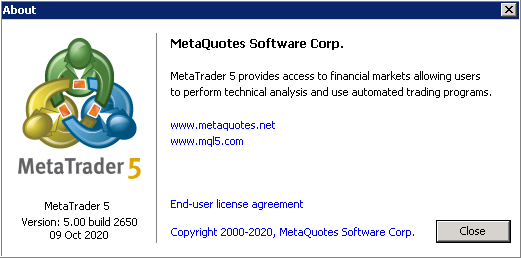
I had one issue with the market tab related to Internet Explorer (it may be same with VPS tab):
Forum on trading, automated trading systems and testing trading strategies
How to Start with Metatrader 5
Sergey Golubev, 2019.10.10 10:48
I just discovered about how to fix it:
go to the Journal in Metatrader to see the recommendation:
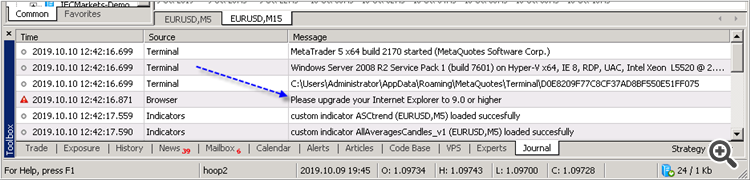
And I use this link to install the latest Internet Explorer:
https://www.microsoft.com/en-us/download/internet-explorer-11-for-windows-7-details.aspx
and I got the Market tab -
----------------
So, if you do not see the Market tab on the latest build of Metatrader (or if you are having the error with this Market tab for example) - install (or re-install) Internet Explorer to the latest version (to the version 11 for example).
because the support for MT5 with 32 bit Windows was already stopped.
it is your screenshot, and you told that everything is fine with Internet Explorer the latest version ... but where is VPS tab in your Metatrader 5?
Which build of MT5 are you using?
I am using build 2650 now, and I have VPS tab (and everybpody is having this tab):
I had one issue with the market tab related to Internet Explorer (it may be same with VPS tab):
because the support for MT5 with 32 bit Windows was already stopped.
I am not using MT5 Vps, I am using forexvps.net, as on there i can run multiple accounts on the same VPS.
i do have the VPS tab on my MT5,
I am using build 2663 version 5.00
I have attached the journal tab on from my terminal.
Yes my windows is 64 bit
- Free trading apps
- Over 8,000 signals for copying
- Economic news for exploring financial markets
You agree to website policy and terms of use
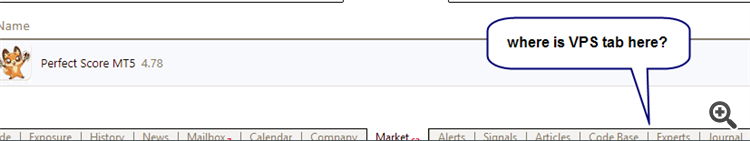
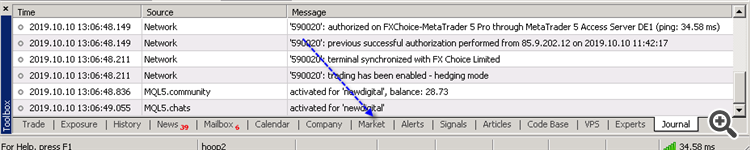
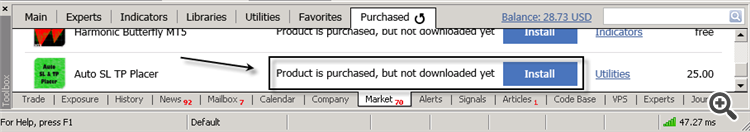
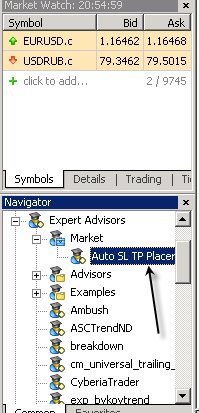
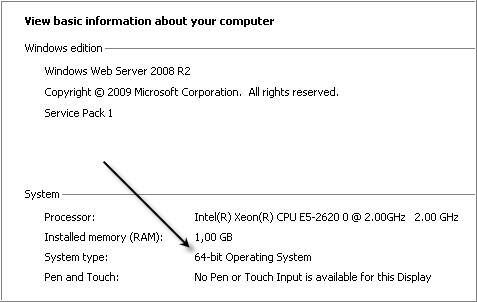
Hi,
When trying to download an EA that I have purchased, I'm getting this error: 2020.11.01 17:15:10.611 MQL5 Market failed download product '*product Name*' (www.mql5.com:443 send failed [403: Forbidden])
I'm trying to install on a VPS, and have tried a few things but nothing has worked, someone please help!