MetaTrader 5 Platform Beta Build 1910: Unbound drag-and-drop of charts and .Net libraries in MQL5
10. MQL5: Added support for inline, __inline and __forceinline specifiers when parsing code. The presence of the specifiers in the code causes no errors and does not affect the compilation. At the moment, this feature simplifies transferring С++ code to MQL5.
Find more information about specifiers in MSDN.
- Terminal: Now you can detach financial symbol charts from the trading terminal window.
Thank you very much!
Is it possible to make detached chart windows stick "always on top" above other programs' windows (not just above MetaTrader 5's windows)?
Verry good
Thanks you for your efforts
9. MQL5: Added native support for .NET libraries with "smart" functions import. Now .NET libraries can be used without writing special wrappers — MetaEditor does it on its own.
A great one. Thanks to the team.
Hi guys,
anybody else having the problem, that indicators called from an EA don't update anymore during testing/optimizing with this new beta build?
OnCalculate simply isn't called anymore, except directly after OnInit. It works, when I put the indicator or the EA directly into the main window, but not when I use the strategy tester.
And yes, I re-compiled each mq5 file.
Thanks for your responses,
Clock
Yes, I like it -
Let the darkness flow through you.
If timeframes buttons were also included on undocked charts it would be great.
Pinning undocked chart window over other programs' windows works nicely in KDE Linux, in Windows there are some external programs that can do the job, but directly from MetaTrader something like this can be used:
#import "user32.dll" int GetParent(long hWnd); bool SetWindowPos(long hWnd, long hWndInsertAfter, int x, int y, int width, int height, uint uFlags); #import void OnStart() { long ThisChartID = ChartID(); long ThisChartHandle, ThisChartParentHandle; ChartGetInteger(ThisChartID,CHART_WINDOW_HANDLE,0,ThisChartHandle); ThisChartParentHandle=GetParent(ThisChartHandle); SetWindowPos(ThisChartParentHandle,-1,32,64,512,512,0); }
Forum on trading, automated trading systems and testing trading strategies
Beta version of MetaTrader 5 build 1910: Free drag and drop of graphs and .Net libraries in MQL5
Renat Fatkhullin , 2018.10.15 20:20
Released update 1911 build with a number of corrections of the errors indicated here.
Please upgrade.
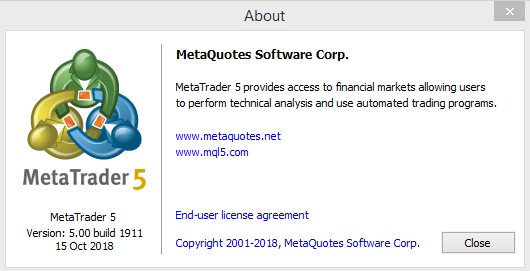
- Free trading apps
- Over 8,000 signals for copying
- Economic news for exploring financial markets
You agree to website policy and terms of use
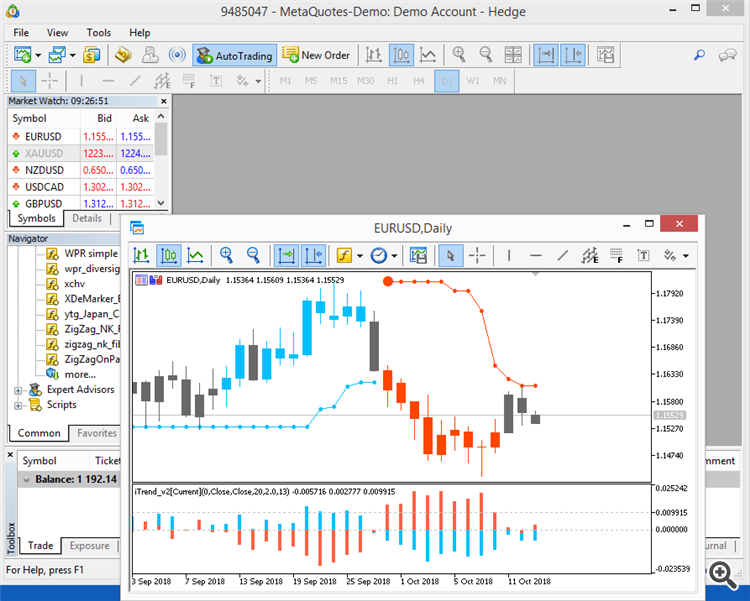
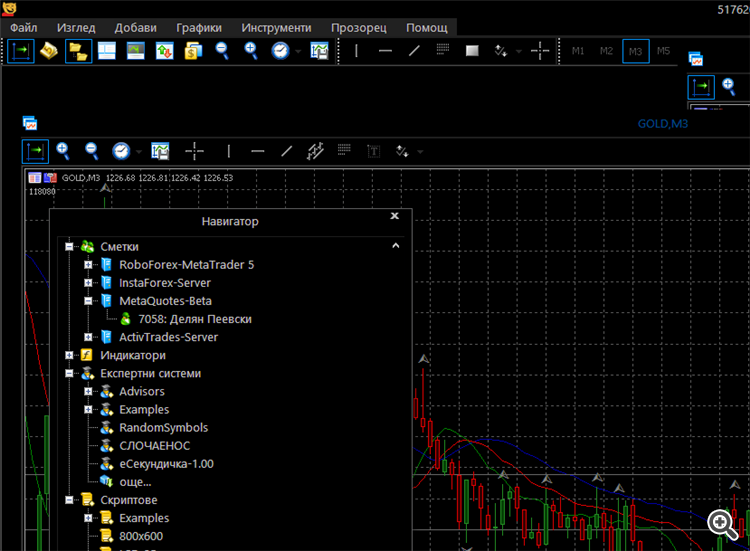
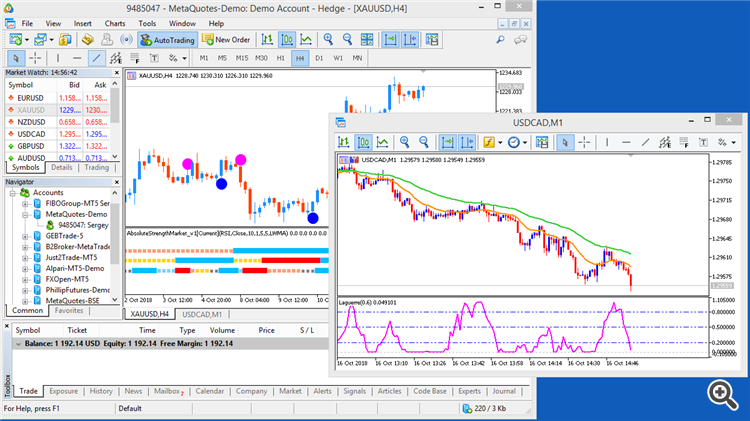

The beta version of the updated MetaTrader 5 platform is to be released on October 14, 2018. We will update our public MetaQuotes-Demo server located at access.metatrader5.com:443. We invite all traders to join testing in order to evaluate the updated platform features and to help developers fix errors.
The final build of the new MetaTrader 5 platform will be released after the public beta test.
The update will feature the following changes:
This feature is convenient when using multiple monitors. Thus, you may set the main platform window on one monitor to control your account state, and move your charts to the second screen to observe the market situation. To detach a chart from the terminal, disable the Docked option in its context menu. After that, move the chart to the desired monitor.

A separate toolbar on detached charts allows applying analytical objects and indicators without having to switch between monitors. Use the toolbar context menu to manage the set of available commands or to hide it.Group chats and channels can be public or private. Their creators decide whether it is possible to join them freely or only by invitation. You can also assign moderators to channels and chats for additional communication control.
The minimal volume and its change step depend on financial instrument settings on the broker's side.
To work with .NET library functions, simply import DLL itself without defining specific functions. MetaEditor automatically imports all functions it is possible to work with:
To call functions from the library, simply import it:
The C# code of the Inc function of the TestClass looks as follows:
As a result of execution, the script returns the value of 7.
Find more information about specifiers in MSDN.
Added the following properties to the ENUM_CHART_PROPERTY_INTEGER enumeration:
Added the following functions to the ENUM_TERMINAL_INFO_INTEGER enumeration:
struct MqlTick
{
datetime time; // Last price update time
double bid; // Current Bid price
double ask; // Current Ask price
double last; // Current price of the Last trade
ulong volume; // Volume for the current Last price
long time_msc; // Last price update time in milliseconds
uint flags; // Tick flags
double volume_real; // Volume for the current Last price with greater accuracy
};
Use the SymbolInfoDouble function to get these properties.
For the following code:
The compiler displays the warning:
'Main::PRICE_OPEN_' instead of 'ENUM_APPLIED_PRICE::PRICE_CLOSE' will be used