You are missing trading opportunities:
- Free trading apps
- Over 8,000 signals for copying
- Economic news for exploring financial markets
Registration
Log in
You agree to website policy and terms of use
If you do not have an account, please register
QQE of Velocity - indicator for MetaTrader 5
QQE (Quantitative Qualitative Estimation) is normally made using RSI (Relative Strength Index) as a "basic" indicator.
This version is using Velocity (smoother momentum) and it can help in determining trend. Adjust the calculating period to your trading style: longer - to trend traders, shorter - for scalping.
QQE of Parabolic Weighted Velocity - indicator for MetaTrader 5
Forum on trading, automated trading systems and testing trading strategies
Composite Fractal Behavior and its aplications
Sergey Golubev, 2019.02.06 18:38
The forum
CodeBase
How to use QQE -
Forum on trading, automated trading systems and testing trading strategies
Indicators: QQE [v02] and QQE multi-timeframe [v02]
Sergey Golubev, 2014.03.12 13:02
Quantitative Qualitative Estimation (QQE)
The QQE indicator consists of a smoothed Relative Strength Index (RSI) indicator and two volatility-based trailing levels (fast and slow). The Fast Trailing Level (TL) and Slow TL are constructed by calculating the ATR of the smoothed RSI over n-periods and then further smoothing the ATR using an additional n-periods Wilders smoothing function. This smoothed ATR of RSI is then multiplied by the Fast and Slow ATR Multipliers to calculate the final Fast and Slow Trailing Levels.
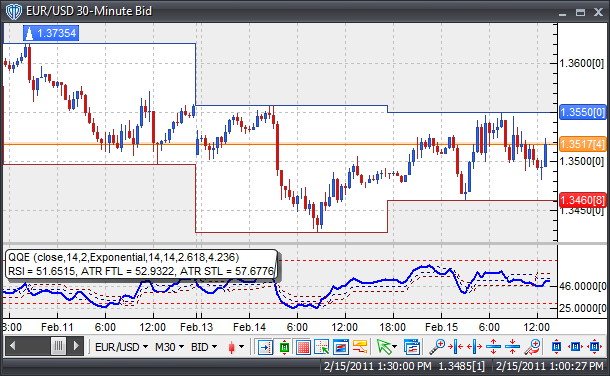
Interpretation
There are several different methods in which the QQE can be used to generate trading signals. Here are few of the more common techniques:
Crossovers:
Divergence: Looking for divergences between the QQE indicator and price can prove to be very effective in identifying potential reversal points in price movement. Trade long on Classic Bullish Divergence: Lower lows in price and higher lows in the QQE; Trade short on Classic Bearish Divergence: Higher highs in price and lower highs in the QQE.
Overbought/Oversold Conditions: Much like the original RSI (and other oscillators), the QQE indicator can be used to identify potential overbought and oversold conditions in price movements. An Overbought condition is generally described as the QQE being greater than or equal to the 70% level while an oversold condition is generally described as the QQE being less than or equal to the 30% level. Trades can be generated when any of the QQE outputs (RSI, Fast ATR TL or Slow ATR TL) crosses these levels. When the RSI, Fast ATR TL or Slow ATR TL crosses above 30 a buy signal is given. Alternatively, when the RSI, Fast ATR TL or Slow ATR TL crosses below 70 a sell signal is given.
Please!!
Can you get it repaired.
It is really needed.
This article was originally posted on "#46 "
Hello, you can update this indicator to the new builds of MT 4.I would be very grateful.
Please!!
Can you get it repaired.
It is really needed.
This article was originally posted on "#46 "
Replace "char" -----> "_char".
Replace "char" -----> "_char".
Thank you!!
You are a great person.
But I couldn't...
I want you to make
Please.
1. Press Ctrl + H, then open replace panel
2. Input "char" in search word and "_char" in replace word
3. Click "Replace all" button
4. Compile it.
1. Press Ctrl + H, then open replace panel
2. Input "char" in search word and "_char" in replace word
3. Click "Replace all" button
4. Compile it.
Thank you!!
I was able to enter MT4.
But can not be displayed.....
Sorry...