You are missing trading opportunities:
- Free trading apps
- Over 8,000 signals for copying
- Economic news for exploring financial markets
Registration
Log in
You agree to website policy and terms of use
If you do not have an account, please register
please, someone can add move up/down or vertical shift up/down for me. Thank you.
tysgels
How can a vertical shift be added to this :
It marks the bar at which the conditions are meat and I don't think that a vertical shift is possible for that indicator.
tysgels
How can a vertical shift be added to this :
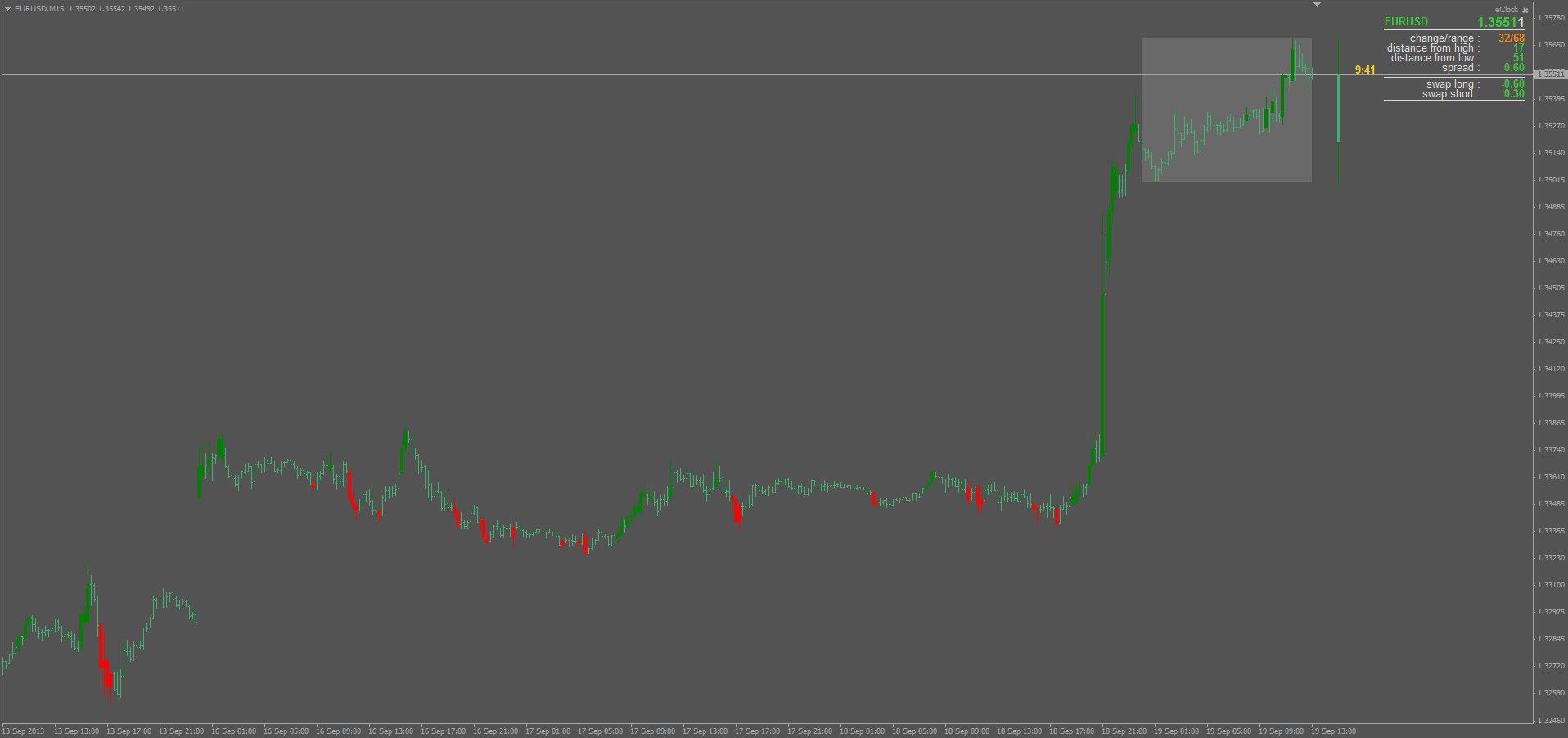
It marks the bar at which the conditions are meat and I don't think that a vertical shift is possible for that indicator.Do you have any idea to add function shift up and down?
Do you have any idea to add function shift up and down?
tysgels
That indicator does not have that kind of possibility (it is not meant at all to be shifted vertically - it is simply coloring the bar at which the indicator indicates it should - those are simple high, low, open and close that are used for candle coloring and they can not be shifted)
Marco
There is some confusion there when they describe Aroon indicator. Here is a quote :
Aroon never goes bellow 0Hello MLaden,
Indeed this indicator never goes below 0 or above 100 but I think the indicator is built that way so you see the lines of minimum and maximum at max. Do you think you can change the working of the alerts? And make a histogram in bars in a separate window?
Thx and best regards Marco
Hi is it possibile to fix this multi time frame indicator? it is the ribbon mtf but look at the picture...
ma_-_ribbon_filled_mtf_sw.mq4
ma_-_ribbon_filled.mq4
Hi is it possibile to fix this multi time frame indicator? it is the ribbon mtf but look at the picture...
ma_-_ribbon_filled_mtf_sw.mq4
ma_-_ribbon_filled.mq4
thefxpros
In metatrader 4 it is not possible (metatrader 4 histogram in a separate window is always 0 based and it will always draw a histogram value down to 0, so one can not just change the "chart" word to "separate" word and make it work in separate window the same way as it works in main window)
thefxpros In metatrader 4 it is not possible (metatrader 4 histogram in a separate window is always 0 based and it will always draw a histogram value down to 0, so one can not just change the "chart" word to "separate" word and make it work in separate window the same way as it works in main window)
ok thanks, i got it.
But look at this indicator, the heiken ashi separate window. it seems like an artifice here. Isn't possibile to make the same work?
heiken_ashi_mtf_sw.mq4
heiken_ashi_3.mq4
ok thanks, i got it.
But look at this indicator, the heiken ashi separate window. it seems like an artifice here. Isn't possibile to make the same work?
heiken_ashi_mtf_sw.mq4
heiken_ashi_3.mq4In that version you have extra buffers that are "hiding" the part that should not be visible. But as you can see, that hiding is clearly visible (the first chart) and you have to set the colors always to be the same as the color of your background (there were some attempts that were trying to do that automatically, but they failed in cases when something else was placed at a point where they were looking for background color - so it can not be done reliably)
The only way how it could be done to look like on the main chart is using objects instead of histogram but, again one but, if you have a chart with a lot of bars displayed, metatrader may become slugish (metatrader does not "like" too much objects on a chart - and can make your template files grow immensely in that case)
PS: you can see at this post https://www.mql5.com/en/forum/general how it looks like when objects are used for that. That is how it can be done
ok thanks, i got it.
But look at this indicator, the heiken ashi separate window. it seems like an artifice here. Isn't possibile to make the same work?
heiken_ashi_mtf_sw.mq4
heiken_ashi_3.mq4Here is the simplest way to make it using objects. It is a multi time frame already too
____________________
PS: to have multiple instances of the indicator on the same chart, set the UniqueID parameter to unique value for each new instance
Here is the simplest way to make it using objects. It is a multi time frame already too
____________________
PS: to have multiple instances of the indicator on the same chart, set the UniqueID parameter to unique value for each new instancewonderful mladen thanks...
i made a small change in the code. I inserted the "Nbars" option in order to calculate the code only for a certain number of bars so maybe in this way this indicator could be a bit more mild for the cpu. I attach it.
ma_-_ribbon_filled_mtf_sw_coloured.mq4
Just another thing Mladen. I was trying to convert some indicator of mine into a separate window version. So, i was trying with this one, the bbands stop MTF indicator.
If i just try to set it as separate window version it looks like that:
I think the problem is with the minimum and maximum value of the separate window. If i set a fixed minimum value the indicator seems start to work quite correctly. How can i fix it, please?