Is it possible to have an article about the folder issue ?
Whère should we store the platform ? In program files, in program or elsewhère ?
It seem that if we do not use the UAC, the data folder is not created.
can we use the terminal whitout using the UAC ?
//----------------------------------------------------------------------------------------------------------------------------------
Unless you have UAC settings disabled the folder location will be C:\Users\[user name]\AppData\Roaming\MetaQuotes\Terminal\[32 character long MT4 ID]\MQL4
MetaTrader 4 Client Terminal build 610
Fixed errors reported on the forum and in crash logs.Is there any chance of specifying exactly what errors have been fixed?
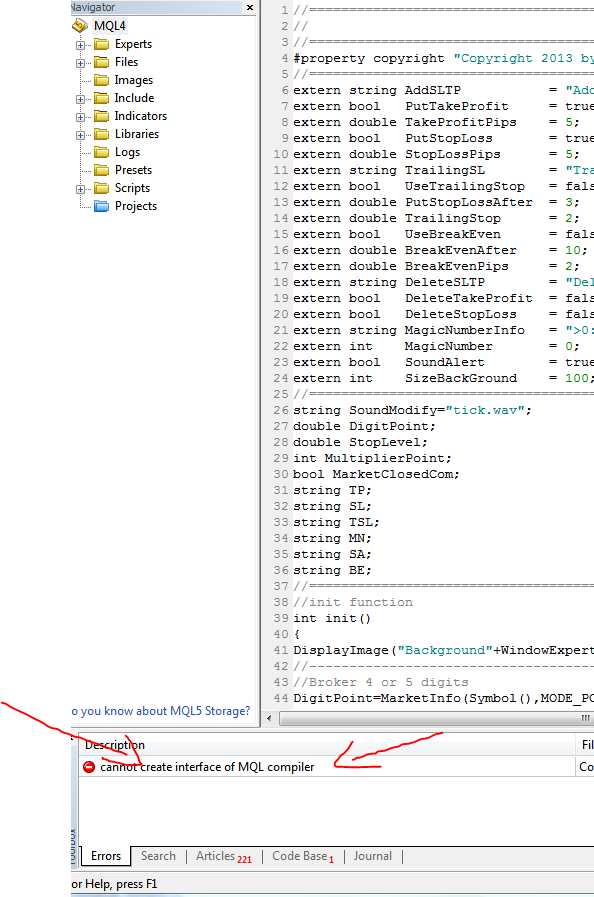
Why I have this message?
Antivirus issue during MT4 update process.
Antivirus issue during MT4 update process.
how to fix that ?
how to fix that ?
What is your antivirus ?
but no problem with MT4 600
i just downloaded MT4 610 today.
I knew it. See what has already been discussed in our forum.
You have to reinstall MT4, but after either adding an exception to your antivirus or disable it temporarily.
Can't MetaQuotes contact Avira e.g.before a new release and find a way to work together - I think it is a nasty problem for all clients of both companies.
Avira is free - you can install it yourself and check and send the problematic files to Avira for them to update their detection?
Gooly
I knew it. See what has already been discussed in our forum.
You have to reinstall MT4, but after either adding an exception to your antivirus or disable it temporarily.
done, thanks ...
- Free trading apps
- Over 8,000 signals for copying
- Economic news for exploring financial markets
You agree to website policy and terms of use
MetaTrader 4 Client Terminal build 610
Fixed errors reported on the forum and in crash logs.
MetaTrader 4 MultiTerminal build 610
The update is available through the LiveUpdate system.