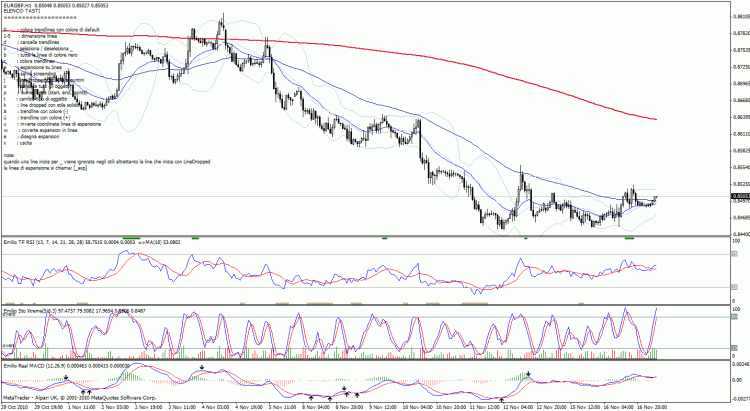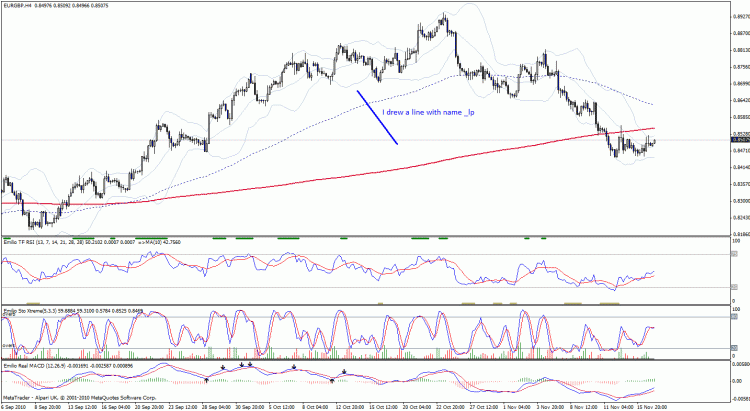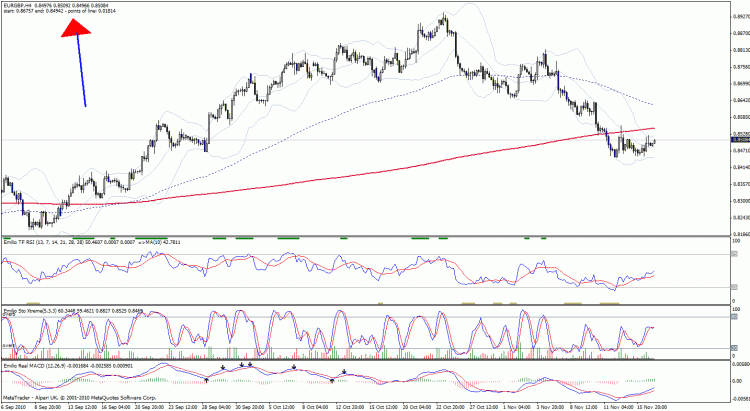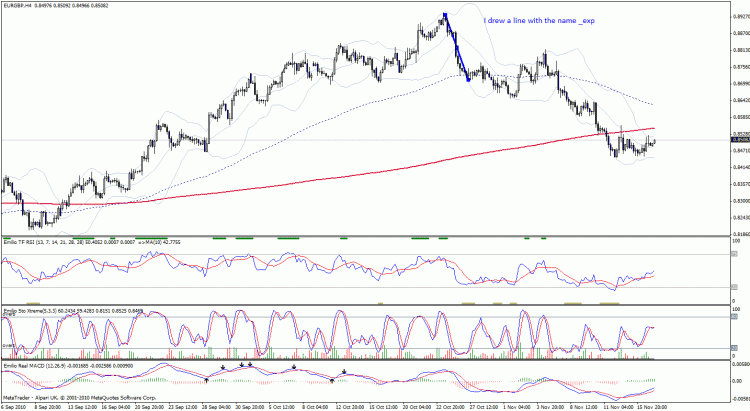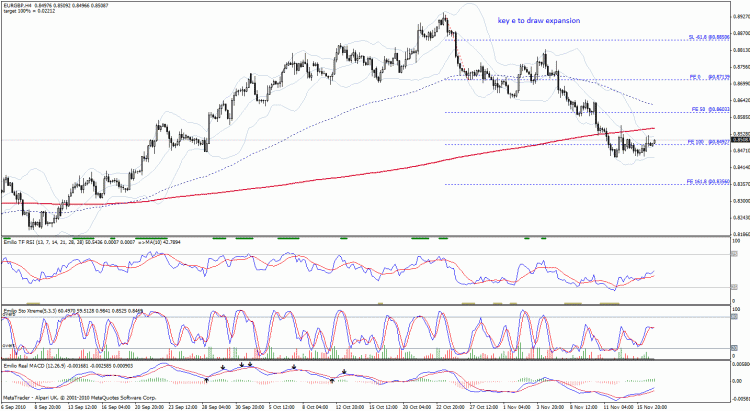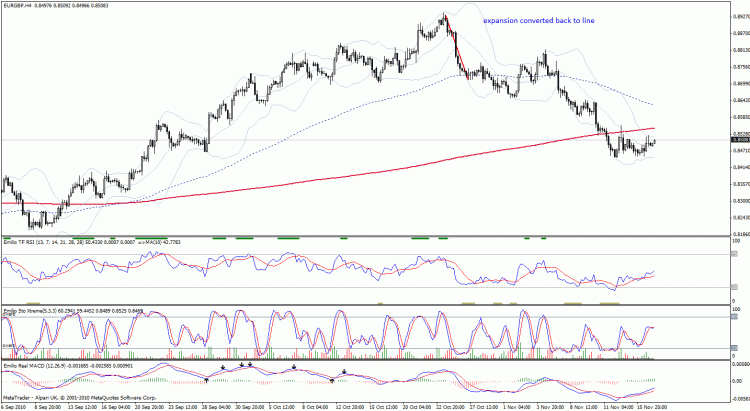Join our fan page
- Views:
- 18379
- Rating:
- Published:
- Updated:
-
Need a robot or indicator based on this code? Order it on Freelance Go to Freelance
Author:
Emilio Reale is a trader that uses MT4 and other platforms. It uses IdleLib.dll downloadable in the libraries section of codebase (included for semplicity).
A brief intro:
With this script it is very easy to change objects with some useful keyboard shortcuts. Normally I draw lot of objects in the charts and have some trouble recognizing them so:
- this script change the size of the trend lines
- this script change the size of the horizontal lines
- this script change the size of the vertical lines
- this script is able to exclude some objects from processing
- this script print the market info
- this scrips draw automatically expansion objects from a particular line (line name _exp)
- if the line _exp is not drawn correctly this script exchange the direction of the line
- this script delete of a line of a particular type very quickly
- this script measure distances (swing) drawing a simple line (line name _lp)
- this scrptt contains it's own help
- to EXIT the script press the letter "X"
- this script changes colors of lines
- this script cycle colors of lines
- this script shortcuts the screenshot saving
keys (1 - 5) changes the size of the trendlines
key (d) delete all line types
key (t) changes type of objects to work on (trendlines, vertical lines, horizontal lines)
key (e) draw from the line named _exp a fibo expansion object
key (w) convert the expansion object back to a line
key (o) delete all objects
key (s) work on object selected and deselected ( I use the prefix _ tho identify objects)
key (?) prints help
key (p) prints the distance of a particular line wich name is _lp (used to calculate targets and stop loss)
key (s) save a screenshot
Image:
help screen
prints out the distance of the line _lp
_exp to to draw expansion object
expansion object drawn
backconversion expansion in line (key w)
... and more feel free to investigate by yourself :)
Recommendations:
Place the dll file in the experts\libraries directory
Place the mq4 file in the experts\script directory
Unfortunatly MT4 does not have a function to identify by code so I must use two kind of lines name the names beginning with an "_ " underscore and the normal name this workaround permits the code to work on some objects or not (key S) selected objects are without the _ prefix
REMEMBER TO EXIT THE SCRIPT WITH THE X KEY WHEN THE WORK IS DONE!
you can follow me on twitter @emiliostefano or find me on facebook as Emilio Reale.
Feel yourself free to vote, comment, improve and ask infos.
Regards!
 DVD Level (100-50 cent)
DVD Level (100-50 cent)
Powered by level equal to a whole cents (1.38 1.39 1.40 etc.)
 Emilio Super Bands
Emilio Super Bands
This bands Are used by me for the calculation of the stop loss for a breakout entry and for indicate 2 things: the expected volatility and the trailing stop
 Wilder's Volaility System
Wilder's Volaility System
Wilder's Volaility System
 Doda-Donchian with stop-loss feature
Doda-Donchian with stop-loss feature
Modified version of Donchian channel that shows when to Buy & Sell and most important, where to place stop-loss.