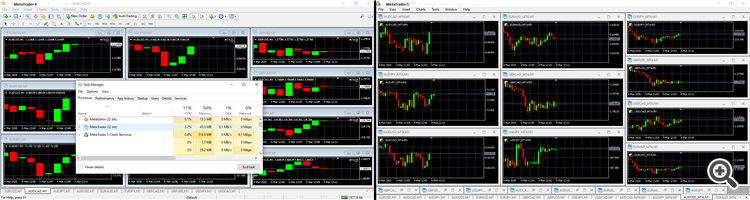Join our fan page
- Published by:
- jaffer wilson
- Views:
- 12006
- Rating:
- Published:
- Updated:
-
Need a robot or indicator based on this code? Order it on Freelance Go to Freelance
Thank you @fxsaber for the Symbol library.
Please Download the Project from Here: MT4 To MT5 Ticks
I am not able to publish the code here. Please download it from the Google drive link above.
Lets take a look at the instruction for deployment.
In MT5:
- Copy the complete project in the Experts directory of the MQL5 as it is.
- Compile MT5.mq5 once to make sure it is working.
In MT4:
- Copy the complete project in the Experts Directory of the MQL4 as it is.
- Copy the sym_port.txt in the MQL4 ---> Files Directory. (I could not load the file from the same folder. So I have to move it to teh files folder. I was not able to find a method for its inclusion, if someone has idea please share so I can neglect this step.)
- Compile the MT4.mq4 file once to make sure it is working.
Note:
First apply the MT4.mq4 on the chart.
Then apply the MT5 on the chart of the same symbol. Otherwise it will not work.
Have a look at the image:
Note:
This is free code and I am always open for suggestions to improve it. I will not permit anyone to make a product and sell the code. Please try remaining ethical.
 TrendFlex x 2
TrendFlex x 2
Short description.
 TrendFlex
TrendFlex
TrendFlex indicator based on February 2020 TASC article published by John Ehlers
 Stochastic MACD
Stochastic MACD
Stochastic MACD
 Regression Channel with variable polynomial degree
Regression Channel with variable polynomial degree
Regression Channel with variable polynomial degree - indicator for MetaTrader 5.