Join our fan page
- Views:
- 3974
- Rating:
- Published:
- Updated:
-
Need a robot or indicator based on this code? Order it on Freelance Go to Freelance
Indicator Bear_Bulls_Power_Candle with the timeframe selection option available in the input parameters
input ENUM_TIMEFRAMES TimeFrame=PERIOD_H4; // Indicator chart period (timeframe) For the indicator to operate, the >Bear_Bulls_Power_Candle.ex5 indicator must be added to the <terminal_data_directory>\MQL5\Indicators folder.
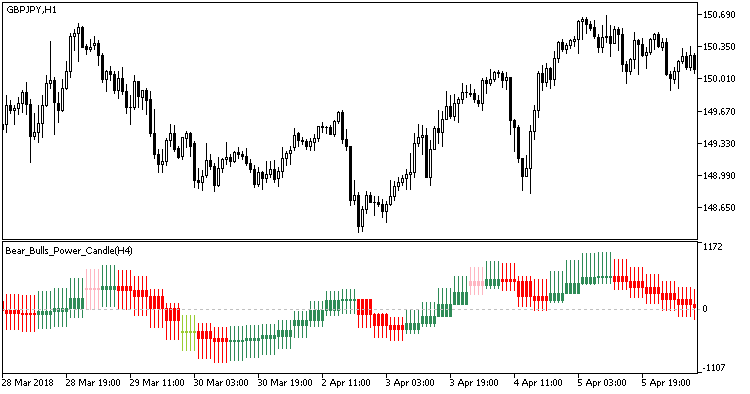
Fig 1. Indicator Bear_Bulls_Power_Candle_HTF
Translated from Russian by MetaQuotes Ltd.
Original code: https://www.mql5.com/ru/code/21305
 Ang_Zad_C_Hist_Candle_HTF
Ang_Zad_C_Hist_Candle_HTF
Indicator Ang_Zad_C_Hist_Candle with the timeframe selection option available in the input parameters
 Ang_Zad_C_Hist_HTF
Ang_Zad_C_Hist_HTF
Indicator Ang_Zad_C_Hist with the timeframe selection option available in the input parameters
 Bear_Bulls_Power_Period_Candle_HTF
Bear_Bulls_Power_Period_Candle_HTF
Indicator Ang_Zad_C_Hist_Candle with the timeframe selection option available in the input parameters
 Rj_SlidingRangeRj_Digit_HTF
Rj_SlidingRangeRj_Digit_HTF
Indicator Rj_SlidingRangeRj_Digit with the timeframe selection option available in the input parameters