Join our fan page
- Views:
- 13404
- Rating:
- Published:
-
Need a robot or indicator based on this code? Order it on Freelance Go to Freelance
The WebRequest function has two call options, the first option is used to send simple queries, the example of it is available in the QuotesDemo script.
The second function option allows you to create queries of any type (GET, POST, HEAD, etc.) indicating your own set of headers. This options allows implementing flexible interaction with various Web services. This script is an example of how to post a message on the MQL5.com site.
When you start the script, enter your mql5.com login and password.
#property description "Sample script posting a user message " #property description "on the wall on mql5.com" input string InpLogin =""; //Your MQL5.com account input string InpPassword=""; //Your account password input string InpFileName="EURUSDM5.png"; //An image in folder MQL5/Files/ input string InpFileType="image/png"; //Correct mime type of the image
You may use your own image name in the InpFileName parameter, do not forget to save the image file in the data_folder/MQL5/Files/ and in the InpFileType parameter set the correct MIME type.
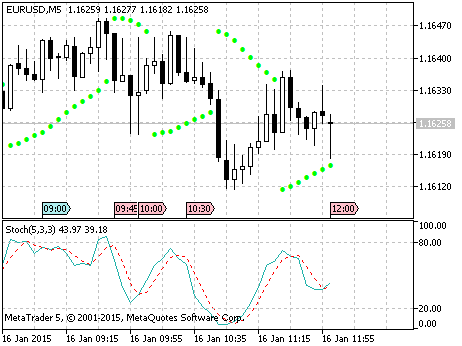
Thus, using WebRequest() you can arrange automatic posting of messages containing current market analysis and forecast of probable price actions.
Note
Please note that In the second version of the WebRequest() function, the following parameters passed by the user in the header are ignored, the following values are always used in them:
"Accept-Language: en\r\n" "Accept-Charset: *,utf-8\r\n" "Connection: Keep-Alive\r\n" "Proxy-Connection: Keep-Alive\r\n" "Pragma: no-cache\r\n" "Cache-Control: no-cache\r\n",
The Host parameter is also ignored, its value is taken from the URL.
Translated from Russian by MetaQuotes Ltd.
Original code: https://www.mql5.com/ru/code/12296
 TrendSignal Pro
TrendSignal Pro
The latest version of the TrendSignal indicator. It doesn't repaints and also works well with a template.
 TrendSignal Indicator
TrendSignal Indicator
TrendSignal Indicator for MetaTrader 5.
 Setting Chart
Setting Chart
Setting multiple charts at one click.
 Candle Size Info
Candle Size Info
The indicator shows information about size of candle in pips and size of the shadow too.