Join our fan page
- Views:
- 5511
- Rating:
- Published:
- Updated:
-
Need a robot or indicator based on this code? Order it on Freelance Go to Freelance
MultiX2MASignal displays information on current trends using values of the four X2MA indicators obtained from different time frames.
Each of the X2MA indicators corresponds to one of the four indicator lines. If the X2MA indicator goes up, the line is blue, if it goes down, the line is orange. Colored points appear on the lines when the bar of the relevant time frame is changing.
The operation of the indicator requires X2MA.mq5 to be located in terminal_directory\MQL5\Indicators.
The X2MA.mq5 indicator uses the SmoothAlgorithms.mqh library classes (to be be placed in terminal_directory\MQL5\Include). The use of the classes was thoroughly described in the article "Averaging Price Series for Intermediate Calculations Without Using Additional Buffers".
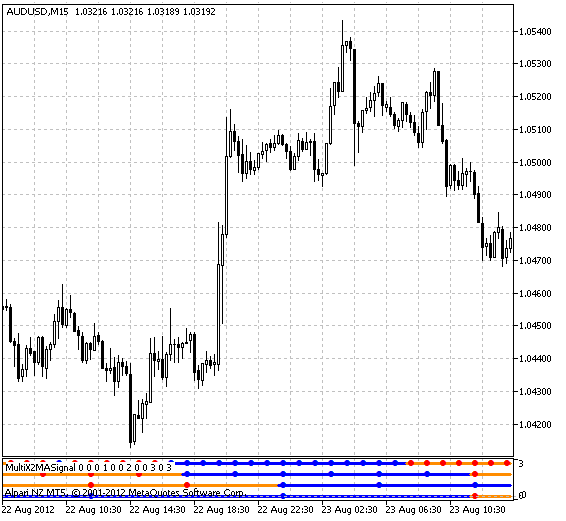
Fig.1 The MultiX2MASignal Indicator
Translated from Russian by MetaQuotes Ltd.
Original code: https://www.mql5.com/ru/code/1045
 MultiXRSXSignal
MultiXRSXSignal
MultiXRSXSignal displays information on current trends using values of the four XRSX indicators obtained from different time frames.
 EA_AML
EA_AML
Expert Advisor that trades based on the AML indicator, at the intersection of the bar with the indicator line.
 MultiMACDSignal
MultiMACDSignal
MultiMACDSignal displays information on current trends using values of the six MACD indicators obtained from different time frames.
 MultiRVISignal
MultiRVISignal
MultiRVISignal displays information on current trends using values of the four RVI indicators obtained from different time frames.