Watch how to download trading robots for free
Find us on Twitter!
Join our fan page
Join our fan page
You liked the script? Try it in the MetaTrader 5 terminal
- Views:
- 22290
- Rating:
- Published:
- Updated:
-
Need a robot or indicator based on this code? Order it on Freelance Go to Freelance
LineOrder gives you the ability to place an order by using the horizontal line object from the toolbar menu. You can also control stop loss and take profit buy moving its horizontal lines. For example, if you what to buy EURUSD, just drag and drop a horizontal line in your EURUSD chart window. Double click on the horizontal line and change the "name" (on the common tab) to #buy and click the OK-button, that's it! (If a double click doesn't work, go to "Tools->Options->Objects" and set the hook "Select object by single mouse click"). To close an order, just remove the horizontal-order line. Additional options like stop-loss, take-profit, lot-size and trailing-stop can be passed into the description field. E.g. for a 20 pips stop-loss and 10 pips take-profit just click into the description field and type: sl=20 tp=10 Use whitespace to separate options (Picture A). Default values can be set in the EA properties. To disable an active trailing-stop, click on the horizontal-order line and write ts=-1 in the description field. To Do: Pending Orders
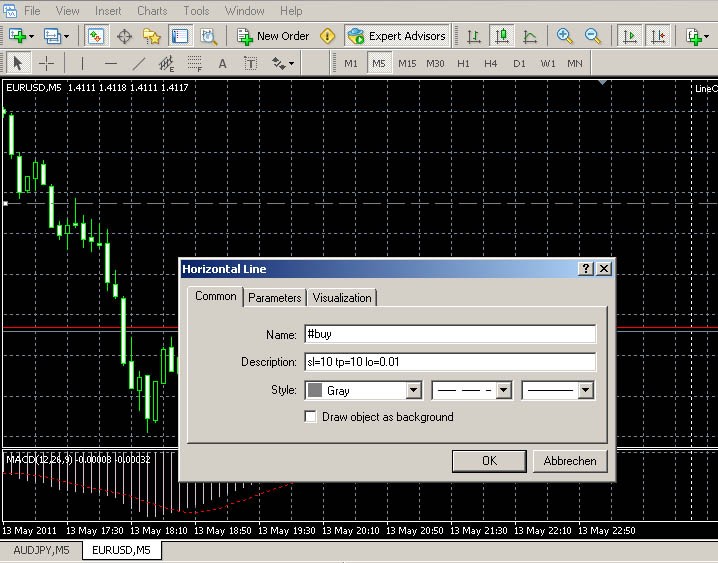
Commands: (name field) #buy buy order #sell sell order #selltp sell order and set take profit at the horizontal line #sellsl sell order and set stop loss at the horizontal line #buytp buy order and set take profit at the horizontal line #buysl buy order and set stop loss at the horizontal line Options: (description field) ts trailing stop in pips sl stop loss (pips) tp take profit (pips) sq stop loss (price) tq take profit (price) lo lot size
 MTF MACD scalper
MTF MACD scalper
This is a Multi time frame indicator based on the MACD. I was attempting to see if I could get a good entry on the M5 chart, and make the MACD values of the H1,H4,D align with the M5.
 VSA by the master the market e-book
VSA by the master the market e-book
this indicator is from the e-book master the market of Tom Williams, calling VSA method. It plots many arrow sign of the weakness and strength definition. Just point the mouse out at the sign, then the definition will show.
 3-Candle Chart
3-Candle Chart
Simple chart to display candlesticks for the 3 following periods: London Open to New York Open, New York Open to London Close, London Close to New York Open.
 GodBot
GodBot
GodBot EA is using Bollinger Bands together with DEMA, Moving Average and Candlesticks. (EURUSD M5)