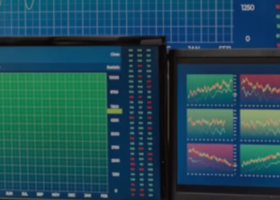STOPLOSS
AZ Trade Recovery is designed to recover losing trades using a sequence of hedge entries. In an ideal scenario, every cycle ends in profit.
However, in practical trading there must be a limit to how many recovery trades the EA is allowed to open.
Once this limit is reached, the EA needs a clear instruction on what to do next.
This is where the Loss Settings come in.
They determine how the EA reacts when it reaches the maximum number of allowed recovery trades and can no longer continue the recovery sequence.
Why Loss Settings Are Needed
Example scenario:
You configure MaxHedgeTrade = 7 and open an initial BUY.
The EA will place up to seven recovery trades (alternating BUY/SELL according to your settings).
If the market keeps moving against your last hedge direction, the EA cannot open an 8th hedge trade.
At this point, the EA must follow the StopLoss Policy you have selected.
StopLoss Policy
This input defines what the EA should do when the recovery sequence reaches its limit.
1. Disabled
The EA will not close trades automatically.
It simply stops opening new hedge trades and leaves the existing cycle running.
(Use this only if you plan to manage the situation manually.)
2. Place StopLoss
When the maximum hedge level is reached, the EA automatically places a fixed Stop Loss on the losing side of the cycle.
Example:
-
MaxHedgeTrade = 8
-
The 8th trade is opened
-
No further hedge trades will be placed
-
The EA sets a Stop Loss to cap the potential loss and protect your account
This ensures risk is controlled even if the market keeps moving aggressively.
3. Close Trade By Trade
Once the maximum hedge count is reached, the EA gradually closes trades one by one starting from the latest (most recent) order.
Example:
-
MaxHedgeTrade = 8
-
No more hedge orders can be opened
-
If the newest trade is in loss, the EA closes it
-
The EA continues step-by-step closing until the cycle is cleared
This approach reduces exposure slowly instead of taking one large hit.
SetSLForError
If enabled, the EA will place an instant Stop Loss on the losing side whenever it fails to open a hedge order due to:
-
Market spikes
-
Price jumping through the pending order
-
Free margin limitations
-
Broker execution restrictions
This acts as an emergency protection feature.
StopLoss (In Points)
This value is used only when:
-
Loss Taking Policy = Place StopLoss
It represents the fixed Stop Loss distance (in points) that will be applied to protect the losing side once the hedge limit is reached.