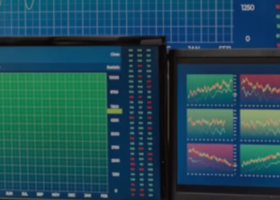NETTING (NON-HEDGE) MODE
Some brokers do not allow hedging (especially netting-mode or FIFO-restricted accounts).
Non-Hedge Mode was created specifically for those traders so they can still benefit from the Zone Recovery logic — without having multiple trades open at the same time.
Instead of placing an opposite hedge order, the EA replaces the existing position with a new trade in the opposite direction whenever the recovery level is reached.
The concept is the same as Hedge Mode, but the execution always maintains only one open position.
This ensures compatibility with brokers that block hedging while preserving the recovery logic.
⭐ How Netting Mode Works
In Hedge Mode, both the initial trade and the recovery trade stay open together, and the net TP is calculated across all open positions.
In Non-Hedge Mode:
-
When price reaches a new recovery level
-
The EA closes the old trade immediately
-
Then opens a new trade in the opposite direction
-
That new trade targets a profit based on your TP settings
The EA continues switching direction as the market moves inside the recovery zone — until the profit target is reached.
Key Difference:
-
Hedge Mode: multiple trades open at once
-
Non-Hedge Mode: only one active trade at any time
This also means floating profit/loss behaves differently, and recovery may require fewer points depending on the direction.
📘 Example: Hedge Mode vs Non-Hedge Mode (EURUSD)
Settings:
-
Initial Lot: 0.01
-
Recovery GAP: 200 points
-
TakeProfit: 300 points
-
Hedge Lot Type: Multiple
-
Hedge Multiplier: 2
Suppose the initial trade is a BUY 0.01, and price falls.
The first recovery level opens a SELL 0.02.
Hedge Mode (Standard Mode)
Both trades remain open:
| Trade | Type | Lots | Notes |
|---|---|---|---|
| 1 | Buy | 0.01 | Losing |
| 2 | Sell | 0.02 | Recovery trade |
To reach 300 points net profit, price must continue 500 points down from the SELL entry.
This ensures the combined BUY loss + SELL profit equals the target profit.
Non-Hedge Mode
The EA does NOT keep both trades open.
-
When SELL 0.02 opens
-
The BUY 0.01 closes immediately
-
Only SELL 0.02 remains
To hit the same 300-point profit in the new direction, price only needs to move 300 points, not 500.
Summary of the difference:
| Mode | Trade Count | Points Needed | Net Profit |
|---|---|---|---|
| Hedge Mode | 2 trades open | 500 points | +300 points |
| Non-Hedge Mode | 1 trade open | 300 points | +200–300 points (depending on slippage & closing logic) |
Non-Hedge Mode keeps the process simpler, uses less margin, and is fully compliant with brokers that don’t allow hedging.
🔧 Add Current Lots With New Lots
When enabled, the EA combines the previous lot size with the newly calculated hedge lot size.
This option is recommended for netting accounts, because multiple positions in the same symbol must be merged.
Example:
-
Previous trade: 0.02 lots
-
New hedge calculation (Multiplier 2): 0.02 × 2 = 0.04 lots
If this feature is ON:
New final lot size = 0.02 + 0.04 = 0.06 lots
If OFF:
New lot size = 0.04 lots only
This ensures the EA behaves correctly under netting systems where all positions on the same symbol are combined into one.
✔️ Summary of Non-Hedge Mode
-
Designed for brokers that do not allow hedging
-
Only one trade stays open at any time
-
EA switches direction instead of holding opposite positions
-
Requires less margin and is safer for small accounts
-
Still uses Zone Recovery logic to exit the cycle in profit
-
Recommended for netting mode or FIFO-restricted brokers