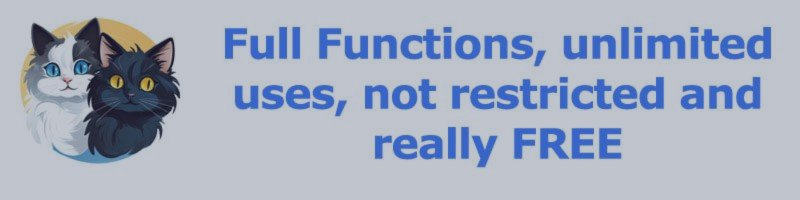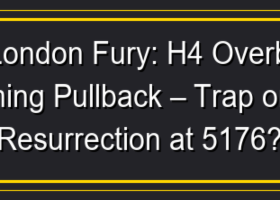Copy Cat Trade Copier MT4: https://www.mql5.com/en/market/product/103016
Copy Cat Trade Copier MT5: https://www.mql5.com/en/market/product/89811
Common Settings
General EA configuration shared by both Master and Slave modes.
Mode (Mode)
Sets whether this terminal acts as the Master (sends trades) or Slave (receives and mirrors trades).
Fix Type (FixType)
Controls how the EA handles symbol naming differences between terminals:
- Auto Detect (AutoFix): Automatically deduces prefix/suffix.
- Manual Entry (ManualFix): Uses manually provided Prefix_ and Suffix_.
Operation Speed (Speed)
Determines how frequently the EA scans for trade updates:
- Normal (NormalSpeed) – Balanced operation.
- Fast (FastSpeed) – Quicker response but higher resource usage.
- Turbo (TurboSpeed) – Maximum speed for ultra-fast copying.
- Stable (StableSpeed) – Recommended stable pace for most scenarios.
Stabilising Delay for Stable (Stablizing)
Time in milliseconds to delay between cycles to stabilize CPU usage and prevent overlapping actions.
Trade List Display Count (LineDisplay)
How many trades are shown in the on-screen label list at one time.
Chart Font Size (TextSize)
Size of the font used for all chart-rendered labels.
Chart Font Color (TextColor)
Color of the font used for on-chart labels like heartbeat, trade list, etc.
Load All Symbols (LoadAllSymbol)
If enabled, adds all known symbols to the Market Watch. Useful for brokers that require visibility before trading.
Master Settings
Settings specific to the terminal operating in Master mode (broadcasting trades).
Master ID (MasterID)
Unique name to identify this terminal as a master instance. Slave EAs will use this ID to find the trade data file.
Master Symbol Prefix (MPrefix_)
Use this if your broker applies a prefix to symbols (e.g., XEURUSD). Leave blank if not needed.
Master Symbol Suffix (MSuffix_)
Use this if your broker adds a suffix to symbols (e.g., XAUUSD.i). Leave blank if not needed.
Master Chart Color (MasterChartColor) = C'32,32,32'
The background color used for the chart where the Master EA is running. Helps to visually distinguish master terminals.
Slave Settings
Settings specific to the terminal operating in Slave mode (receiving and executing trades).
Slave ID (SlaveID)
Unique identifier used to distinguish this slave terminal. Multiple slave terminals can use the same ID.
MappedSymbols (CustomSymbolString)
Comma-separated custom symbol mapping to match Master symbols. Format: Master=Slave: Gold.x=XAUUSD, aUSTEC=US100. Use the symbol that appear in Master display.
Slave Symbol Prefix (Prefix_)
Use this if your broker applies a prefix to symbols (e.g., aEURUSD). Leave blank if not needed.
Slave Symbol Suffix (Suffix_)
Use this if your broker applies a suffix to symbols (e.g., XAUUSDx). Leave blank if not needed.
Lot Size Settings
Configures how trade lot sizes are calculated and scaled on the slave side.
Auto Detect Initial Balance (InitialBalanceDetect)
Enable automatic detection of the first deposit on this account.
Initial Balance Set (InitialBalanceSet)
Manual fallback value for initial deposit if auto-detection is disabled or fails.
Lot Rounding Mode (RoundMode)
How to round calculated lot sizes:
- Round Down (ROUND_DOWN)
- Round Up (ROUND_UP)
- Round to Nearest (ROUND_NEAREST)
- Truncate (ROUND_TRUNC)
Fixed Lot Size (LotFixedSet)
Used when LotTypeWOSL = LotFixed.
Lot Factor (LotFactorSet)
Multiply the master lot size by this factor.
Equity Ratio (LotEquityRatioSet)
Portion of equity to base the slave lot size on.
Balance Ratio (LotBalanceRatioSet)
Portion of account balance to use in lot sizing.
Free Margin Ratio (LotFreeMarginRatioSet)
Proportion of free margin used for determining lot size.
Equity × Leverage Ratio (LotEquityLeverageRatioSet)
Uses equity multiplied by leverage to compute lot size.
Lot Size Fixing
Enables min/max limits for lot sizes regardless of calculated trade volume.
Enable Lot Size Clamping (LotSizeFixing)
If true, restricts calculated lot sizes to stay within a minimum and maximum boundary.
Minimum Lot Allowed (MinLotFixing)
The minimum volume allowed for any trade, even after rounding or risk calculations.
Maximum Lot Allowed (MaxLotFixing)
The largest lot size the slave is allowed to execute, regardless of calculated value.
Force to Symbol Minimum (SymbolMinLotAdjust)
If enabled, overrides calculated lot size to the broker's symbol minimum when needed.
Tolerance Settings
Defines how much deviation or slippage is tolerated before skipping or failing trades.
Maximum Price Deviation (PriceTolerance)
Defines how far (in points) the price can differ from the master before a trade is skipped. If BTCUSD, this number need to be big enough, so copying not to be rejected.
Open Slippage Tolerance (Slippage)
Maximum allowed slippage in points when opening a new trade with Slave broker.
Close Slippage Tolerance (CloseSlippage)
Maximum allowed slippage in points when closing an existing trade with Slave broker.
Max Time Delay Tolerance (DelayTolerance)
Maximum time in seconds the slave can lag behind the master before a trade is ignored. Maxiumum of 30 second is allowed for this.
Stop Loss & Take Profit Settings
Defines how SL and TP are assigned to slave trades, with options for fixed, ATR-based, or none.
Stop Loss Mode (SLType)
Controls how SL is assigned:
- Follow Master (SLFollowMasterType)
- No SL (SLNoneType)
- ATR Based (SLATRType)
ATR SL Multiplier (ATRSLFactor) =1.5
Used when SLType = SLATRType. Sets SL at 1.5 × ATR.
Take Profit Mode (TPType) = TPFollowMasterType
Controls how TP is set:
- Follow Master (TPFollowMasterType)
- No TP (TPNoneType)
- Multiplier of SL (TPFactorType)
TP Multiplier (TPFactor) = 2
Used when TPType = TPFactorType. TP is 2 × SL.
ATR Timeframe (ATRTimeFrame) = PERIOD_H1
Timeframe used for ATR-based SL calculation.
ATR Period (ATRPeriod)
Number of candles used for ATR calculation.
ADR Period (ADRPeriod)
Number of days used to calculate ADR (Average Day Range) if applied elsewhere in strategy.
Allow Filters
Whitelists specific symbols, magic numbers, or trade comments to permit copying.
Allowed Symbols (AllowSyms) = ""
Comma-separated list of symbols to copy (e.g., EURCHF,GBPCAD,USD). Only these symbols will be copied. Leave blank to allow all symbols to be copied. Can be partial Symbol, for example USD, GPB
Allowed Magic Numbers (AllowMNs) = ""
Comma-separated list of magic numbers. Only trades with these magic numbers will be copied. Leave blank to copy all magic numbers. Use 0 to copy manual trades.
Allowed Comments (AllowComms) = ""
Comma-separated list of trade comments to allow. Only trades with matching comments will be copied. Partial filter is allowed.
Disallow Filters
Defines which symbols, magic numbers, or comments should be blocked from being copied to the slave account.
Disallowed Symbols (DisallowSyms) = ""
Symbols to block from copying. If a symbol is listed here, it will not be copied even if allowed above. Can use partial Symbol
Disallowed Magic Numbers (DisallowMNs) = ""
Trades with these magic numbers will be blocked from copying. 0 means manual trade.
Disallowed Comments (DisallowComms) = ""
Comments used to block trades from being copied. Useful to filter out specific EAs or manual trades. Partial Comment is uspported.
Pending Orders
Enables or disables copying of pending orders (e.g., Buy Limit, Sell Stop)
Copy Pending Orders (CopyPendingTrades) = true
Enable or disable copying of pending orders (Buy Limit, Sell Stop, etc.).
Retry and Execution Settings
Controls retry attempts and execution speed logic in case of trade failure.
Number of Retry Attempts (NumberOfAttempt)
How many times to retry sending an order if the first attempt fails.
Wait Between Retries (WaitMilliSec)
Delay in milliseconds between each retry attempt.
Enable Fast Execution First (FastExec)
If enabled, the first execution attempt is made in fast (asynchronous) mode before retrying in slower, safer ways.
Magic Number Settings
Configure how magic numbers is applied to copied trades.
Magic Number Mode (MNType) = MNInput
How to assign the magic number to copied trades:
- Leave Blank (MNBlank)
- Use Master’s Magic Number (MNMaster)
- Manual Input (MNInput)
Manual Magic Number (MagicNumber) = 2025
Used only when MNType = MNInput. The magic number to assign to all slave trades.
Comment Settings
Configure how comments is applied to copied trades.
Comment Type (CommentType) = CommentInput
Controls how trade comments are assigned:
- Leave Blank (CommentBlank)
- Copy from Master (CommentMaster)
- Manual Input (CommentInput)
Manual Comment (Comment) = CopyCat
Trade comment to attach to each order. Used only if CommentType = CommentInput.
Chart Display
Visual customization and access to diagnostic/debug tools.
Slave Chart Background Color (SlaveChartColor) = C'48,48,48'
Background color of the slave chart window. Helps identify slave terminals visually.
Join Copy Cat Channel: https://www.mql5.com/en/channels/copycat
Join Copy Cat Support Group: Ask me
Copy Cat Trade Copier Setting:
Common Settings
-
Mode: Defines the terminal role, either Master or Slave.
-
FixType: Determines whether to auto-detect or manually define symbol prefix/suffix.
-
Speed: Sets operation speed; options include TurboSpeed, FastSpeed, and NormalSpeed.
-
LineDisplay: Number of display lines shown on chart.
-
TextSize: Font size for display text.
-
TextColor: Color of the display text.
-
LoadAllSymbol: If enabled, loads all Market Watch symbols.
Master Settings
-
MasterID: Unique identifier for a master terminal (must be unique across all terminals on the same PC/VPS).
-
MPrefix_ / MSuffix_: Optional manual prefix/suffix for master-side symbols.
-
MasterChartColor: Chart background color used for master display.
Slave Settings
-
SlaveID: Identifier for the slave terminal (must be unique within the MT4/5 terminal).
-
Prefix_ / Suffix_: Manual prefix/suffix for slave-side symbols.
-
CustomSymbolString: Define custom symbol mappings, e.g., Gold.x=XAUUSD, WS30=US30.i.
-
SlaveChartColor: Chart background color used for slave display.
Allow and Disallow Filters
-
AllowSyms: Symbols allowed for copying. Partial match supported. Leave blank to allow all.
-
AllowMNs: Magic numbers allowed. Use 0 to allow only manual trades. Leave blank to allow all.
-
AllowComms: Comments allowed. Partial match supported. Leave blank to allow all.
-
DisallowSyms: Symbols disallowed. Partial match supported. Leave blank to disallow none.
-
DisallowMNs: Magic numbers disallowed. Use 0 to block manual trades. Leave blank to disallow none.
-
DisallowComms: Comments disallowed. Partial match supported. Leave blank to disallow none.
Important Notes
-
Filters are evaluated in order: Disallow overrides Allow.
-
"" in Allow fields = allow everything.
-
"" in Disallow = disallow nothing.
-
MagicNumber 0 in Allow = only manual trades allowed.
-
MagicNumber 0 in Disallow = block all manual trades.
Reverse Copy and Exit Behavior
-
CopyReverse: Enable this to reverse trade directions. A Buy from the Master becomes a Sell on the Slave and vice versa.
-
DisableCopyPositionExit: When enabled, the slave will not close positions when the Master closes them. Use this if you want to manage exits independently.
-
DisableCopyOrderExit: When enabled, pending orders on the slave will not be deleted even if the Master cancels them.
These options are useful for advanced setups such as contrarian strategies, trade trailing, or managing exits independently from entries.
Lot Size and Scaling
-
LotType: Determines how lot size is calculated on the slave. Options include Fixed, Ratio, Equity, Balance, and Equity × Leverage.
-
LotFixedSet: Used when Fixed lot mode is selected.
-
LotFactorSet: Multiplier applied to the Master’s lot size.
-
LotEquityRatioSet: Proportional factor based on equity.
-
LotBalanceRatioSet: Proportional factor based on balance.
-
LotEquityLerverageRatioSet: Based on equity × leverage of the account.
-
RoundMode: Rounding logic (e.g., truncate, round up/down).
Lot Size Fixing
-
LotSizeFixing: Enable to clamp lots within bounds.
-
MinLotFixing: Minimum lot size allowed.
-
MaxLotFixing: Maximum lot size allowed.
Tolerance Settings
-
PriceTolerance: Maximum price difference allowed between Master and Slave.
-
Slippage: Broker slippage when opening trades.
-
CloseSlippage: Broker slippage when closing trades.
-
DelayTolerance: Time difference in seconds between Master and Slave allowed during trade copying.
Pending Orders
-
CopyPendingTrades: Enable copying of pending limit/stop orders.
SL and TP Configuration
-
SLType: Stop Loss mode: None, Follow Master, or ATR-based.
-
TPType: Take Profit mode: None, Follow Master, or calculated as a multiple of SL.
-
TPFactor: Used when TP is set as SL × Factor.
-
ATRTimeFrame: Timeframe used for ATR calculation.
-
ATRPeriod: Number of bars for ATR calculation.
-
ATRSLFactor: ATR multiplier used when SL is based on ATR.
Magic Number and Comment
-
MNType: Source of magic number: Blank, Manual, or Follow Master.
-
MagicNumber: Manual value used when MNType = Manual.
-
CommentType: Source of comment: Blank, Manual, or Follow Master.
-
Comment: Manual value used when CommentType = Manual.
Retry Settings
-
OrderRetry: Internal retry count if order fails.
-
OrderWait: Time in milliseconds to wait between retries.
-
NumberOfAttempt: Number of order placement attempts.
-
WaitMilliSec: Delay between each retry in milliseconds.
-
FastExec: Try fast execution first before fallback logic.
Display and Debug
-
ShowDebug: Enable internal debug information.
Examples: Allow/Disallow Configurations
Manual trades only for selected symbols:
-
AllowSyms: Gold.x,WS30
-
AllowMNs: 0
EA with specific Magic Number, block unwanted symbols:
-
AllowMNs: 897
-
DisallowSyms: WTI,USDJPY
Allow everything, but exclude based on comment:
-
DisallowComms: Slow EA
Block manual trades, allow specific EA:
-
AllowMNs: 123456
-
DisallowMNs: 0
Only allow trades with comment containing "News":
-
AllowComms: News
-
AllowSyms: GBPUSD,EURUSD
Disallowed rules take priority if any conflicts arise.
Advanced Scenarios and Use Cases
Prop Firm Compatibility
-
Use SLType = ATRBased, TPType = SLMultiplier for SL/TP enforcement.
-
Set DelayTolerance = 3–5 to bypass prop firm trade copy detection.
One-to-Many Broadcasting
-
Configure one terminal as Mode = Master, with many Slaves sharing the same MasterID.
-
Adjust each Slave's lot scaling settings individually.
Multi-Master to One Slave
-
Run multiple Masters, each with a unique MasterID.
-
Filter trades on the Slave using AllowMNs, AllowComms, or AllowSyms.
Manual Signal Amplifier
-
Place manual trades on Master.
-
On Slave: AllowMNs = 0, LotType = LotEquityRatio for auto-scaling.
Hedging via Reverse Mode
-
On Slave, enable CopyReverse = true.
-
Useful for mirrored strategies or inverse hedging.