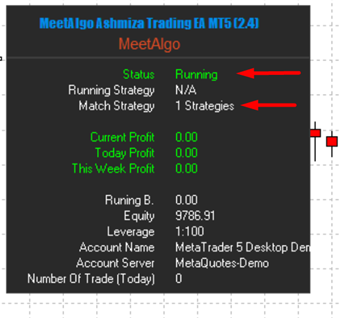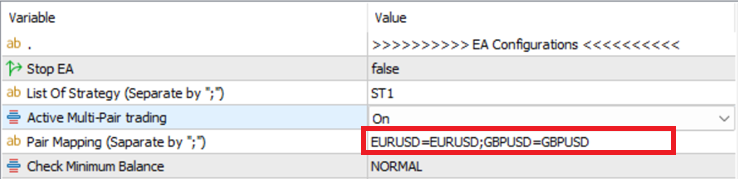Input Parameters
EA CONFIGURATIONS
- Stop EA: If True EA will stop open trade. But if you have already existing trade then EA will continous manage exiting trade.
- List Of Strategy (Saparate by ";"): Write download strategy name, You can put multiple strategy. Example - ST1;ST2. You will find strategy list below.
- Active Multi-Pair trading: If True, EA will trade multi pair. Otherwise EA will open trade only attached pair only.
- Pair Mapping (Saparate by ";"): If you active Multi pair then you have to mapping with strategy's pair name with your current terminal trading pair name. Example - Strategy Pair name is EURUSD and your terminal pair name is EURUSD.pro so you have to mapping pair name like EURUSD=EURUSD.pro. If your terminal name and our strategy name are same then still your have to put mapping pair name EURUSD=EURUSD.
- Check Minimum Balance: By default Every strategy need to run minimum balance, minimum balance are protect from margin call and run EA smothly.
- Normal: EA will open trade as per minimum balance, It will increase lots size if you balance will increase.
- Moderate: EA will open trade as per minimum balance, but lots size will be multiple depend of increase balance. Example- If strategy need minimum balance 5000, So EA will start with lots size 0.01, if you balance 10000 then EA will start lots size 0.02.
- Aggeressive: It will open trade as same as Mederate, different is if you set multiple strategy then EA will also open trade multiple trade not check if you have balance or not.
- Disable: It will not check minimum balance, EA will open trade if any balance.
- Max Spreads (0-Disabled): You can set Max Spreads filter to open trade.
- Fixed Lots: This is initial lots size. (Don't change it, we optimize strategy with this lots size. if you change it then strategy will be change)
NEWS STOP FILTER
- EnableNewsFilter: To enable News Stop Trading (does not work in tester!).
- LowNews, MidleNews, HighNews - Filter news importance level.
ADDITIONAL CLOSE FILTER
- Active Close Trade By Time Zone: Close all trade by a daily time zone
NOTIFICATION
There are some level if you set then EA will give you push Notification on your mobile. 0 Value mean disable.
LIST OF STRATEGY
| STRATEGY NAME | PAIR | V | MODE | TF | PERIOD | TRADES | MINIMUM DEPOSIT | PROFIT | SHARPE RATIO | PROFIT FACTOR | SETTING FILE |
|---|---|---|---|---|---|---|---|---|---|---|---|
| ST | EURUSD, GBPUSD | v1.0 | AG | H1 | 2017-2024 | 5671 | $5000 | $9376681 | 1.79 | 3.60 | DOWNLOAD |
| ST | EURUSD, GBPUSD | v1.0 | MO | H1 | 2017-2024 | 4236 | $5000 | $531758 | 1.22 | 3.23 | DOWNLOAD |
| ST | EURUSD, GBPUSD | v1.0 | NO | H1 | 2017-2024 | 5671 | $5000 | $32878 | 1.58 | 2.86 | DOWNLOAD |
| ST1 | EURUSD | v1.1 | MO | H1 | 2010-2024 | 5167 | $5000 | $1278629 | 1.06 | 2.77 | DOWNLOAD |
| GT | XAUUSD | v1.2 | MO | H1 | 2017-2024 | 940 | $4000 | $113148 | 2.37 | 1.72 | DOWNLOAD |
| AU | EURUSD, GBPUSD, XAUUSD | v1.0 | MO | H1 | 2017-2024 | 2011 | $4000 | $267174 | 3.76 | 3.94 | DOWNLOAD |
MODE
*AG = AGGRESSIVE
*MO = MODERATE
*NO = NORMAL
MINIMUM DEPOSIT = Minimum Deposit need to run this strategy
HOW TO USE
- Download the Setting File from the List of Strategies. The download comes with a Setting file and backtest report. Example You want to use Strategy Name ST.
- Attach EA to your Trading Pair. Example – If your strategy has multiple pairs then use EURUSD, if your strategy is a single pair then use a chart of those pairs. Don’t use multiple EA in the same account. One account is one EA and only one Strategy.
- Load Setting file on EA. Setting file come with a Download folder
- After Loading the setting file, please carefully configure two things.
- Active Multi-Pair = On and in Pair Mapping check is your strategy trading pair and whether your EA’s pair name is the same or not. Example – Your strategy uses EURUSD and GBPUSD, so check is these two pair names are in the EA’s input or not.
- Select Check Minimum Balance mode. Keep in mind, that I always recommend NORMAL and MODERATE modes. Both modes are safe to use.
AGGRESSIVE and DISABLE are possible uses for risk and give margin call.
- Active Multi-Pair = On and in Pair Mapping check is your strategy trading pair and whether your EA’s pair name is the same or not. Example – Your strategy uses EURUSD and GBPUSD, so check is these two pair names are in the EA’s input or not.
- Every Strategy needs a minimum required minimum deposit. For example, if you want to trade ST then you need a minimum deposit $5000, if you don’t have a minimum deposit then use a cent account for trading.
IF EA NOT WORK IN BACKTEST or LIVE
First you need to check is Your EA's Status = Running or not
If Status show Running and Match Strategy show It is found any strategy then your EA is running
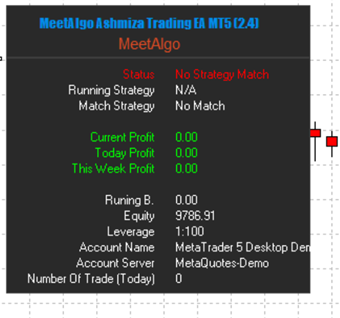
If it is show No Strategy Match, Then you can check fellow two step
STEP #1
Is you set minimum deposite to run EA on backtest.
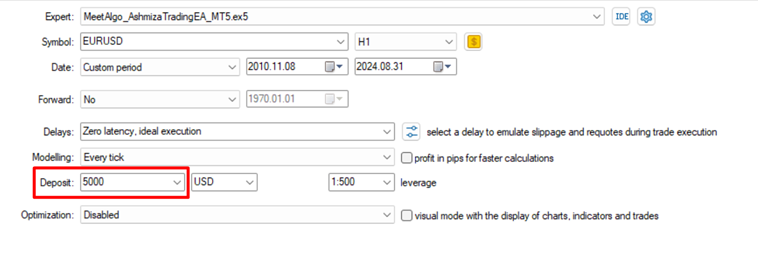
STEP #2
Is strategy pair are mapping perfectly. Every strategy in EA are fully optimzie and work with pair. If you set wrong pair or EA can't march his strategy's pair name with your trading pair then EA will not open trade.
Active Multi-Pair trading = On
Example Your broker pair name is = EURUSD.Pro
Mapping Pair formart work this way = {EA'S STRATEGY PAIR NAME} = {YOUR BROKER PAIR NAME}.
EURUSD=EURUSD.Pro; GBPUSD=GBPUSD.Pro
Most Important Note (Before use this EA you have to must read this rule)
- Don't update you EA, if you have existing trading. Set Stop EA = True, so when EA will close all of trade, EA will be stop then you can update your EA
- Don't change MagicNumber if you have existing trade.
- Don't Add or Change Strategy name if you have existing trade.
Buy Now
MT5 version - Click Here