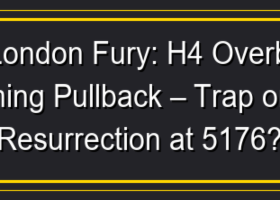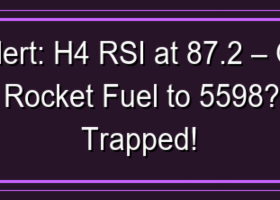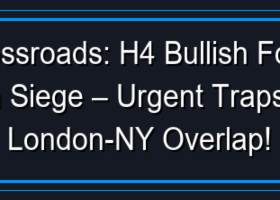I. BEFORE INSTALLATION
1. What is the minimum balance required to operate Boring Pips?
The recommended minimum balance for safe trading with Boring Pips is 500 USD. This amount is necessary to trade all 3 recommended currency pairs simultaneously.
2. What is the minimum leverage required to operate Boring Pips?
The suitable leverage for trading with EA is from 1:100 onwards. If your broker offers lower leverage, consider using Boring Mode and Low Risk Mode or allocating only a portion of the actual account balance into the 'Base balance'.
3. Are there any considerations regarding the spread level?
Prioritize operating Boring Pips with low spreads, ideally ranging from 30 points (3 pips) or lower. Accounts with higher spreads tend to enter Buy orders later and exit Sell orders later.
Given a choice between an account with no commission and high spread versus one with fixed commission and low spread, the latter is preferred.
4. Any advice on selecting a Broker?
Boring Pips is currently operational on brokers such as IC Markets, Tickmill, FBS, Exness, Roboforex, Adimal Markets, FP Markets, XM, providing stable performance.
Opt for brokers ensuring the recommended leverage and spread. Choose reputable brokers to avoid price manipulation and slippage.
Brokers enforcing FIFO rule (First in first out - rule requires traders to close the first trade before opening another new trade of the same pair and size) may not align with Boring Pips' trading style.
5. Can Boring Pips be used alongside other EAs on the same account?
Yes, it can.
In most cases, running two EAs on the same account shouldn't cause any issues, as long as each EA has its own 'magic number' and manages its positions separately based on this 'magic number' without affecting positions managed by other EAs.
Boring Pips' positions are all assigned a unique ID number, so it will only manage and close these positions. Please check with the other developers about their EAs. If you're not sure about the answer, it's recommended to try running 2 EAs on a demo account for a while before operating on live acount.
6. What do the 8 activations mean when buying EA successfully?
Upon successful purchase of EA, you will have 8 activations. With each activation, EA can be installed on an unlimited number of trading accounts, terminals, and brokers on the same computer. Only when installing EA on a different computer will an activation be used up. This means you can use Boring Pips on an unlimited number of trading accounts on up to 8 different computers.
Downloading updated versions of EA is not counted as an activation.
Manage your devices effectively. In case of VPS rental, choose a long-term plan and the option to renew the existing VPS instead of renewing the VPS address. This way you can use the EA for an unlimited time.
7. Do you have any advice on choosing and using VPS?
Regarding VPS, if you only plan to use Boring Pips on 1 or 2 accounts, a minimum configuration of 1GB RAM and 1 core CPU, 16GB storage memory is enough to meet your needs. If you want to run EA on more accounts, consider using a higher configuration VPS.
MQL5 also provides their own VPS service, which is suitable for new customers using EA for the first time and do not want to deeply involve in VPS operation, as everything is already integrated into the system and users only need to rent VPS, pay and press the 'Synchronize' button.
In case you want a ‘’true’’ virtual computer, where you can install additional accounts, EA as you like, then you should not use the MQL5 VPS service, I recommend simply choosing a local service provider, where they can support you in your native language and easy payment.
8. What settings are the Boring Pips signal account using?
EA's signal account is currently set to Medium risk while keeping other settings at default. This configuration has been in use since October 2023.
Previously, EA was set to High risk with personalized settings adjustments at the initial stage, then switched to Low risk in August and September of last year.
The decision to change was based on my perception of the upcoming market conditions.
9. Can Boring Pips be used for Propfirm challenge? What should I keep in mind?
Boring Pips was not initially developed to pass the PF challenge, it was created to bring steady and long-term profits rather than sudden high profits in a short period of time. Boring Pips also does not have a mechanism to manage daily DD and max DD.
However, recently most PFs have removed the time limit for their challenges. Users of Boring Pips can try with Low risk and reduce your 'Base balance' to 25-50% of the actual balance in PF challenge account. This will cause trading volume to decrease and MDD to decrease accordingly.
You need to carefully research the requirements of the PF you want to join before deciding whether to use Boring Pips or not.
10. Can Boring Pips be used to trade Gold, BTC?
No. Gold and BTC have large price fluctuations, so they can move in one direction for a long time. Additionally, Gold is sensitive to interest rate news and geopolitical fluctuations, while BTC can be highly volatile to rumors. Due to these reasons, Boring Pips are not suitable for trading with these instruments.
11. Can Boring Pips be used to trade other currency pairs?
Some currency pairs may have similar properties to the 3 recommended pairs but I did not have the opportunity to research them more extensively. For me AUDNZD, AUDCAD and NZDCAD are enough at the moment and spending a lot of time trading these pairs gives me the opportunity to understand them better.
Some currency pairs you may consider for backtesting are: EURUSD, NZDUSD, USDCAD, EURCHF, AUDCHF, NZDCHF.
12. What are the differences between Risk modes?
(1) Entry Model:
Boring Pips uses 6 models to make decisions in trades, including:
- 3 highly reliable models
- 3 moderately reliable models.
(2) Trading volume:
The allowed trading volume at each higher risk setup is also larger than lower risk. Due to the use of probability dispersion, each setup will include many groups with different entry and exit points, the difference in volume will be expressed through the different number of groups, while the volume of each individual position remains unchanged.
13. What happens when I change my trading frequency?
When you change your trading frequency, the order entry conditions will be tighter/looser than usual, thereby causing fewer/more trading opportunities to appear.
14. Can you explain how EA operates?
Instead of concentrating trading volume at one price level, Boring Pips divides the position into multiple smaller positions with different entry and exit points, then manages them individually in groups. This is a mechanism to better distribute risk while ensuring stable trading performance.
There is no specific number about the multiplier for martingale orders, it will be based on the price of entering and the expected price of exiting to calculate the trading volume. EA grows volume slowly and resembles an arithmetic progression, not aggressively like an exponential progression.
Likewise, there is no fixed distance between grid orders, it will range from 30 - 70 pips depending on the occurrence of supply/demand levels. Each currency pair will have a different distance based on their average fluctuation amplitude.
EA closes the position based on the fibo retracement level.
15. What is the expected profit and risk with each Risk mode?
Based on backtest results from 2010 with Tickstory data, the expected profit levels and MDD for each risk mode are as follows: Boring (2-3%/month & 15-20% MDD), Low risk (3-5%/month & 20-25% MDD), Medium risk ( 5-8%/month & 30-40% MDD), High risk (8-15%/month & 40-60% MDD).
Although past results cannot guarantee similar performance in the future due to the ever-changing nature of the market, they serve as a basis for expectations.
16. How should I proceed with backtesting?
You should use data from reliable sources (Tickstory, Tick Data Suite, etc.) and utilize the 'Every tick based on real tick' model with MT5 or the 'Every tick' model with MT4 when conducting backtests. This ensures more reliable backtesting results.
The backtesting period should be taken from 2010 to ensure statistically meaningful results. Extending the backtesting process with older data will help expand the sample size, but older data tends to deviate from the current market conditions.
MT5 supports backtesting multiple currency pairs simultaneously, providing an overall view of the maximum drawdown (MDD) and profits when trading currency pairs together.
With MT4, you can only backtest one currency pair at a time, so you need to process the data after backtesting to consolidate the MDD and profits of the currency pairs.
In the initial backtesting sessions, it is advisable to enable 'Visual mode' to observe how the EA operates and ensure accurate backtesting results.
In some cases when backtesting multiple currency pairs with MT5, one or more currency pairs may not trade at all during the backtesting process. This situation often occurs when backtesting an EA for the first time or when switching between different EAs during different backtesting sessions. Enabling 'Visual mode' helps identify these anomalies and stops the current process to avoid wasting time. Then you simply need to press 'Start' to begin backtesting again, everything will return to normal.
17. What should I do if the backtesting process is very slow?
There are 3 reasons that lead to slow backtesting speed of an EA:
(1). Computer configuration: Backtesting an EA does not require a high-end computer configuration, but a few minimum conditions such as at least 30GB of available memory, a 4-core CPU, and 4GB of RAM will ensure smoother backtesting.
(2). Complexity of the EA: EAs that support multiple currency pairs, such as Boring Pips, will require more loops than EAs that do not support multiple currency pairs. The complexity of signal entry, the effectiveness of order processing... also affects the speed of backtesting.
(3). Reliability of historical data: Backtesting with ''Every tick'' on MT4 or ''Every tick based on real tick'' on MT5 will provide the highest reliability but also require the most time. Other models such as ''Control point'' or ''OHLC M1'' have lower data quality, resulting in faster backtesting speed.
Please make sure your computer meets the minimum requirements and that the backtest data is reliable, and the backtest results will be worth the wait. You can also consider unchecking ‘’Visual mode’’ to speed up backtesting.
18. Boring Pips can be used as an investment channel to bring stable long-term profits?
Yes. It is recommended to prioritize using low-risk modes (Boring mode or Low risk mode) to avoid significant fluctuations in your account. Low-risk mode implies lower profit rates, but your patience will be duly rewarded.
Utilizing risk management is also advised to ensure you do not lose more than what you can afford. Consider setting a hard stop loss level, which may be equal to or slightly higher than the Maximum Drawdown (MDD) obtained from your backtest results.
II. DURING INSTALLATION
19. Should I install the EA on 1 chart or 3 charts?
Install the EA on a single chart.
Boring Pips is an EA that supports multi-currency trading, allowing you to install it on one chart to trade all currency pairs in the configured ‘’Trading Symbols’’ section. Installing the EA on multiple charts may lead to duplicate trades, affecting the normal operation of the EA.
20. Is there any difference between the MT4 and MT5 versions? Which version should I choose?
There is no difference in trading operations between the MT4 and MT5 versions of Boring Pips.
If you still don't have a choice so I recommend using the MT5 version, it supports backtesting many currency pairs at the same time. Version MT5 is also built on a more advanced programming language and will receive longer-term support from the MQL5 community.
21. Boring Pips is removed from the chart immediately after installation? What should I do with error code 1 during installation?
In most cases that EAs are removed from the chart right after installation with error code 1, follow these steps to install the EA:
(1). Make sure that 3 currency pairs have appeared on Market Watch: press Ctrl + M (in case Market watch does not show), press Ctrl + U to call up the Symbol window and double-click on the currency pair to add them to Market watch.
(2). Once all trading pairs have been added to Market watch, close the current MT4/MT5 window and reopen it.
(3). Open any chart of AUDNZD M5, AUDCAD M5 or NZDCAD M5 and install the EA with the settings file I sent on ONLY ONE CHART.
Please note that if the symbols provided by your broker have a suffix/prefix (e.g. AUDNZDg, NZDCAD.f) you need to enter the exact same in the ''Trading symbols'' section, separating currency pairs by whitespace.
22. How is the initial trading volume calculated?
The initial trading volume is calculated at the rate of 0.01 lot per 500 USD of Base balance:
Initial Volume = Base balance (in USD)/500 x 0.01.
“Base balance”: refers to the balance allocated for trading with the EA.
If the account balance is 1000 USD and you wish to use the entire balance for trading, enter '100' in 'Base balance'; thus, the Base balance will correspond to 100% of the balance and the EA will trade starting with 0.02 lots.
If you only want to trade with 50% of your account, enter ‘50’ in ‘Base balance’, then Base balance will correspond to 500 USD and EA will start trading with 0.01 lot.
For those inclined towards risk, entering ‘200’ will prompt the EA to trade as if the balance were 2000 USD, leading to positions being opened starting with 0.04 lots.
Kindly verify the information in the Dashboard to ensure the EA functions as intended. Remember, Lot Size will be the trading volume applied to open the positions. Please focus on it to make the necessary customizations as instructed.
23. How do I know if EA has been installed successfully?
There are a number of signs to know that Boring Pips has been successfully installed:
- Supply/demand lines are drawn on the chart, and account information is displayed on the control panel.
- The smiley face icon in the top right corner of the chart has the EA installed (with MT4 version).
- In the Expert tab, it shows: "EA will process 3 symbol(s), including: AUDNZD, NZDCAD, AUDCAD." and there are no error messages.
III. WHILE OPERATING EA
24. Do you have any other communication channels such as telegram, discord? Is there a group for Boring Pips users?
Currently I don't have any groups other than the current direct chat channel, you can also email me at: boringpips.cs@gmail.com.
Other discussions relating to the EA can be made through the Comments section here: https://www.mql5.com/en/market/product/103505?source=Site+Profile#!tab=comments&page=2
25. Some days EA is completely silent, is this normal?
Boring Pips trading frequency depends entirely on market conditions and the Risk mode used.
According to MQL5 statistics, signal accounts have an average of 6 positions per week and a position holding period of 2 days. However, this is an average number and in reality it will be more or less. It is completely normal for EAs to not place orders for a few days.
Make sure everything is running properly and your wait will be worth it.
26. Why is the trading activity on my account different from yours, even though we use the same settings file?
Please be informed that different brokers may have different price data. Even the same broker still has different spreads between account types. All of these lead to differences in trading activities, although small, they can still occur.
27. EA opens multiple orders at the same time and price then closes them immediately, what should I do?
It is likely that the EA is incorrectly configured, causing it to double up on orders, thus affecting the exiting. There are two typical reasons for this situation:
(1). You may have installed the EA on multiple charts, each with the 'Trading symbols' set as 'AUDNZD NZDCAD AUDCAD'. Having a currency pair appear more than once during setup can lead the EA to double up on orders for that currency pair.
(2). You might be using the EA on multiple devices with the same trading account. This often occurs when you have installed the EA on a VPS but still have it running on your personal computer.
When using the MQL5 VPS service, after successfully installing the EA and clicking 'Synchronize', the 'Auto trading' function on your personal device will automatically be disabled to prevent the EA from running on two devices. Some users mistakenly re-enable 'Auto trading', causing the EA to double up on orders.
28. Boring Pips only allows a maximum of 3 currency pairs to be entered in "Trading Symbols". If I want to trade more than 3 currency pairs, what should I do?
In case you wish to trade more than 3 currency pairs, for example, if you input "AUDNZD NZDCAD AUDCAD EURUSD" the pair EURUSD will not be traded.
To trade more currency pairs, please follow these steps:
(1). Open a new chart and install Boring Pips on it (ideally, use a chart of one of the currency pairs you want to trade). For example, you can open a chart for EURUSD M5.
Install Boring Pips on the newly opened chart.
(2). In the "Trading Symbols" section, please input the currency pair you want to trade beyond the recommended 3 pairs. For instance, you can input only 1 pair "EURUSD"
(3). In the "Magic number" section, use a different magic number than the one being used in the remaining chart. For example, "13000"
(4). Double-check the other settings and press OK to confirm the setup.
Note to allocate less capital to currency pairs if you trade more than the recommended amount, you can use “Base balance” to do this.
29. There is about to be important news announced and I don't want EA to continue trading at this time, what should I do?
Boring Pips has the function to pause trading with the ''Pause'' button on the display screen. Then new orders will not be entered while existing orders will still be managed and closed normally.
You might consider using this button before the news is published, then turning it back on when publishing is over.
However, Boring Pips is an EA designed for fully automated trading, stopping the EA continuously may affect the overall performance.
30. How to set a hard stop loss, I want to set the maximum loss I can accept?
“Risk management” at the bottom of the settings panel is used for this purpose.
Accordingly, you can set a maximum loss level you allow (in base currency), then the EA will take the actions you request (Close all current positions / Stop opening new positions).
An effective technique to determine the stop loss level is to base it on the MDD (Maximal Drawdown) level during the backtest with the corresponding parameters during live trading. You can then use this drawdown level or slightly larger as a stop loss for the EA.
31. What happens after I restart the EA or change parameters while the EA has open positions?
During operation, some cases that can lead to restarting the EA, include: the computer/VPS where the EA is installed is suddenly turned off, shutting down the MT4/MT5 software and restarting, closing the chart with the EA installed and reopening it, removing the EA from the chart and reinstall it, changing chart timeframe, changing setting parameters.
In most cases, once reinstalled, EA will automatically identify its positions through the 'magic number' and order comments, which helps it continue to operate normally. To make sure everything works as expected, you can check the following two issues:
(1). Right-click on the EA name at the top right of the chart, select Properties to check the current settings being used. Make sure they are correct for your requirements.
(2). Check the most recent messages on the Expert tab (scroll down with MT5 or scroll up with MT4), if the message "EA will process ... symbol(s), including: ...." appears without any error message afterwards, the EA has been successfully reinstalled.
A note when adjusting parameters during operation is to ensure all positions are closed if you change the Risk mode. This is because different Risk modes have varying numbers of entry models; switching to a different risk mode may render some entry models unused, resulting in positions associated with these models not being managed anymore.