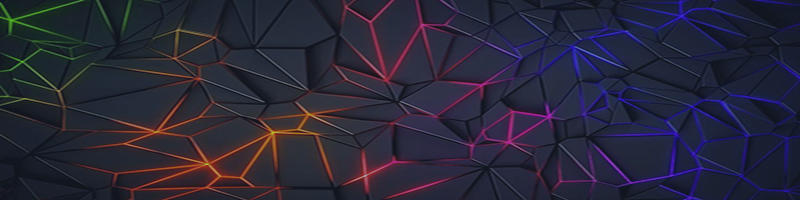<< Back to the General Section with a description of the settings
Settings of ALPHA Mode
This mode is designed to achieve complete control over the account according to the parameters that Alpha Grid MT5 can control. These parameters are available for configuration in the following trading modes:
- Time Tracking
- Profit and Loss Tracking
- Price Range Tracking
As soon as a signal is received from one of these modes to complete the trade, the adviser will perform all operations indicated in the settings of the mode that gave the signal, and then perform additional actions that are indicated in the Alfa mode settings (if indicated). The setting for alpha mode is called: "Additional action, if any Limiting Trading will be Over", and it includes the following points:
No additional action is taken (alpha mode is disabled)
Alpha Grid MT5 will be unloaded from the chart immediately after completing any limit trading.
All working advisors, except Alpha Grid, will be unloaded from their charts. Alpha Grid MT5 will end its trade but remain on the chart and this will allow you to analyze the various final values.
That is, you can charge any number of different advisors to work simultaneously, and, for example, set profit and loss limits for the entire account inside Alpha Grid MT5. As soon as one of these limits is reached, Alpha Grid will stop automatic trading for the entire account (by unloading the remaining advisors) as quickly as possible.
Alpha Grid MT5 will complete its trading and close the terminal. The work of other advisors is not affected. The next time you launch the terminal, Alpha Grid will display the final report on its chart.
All working advisors, except Alpha Grid MT5, will be unloaded from their charts. Alpha Grid MT5 will complete its trading and close the terminal. The next time you launch the terminal, Alpha Grid will display the final report on its chart.
After enabling Alpha Mode simultaneously with any limit trading, a block with information about the selected alpha settings will appear at the bottom of the main information panel (if it is enabled). That is, if information about this is displayed in the main panel, then Alpha Mode is activated and you should pay attention to what action is selected in it.