How to calculate the risk per trade in MT5 and MT4
How to create Order box
Click on button SBox or BBox to create Order box. You can also select rectangle and then click SBox or BBox to create Order box.
Enjoy using forex lot size calculator mt5. Risk calculator mt5 is included into this tool.
- NEW "@" button that move chart to the Order box left edge of rectangle

How to activate Order box
Click on button SELL or BUY to activate Order box (Green/Red). When the price touch order box the positions is opened. If Bid price go trough Order box, positions are closed. You will also receive popup alert, email and push notification
MT5 Price action indicator automation functions:
- Liquidity trading (Order execution when LQ is detected)
- Buy 2nd bottom and Sell 2nd top function
- Breakout tool function
- Reversal breakout function
- Enable or disable Order box with lines (sell ON/OFF, buy ON/OFF)
- Delete line (Protect fresh level/orders)
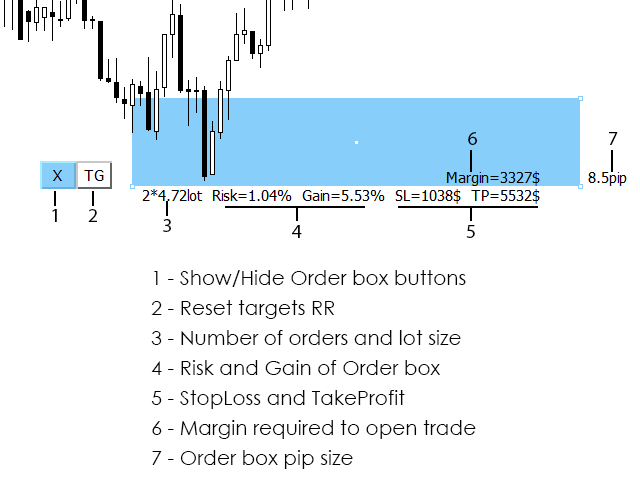
Trade Info (Lot, Risk, Gain, SL, TP)
Order box risk %, gain %, profit $ and loss $ calculation is shown on top of the order box. Total loss and total profit calculation of all orders include commissions and spread. Calculations are done in deposit currency. Money management in trading shouldn’t be problem anymore.
Position lot size calculation methods
- Balance risk percentage
- Equity risk percentage
- Free margin risk percentage
- Fixed lot size
- Fixed cash amount
- Custom balance amount
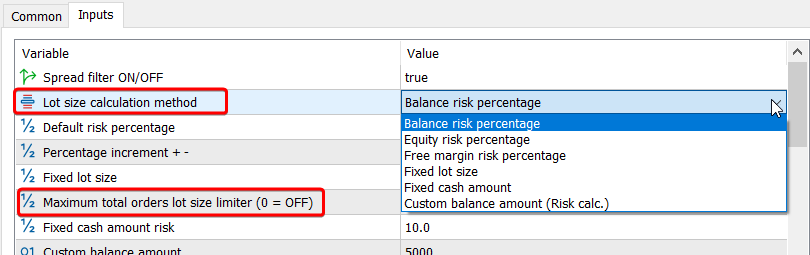
- Use NEW methods with lot size calculation if default one is not calculating lot size properly.
User can limit maximum lot size per trade with input: Maximum total orders lot size limiter (0 = OFF)
Target (Profit, MT5 Risk reward ratio, pip distance)
Target calculations - For each target it calculate risk reward, profit in deposit currency and pip distance.
You can change default Risk Reward values for all 4 targets in EA input variables.
Variable Target RiskReward dynamic reset will reset trade target RR when Order box is moved or resized. It will also reset target RR when Snap bid or Pullback entry order is enabled (targets reset to initial Risk Reward value).
If Target RiskReward dynamic reset set to TRUE then it will refresh the target's RR before orders are executed. This can result is faster target hit with Pullback entry order.
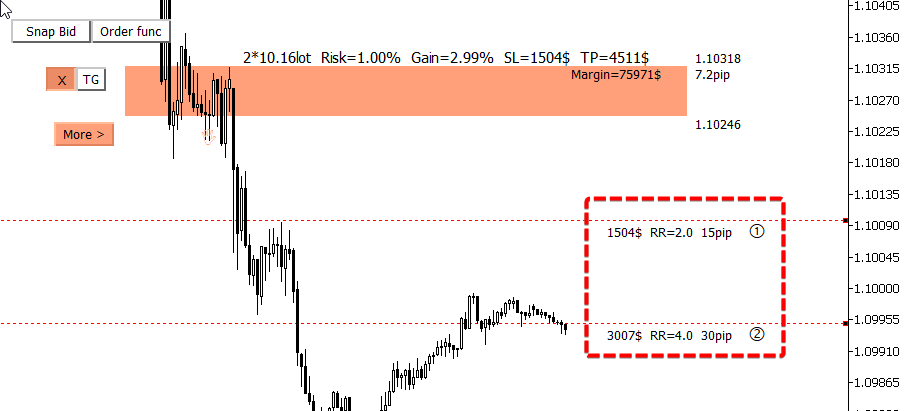
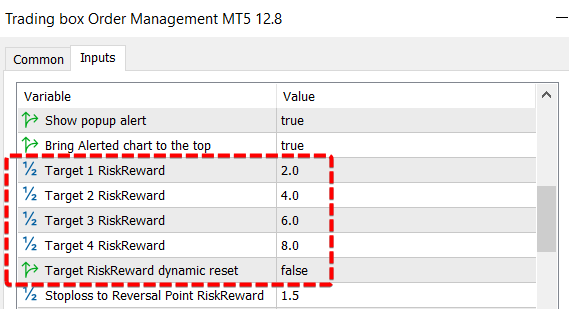
TBOM download:
MT5: https://www.mql5.com/en/market/product/69630
MT4: https://www.mql5.com/en/market/product/47892
TBOM official manuals website: https://www.mt4tradingbox.com/order-management/


