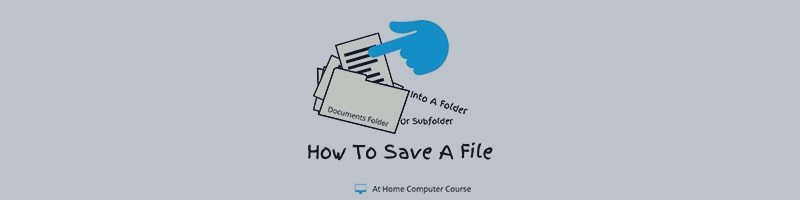How to save a product ex file
In this article, I will teach you how to save a ex4 or ex5 file.
The purpose of this work is to keep the product file before updating that product so that you can have both the previous version and the new version through the update.
Log in to Metatrader 4/5
Click the "Open Data Folder" option.
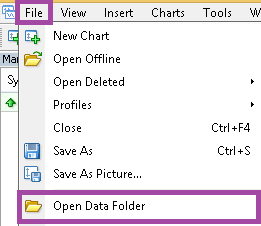
then Click on MQL4/5 Folder
then Click Experts/Indicators
then Click Market
Find the product you want and remove it from this folder. For example, put it in the previous folder.
That is, transfer from the "MQL4/5-Experts/Indicators-market" folder to the "MQL4/5-Experts/Indicators" folder. You can also change its name.
Now enter Metatrader and update the product.
In this case, you will have both versions of that product.