Features:
Buy Or Sell Mode Selection
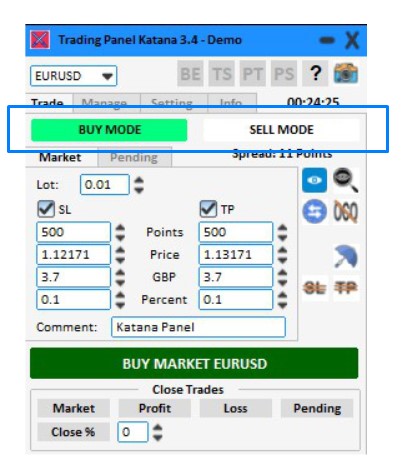
Choose between Buy Mode or Sell Mode for the market or pending trade.
Market/Pending Trade
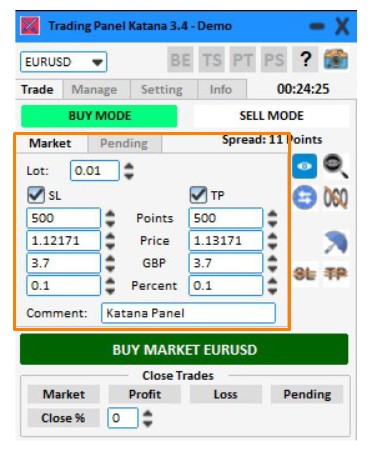
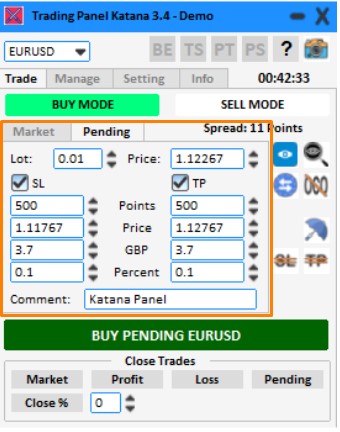
Some option for opening market trade:
- Lot Size: Set The Lot Size
- Price (for Pending Trade): Set opening price for pending trade
- SL Checkbox (Uncheck for not using stop loss)
- TP Checkbox (Uncheck for not using take profit)
- Point: Set Point for stoploss or takeprofit
- Price: Set Price for stoploss or takeprofit
- Money: Set by money for stop loss or take profit
- Percent: Set by percentage from the account balance for stoploss or takeprofit
Shortcut turn on / off
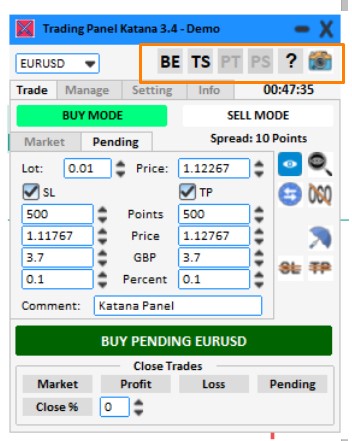
- Breakeven (BE): Turn on/off breakeven monitoring, following the setting from Manage Setting.
- Trailing Stop (TS): Turn on/off Trailing Stop monitoring, following the setting from Manage Setting.
- Tooltip (?): Turn on/off show tooltip for component in the panel.
- take Chart Screenshot: Take chart screenshot and put it as file
Management Trade Buttons
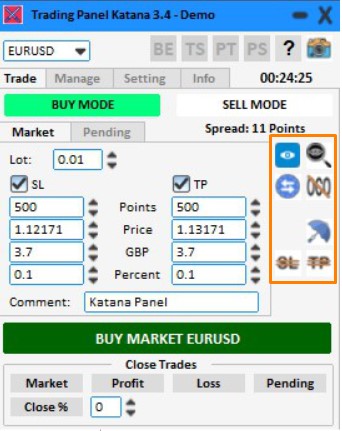
- Show/hide trades line.
- Show/hide trade preview line.
- Enable/Disable 2 way trade: if enable EA will allow buy and sell trade, if disable EA will allow trades in 1 direction (buy only or sell only).
- Set To BE: Set breakeven to all profit trades.
- Remove SL: Remove all trade stop loss.
- Remove TP: Remove all trade take profit.
Close Trades on current Chart
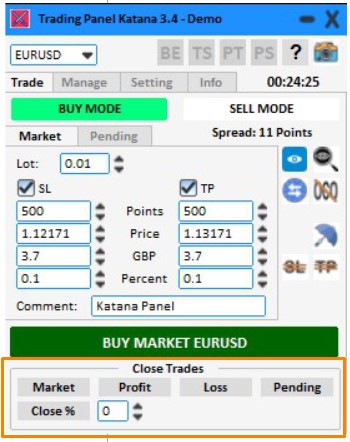
- Close Market: Close all market trades on current chart
- Close Profit: Close all profit trades on current chart
- Close Loss: Close all loss trades on current chart
- Close Pending: Close all pending trades on current chart
- Close %: Close trades with % lot size on current chart
Change Pair
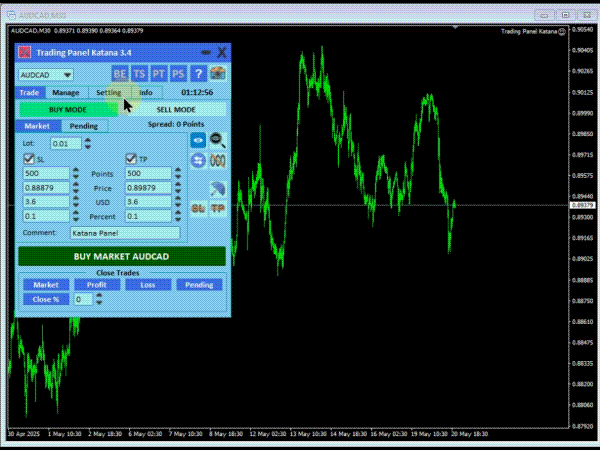
Change pair from the panel.
Manage - Close / Breakeven / Trailing
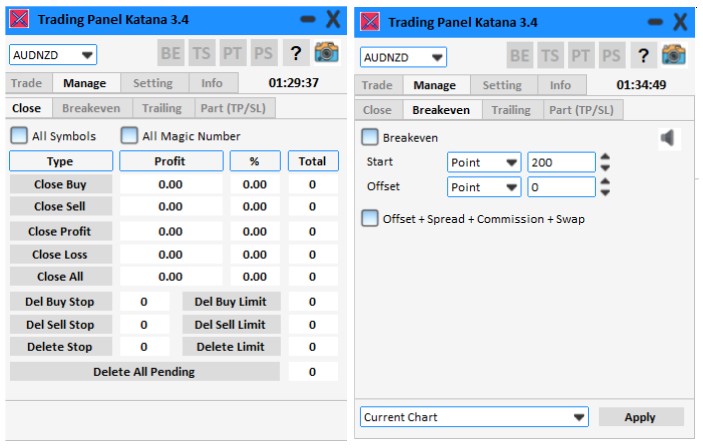
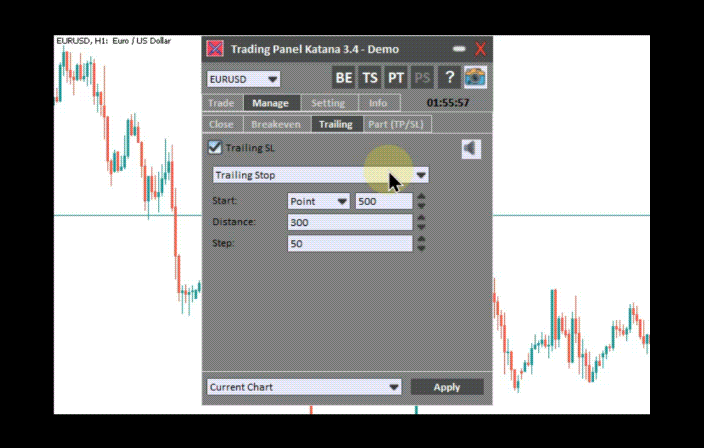
- Close trades on chart only or all in the terminal, with many option like close buy, close sell, close profit, close loss and close all market trades. Also there is option for close pending trades.
- Breakeven Setting, start by point, money or percentage. With offset setting.
- Trailing stop by regular trailing stop, fractal, MA, PSAR, ATR and previous Bar.
Change Panel Size

Panel can be resize with 7 option, or just choose auto, then EA will choose the best fit for you.
Theme Color

7 Themes can be choose: Day, Dark, Ocean, Fire, Green Forest, Violet and Sakura.
Info - General

Some Information.
EA Setting

There is no EA Setting, all can be set in the panel.
Download Demo
Trading Panel Katana MT4 Demo --> download demo
Trading Panel Katana MT5 Demo --> download demo
Market
Trading Panel Katana MT4 --> mql5.com/en/market/product/86459
Trading Panel Katana MT5 --> mql5.com/en/market/product/86460



