Visual News Trade is an EA designed to trade news. News Calendar uses the built in calendar of MT5 terminal.
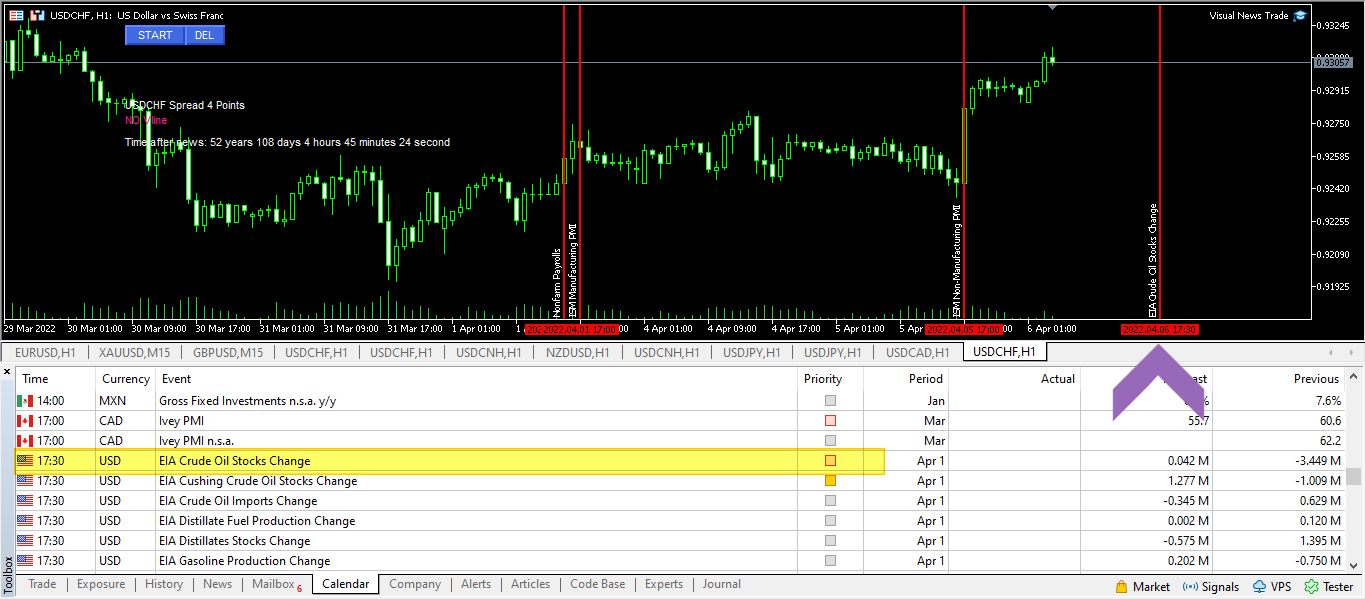
How to use Visual News Trade:
1. Determine the type of news to be traded.
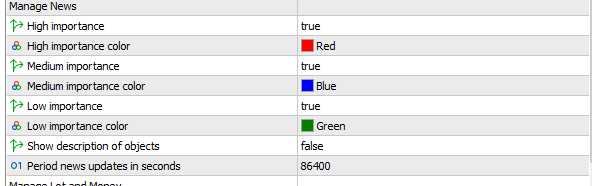
2. Determine the lot to be used.
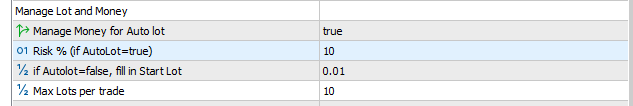
3. Manage pending orders:
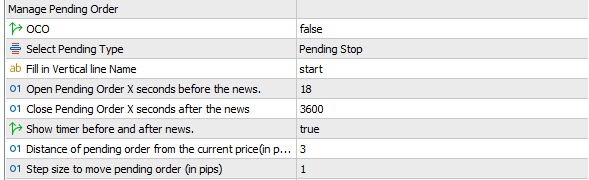
4.1. OCO: Enable/Disable OCO (One Cancel Other)
4.2. Select pending type : Pending stop or limit. Placement of pending order is only on MT5 terminal, it will not appear on the broker's server. Pending orders use the OCO (One Cancel Other) system.
4.3. Fill in the vertical line name, Vertical Line is used to determine the anchor point of the pending order start before the news starts. Press the start button and place it in the position you want by dragging the vertical line.
4.4. Open Pending Order X seconds before the news: EA will open a pending order x seconds before the news.
4.5. Close Pending Order X seconds after the news: EA will close the pending order after x seconds.
4.6. Show timer before and after news: Shows timer
4.7. Distance of pending orders from the current price(in pips): Determine the distance of pending orders.
4.8. Step size to move pending order (in pips): the pending order will move x step size 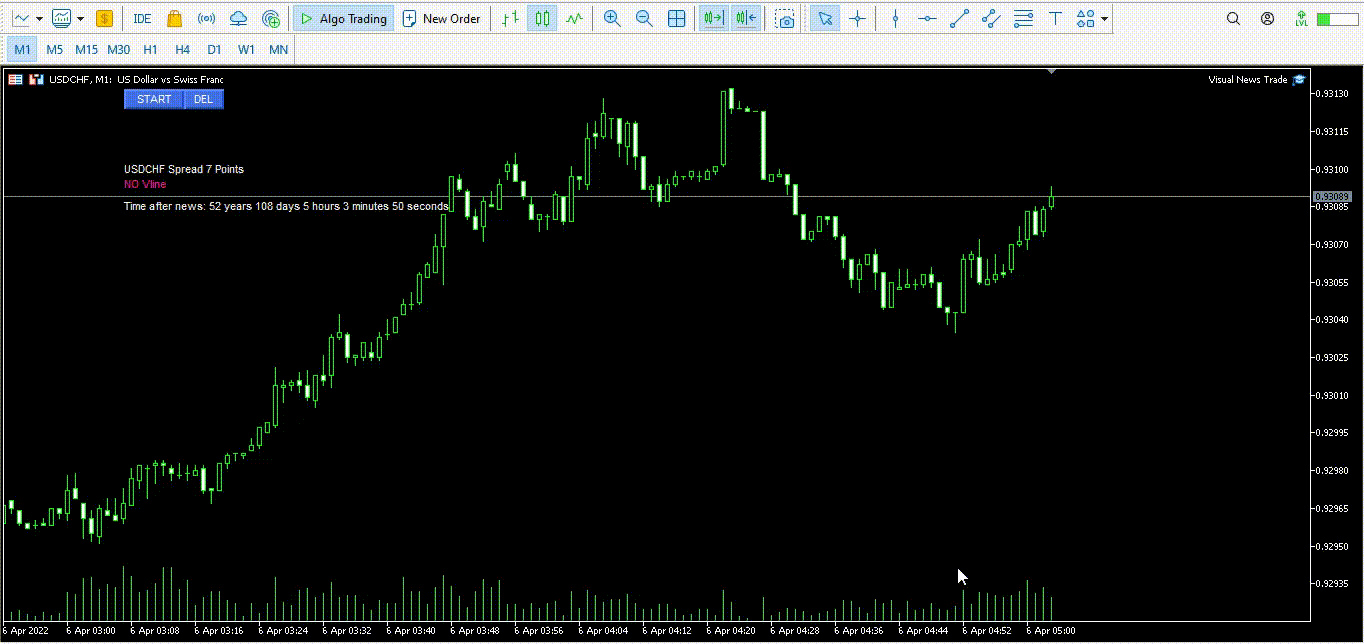
5. Manage Virtual SLTP & Trailling
5.1. Virtual Takeprofit and stop loss; Placement of stop loss and takeprofit is only on MT5 terminal, it will not appear on the broker's server.
5.2. Trailing: Trailing Profit.
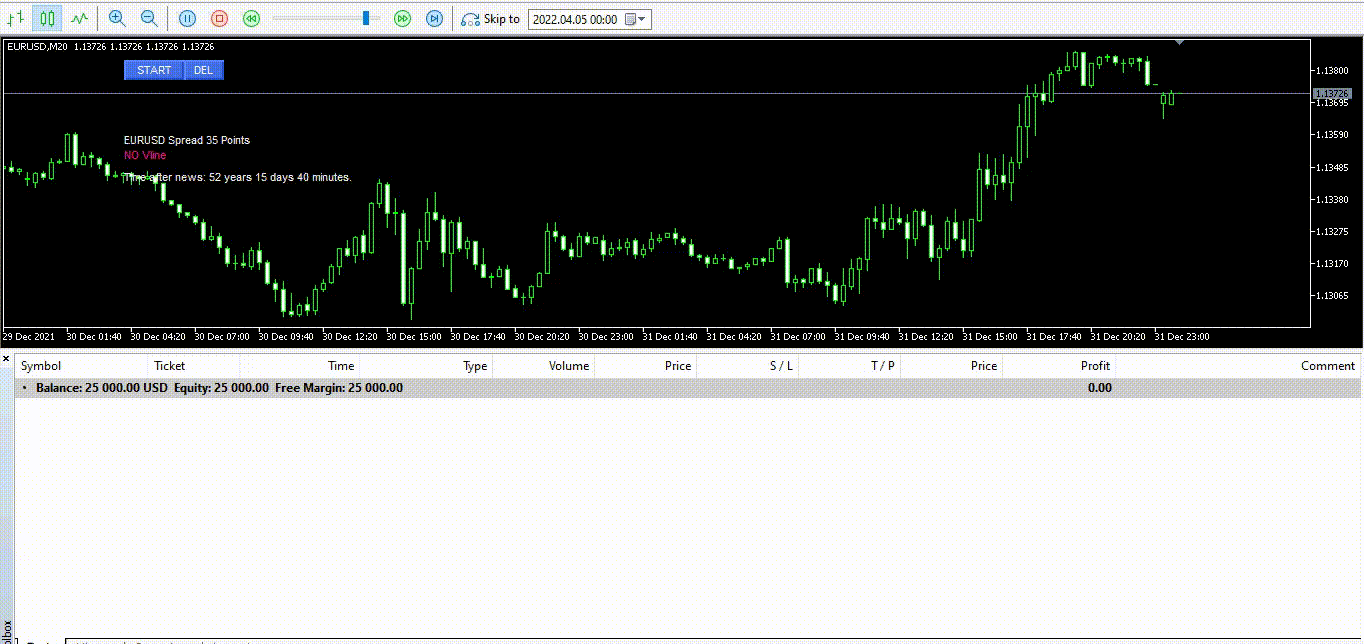
6. START and DEL buttons.

6.1. START button is used to draw vertical line
6.2. The DEL button is used to delete the vertical line.
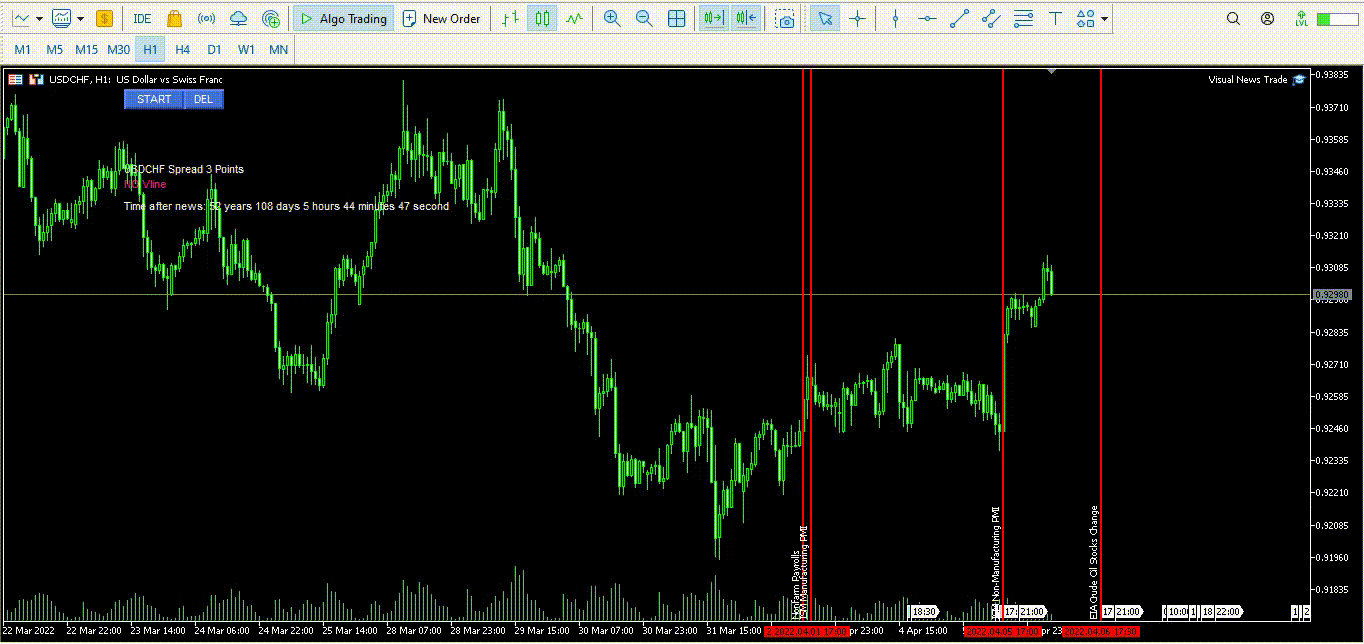
Notes:
+ News Calendar cannot be displayed in the backtester.
+ This is not a fully automatic EA, you have to do some settings to determine the start and end time of pending orders.
+ Free News Reminder : Click here


