USER GUIDE

MetaCryptoBotBot EA
[ Installation Guide | Update Guide | Submit Your Problem | FAQ | All Products ]
MetaCryptoBot EA is an automatic trading Bot for Binance. EA uses MetaTrader terminal to open trade on your Binance account. This is quantification system adopts a simple grid trading strategy, to make trades every day. Users only need to select the corresponding investment style and click a key to start, and they can realize smart fool-style financial management. The system will intelligently match the corresponding quantification strategy according to the market situation. Customers maximize their profits.
What is Meta Crypto Bot EA
MetaCryptoBot EA is a GRID trading program in which users can automatically buy low and sell high in a specific price range through the program. In the volatile digital asset market, the use of grid trading bots can avoid erroneous trading decisions caused by human factors to a greater extent. The grid trading bots will assist you in strictly implementing your own setting of low-buy-high-sell trading strategies.
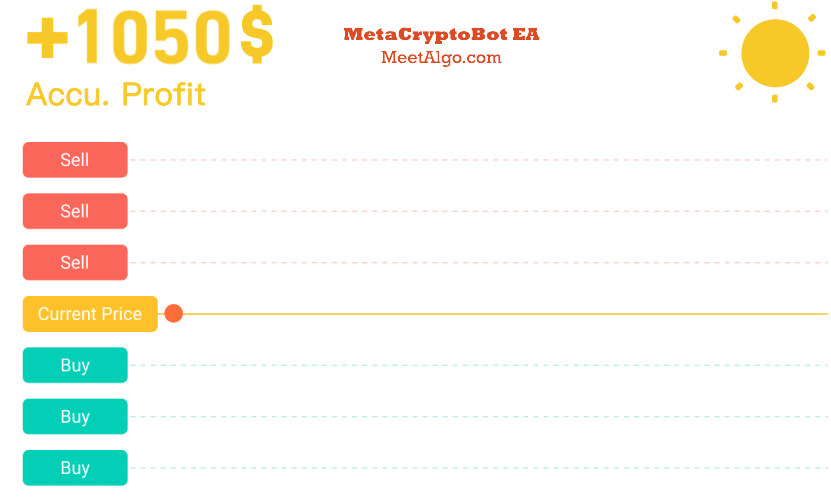
Why do you use MeetAlgo Binance Bot?
- The cryptocurrency market fluctuates a lot, and you know within hours, cryptos can even fluctuate up to $10,000 positively or negatively. Smart investors can utilize these fluctuations to their benefit by trading at the right time using a grid trading strategy which is all about buying low and selling high. Only Bot can run 24 hours and take advantage of this fluctuation.
- Meta Crypto Bot EA Bot is automatic trading on crypto currently. Crypto trading bots can help you make more educated trades and remove some of the emotions that might lead to increased losses. 80% of crypto trader trades on manual, they invest their full of money so when the market goes down so their full invest going to be stuck. In this situation, most of the trade can’t wait and sell all trade in loss.
- Meta Crypto Bot EA is using the griding mechanism. Grid Trading Bot allows users to buy low and sell high in a specific price range. So all time you are running your trade.
- MeetAlgo Binance Bot is a one-time payment, with No need for monthly subscription payment, No need to give commission to a third party.
How to use
Step #1: Need Binance API
Step #2: Setup EA on MetaTraderTo start using the bot it is required to put in the API Keyand Secret Key, created in the client area of Binance via the https://www.binance.com/en/my/settings/api-management with selected checkboxes Enable Spot & Margin Trading and Enable Futures.
- You need MetaTrade 5 to run this Bot. You can use any broker's MetaTrade 5. Or Download MetaTrade 5 From here
- You need a Demo account of MT5. Keep in mind - EA will not open any trade on that forex account. But EA needs a demo account.
- Before run the EA, it is required to go to menu Tools - Options, select the Expert Advisors tab, select checkbox Allow WebRequest for the listed URL, and put in the following URLs separately: https://api.binance.com
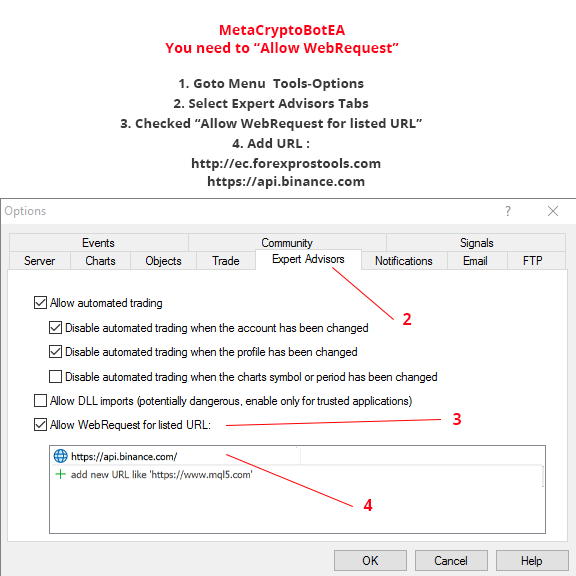
- Attach MetaCryptoBot EA on any Forex Pair chart. (Like- EURUSD)
- Put your Binance API Key and Secret Key on EA's input
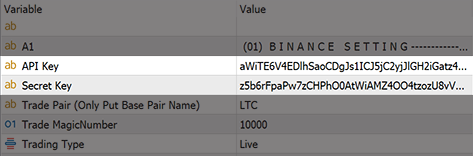
- Put your trade pair here. Write only base pair names. For example - if you want to trade LTCUSDT then just put 'LTC' only, Don't put full pair name. EA only can trade USDT pairs only.
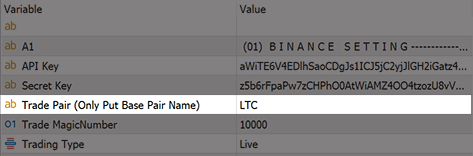
Before Buy This Product
- Binance needs a minimum amount to buy/sell trade. So always set Initial Lots (USDT) above this level. I recommended always using more than 15 (USDT). You will get details information here
- Bot only uses USDT pair only.
Input Parameters
1. BINANCE SETTING
- API Key: Put Bianance API Key here.
- Secret Key: Put Bianance Secret Key here.
- Trade Pair (Only Put Base Pair Name): Put your trade pair here. Write only base pair names. For example - if you want to trade LTCUSDT then just put 'LTC' only, Don't put full pair name. EA only can trade USDT pairs only.
- Trade MagicNumber: Set MagicNumber EA will identify his trade. If you want Multiple EA in same pair then you have to set different MagicNumber. Example If you want two different sets in the same pair like LTCUSDT, then you need to two EA attach into two different charts and also you need to set different MagicNumber.
- Trading Type: Select Your Type.
- Simulator - It works like demo trading. EA will get a price from Binance and open/close trade as per your setting, But EA will not open/close a trade on your Binance Account. You will get an idea of how EA works.
- Live - It is live trade. Trade open/close will be affected on Binance account.
2. TRADE SETTING
- Stop EA: If True, EA will stop opening new initial trade, But it will continuously manage exaiting trade.
- Initial Strategy: Select Initial trade strategy type
Classic Basic #1: Only Open Buy trade - Initial Lots (USDT): Select initial lots in USDT.
- Don't Open Trade (Price Above is Level): EA will not open trade above this level. 0- value mean disable.
- Don't Open Trade (Price Below is Level): EA will not open trade below this level. 0- value mean disable.
- Don't Open Trade (USDT Below is Level): EA will not open trade if your USDT is below this level. 0- value mean disable.
- Max Lots (0-mean Disable): The level of This max lot per trade. (0-Mean Disable).
- Max Lots Amount (USDT): Max dollar amount trade will be open. If you set $300 then a max $300 lots size will be open both initial trade + grid trade also.
3. GRID SETTING
Grid trade means EA will open multiple trades to cover your losing trade for close trade in profit quickly.
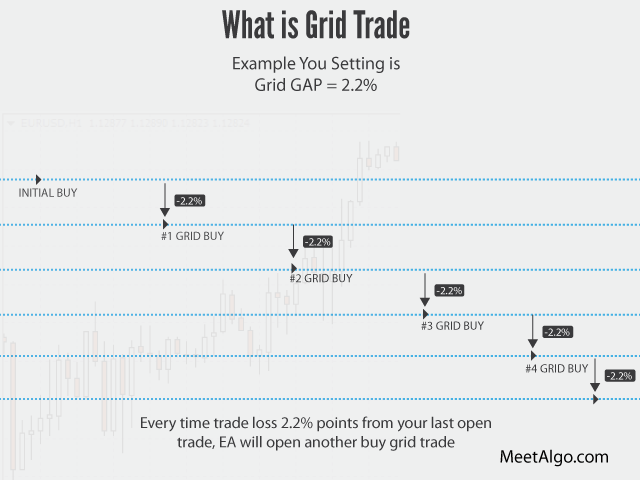
- Active Grid: Enable/Disable Grid trade
- Number Of Grids: How many max trades will be EA open. (it is mean running trade INITIAL + GRID TRADE).
- Grid GAP Type: As above, the grid-gap is the space interval from 1 trade to another within the same Grid. In short, it's the distance between Buy Trade 01 and Buy Trade 02. Select your grid GAP type. The EA has two Grid GAP types as below.
- Fix Distance: EA Grid trades will be based on this fixed distance. For example, you can set a fixed distance from Buy Trade 1 to the Buy Trade 2 interval. In addition, this is a constant distance
- Custom Distance: You can set custom distance for your every Grid trades
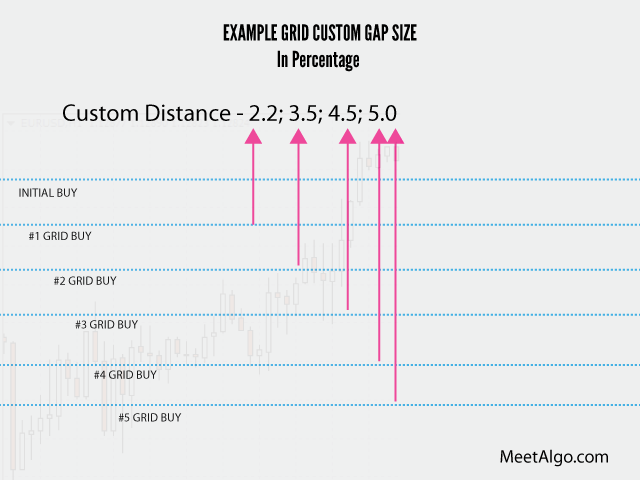
- Fix Grid GAP In: Minimum distance to open a grid trade. It only works when your Grid GAP Type = Fix Distance. Grid GAP Calculation is = ((Current Price * Grid Loss GAP in Percentage (%))/100) = Your Grid GAP
- Custom Grid In (Saparate by ";") : You can set you every grid GAP individually separate by ";". It only works when your Grid GAP Type = Custom Distance
- LotMultiplier (For Grid): Lot multiplier is a way of adding lot size automatically to every trade opened in a grid for the second, third, and subsequent orders.
- Profit Behavior: Select Profit Behavior.
- TakeProfit Percentage(%): Value of a take profit for an initial trade + Grid Trade. (Value are percentage not pips/points) Example if you set 3% and your buy trade at 5000 so when it is profit 3% then it will close trade)
Trial for Test
Do you trial EA from test? Please Download trial Bot EA from our telegram channel


