Most of my Expert Advisors have time settings. You need to make sure that the time synchronization is correct.

If the GMT values match on the EA chart and on the website, then everything is correct, no action is required. In most cases, and in particular on those VPS that I use, there are no problems with auto-tuning the time.
But if the values do not match, then change the time settings of your VPS (lower right corner), namely, set the time zone in which your VPS is physically located (if this does not help, then try other time zones).
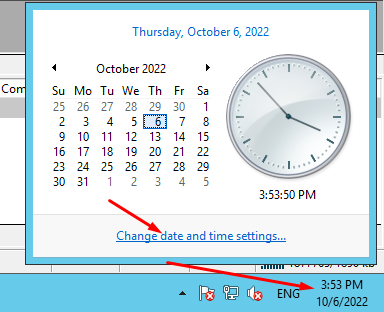
If automatic time synchronization did not work correctly, then you need to change the EA parameters on each chart: "GMT_Offset_AUTO"=false and set the "GMT_Offset_Manual" value yourself according to the instruction https://www.mql5.com/en/blogs/post/682539


