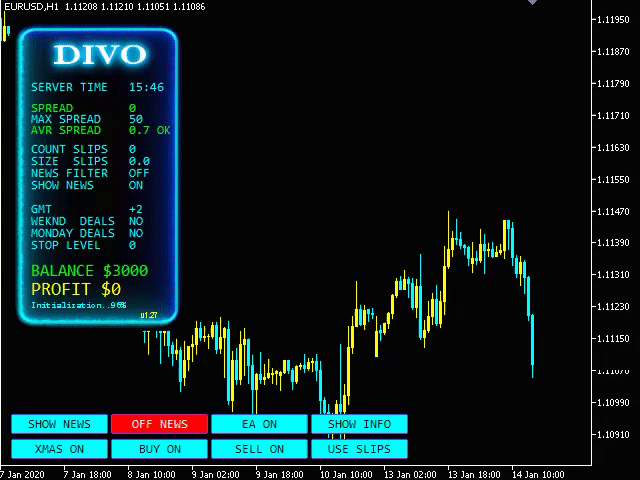💥 DIVO EA is a night calm scalping system with many protective features and settings 💗
MQL Market prohibits the use of a long description and links to various auxiliary resources, so a lot has to be described here.
DIVO uses the quietest time for trading and, unlike other systems, allows you to change the fundamental settings of the market entry and exit strategy.
Today, more and more systems are a closed black box, this is done ostensibly for ease of use, but in fact there are many pitfalls in such an algorithm.

Usually such systems are hard-coded inside and you will never know about it, because. You cannot change the internal settings that are responsible for entering the market.
In fact, you can create an ideal system in which you can specify, for example, 100 profitable trades at a certain time, for EURUSD, GBPUSD, etc.
Then inform your users that all the settings are already inside and nothing needs to be configured.
But this is not so, the user must understand what his deposit depends on. Trusting a closed box is a bad prospect.
DIVO EA is already optimized and has basic settings for EURUSD, GBPUSD, USDJPY, you just need to open three charts and install the system with different settings.
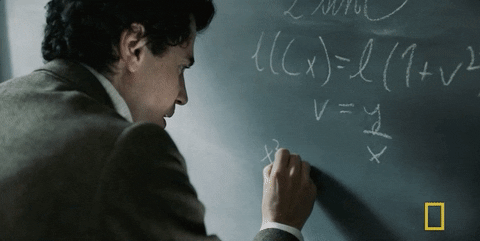
In fact, we already use many advantages over other trading systems.
We never use a grid and a martingale under any circumstances, this is a false appearance of luck.
These strategies can temporarily bring a good profit, but sooner or later they will blow up your account.
It's just a matter of time, so our goal is a long-term perspective.
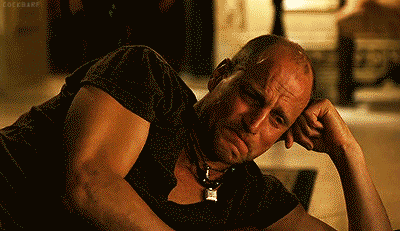
We use pending Limit orders, this allows us to receive positive slippages almost constantly.
Also, these orders are already located on the broker's server. The system constantly monitors the broker and analyzes spreads, delays and slippages.
The devil hides in the little things. The system automatically adjusts the open position in real time for slippage and spreads.
In historical quotes, you will not be able to find out about major news, so optimization takes place without taking into account strong news.
But you can always activate the trade shutdown function during strong news.
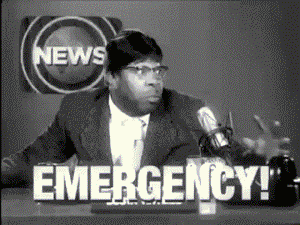
The system automatically analyzes the news and allows you to skip trading on these days,for this you need to add a Web URL
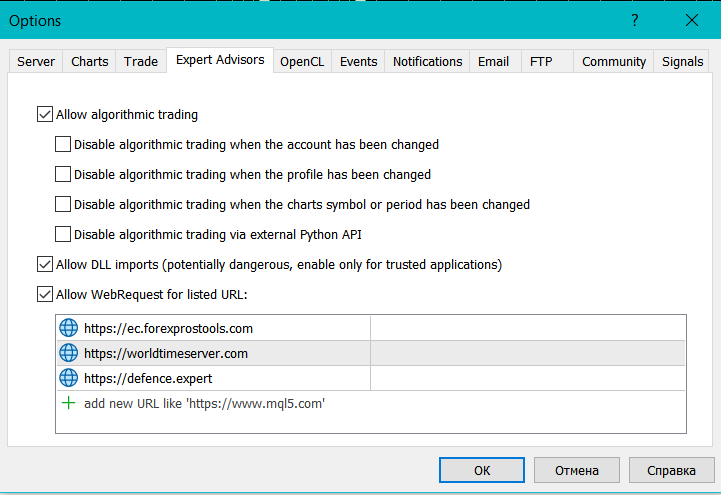
DIVO EA provides ready-made thousands of different settings for various currency pairs.
Settings and briefly about their application:
- ________________________[ BASED SETTINGS ]_____________
- VISUAL PANEL - visual information panel open/close
- ENABLE AUTO GMT - automatic calculation of the broker's GMT, usually +2 in winter, +3 in summer
- USE FAST OPTIMIZATION - allows you to significantly speed up testing of the program for optimization, simply removes graphic components
- MANUAL GMT - manual setting of GMT
- RISK / LOAD DEPOSIT - risk parameter, shows the maximum allowable drawdown
- MINIMAL LOT IF RISK=FIXED - minimum lot if Risk=FIXED
- MAGIC NUMBER - unique number
- USE BOTH DEALS - allows you to trade in both directions, or only in one direction
- USE RAPID PULSE - allows you to adjust the sampling rate of mathematical calculations (every second / minute / hour, etc.)
- WAIT IF BIG SPREAD - allows you to block a large broker spread
- USE SMART TRALL - use smart tracking of profitable positions
- VISUAL SHOW PROFITS - allows you to visually display the profit received on the chart
- ENABLE PROFIT SPLITTING - allows you to split a profitable position into several parts (for accounts with a balance of more than $1000)
- CHECK BAD BROKER - allows you to adapt the system in real time for the current broker (includes spread analysis, slippage, etc.)
- STOP MONDAY MORNING DEALS - allows you to disable trading on Monday mornings when the market can go crazy due to weekend news
- STOP WEEKEND DEALS - allows you to block trading on Friday night, so as not to leave trades for the weekend
- USE SIMPLE PERCENT TRALL - allows you to activate tracking of profitable positions depending on the percentage of profit
- USE NEWS FILTER - allows you to use the big news filter
- / YOUR COMMENTS FOR DEALS - your personal comments on deals
- ______________[ SL / TP SETTINGS ]_______________________________
- [BUY] FIXED TAKE PROFIT - fixed maximum profit for BUY LIMIT
- [BUY] BUY STOPLOSS - fixed StopLoss for BUY LIMIT [ 600 is recommended]
- [SELL] FIXED TAKE PROFIT - fixed maximum profit for BUY LIMIT
- [SELL] SELL STOPLOSS - fixed StopLoss for BUY LIMIT [ 600 is recommended ]
- ______________[ ORDER POSITION SETTINGS / OPTIMIZATION ]________
- [BUY] ENABLE [BUY] DEALS - allows you to activate deals of the BUY type
- [BUY] BUY ORDER SHIFT - shift of BUY deals from the mathematical calculation of the BUY LIMIT [ -30 to 30 ]
- [BUY] MAX ANALYSE M1 - quantitative analysis of the position of the average for M1 [ 5 to 15 ]
- [BUY] FIRST MOVE M5 - quantitative analysis for M5 average movement for [ 1 to 4 ]
- [BUY] AVR TICKS - required number of quotes for calculation [ 0 to 30 ]
- [SELL] ENABLE [SELL] DEALS - activations of transactions of the SELL type
- [SELL] SELL ORDER SHIFT - shifting deals of the SELL type [ -30 to 30 ]
- [SELL] MAX ANALYSE M1 - quantitative analysis of the position of the average for M1 [ 5 to 15 ]
- [SELL] FIRST MOVE M5 - quantitative analysis for M5 average movement for [ 1 to 4 ]
- [SELL] AVR TICKS - required number of quotes for calculation [ 0 to 30 ]
- ______________[ BUY TRALL OPTIMIZATION ]_________________________
- [BUY] TOTAL AVR MOVE - the number of quotes to determine the breakeven position [ 5 to 15]
- [BUY] STEP TP - breakeven offset [ 0 to 4 ]
- [BUY] AVR TP TICKS - average value from the latest TOTAL AVR MOVE [ 0 to 30 ]
- [BUY] SHIFT TP - shift for the average breakeven position [ -40 to 40 ]
- ______________[ SELL TRALL OPTIMIZATION ]_________________________
- [SELL] TOTAL AVR MOVE - the number of quotes to determine the breakeven position [ 5 to 15]
- [SELL] STEP TP - breakeven offset [ 0 to 4 ]
- [SELL] AVR TP TICKS - average value from the latest TOTAL AVR MOVE [ 0 to 30 ]
- [SELL] SHIFT TP - offset for the average breakeven position [ -40 to 40 ]
- ______________[ TRALL / TRAILING SETTINGS ]_______________________
- [BUY] FIRST TRALL - amount of profit to activate profit tracking
- [BUY] TRAIL PROFIT [%] - breakeven percentage
- [BUY] TRAIL STEP - breakeven step
- [SELL] FIRST TRALL - amount of profit to activate profit tracking
- [SELL] TRAIL PROFIT [%] - breakeven percentage
- [SELL] TRAIL STEP - breakeven step
- ______________[ PROFIT HOLDING ALGORITHM ]____________________________
- [BUY] HELIX START VALUE - amount of profit to narrow the percentage of TRAIL PROFIT [%]
- [BUY] HELIX PROFIT [%] - amount of percentage narrowing
- [SELL] HELIX START VALUE - the amount of profit to narrow the percentage TRAIL PROFIT [%]
- [SELL] HELIX PROFIT [%] - percentage narrowing amount
- ______________[ SPLIT PROFIT ]__________________________________
- USE SPLIT PROFIT - the amount of profit to activate the division
- [%] OF PROFIT FOR SPLIT - percentage of profit for division
- [%] OF LOT FOR SPLIT - profit amount for division
- ______________[ WORKING HOURS FOR GMT TIME ]_____________________
- [BUY] START HOUR - start trading on weekdays
- [BUY] STOP HOUR - end of trading on weekdays
- [SELL] START HOUR - start trading on weekdays
- [SELL] STOP HOUR - end of trading on weekdays
- ______________[ WORKING HOURS MONDAY / FRIDAY ]__________________
- ROLLOVER TIME START (HOUR) - start of rollover in hours
- ROLLOVER TIME START (MIN) - rollover start in minutes
- MONDAY START HOUR - trading starts on Monday
- MONDAY STOP HOUR - end of trading on Monday
- FRIDAY START HOUR - start trading on Friday
- FRIDAY STOP HOUR - end of trading on Friday
- ______________[ NEWS / CHART VISUAL SETTINGS ]_____________________
- MAX BROKER SPREAD - the maximum allowable spread for a broker
- СURRENCY - currency for graphic indication on the chart
- XMAS TRADING - The Option Blocks trading during the Christmas holidays
By default, the system has optional trade protection during the Christmas holidays. (XMAS TRADING=True)
According to statistics, the market is very volatile during this period and protection blocks positions at this time.
To increase the risk, you can activate trading during the Christmas holidays (not recommended).
Thus, the system will also trade during these holidays.
You can simply use ready-made sets of files.
For DIVO EA, I recommend using brokers with low spreads and slippage, you can personally contact me for personal recommendations.
If you have a significant amount of the deposit , it is better split it between different brokers . This way you diversify your trading a bit and you will have less slippage due to the smaller lot size.

This is a long-term strategy and the result will be noticeable in 1-2 months.
You are welcome, don't watch him trade from day to day, if you are not a professional trader with many years of experience!
An essential feature of the normal human psyche (and not the deformed psyche of a professional trader) is loss aversion .
Simply put: the headache of losing money is twice as much as the joy of receiving it.
So if you watch the trades day after day, then your head will spin: even if you have an overall profit, you will have the feeling that everything is going to hell.
You are welcome, be aware of the risks!
Do not think that you will somehow avoid drawdowns.
They happen and usually you are not ready for them.
You should always keep this in mind when trading and only use the risks that you can take on.
Using multiple brokers to diversify will help you smooth out the overall result.
BUT: all of these brokers must have good night time trading conditions. Write to me personally if you need specific advice on this matter.
EURUSD, GBPUSD and USDJPY are the most liquid pairs with the least slippage, and night scalping works best on these pairs.
Additional diversification across multiple pairs may help a little if the lot sizes are small or not help at all (especially if the lot sizes are large).
It is better to trade only a few of the best pairs, without trying to use additional diversification for a small profit.
The choice of VPS is almost irrelevant , as it uses pending orders.
A pending order is executed on the broker's side, so it's basically like a 0ms delay all the time, no matter what VPS you're using. You can also have a 2000ms delay with your VPS, it won't matter and the execution will always be on the broker's side due to the use of pending orders.
Some brokers may limit the placement of pending orders too close to the current price , thus effectively limiting any scalping.
Most brokers do not use this option as it is mostly used by small brokers working against their clients, but you can check if your broker has something like this on the Divo EA dashboard