Authorize your account in the terminal
1. Open terminal.
2. Click "Tools" -> "Options".
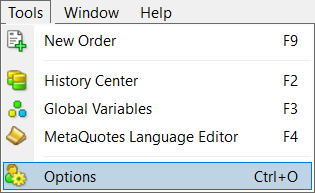
3. Go to the "Community" section.
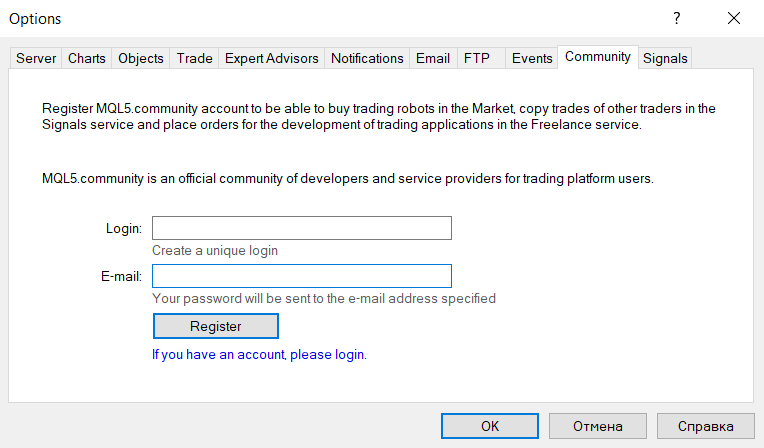
4.1 If you are not registered in the mql5.com community, enter your login and E-mail and go through the registration process.
4.2 Otherwise, click on the inscription "If you have an account, please login", and then enter your username, password, and click "OK".
Install the purchased product
5.1 For MT4: click "View" -> "Terminal".
5.2 For MT5: click "View" -> "Toolbox".
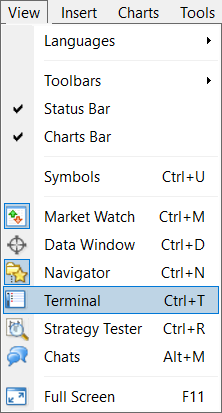
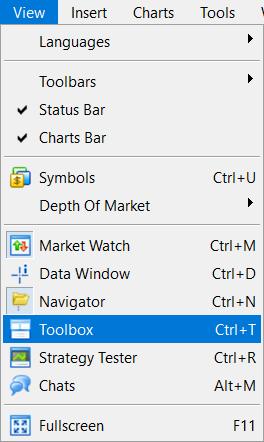
6. In the window that appears at the bottom, click "Market", and then find the "Purchased" button.
7. Select the required product and click "Install". After that, the product you downloaded will appear in the "Navigator" window.
8. Move it to the graph.



