Hello traders and the ones who want to know more about their systems!
Here I describe how to use the Trade History Exporter.
- Configuration
- Unzip example ... see below
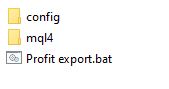
>> Please unzip the example files. For easier use please use the portable mode of the MetaTrader
- Config-Folder
Let's configure the config-folder.
For every account you need to have one ini-file in the config-folder
ex.: "Profit_export_1111111.ini" ("1111111" >> Account number)
now please customize your ini as the example below. Every black line needs to be configured.
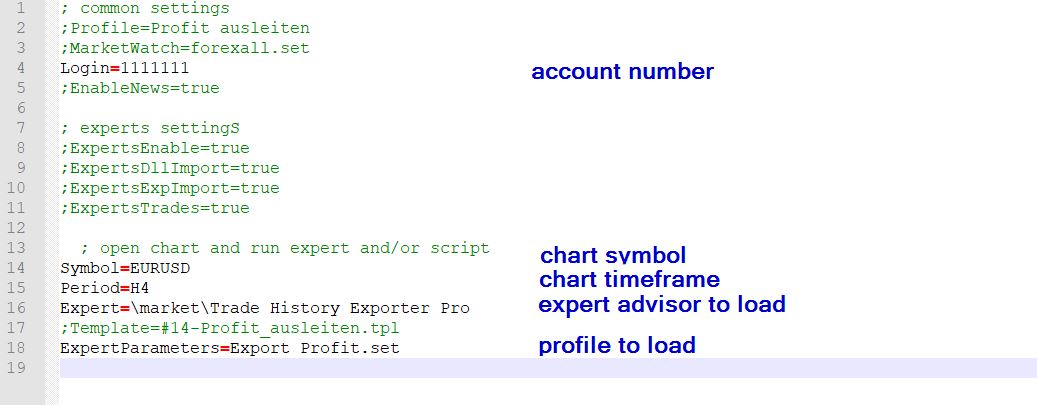
- Preset file
Of course you can use your own preset file. Just to give you an example.
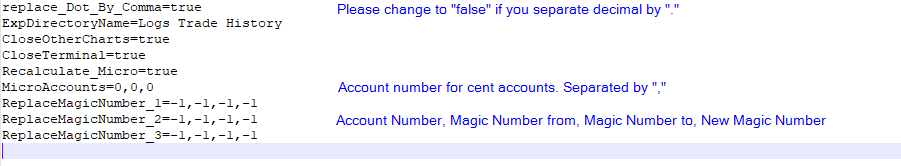
- Batch file
Now it is time to configure the batch file. In the root folder of your Meta Trader installation please add a *.bat file and configure it like this:
start /wait terminal.exe /portable config\Profit_export_1111111.ini
>> Change the ini-filename like to have in your config folder.
Each line in the batch file represents one account.
- Preparation of Meta Trader Terminal
Please make sure that the account you want to export is in the account list. If not, please log in.
Now you are ready to export all your trades automatically.
You need help ... please write me a message!


