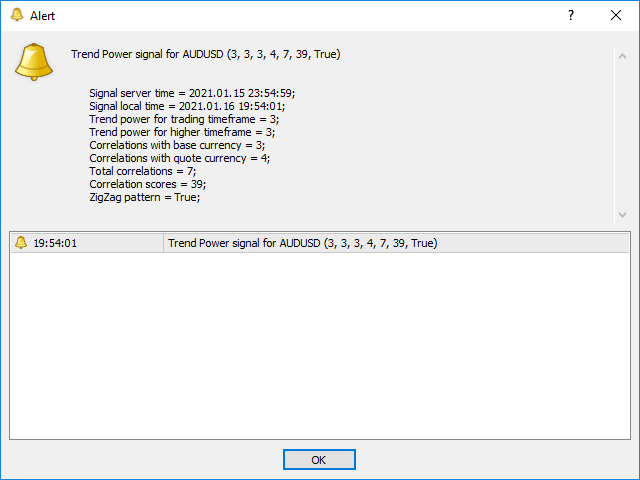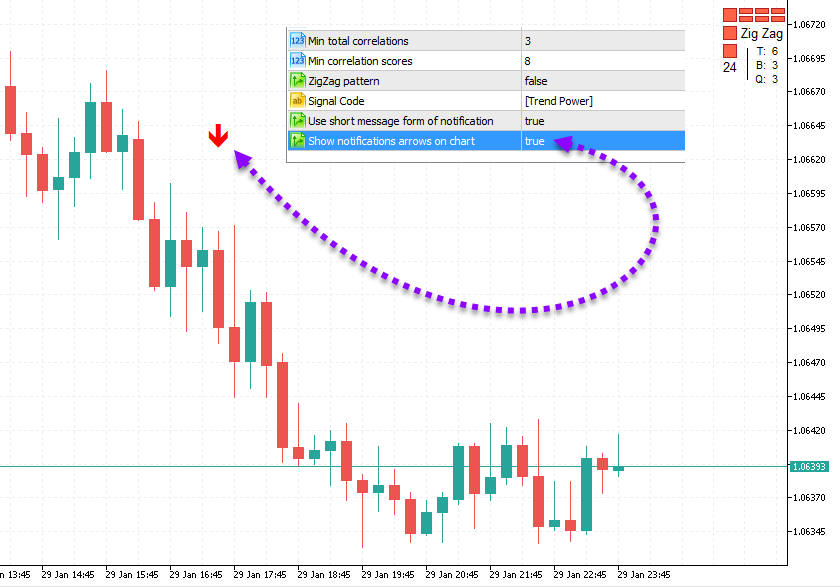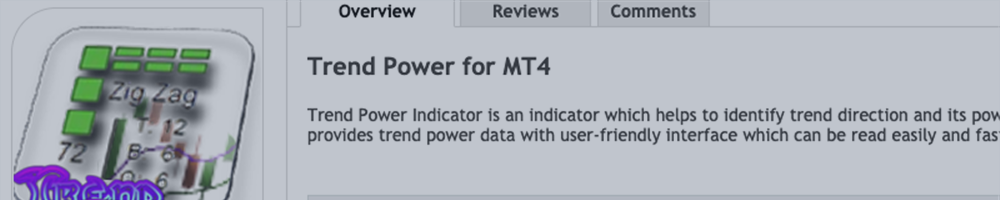This article is a User Guide for Trend Power for MT4 Indicator. It describes all its parts and parameters. This indicator best suites for Adam Khoo's forex trading strategies. By default it is configured to use his EMAs and SMAs periods.
Trend power Indicator contains 3 indicative parts:
- Trend Indicator;
- ZigZag Pattern Indicator;
- Correlations Indicator;
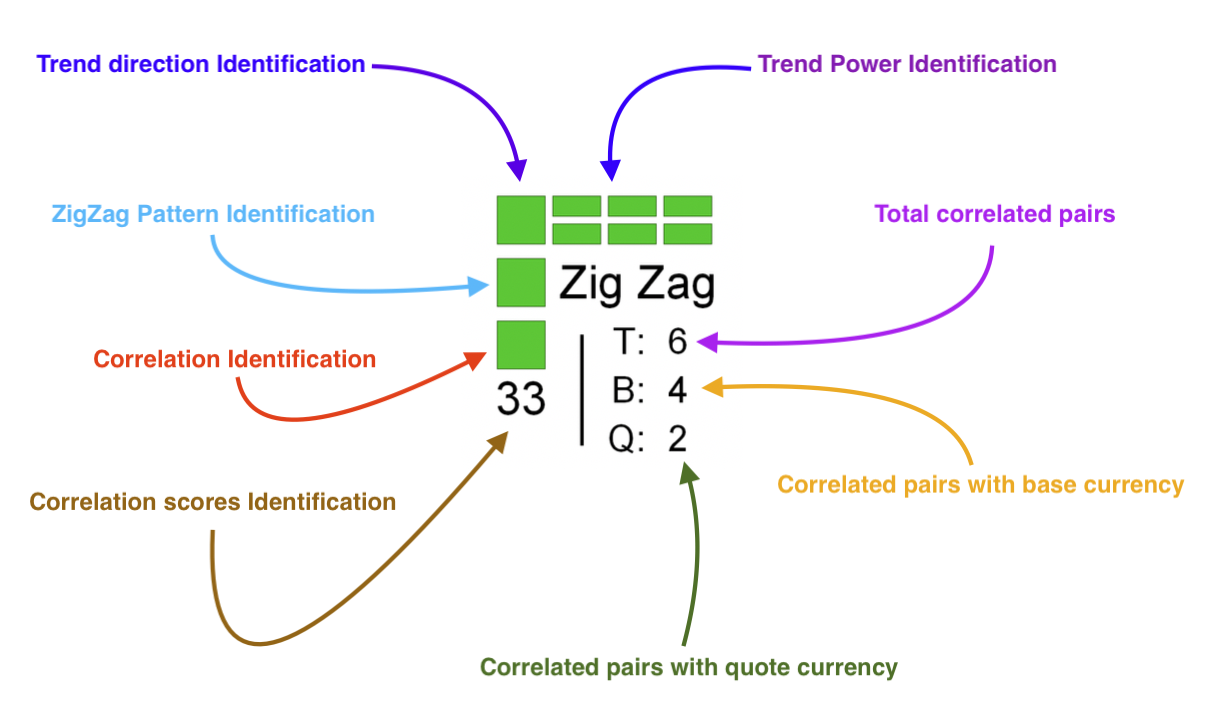
Trend Indicator
Trend Indicator contains two parts:
- Trend direction identification - Trend direction is signaled when 2 different MA periods is aligned at Trading timeframe and at Higher timeframe;
- Trend Power Identification - Includes 6 indicators, 3 for Trading timeframe and 3 for Higher timeframe, each signaled indicator adds power to trend;
Picture with description of bullish trend direction:
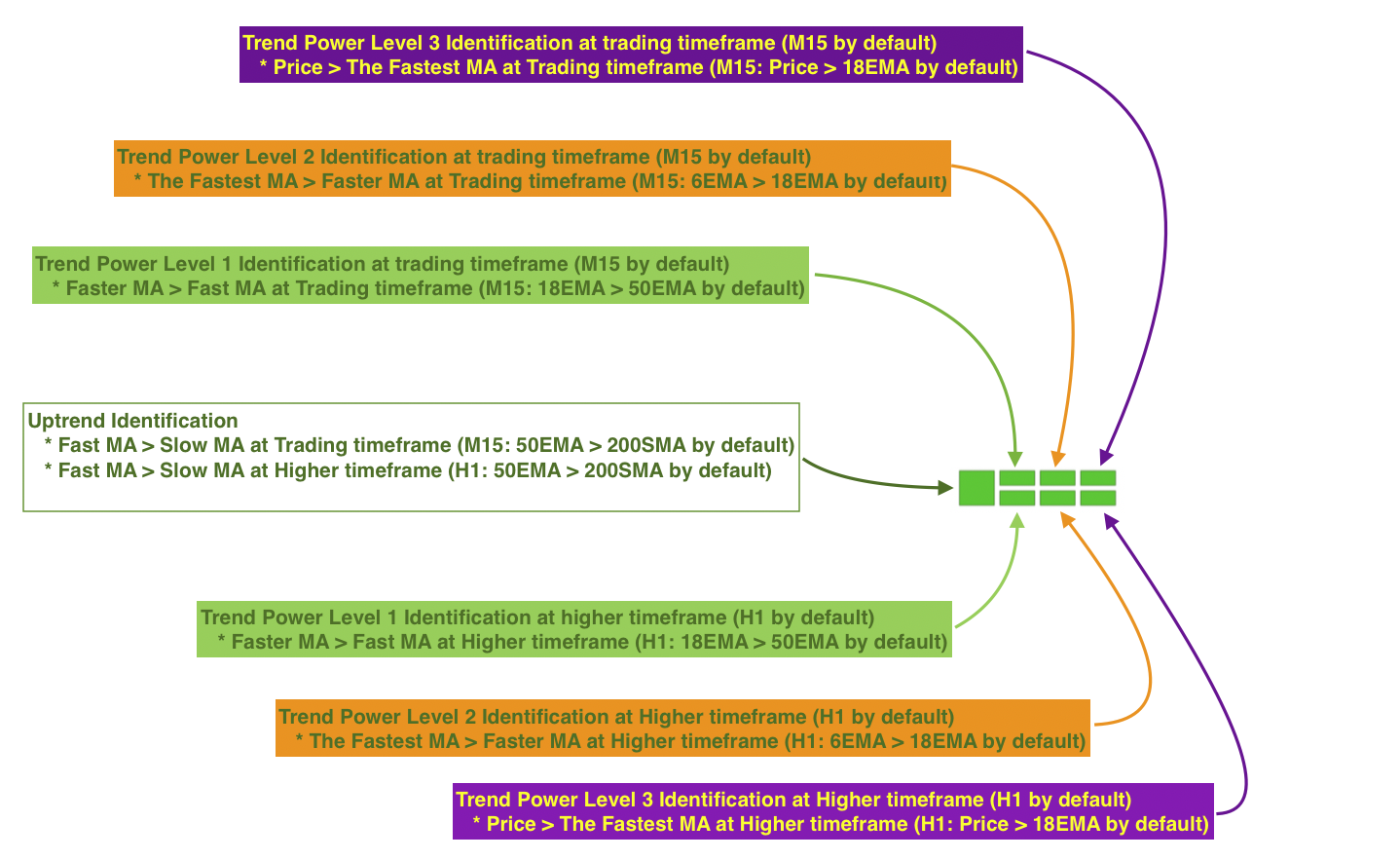
Picture with description of bearish trend direction:
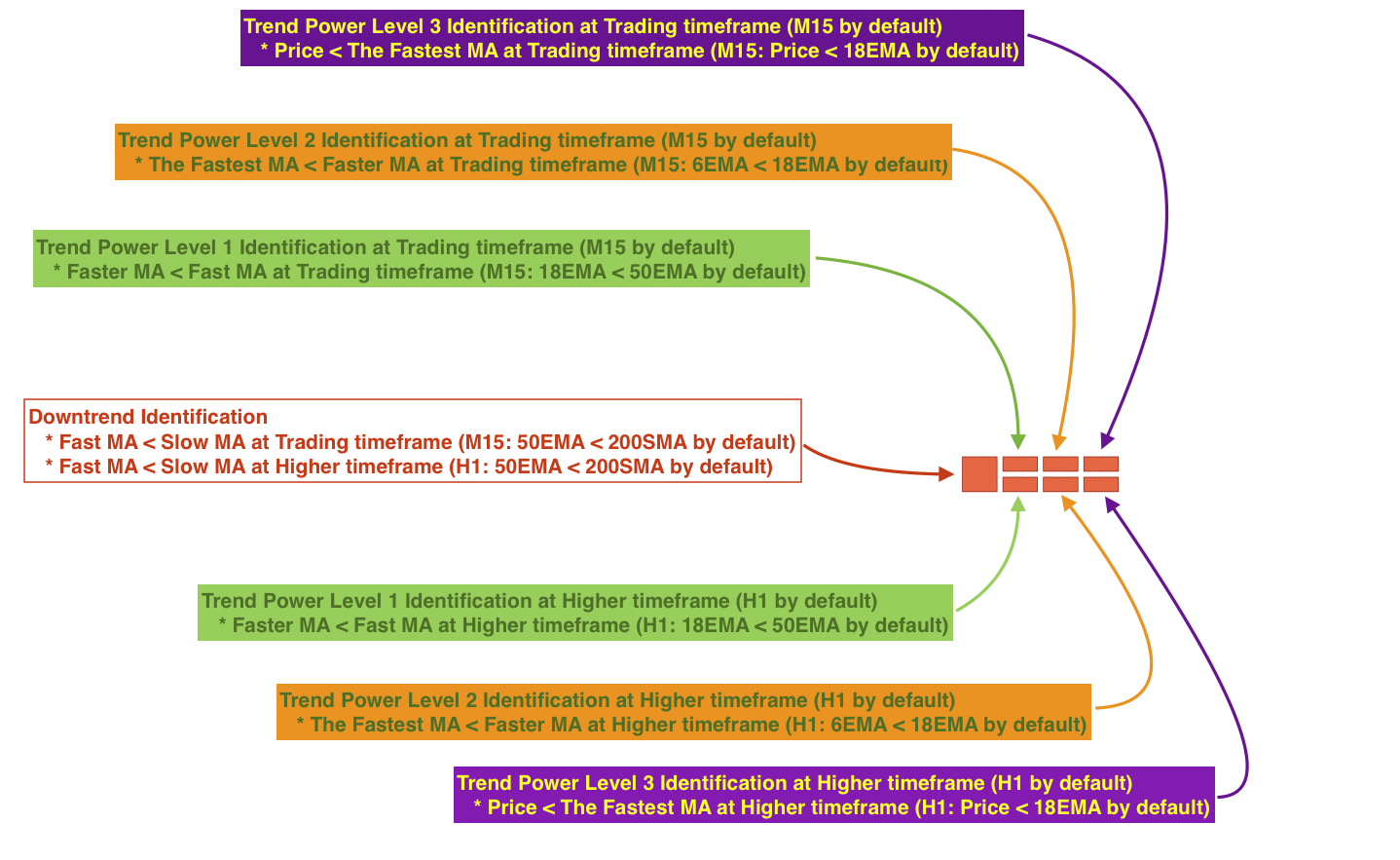
Picture with description of undefined trend direction or trend power:
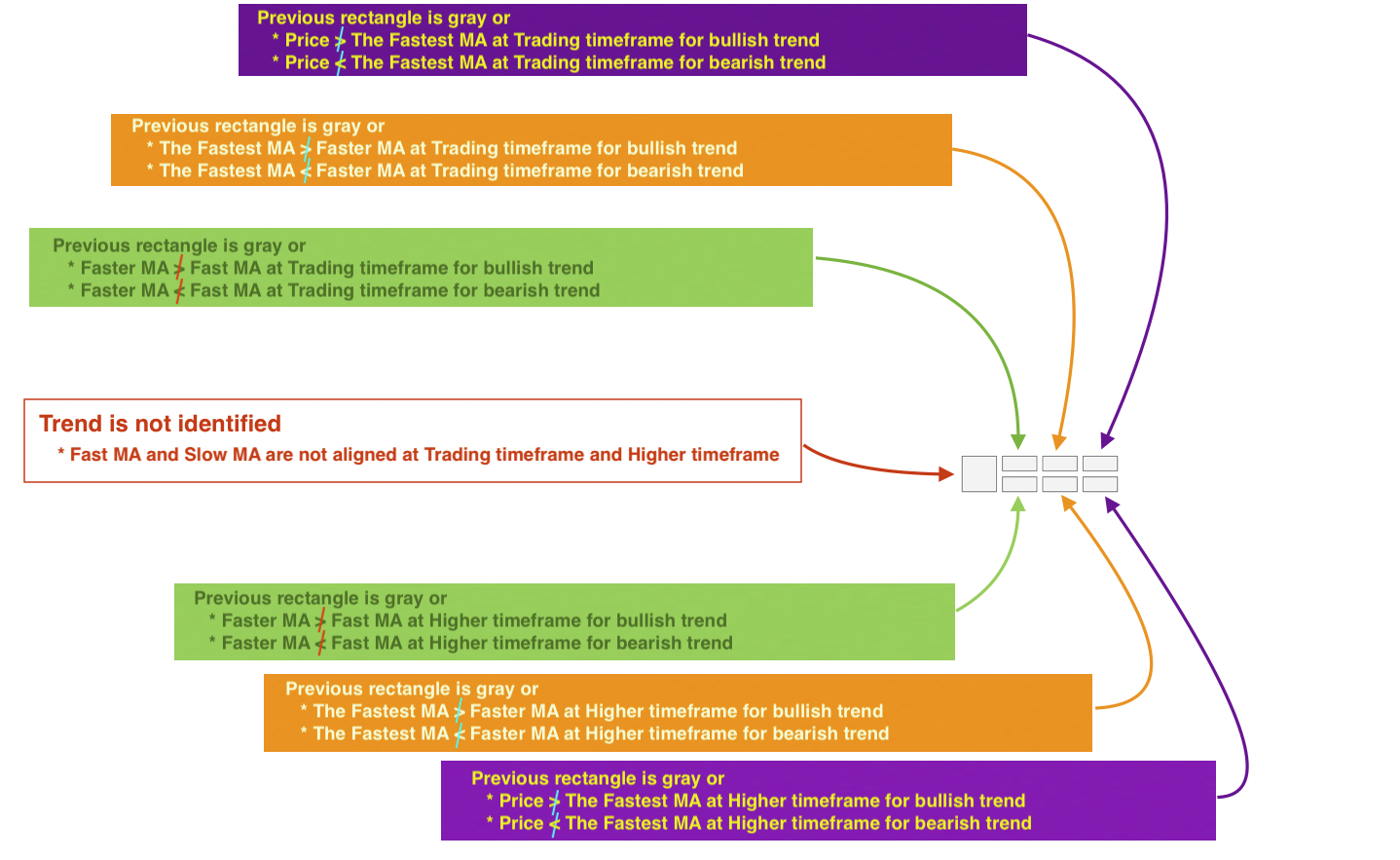
ZigZag Pattern Indicator
ZigZag pattern indicator is useful for EMA Bounce strategy and Trend Continuation Entry strategy.
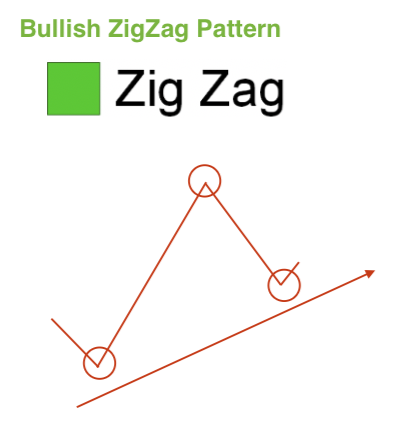
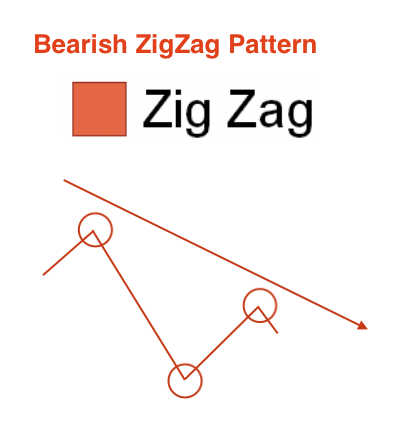
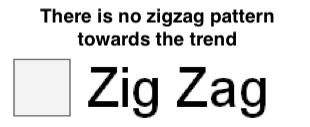
Correlations Indicator
Correlations Indicator is the most important indicator. Than better currency correlation then much better winning odds of the trade. It looks for correlated pairs with base and quote currencies. Pair is defined as correlated if trend direction is the same as current pair and trend power meets the specified criteria at indicator parameters. Trend direction and trend power is defined by moving averages alignment.
Correlations Indicator contains 3 different parts:
- Correlation Indicator - Signaled when correlation meets the specified criteria (By default It's at leas 3 correlated pairs, at least 1 correlating with base currency and at least 1 correlating with quote currency);
- Correlation Scores - It shows scores of correlation, each score point is one point of trend power at trading timeframe (M15 by default) or higher timeframe (H1 by default) for correlated currency;
- Correlations Count - It shows:
- Total amount of correlated pairs;
- Total amount of correlated pairs with base currency;
- Total amount of correlated pairs with quote currency;
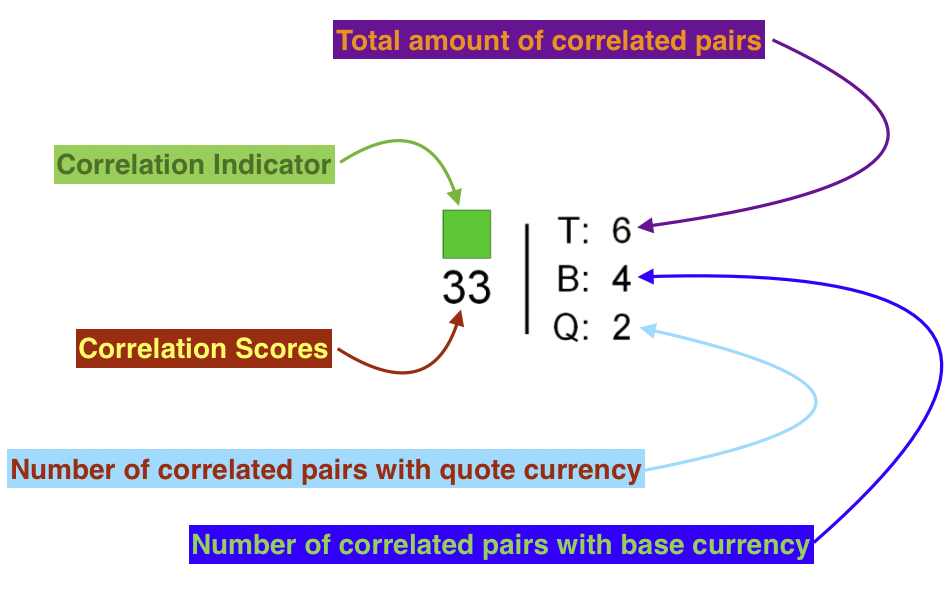
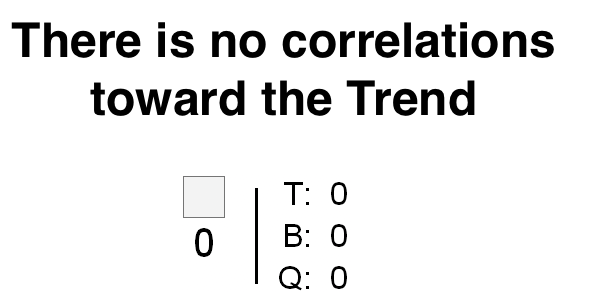
Indicator Parameters Description
General Config
| Parameter Name | Type | Default Value | Description |
|---|---|---|---|
| Latency (Refresh delay in seconds) 0 means every tick | int | 1 | Latency (Refresh delay in seconds) 0 means every tick. Higher values reduce flickering. Lower values increase responsiveness. |
| Color mode | ColorMode | ColorMode::Light | Color scheme for indicator visual objects. ColorMode::Light - Scheme for light background; ColorMode::Dark - Scheme for dark background; ColorMode::Custom - custom colouring of indicator visual objects; |
| Objects scale factor | float | 1.0f | Scale factor for visual objects of indicator. |
| Font scale factor | float | 1.0f | Scale factor for fonts of indicator. |
| Show alive indicator | bool | false | If true Alive indicator is shown. Alive indicator is blinking when indicator is working. |
| Log level | LogLevel | LogLevel::Disabled | Identify which log level will be printed. LogLevel::Trace - Print Trace, Info, Warning, Error and Critical messages; LogLevel::Info - Print Info, Warning, Error and Critical messages; LogLevel::Warning - Print Warning, Error and Critical messages; LogLevel::Error - Print Error and Critical messages; LogLevel::Critical - Print Critical messages; LogLevel::Disabled - Logging is disabled; |
Trend Identification Config
| Parameter Name | Type | Default Value | Description |
|---|---|---|---|
| Trading time frame | ENUM_TIMEFRAMES | PERIOD_M15 | Period of trading timeframe. |
| Higher time frame | ENUM_TIMEFRAMES | PERIOD_H1 | Period of higher timeframe. |
| Period of fast moving average | int | 50 | Period of fast moving average for trend identification. |
| Type of fast moving average | ENUM_MA_METHOD | MODE_EMA | Mode of fast moving average. ENUM_MA_METHOD::MODE_SMA - Simple averaging; ENUM_MA_METHOD::MODE_EMA - Exponential averaging; ENUM_MA_METHOD::MODE_SMMA - Smoothed averaging; ENUM_MA_METHOD::MODE_LWMA - Linear-weighted averaging; |
| Price mode of fast moving average | ENUM_APPLIED_PRICE | PRICE_CLOSE | Price mode of fast moving average. PRICE_CLOSE - Close price; PRICE_OPEN - Open price; PRICE_HIGH - The maximum price for the period; PRICE_LOW - The minimum price for the period; PRICE_MEDIAN - Median price, (high + low)/2; PRICE_TYPICAL - Typical price, (high + low + close)/3; PRICE_WEIGHTED - Weighted close price, (high + low + close + close)/4; |
| Period of slow moving average | int | 200 | Period of slow moving average for trend identification. |
| Type of slow moving average | ENUM_MA_METHOD | MODE_SMA | Mode of slow moving average. ENUM_MA_METHOD::MODE_SMA - Simple averaging; ENUM_MA_METHOD::MODE_EMA - Exponential averaging; ENUM_MA_METHOD::MODE_SMMA - Smoothed averaging; ENUM_MA_METHOD::MODE_LWMA - Linear-weighted averaging; |
| Price mode of slow moving average | ENUM_APPLIED_PRICE | PRICE_CLOSE | Price mode of slow moving average. PRICE_CLOSE - Close price; PRICE_OPEN - Open price; PRICE_HIGH - The maximum price for the period; PRICE_LOW - The minimum price for the period; PRICE_MEDIAN - Median price, (high + low)/2; PRICE_TYPICAL - Typical price, (high + low + close)/3; PRICE_WEIGHTED - Weighted close price, (high + low + close + close)/4; |
| Use current price for trend identification | CurrentPriceType | CurrentPriceType::CANDLE_PRICE | Current price for trend identification (by default it's Price > 50EMA > 200SMA for bullish and opposite for bearish). CurrentPriceType::BID_PRICE - Use BID price as current market price; CurrentPriceType::CANDLE_PRICE - Use candle high price as current market price for uptrend and candle low price as current market price for downtrend; CurrentPriceType::IGNORE_PRICE - ignore current market price and use formula fast MA ( 50EMA) > slow MA (200SMA) for bullish and opposite for bearish; |
| Candle extension ratio (used if "Candle price" type is selected) | double | 0.0 | Candle price extension ratio. Used only if CurrentPriceType::CANDLE_PRICE is selected for " Use current price for trend identification" property. Formula: Candle high = candle high + ((candle high - candle low) * Candle extension ratio); Candle low = candle low - ((candle high - candle low) * Candle extension ratio); |
Trend Power Identification Config
| Parameter Name | Type | Default Value | Description |
|---|---|---|---|
| Period of fast trend power moving average | int | 6 | Period of fast moving average for trend power identification. |
| Type of fast trend power moving average | ENUM_MA_METHOD | MODE_EMA | Mode of fast moving average for trend power identification. ENUM_MA_METHOD::MODE_SMA - Simple averaging; ENUM_MA_METHOD::MODE_EMA - Exponential averaging; ENUM_MA_METHOD::MODE_SMMA - Smoothed averaging; ENUM_MA_METHOD::MODE_LWMA - Linear-weighted averaging; |
| Price of fast trend power moving average | ENUM_APPLIED_PRICE | PRICE_CLOSE | Price mode of fast moving average for trend power identification. PRICE_CLOSE - Close price; PRICE_OPEN - Open price; PRICE_HIGH - The maximum price for the period; PRICE_LOW - The minimum price for the period; PRICE_MEDIAN - Median price, (high + low)/2; PRICE_TYPICAL - Typical price, (high + low + close)/3; PRICE_WEIGHTED - Weighted close price, (high + low + close + close)/4; |
| Period mode of slow trend power moving average | int | 18 | Period of slow moving average for trend power identification. |
| Type of slow trend power moving average | ENUM_MA_METHOD | MODE_EMA | Mode of slow moving average for trend power identification. ENUM_MA_METHOD::MODE_SMA - Simple averaging; ENUM_MA_METHOD::MODE_EMA - Exponential averaging; ENUM_MA_METHOD::MODE_SMMA - Smoothed averaging; ENUM_MA_METHOD::MODE_LWMA - Linear-weighted averaging; |
| Price mode of slow trend power moving average | ENUM_APPLIED_PRICE | PRICE_CLOSE | Price mode of slow moving average for trend power identification. PRICE_CLOSE - Close price; PRICE_OPEN - Open price; PRICE_HIGH - The maximum price for the period; PRICE_LOW - The minimum price for the period; PRICE_MEDIAN - Median price, (high + low)/2; PRICE_TYPICAL - Typical price, (high + low + close)/3; PRICE_WEIGHTED - Weighted close price, (high + low + close + close)/4; |
| Use current price for trend power identification | CurrentPriceType | CANDLE_PRICE | Current price for trend power identification. CurrentPriceType::BID_PRICE - Use BID price as current market price; CurrentPriceType::CANDLE_PRICE - Use candle high price as current market price for uptrend and candle low price as current market price for downtrend; CurrentPriceType::IGNORE_PRICE - ignore current market price and use only MAs |
| Candle extension ratio (used if "Candle price" type is selected) | double | 0.2 | Candle price extension ratio. Used only if CurrentPriceType::CANDLE_PRICE is selected for "Use current price for trend power identification" property. Formula: Candle high = candle high + ((candle high - candle low) * Candle extension ratio); Candle low = candle low - ((candle high - candle low) * Candle extension ratio); |
| Trend power weight for trading timeframe (from 0 to 3) | int | 0 | Trend power weight for trading timeframe (M15 by default). Trend power weight is algorithm for calculation of trend power. Minimum weight is 0. Maximum weight is 3. 0 - Do not calculate trend power; 1 - Price > Trend fast MA (50EMA) for bullish and opposite for bearish (if " Use current price for trend power identification" property is CurrentPriceType::IGNORE_PRICE then Price condition is ignoring); 2 - Price > Trend power slow MA (18EMA) > Trend fast MA (50EMA) for bullish and opposite for bearish (if "Use current price for trend power identification" property is CurrentPriceType::IGNORE_PRICE then Price condition is ignoring); 3 - Price > Trend power fast MA (6EMA) > Trend power slow MA (18EMA) > Trend fast MA (50EMA) for bullish and opposite for bearish (if "Use current price for trend power identification" property is CurrentPriceType::IGNORE_PRICE then Price condition is ignoring); |
| Min trend power for trading timeframe (from 0 to 3) | int | 0 | Min required trend power for trading timeframe to make rectangle of trend indicator signaled. This property must not be higher than value from "Trend power weight for trading timeframe" property. |
| Trend power weight for higher timeframe (from 0 to 3) | int | 1 | Trend power weight for higher timeframe (H1 by default). Trend power weight is algorithm for calculation of trend power. Minimum weight is 0. Maximum weight is 3. 0 - Do not calculate trend power; 1 - Price > Trend fast MA (50EMA) for bullish and opposite for bearish (if "Use current price for trend power identification" property is CurrentPriceType::IGNORE_PRICE then Price condition is ignoring); 2 - Price > Trend power slow MA (18EMA) > Trend fast MA (50EMA) for bullish and opposite for bearish (if "Use current price for trend power identification" property is CurrentPriceType::IGNORE_PRICE then Price condition is ignoring); 3 - Price > Trend power fast MA (6EMA) > Trend power slow MA (18EMA) > Trend fast MA (50EMA) for bullish and opposite for bearish (if "Use current price for trend power identification" property is CurrentPriceType::IGNORE_PRICE then Price condition is ignoring); |
| Min trend power for higher timeframe (from 0 to 3) | 1 | Min required trend power for higher timeframe to make rectangle of trend indicator signaled. This property must not be higher than value from "Trend power weight for higher timeframe" property. |
Correlation Identification Config
| Parameter Name | Type | Default Value | Description |
|---|---|---|---|
| Min correlated pairs count | int | 3 | Min required correlated pairs count to make rectangle of correlation indicator signaled. |
| Min correlated pairs count with base | int | 1 | Min required correlated pairs count with base currency to make rectangle of correlation indicator signaled. |
| Min correlated pairs count with quote | int | 1 | Min required correlated pairs count with quote currency to make rectangle of correlation indicator signaled. |
| Min correlated pairs scores | int | 0 | Min required correlated pairs scores to make rectangle of correlation indicator signaled. |
| Trend power weight for trading timeframe (from 0 to 3) | int | 0 | Trend power weight of correlated pairs for trading timeframe (M15 by default). Trend power weight is algorithm for calculation of trend power. Minimum weight is 0. Maximum weight is 3. 0 - Do not calculate trend power; 1 - Price > Trend fast MA (50EMA) for bullish and opposite for bearish (if " Use current price for trend power identification" property is CurrentPriceType::IGNORE_PRICE then Price condition is ignoring); 2 - Price > Trend power slow MA (18EMA) > Trend fast MA (50EMA) for bullish and opposite for bearish (if "Use current price for trend power identification" property is CurrentPriceType::IGNORE_PRICE then Price condition is ignoring); 3 - Price > Trend power fast MA (6EMA) > Trend power slow MA (18EMA) > Trend fast MA (50EMA) for bullish and opposite for bearish (if "Use current price for trend power identification" property is CurrentPriceType::IGNORE_PRICE then Price condition is ignoring); |
| Min trend power for trading timeframe (from 0 to 3) | int | 0 | Min required trend power for trading timeframe to make rectangle of correlation indicator signaled. This property must not be higher than value from "Trend power weight for trading timeframe" property. |
| Trend power weight for higher timeframe (from 0 to 3) | int | 1 | Trend power weight of correlated pairs for higher timeframe (H1 by default). Trend power weight is algorithm for calculation of trend power. Minimum weight is 0. Maximum weight is 3. 0 - Do not calculate trend power; 1 - Price > Trend fast MA (50EMA) for bullish and opposite for bearish (if " Use current price for trend power identification" property is CurrentPriceType::IGNORE_PRICE then Price condition is ignoring); 2 - Price > Trend power slow MA (18EMA) > Trend fast MA (50EMA) for bullish and opposite for bearish (if "Use current price for trend power identification" property is CurrentPriceType::IGNORE_PRICE then Price condition is ignoring); 3 - Price > Trend power fast MA (6EMA) > Trend power slow MA (18EMA) > Trend fast MA (50EMA) for bullish and opposite for bearish (if "Use current price for trend power identification" property is CurrentPriceType::IGNORE_PRICE then Price condition is ignoring); |
| Min trend power for higher timeframe (from 0 to 3) | int | 1 | Min required trend power for higher timeframe to make rectangle of correlation indicator signaled. This property must not be higher than value from "Trend power weight for higher timeframe" property. |
| Correlation type | CorrelationType | CorrelationType::BOTH | Type of correlation pair. CorrelationType::BASE - Searching correlations only with base currency; CorrelationType::QUOTE - Searching correlations only with quote currency; CorrelationType::BOTH - Searching correlations with base and quote currency; |
| Correlation source type | CorrelationSourceType | CorrelationSourceType::MARKETWATCH | Source of pairs from which correlation will be calculated. CorrelationSourceType::MARKETWATCH - All pairs from market watch list; CorrelationSourceType::ALL - All available pairs from current broker; |
| Use current price for trend power identification | CurrentPriceType | CurrentPriceType::CANDLE_PRICE | Current price for trend power identification of correlated pairs. CurrentPriceType::BID_PRICE - Use BID price as current market price; CurrentPriceType::CANDLE_PRICE - Use candle high price as current market price for uptrend and candle low price as current market price for downtrend; CurrentPriceType::IGNORE_PRICE - ignore current market price and use only MAs |
| Candle extension ratio (used if "Candle price" type is selected) | double | 0.2 | Candle price extension ratio. Used only if CurrentPriceType::CANDLE_PRICE is selected for " Use current price for trend power identification" property. Formula: Candle high = candle high + ((candle high - candle low) * Candle extension ratio); Candle low = candle low - ((candle high - candle low) * Candle extension ratio); |
ZigZag Pattern Config
| Parameter Name | Type | Default Value | Description |
|---|---|---|---|
| Depth of ZigZag pattern | int | 6 | Depth. |
| Deviation of ZigZag pattern | int | 5 | Deviation. |
| Backstep of ZigZag pattern | int | 3 | Backstep. |
| Is start at depth of swing | bool | true | If true ZigZag pattern is checked at depth of swing (when appears low point for bullish or high point of bearish). Otherwise ZigZag pattern is checked as new point is appeared It can be low or high point. This picture demonstrates how it works. ZigZag pattern will be valid only if this property is set to "true" value. 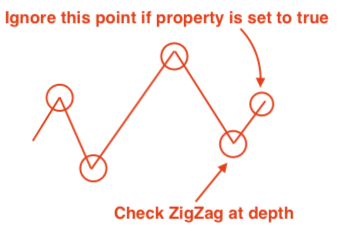 |
Trend Power Indicator Layout Config
| Parameter Name | Type | Default Value | Description |
|---|---|---|---|
| Bullish rect color (Color mode "Custom") | color | clrLimeGreen | Bullish rectangle color of Trend Power Indicator Layout. Applied only if Color mode is set to ColorMode::Custom. |
| Bullish rect border color (Color mode "Custom") | color | clrDarkGreen | Bullish rectangle border color of Trend Power Indicator Layout. Applied only if Color mode is set to ColorMode::Custom. |
| Bearish rect color (Color mode "Custom") | color | clrTomato | Bearish rectangle color of Trend Power Indicator Layout. Applied only if Color mode is set to ColorMode::Custom. |
| Bearish rect border color (Color mode "Custom") | color | clrFireBrick | Bearish rectangle border color of Trend Power Indicator Layout. Applied only if Color mode is set to ColorMode::Custom. |
| Neutral rect color (Color mode "Custom") | color | clrWhiteSmoke | Neutral rectangle color of Trend Power Indicator Layout. Applied only if Color mode is set to ColorMode::Custom. |
| Neutral rect border color (Color mode "Custom") | color | clrGray | Neutral rectangle border color of Trend Power Indicator Layout. Applied only if Color mode is set to ColorMode::Custom. |
| Anchor point | ENUM_ANCHOR_POINT | ANCHOR_RIGHT_UPPER | Anchor point of Trend Power Indicator Layout from which position will be calculated. |
| Corner | ENUM_BASE_CORNER | CORNER_RIGHT_UPPER | Corner of chart window from which position will be calculated. |
| X distance | int | 2 | X position of Trend Power Indicator Layout from Corner to Anchor point. |
| Y distance | int | 2 | Y position of Trend Power Indicator Layout from Corner to Anchor point. |
ZigZag Pattern Layout Config
| Parameter Name | Type | Default Value | Description |
|---|---|---|---|
| Text color (Color mode "Custom") | color | clrBlack | Text color of ZigZag Indicator Layout. Applied only if Color mode is set to ColorMode:: Custom. |
| Bullish rect color (Color mode "Custom") | color | clrLimeGreen | Bullish rectangle color of ZigZag Indicator Layout. Applied only if Color mode is set to ColorMode::Custom. |
| Bullish rect border color (Color mode "Custom") | color | clrDarkGreen | Bullish rectangle border color of ZigZag Indicator Layout. Applied only if Color mode is set to ColorMode::Custom. |
| Bearish rect color (Color mode "Custom") | color | clrTomato | Bearish rectangle color of ZigZag Indicator Layout. Applied only if Color mode is set to ColorMode::Custom. |
| Bearish rect border color (Color mode "Custom") | color | clrFireBrick | Bearish rectangle border color of ZigZag Indicator Layout. Applied only if Color mode is set to ColorMode::Custom. |
| Neutral rect color (Color mode "Custom") | color | clrWhiteSmoke | Neutral rectangle color of ZigZag Indicator Layout. Applied only if Color mode is set to ColorMode::Custom. |
| Neutral rect border color (Color mode "Custom") | color | clrGray | Neutral rectangle border color of ZigZag Indicator Layout. Applied only if Color mode is set to ColorMode::Custom. |
| Anchor point | ENUM_ANCHOR_POINT | ANCHOR_LEFT_UPPER | Anchor point of ZigZag Indicator Layout from which position will be calculated. |
| Corner | ENUM_BASE_CORNER | CORNER_RIGHT_UPPER | Corner of chart window from which position will be calculated. |
| X distance | int | 64 | X position of ZigZag Indicator Layout from Corner to Anchor point. |
| Y distance | int | 20 | Y position of ZigZag Indicator Layout from Corner to Anchor point. |
Correlation Layout Config
| Parameter Name | Type | Default Value | Description |
|---|---|---|---|
| Text color (Color mode "Custom") | color | clrBlack | Text color of Correlation Indicator Layout. Applied only if Color mode is set to ColorMode:: Custom. |
| Bullish rect color (Color mode "Custom") | color | clrLimeGreen | Bullish rectangle color of Correlation Indicator Layout. Applied only if Color mode is set to ColorMode::Custom. |
| Bullish rect border color (Color mode "Custom") | color | clrDarkGreen | Bullish rectangle border color of Correlation Indicator Layout. Applied only if Color mode is set to ColorMode::Custom. |
| Bearish rect color (Color mode "Custom") | color | clrTomato | Bearish rectangle color of Correlation Indicator Layout. Applied only if Color mode is set to ColorMode::Custom. |
| Bearish rect border color (Color mode "Custom") | color | clrFireBrick | Bearish rectangle border color of Correlation Indicator Layout. Applied only if Color mode is set to ColorMode::Custom. |
| Neutral rect color (Color mode "Custom") | color | clrWhiteSmoke | Neutral rectangle color of Correlation Indicator Layout. Applied only if Color mode is set to ColorMode::Custom. |
| Neutral rect border color (Color mode "Custom") | color | clrGray | Neutral rectangle border color of Correlation Indicator Layout. Applied only if Color mode is set to ColorMode::Custom. |
| Anchor point | ENUM_ANCHOR_POINT | ANCHOR_LEFT_UPPER | Anchor point of Correlation Indicator Layout from which position will be calculated. |
| Corner | ENUM_BASE_CORNER | CORNER_RIGHT_UPPER | Corner of chart window from which position will be calculated. |
| X distance | int | 64 | X position of Correlation Indicator Layout from Corner to Anchor point. |
| Y distance | int | 38 | Y position of Correlation Indicator Layout from Corner to Anchor point. |
Alive Indicator Layout Config
| Parameter Name | Type | Default Value | Description |
|---|---|---|---|
| Anchor point | ENUM_ANCHOR_POINT | ANCHOR_RIGHT_UPPER | Anchor point of Alive Indicator Layout from which position will be calculated. |
| Corner | ENUM_BASE_CORNER | CORNER_RIGHT_UPPER | Corner of chart window from which position will be calculated. |
| X distance | int | 55 | X position of Alive Indicator Layout from Corner to Anchor point. |
| Y distance | int | 70 | Y position of Alive Indicator Layout from Corner to Anchor point. |
Notifications Config
| Parameter Name | Type | Default Value | Description |
|---|---|---|---|
| Notifications process interval in sec | int | 30 | Interval for processing of notifications conditions (higher value reduce CPU usage). |
Trend Power Notification Config
| Parameter Name | Type | Default Value | Description |
|---|---|---|---|
| Enable trend power alerts | bool | false | Send notification via MetaTrader Alert system. |
| Enable trend power email notification | bool | false | Send notification via Email. |
| Enable trend power push notification | bool | false | Send notification via mobile Push. |
| Symbols source type for notifications | CurrenciesProviderType | CHART_SYMBOLS | Source of symbols for which indicator will be throw notifications. CurrenciesProviderType::MARKET_WATCH - Symbols from the market watch list; CurrenciesProviderType::ALL_SYMBOLS - All available symbols; CurrenciesProviderType::SPECIFIED_SYMBOLS - List of specified symbols by user; CurrenciesProviderType::CHART_SYMBOLS - Symbol for current chart; |
| Symbols specified by user for notifications (EURUSD;USDJPY) | string | Specified symbols by user with ";" separator. Symbols for which indicator will be throw notifications if CurrenciesProviderType::SPECIFIED_SYMBOLS value is selected for property " Symbols source type for notifications " | |
| Notification's execution | NotificationExecution | NotifyAsSoonAsPossible | Notification's execution type. NotificationExecution::NotifyAsSoonAsPossible - instantly send notification as all conditions are met; NotificationExecution::NotifyOnceCandleClose - send notification as N-Period candle is closed if all conditions are met; |
| Candle period for Notification's execution | ENUM_TIMEFRAMES | PERIOD_CURRENT | Candle period for sending notification if NotificationExecution::NotifyOnceCandleClose is selected for " Notification's execution" property. |
| Min delay for the same notification (sec) | int | 600 | Delay time between sending the same notification if all conditions will be met several times. |
| Min trend power for trading timeframe | int | 3 | Minimum required trend power for trading timeframe. It's a condition which have to be satisfied for notification sending. |
| Min trend power for higher timeframe | int | 3 | Minimum required trend power for higher timeframe. It's a condition which have to be satisfied for notification sending. |
| Min correlations with base currency (from 0 to 3) | int | 1 | Minimum required correlations with base currency. It's a condition which have to be satisfied for notification sending. |
| Min correlations with quote currency (from 0 to 3) | int | 1 | Minimum required correlations with quote currency. It's a condition which have to be satisfied for notification sending. |
| Min total correlations | int | 3 | Minimum required total correlations. It's a condition which have to be satisfied for notification sending. |
| Min correlation scores | int | 8 | Minimum required correlation scores. It's a condition which have to be satisfied for notification sending. |
| ZigZag pattern | bool | false | Have to been ZigZag pattern. It's a condition which have to be satisfied for notification sending. |
| Signal Code | string | [Trend Power] | Prefix before message of Trend Power notification. |
| Use short message form of notification | bool | false | If true then uses short form of message for Trend Power notification, otherwise uses full form of message. |
| Show notifications arrows on chart | bool | false | If true then shows arrow on a chart when Trend Power message is thrown. |
Chart examples