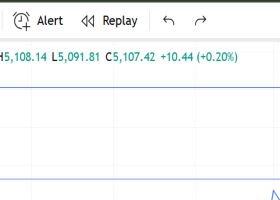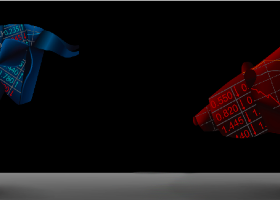Hello, dear friends!!!
You can subscribe to my signal "SFE Price Action Roboforex":
https://www.mql5.com/en/signals/320786/
Read the manual on MQL5:
https://www.mql5.com/en/articles/523/
Or read my manual:
Signal Description
SFE Price Action is an Expert Advisor with a great diversification of operations and different systems working in 15 pairs and 4 timeframes. This increases the chances of sustained growth and reduces exposure to a single pair or individual operations. The risk is very controlled.
Based on own Price Action rules, NO hedge, martingale, grid or any other type of dangerous practices are used, such as not closing failed operations. In the trade always use Stop Loss to protect the capital of the subscriber.
Author EA signal (https://www.mql5.com/en/signals/124880/) works from 2015 and throughout the period shows a steady increase, with small periods of recession.
Recommendations for copying this signal:
1) Recommended money management:
- 0.01 lot per $1000.
- The minimum deposit $1000. I suggest targeting $2000 and above.
- Trade on this signal is conducted by a fixed lot 0.10 at $10,000. Read please, how to select a deal volume: https://www.mql5.com/en/articles/618#example
2) Recommended subscription period for the signal: from 2 months
3) Recommended brokers and account types*:
- , PRO-STANDARD or ECN-PRO NDD.
- Forex4you, Classic NDD or Pro STP.
* If you chose another brokerage company, during the first week I advise you to test quality of signal copying with the minimal risks.
4) Terminal on VPS 24/7.
5) Do not interfere with the copying of the signal, the risks are tightly controlled by the EA and the author of the signal.
I recommend to read:
The Easy Way to Evaluate a Signal: Trading Activity, Drawdown/Load and MFE/MAE Distribution Charts
General information on trading signals for MetaTrader 4
How to subscribe to a Signal
Open the Signal page and click "Copy Trades". If the trade platform is not installed on your PC, click "download it here" link in the window that appears. The official MetaTrader 4 site will open, where the terminal can be downloaded and installed. Otherwise click "Start copying in MetaTrader". The trading terminal will open. The selected signal page will open in the terminal, and the subscription confirmation window will appear.
To subscribe to signals, enough money should be available on the user's MQL5.community account.
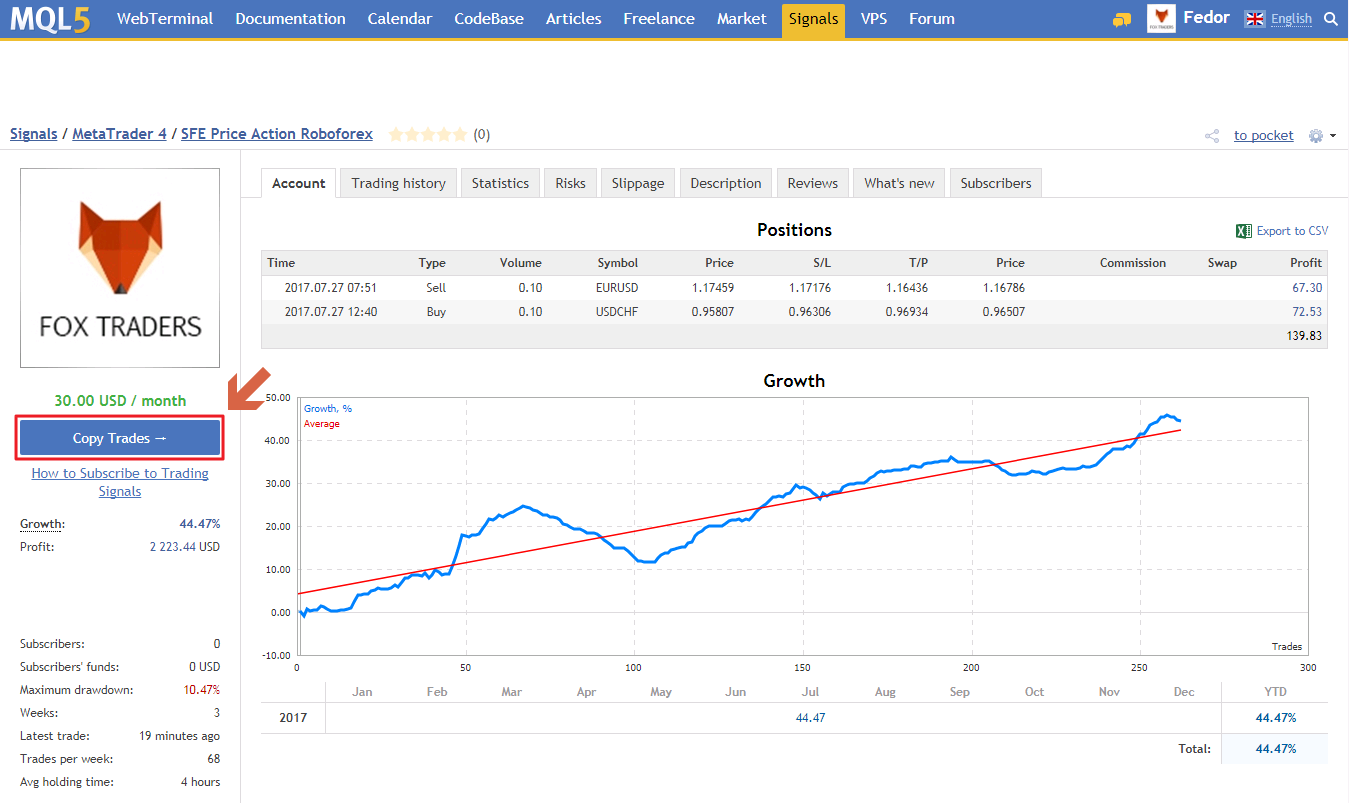
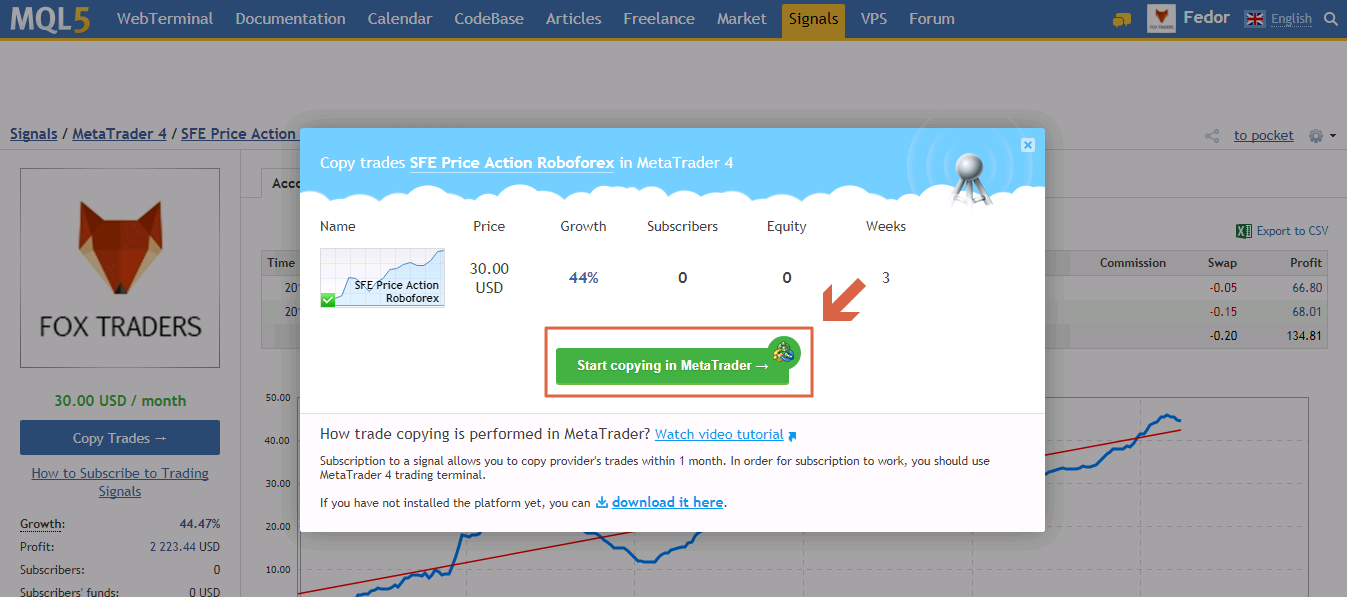
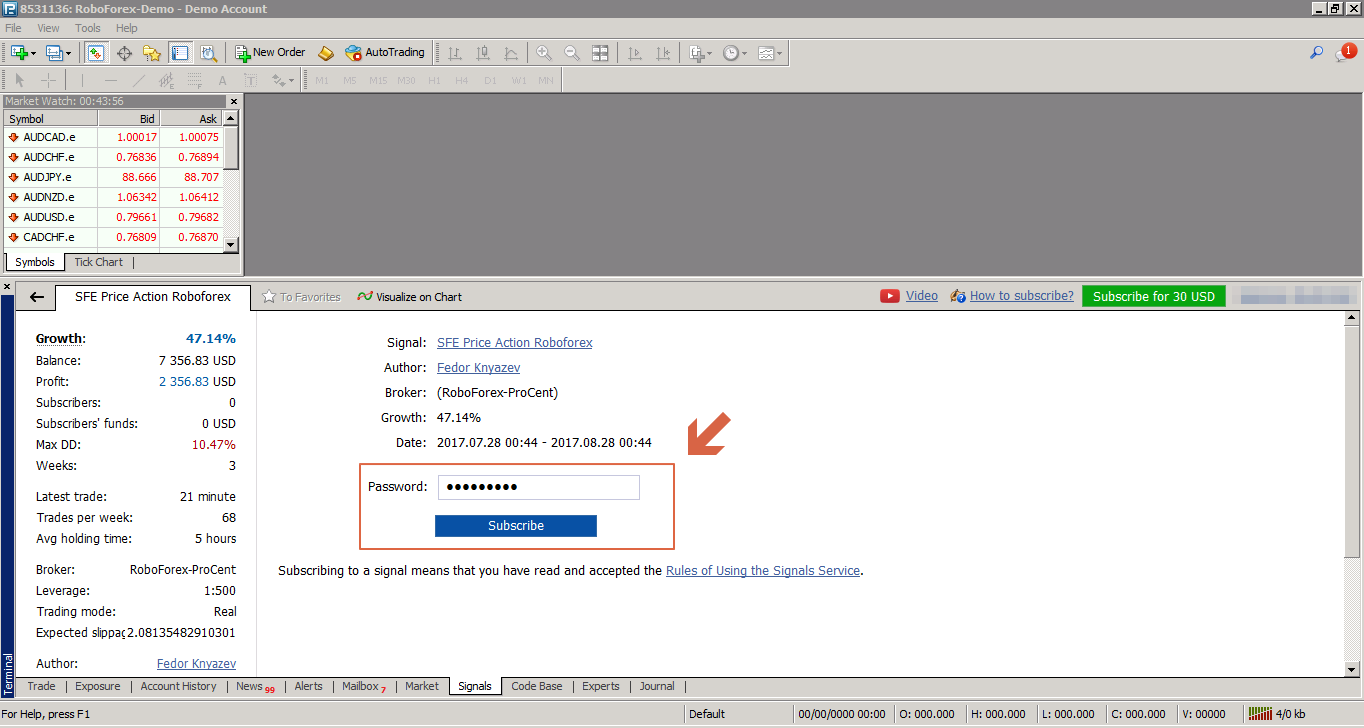
Terminal MetaTrader 4 settings
Go to the trading terminal settings and specify the MQL5 account in the "Community" tab:
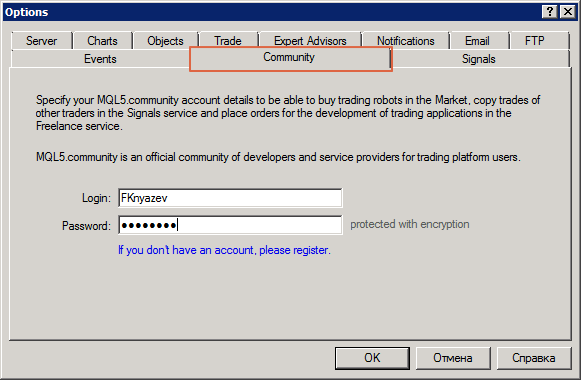
After this, a window of copying parameters will open.
Set the necessary settings. After a click on "OK" trade copying will start.
Important notice!!!
Recommended money management:
- 0.01 lot per $1000.
- The minimum deposit $1000. I suggest targeting $2000 and above.
- Trade on this signal is conducted by a fixed lot 0.10 at $10,000. Read please, how to select a deal volume: https://www.mql5.com/en/articles/618#example
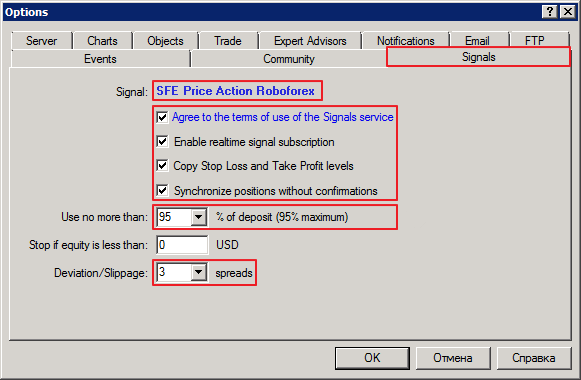
If you have any questions, write me personal message. I will be happy to answer all your questions!
Sincerely,
Fedor Knyazev.