USER GUIDE

1.0) Input Parameters of The EA
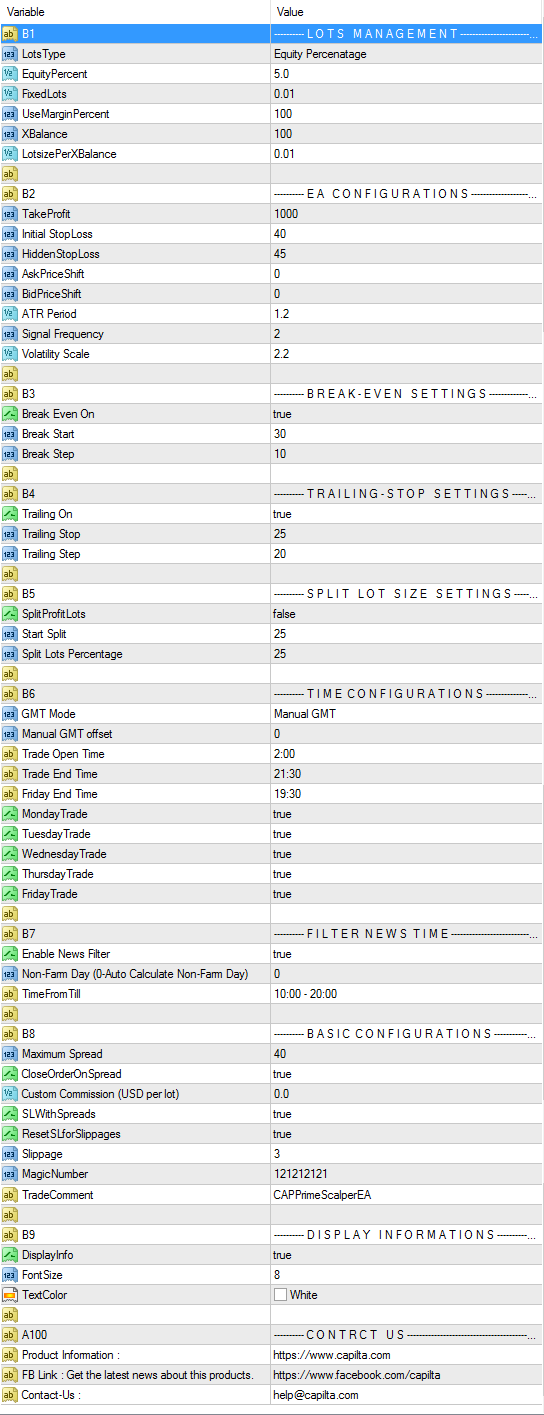
1. Lots Management
- LotsType: Select any of lots management type .
- EquityPercent: Lot is chosen automatically based on percentage of the equity.
- FixedLots: Fixed Lots.
- UseMarginPercent: Lot is chosen automatically based on percentage of the full margin value. example if you set 100% then EA open lots size based on 100% of free margin.
- XBalance: Lot will increase base XBalance amount. Calculate is (Your Current Balance/XBalance * LotsizePerXBalance = Your current lots size).
- LotsizePerXBalance: Lot size of XBalance.
2. EA Configurations
- Filter Trade: Trade filter with MA.
- TakeProfit: TakeProfit (in points).
- Initial StopLoss: Initial StopLoss (in points).
- Hidden StopLoss: Hidden StopLoss (in points).
- AskPriceShift/BidPriceShift: Parameter representing the breakout points shift value.
- ATR Period: ATR Period.
- Signal Frequency: Parameter representing the signal points. Increase value for better performance and less trades.
- Volatility Scale: Volatility range for price analysis.
3. Break Event Setting
- Break Even On : Enable Break Event.
- BreakEvent Start: profit (distance from entry price to current price, in points) when the break even is activated.
- BreakEvent Stop: distance from entry price to which the stop loss is moved
4. Trailing Stop Setting
- Trailing On : Enable Trailing Stop.
- Trailing Stop (0 - disable): distance from entry price (in points) when the trailing stop is activated.
- Trailing Step: Step (in points) of trailing stop.
5. Split Lot Size Setting
- SplitProfitLots: Enable profitable order division mode.
- Start Split: Points of profit to start dividing a profitable deal.
- Split Lots Percentage: Lots percentage for each profitable deal division.
6. Time Configurations
- GMT Mode: Select any of GMT offset mode of the broker server time.
- Auto GMT (not for tester!): Automatic GMT adjustment (recommended);
- Manual GMT offset: Manual GMT correction, used for backtests..
- OpenMinute: EA operation start minute.
- Trade Open Time: Trade open time.
- Trade End Time: Trade close time.
- Friday End Time: Trade close time only for Friday.
- MondayTrade-FridayTrade: Trade OFF/ON weekly day.
7. Filter News Time
- Enable News Filter: To stop trade during Nonfarm payroll employment.
- Non-Farm Day: Set Non-Farm day. If you set 0 EA will calculate non-farm day auto.
- TimeFromTill: Time rang to stop trading.
IMPORTANT - To enable AutoGMT, tick the "Allow WebRequest" option and add this three URL -
- http://time.is/UTC
to the list of URLs for WebRequest. To do this, open Tools > Options > Expert Advisors. Check the option "Allow WebRequests for listed URL:". Add the following: "http://time.is/UTC" and press "OK". The EA takes news from the specified websites.
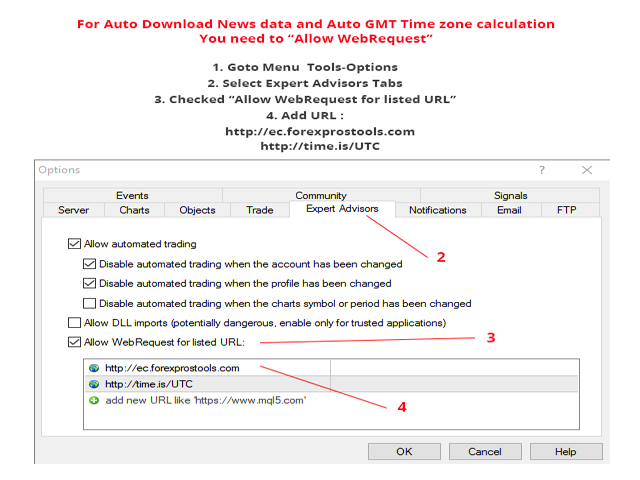
7. Basic Configurations
- Maximum Spread: Maximum spreads limit.
- CloseOrderOnSpread: Delete pending order if Spreads reach Max Spreads.
- Custom Commission (USD per lot): Commission for per standard lot (not used by most of brokers).
- SLWithSpreads: If true, Spreads will add with Stoploss.
- ResetSLforSlippages: If true, Stoploss will be reset if stoploss change for slippages.
- Slippage: Maximum slippage value.
- Magic: Magic Number.
Purchase
MT4 version - Click to Buy
MT5 version - Click to Buy


