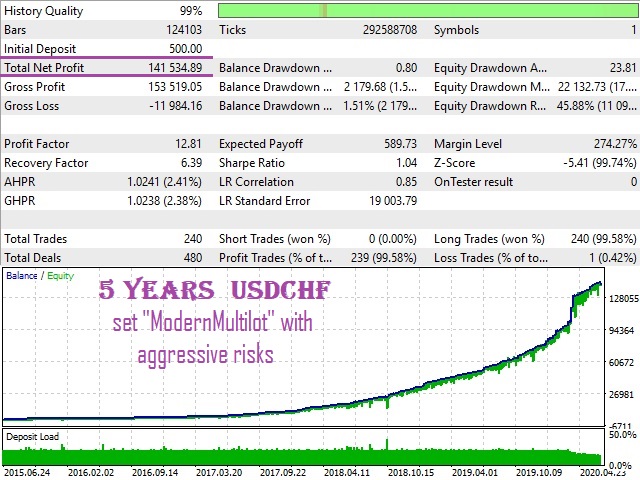Konstantin Kulikov / Profil
- Information
|
11+ Jahre
Erfahrung
|
31
Produkte
|
1097
Demoversionen
|
|
0
Jobs
|
15
Signale
|
26
Abonnenten
|
🔹 Autostart of terminals when rebooting VPS: https://www.mql5.com/en/blogs/post/736914
🔹 Disable Windows updates to avoid losing mql products activations: https://www.mql5.com/en/blogs/post/742676
🔹 Saving VPS resources: https://www.mql5.com/en/blogs/post/746138
🔹 Profile loading instructions: https://www.mql5.com/en/blogs/post/740359
🔹 Checking automatic GMT in EAs: https://www.mql5.com/en/blogs/post/748027
🔹 Manual setting of GMT_OFFSET parameter in experts: https://www.mql5.com/en/blogs/post/682539
🔹 EAs access to sites: https://www.mql5.com/en/blogs/post/750708
🔹 Trading lot size and money management: https://www.mql5.com/en/blogs/post/748029
🔹 The danger of using StopLoss in scalping systems: https://www.mql5.com/en/blogs/post/700262
================================================================================================
⭐️ EAs are only sold here, the rest is fake ⭐️
================================================================================================
🏆 Top experts for automated trading: https://www.mql5.com/en/users/test-standart/seller
🔥 Comprehensive setup of all experts at once: https://www.mql5.com/en/blogs/post/750723
🔧 All latest presets: https://www.mql5.com/en/blogs/post/747929
================================================================================================
💬 My trading chat in MQL5, join: https://www.mql5.com/en/messages/011e4f235b10dc01
📣 Telegram channel with announcements from real traders: https://t.me/EAFXPRO
🛑 To get into the telegram private group, write me a personal message on this site after buying any EA
▬▬▬▬▬▬▬▬▬▬▬▬▬▬▬▬▬▬▬▬▬▬▬▬▬▬▬▬▬▬▬▬▬▬▬▬▬▬▬▬▬▬▬▬▬▬▬▬▬▬▬▬▬▬▬▬▬▬▬▬▬
💥 We have an agreement on VIP conditions with our favorite brokers for our clients🤝
🔸 For IC Markets, the commission on RAW accounts will be $5.5 instead of $7 (or the equivalent in other currencies): https://www.icmarkets.com/?camp=57072
🔸 IC Trading with leverage of 1:500 for EU residents and trading conditions as in IC Markets: https://www.ictrading.com/?camp=77385
🔸 For FP Markets, the commission on RAW accounts will be $4.5 instead of $7 (or the equivalent in other currencies): https://www.fpmarkets.com/?fpm-affiliate-utm-source=IB&fpm-affiliate-pcode=15806&fpm-affiliate-agt=15806
🔧 If you already have an existing ICMarkets profile, then you can connect it to our program. To do this, send a email to ICMarkets support (partners@icmarkets.com), with a request to connect your profile to the referral number 57072
🔧 If you already have an existing ICTrading profile, then you can connect it to our program. To do this, send a email to ICTrading support (partners@ictrading.com), with a request to connect your profile to the referral number 77385
🔧 If you already have an existing FPMarkets profile, then you can connect it to our program. To do this, send a email to FPMarkets support (partners@fpmarkets.com), with a request to connect your profile to the referral number 15806
🔹Disable Windows updates to avoid losing mql products activations: https://www.mql5.com/en/blogs/post/742676
🔹Saving VPS resources: https://www.mql5.com/en/blogs/post/746138
🔹Profile loading: https://www.mql5.com/en/blogs/post/740359
🔹Manual setting of GMT_OFFSET parameter in experts: https://www.mql5.com/en/blogs/post/682539
for the "GridMartin Conqueror" MT5: https://www.mql5.com/en/market/product/64329#!tab=comments&page=1&comment=22166007

You can include them in your portfolio.
These sets open trades already in liquid time (a few hours after the market opens), so the results on different brokers do not differ so much.
You can download a new archive with settings under this article: https://www.mql5.com/en/blogs/post/737064
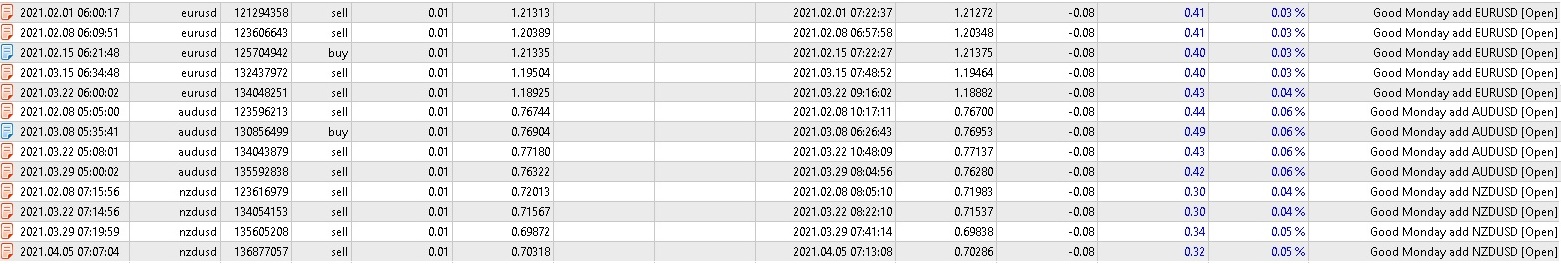
Ein automatisches Handelssystem mit intelligenten Einstiegs- und Ausstiegsalgorithmen, das Grid- und Martingale-Techniken zur Gewinnmaximierung einsetzt. Sie können auf dieser Seite nach aktuellen Signalen suchen, oder mir eine persönliche Nachricht schreiben: https://www.mql5.com/en/signals/author/test-standart Die Standardeinstellungen (M1-Zeitrahmen ) sind für Währungspaare geeignet, insbesondere für Paare mit GBP. Alle neuen Sets erscheinen hier: https: //www.mql5.com/en/blogs/post/747929
EA for MT4 by link:
https://www.mql5.com/en/market/product/17470
EA for MT5 by link:
https://www.mql5.com/en/market/product/38826

EA for MT4 by link:
https://www.mql5.com/en/market/product/23001
EA for MT5 by link:
https://www.mql5.com/en/market/product/52858
#Breakthrough
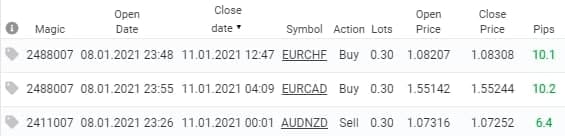
All my EAs (like most EAs) have time settings. To make sure that it is correct, expand any one chart in the terminal (if it is correct on one chart, then it is also correct on the others) and compare the GMT time in the advisor's information field with the GMT time on the Internet (for example, from the site https://time.is/GMT ). This must be done on a weekday when the currency market is open. This check must be performed when you first launch an Expert Advisor on a new VPS, as well as during the time change period (winter/summer).
So, if the GMT values coincide on the chart of the expert and the website on the Internet, then everything is correct, no action is required. And if the values do not match, then you need to change the EA parameters:
"GMT_Offset_AUTO"=false and set the "GMT_Offset_Manual" value yourself, according to the instructions https://www.mql5.com/en/blogs/post/682539
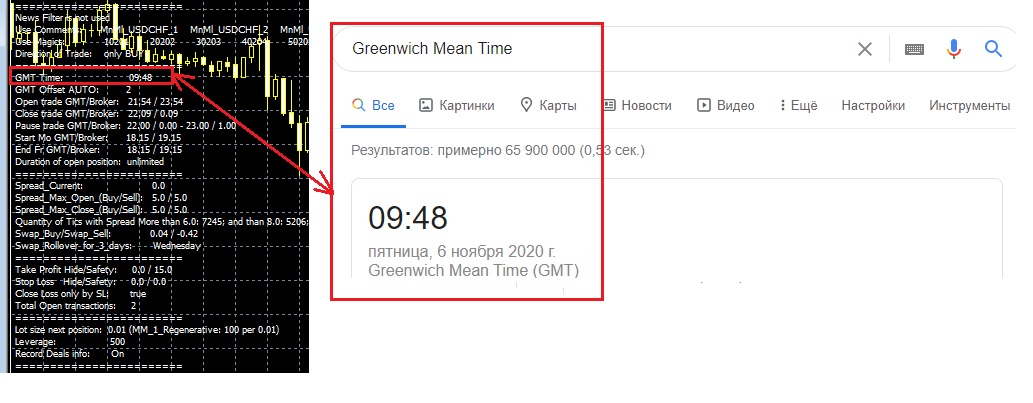
The next two Fridays are public holidays (not working days), so trading stops. Trading will resume on January 5th.
"Breakthrough Strategy" MT4 version: https://www.mql5.com/en/market/product/23001
"Breakthrough Strategy" MT5 version: https://www.mql5.com/en/market/product/52858

❇️Link to all experts: https://www.mql5.com/en/users/test-standart/seller
❇️Link to all experts: https://www.mql5.com/en/users/test-standart/seller
❇️Link to all experts: https://www.mql5.com/en/users/test-standart/seller
"Friday Monday" and "Breakthrough Strategy" are similar, but not the same.
I tried to take all the best for "Friday Monday" and at the same time make the EA as simple and convenient to use as possible. Essentially, "Friday Monday" is "Breakthrough Strategy" with new thorough optimization, well as with simple parameters and the possibility of simultaneous backtesting of all pairs. I intentionally did not over-optimize the sets for "Breakthrough Strategy", as they have been showing good results for a long time on a real account. And I created new optimized sets for the last 4 years in a new EA "Friday Monday", because I like this strategy and I want more sets.
Let's see what wins, a long real record or a new optimization with great backtest.❔❔❔
Since brokers have different trading conditions, it is quite possible that "Breakthrough Strategy" will work better on some, and "Friday Monday" will work better on others.💹
The pictures show "Friday Monday" Backtets at different quotes of different brokers (1 - Alpari and 2 - ICMarkets), also the difference in profit calculation (1 - in $, 2 - in points).
EA version for MT4 - https://www.mql5.com/en/market/product/56050
EA version for MT5 - https://www.mql5.com/en/market/product/56052
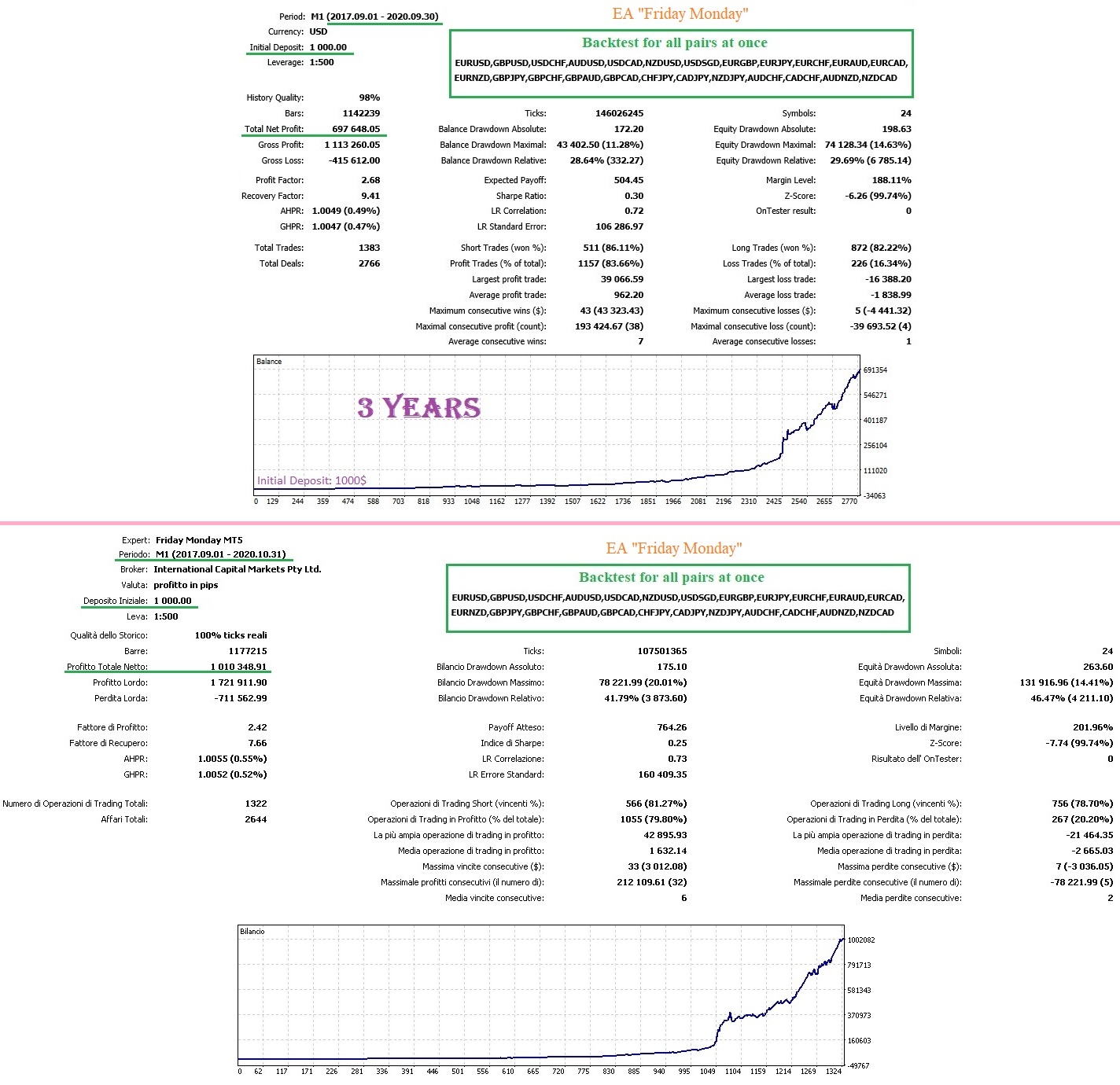
It is similar to "Breakthrough Strategy". And I intentionally did not over-optimize the sets for "Breakthrough Strategy", as they have been showing good results for a long time on a real account. And I created new optimized sets for the last 4 years in a new ea "Friday Monday". 🔺Because I like this strategy and I want more sets🔻 All settings are inside EA, so that you can do a simultaneous test of all sets for all pairs (in the strategy tester MT5) and 🔸no settings are required for real trading, just attach it to the chart of the desired currency pair (good for those who find it difficult to deal with sets or profiles).🔸
The "Breakthrough Strategy" and "Friday Monday" are configured to see each other's trades and thus not open a trade if another Expert has already opened a trade on this currency pair (there will be no two deals on one currency pair). This will protect the account from an excessive number of transactions, but at the same time, we will get more transactions and currency pairs than using one Expert.
🟢As a result, If you use both Breakthrough and FridayMonday (on the same account with my profiles), then the deals will be about 30% more (🔹deals will not be repeated for one symbol🔹), and the result will be averaged between them.
Versian for MT4: https://www.mql5.com/en/market/product/56050
Versian for MT5: https://www.mql5.com/en/market/product/56052
EA for MT4: https://www.mql5.com/en/market/product/23001
EA for MT5: https://www.mql5.com/en/market/product/52858
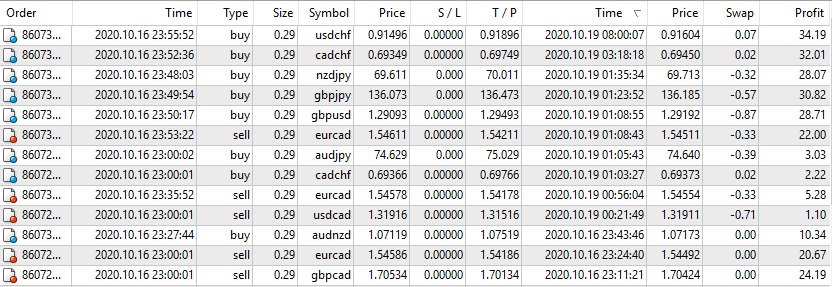
Dieser EA handelt ein wöchentliches GAP, eröffnet die Trades am Freitag vor Marktschluss und schließt die Trades am Montagmorgen. Der Experte arbeitet mit einem Chart für alle Währungspaare: EURUSD, GBPUSD, USDCHF, AUDUSD, USDCAD, EURJPY, EURCHF, EURAUD, EURCAD, EURNZD, GBPJPY, GBPCHF, GBPAUD, GBPCAD, CHFJPY, AUDJPY, CADJPY, AUDCHF, AUDCAD, AUDNZD. Wenn die Symbole im "Market Watch" ein Suffix haben, dann geben Sie dieses im Expertenparameter "Symbol_suffix" an. Version für MT5
Dieser EA handelt ein wöchentliches GAP, eröffnet den Handel am Freitag vor Marktschluss und schließt den Handel am Montagmorgen. Der Experte arbeitet mit einem Chart für alle Währungspaare: EURUSD, GBPUSD, USDCHF, AUDUSD, USDCAD, EURJPY, EURCHF, EURAUD, EURCAD, EURNZD, GBPJPY, GBPCHF, GBPAUD, GBPCAD, CHFJPY, AUDJPY, CADJPY, AUDCHF, AUDCAD, AUDNZD. Wenn die Symbole im "Market Watch" ein Suffix haben, dann geben Sie dieses im Expertenparameter "Symbol_suffix" an. Version für MT4
Dieses System wurde entwickelt, um mit einer großen Anzahl von Sätzen zu arbeiten, und hat sich nach einer gewissen Zeit gut bewährt, wenn am Freitag nach Handelsschluss gearbeitet wurde. Infolgedessen ist diese Handelsrichtung die Hauptrichtung für die Arbeit mit diesem Expert Advisor geworden. Sie können jedoch Ihre eigenen Handelseinstellungen erstellen und jeden beliebigen Wochentag für den Handel auswählen. Die Sammlung der Einstellungssätze ist erweiterbar. Währungspaare, für die die Sets