und werden Sie Mitglied unserer Fangruppe
Veröffentliche einen Link auf das Skript, damit die anderen ihn auch nutzen können
Bewerten Sie es im Terminal MetaTrader 5
- Ansichten:
- 12968
- Rating:
- Veröffentlicht:
- Aktualisiert:
-
Benötigen Sie einen Roboter oder Indikator, der auf diesem Code basiert? Bestellen Sie ihn im Freelance-Bereich Zum Freelance
This function calculates the height in pixel of each pane in a window.
FOR WHAT:
With the use of the built-in functions "WindowPriceMin/Max()" together, you can calculate appropriate spacing/margin to text/arrow objects (OBJ_TEXT/OBJ_ARROW), whatever size the window is. See the EXAMPLE section below.
SYNOPSIS:
#import "GetPaneHeights.ex4"
int GetPaneHeights(int &height[]);
#import
height[i] = the height in pixel of pane "i"
i = 0: main chart
i = 1: indicator #1
i = 2: indicator #2
...
(in top-to-bottom order)
The size of "height[]" must be large enough to contain all panes.
This function returns the number of panes. If it fails, the return value is zero.
To the window image below, you will get a return value of 4, and height[0] = 172, height[1] = 55, height[2] = 63, height[3] = 53.
NOTE:
This function scans the device context (DC) of a window, so if (the leftmost piece of) the window is covered by another window, then this function will fail.
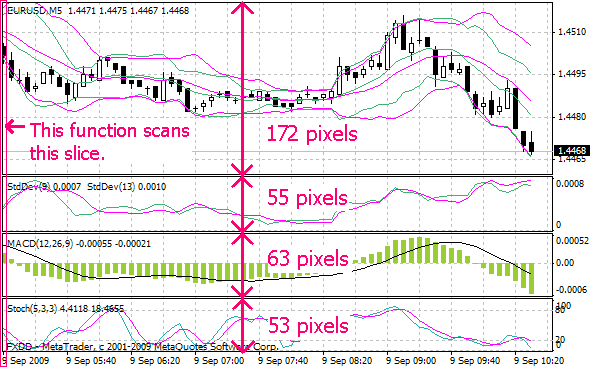
EXAMPLE:
#import "GetPaneHeights.ex4"
int GetPaneHeights(int &height[]);
#import
int i, panes, height[10];
double spacing;
string sign;
panes = GetPaneHeights(height);
for (i = 0; i < panes; i++)
Print("height[", i, "] = ", height[i], " pixels");
// Analyzing the chart... Hmm... it's time to sell.
if (panes == 0) {
Alert("WARNING: cannot get the pane height!");
height[0] = 500;
}
sign = "sell sign";
spacing = 5 * (WindowPriceMax(0) - WindowPriceMin(0)) / height[0];
ObjectCreate(sign, OBJ_ARROW, 0, Time[0], High[0] + spacing);
ObjectSet(sign, OBJPROP_ARROWCODE, ...);
ObjectSet(sign, OBJPROP_COLOR, ...);
// The sell sign will be located 5 pixels above the highest price
// of the latest bar, whatever size the window is.
 HistoryTraning (NEW VERSION)
HistoryTraning (NEW VERSION)
The adviser allows you to try manual trading on the historical date (NEW VERSION / BUGS CORRECTED / NEW FUNCTIONS ADDED)
 VIDYA indicator
VIDYA indicator
Variable Index Dynamic Average indicator
 Horizontal Grid Lines on Chart
Horizontal Grid Lines on Chart
The GRID10 indicator will draw a grid on a chart using grid lines positioned and separated at a convenient power of ten. The grid is constructed appropriate to the range of the symbol being plotted on the chart.
 iVeryCoolSpectrometr
iVeryCoolSpectrometr
Цветной анализатор спектра
