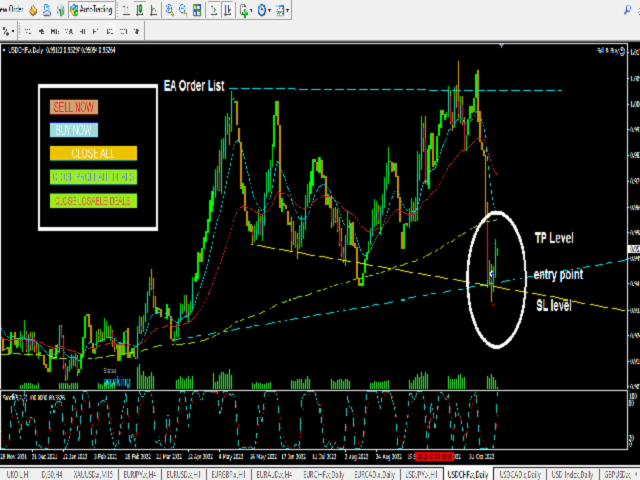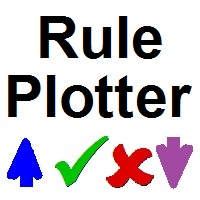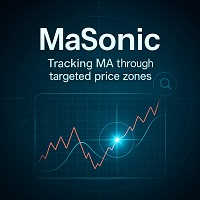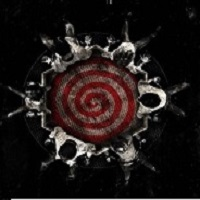Sell and Buy Points On Chart
- 实用工具
- Fawwaz Abdulmantaser Salim Albaker
- 版本: 100.1
This EA helps traders in the following benefits :
- show the entry point for sell or buy orders that you makes.
-show the TP & SL levels on chart
- control the lot size
- control the TP & SL level in points
- works on all chart period
- rising algo trading rank in your signal
- closing all deals in one click
- closing only profitable deals
- closing only losable traders
enjoy