
The product will copy all telegram signal to MT4 ( which you are member ) , also it can work as remote copier. Easy to set up, copy order instant, can work with almost signal formats, image signal, s upport to translate other language to English Work with all type of channel or group, even channel have "Restrict Saving Content", work with multi channel, multi MT5 Work as remote copier: with signal have ticket number, it will copy exactly via ticket number. Support to backtest signal. How to

This trade copy utility allows you to instantly and seamlessly replicate and synchronize unlimited orders from multiple master accounts to multiple slave accounts on your local machine. You can create custom channels (or portfolios) with advanced filtering capabilities to copy from multiple master accounts to multiple slave accounts. Moreover, you can tailor these channels with a range of lot sizing and trade condition options to ensure that copied trades outperform the original source. You can
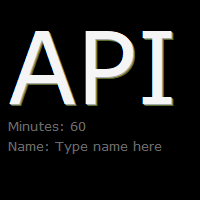
API - Account Push Info is a Tool for "EVERYONE", who want to get the Live Statistics of an MT4 Trading Account, independent if you trade live or demo or automaticly or manual.
It send the Report periodly to the Mobile Device with Push Message or to your Mail Account.
The Report includes many important kind of Data, like:
- a Specified Name for the Account / System - its a Live or Demo Account - Balance, Equity, - Drawdown in Currency and Percent, - Sum of Deposits, - Active Positions - Ac

Buy The Dip Util is an halfautomatic expert advisor (EA), to buy on dips (days lows) and sell on spikes (days highs). A profit can exceed a loss trade up to 10 times , so the user can have several loss trades and still make profit.
Orders are opened at the change of the hour , if a button in the chart is pressed. The Buy The Dip as EA does this automaticly.
The order stoploss is automaticly set right below the low of the former hour (buy) or right over the high (sell). The position s

Show Your Trades Information
Show all your trades with profit; stop loss .. risk percentage.. on chart
Custom showing your MT4 account information Indicators add account information to chart. Profit, Balance, Equity, Free Margin, Margin and Margin Level %. Hide account information: Click anywhere on account information text.
The hide/show response is dependent on incoming ticks or chart refresh. In tick scarce or closed markets the indicator hide/show click will appear not to function
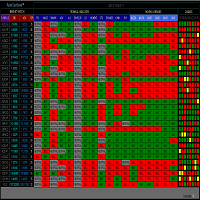
RADAR DASHBOARD
The Radar Dashboard shows the current "Trend Feeling" of each symbol based on the key indicators from the Classic Technical Analysis. As more indicators shift from Sell to Buy, it is suggested that the Trend is now Up (buy). As more indicators change from Buy to Sell, it is suggested that the Trend is now Bearish (sell). The interpretation by the columns of "CANDLES" can also show us possible reversals or pullbacks. For example: A large amount of red squares in H4 (bear candle

I am glad to welcome you. Here is a current real-time broker trading conditions informer. All parameters are shown on the image. They are swap, price, lot margin, lot point value, spread, stop level, freeze level, leverage, margin stop out level. Informer may be useful for everyone. Especially during strong market movements when broker can change trading conditions in a second.

The automatic size calculator (MK01) is a tool that the trader adds on the MT4 chart of each chart and calculates the right lot to enter for each trade while maintaining a certain capital risk for example of 2% (percentage that can be modified from the settings), therefore allows you to manage the capital for each trade executed on the market and allows you to keep the total of possible losses / gains under control, as it updates in real time the total risk that would be lost if all operations g

这是一个可视化的交易面板,可帮助您轻松进行交易管理,避免人为错误并增强交易活动。它结合了易于使用的视觉界面以及完善的风险和位置管理方法。 [ 安装指南 | 更新指南 | 故障排除 | 常见问题 | 所有产品 ] 易于使用 从图表轻松交易 精确的风险管理交易,无忧 保本是重中之重 让利润不受您的关注 尽快享受无风险交易 所有已开通交易的自动追踪止损 交易开始后立即设置初始止损 进行交易后,EA将执行以下任务: 初始止损/获利被自动放置 它会尽快锁定自由行(可选) 它将止损首次移动到盈亏平衡点(可选) 它使用您所需的方法跟踪止损,直到止损为止 其他很酷的功能是: 出色的终端活动报告 单一但功能强大的尾随止损方法 干净的图表界面 没有输入参数
我进行交易后会怎样? 这是您进行交易后EA的操作: 它放置初始止损并获利订单。 尽快搭便车并确保保本。默认情况下,这是通过在达到盈亏平衡点时关闭50%的交易来完成的,默认情况下为5点。这意味着,如果您日后被淘汰,您将一无所获(可选)。 盈亏平衡后,跟踪止损开始运行。 它跟踪止损,直到止损为止,让利润运行。
尾随止损如何运作? 追踪止损表示
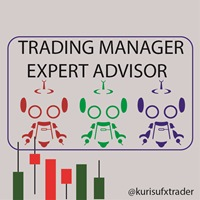
=============================== DEMO VERSION ==================================== Demo version will only run on Demo Account ========= BTMM TRADING MANAGER ============== Objective: Trading Manager EA Robot helps manage your multiple orders specially with BTMM Strategy with proper risk reward ratio. It will lessen your time to monitor your multiple trades from time to time. Trade hassle free using this tool. Important Notes: - Auto Trade will automatically send order if shift candle closed a
FREE
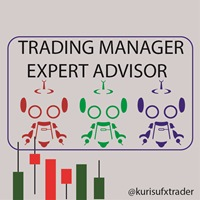
=============================== FULL VERSION ==================================== >>>>> PRICE DROP from $99 to $49 limited time only <<<<<< BTMM TRADING MANAGER Objective: Trading Manager EA Robot helps manage your multiple orders specially with BTMM Strategy with proper risk reward ratio. It will lessen your time to monitor your multiple trades from time to time. Trade hassle free using this tool. Important Notes: - Auto Trade will automatically send order if shift candle closed above/below th
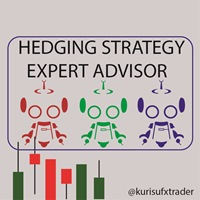
================== DEMO VERSION ONLY ===================== Demo version will only run on Demo Account.
Automatically hedge the open order after initially opening a trade. Important Notes: - Hedging account is required.(Check on your broker) - Magic no./Expert ID should be set upon placing an order. Magic# is set per currency pair. Use a Script/Indicator. Try this. Download the 'Order Management Script Tool' Trading Utility for MetaTrader 4 in MetaTrader Market (mql5.com) - Auto
FREE
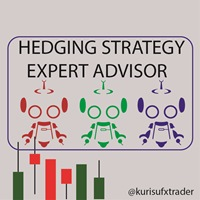
================== FULL VERSION ===================== Automatically hedge the open order after initially opening a trade. Important Notes: - Hedging account is required.(Check on your broker) - Magic no./Expert ID should be set upon placing an order. Magic# is set per currency pair. Use a Script/Indicator. Try this. Download the 'Order Management Script Tool' Trading Utility for MetaTrader 4 in MetaTrader Market (mql5.com) - Auto Trade >>> should be disabled on live account. It

Custom showing your MT4 account information Indicators add account information to chart. Profit, Balance, Equity, Free Margin, Margin and Margin Level %. Hide account information: Click anywhere on account information text.
The hide/show response is dependent on incoming ticks or chart refresh. In tick scarce or closed markets the indicator hide/show click will appear not to function while waiting for a tick or chart refresh. It is only necessary to attach the autorefresh timer to one ch
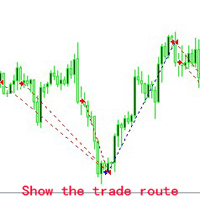
还在烦恼观摩 ea 多空双开,单多,单乱,策略复杂看不清楚吗? Show the trade route 解决你的一切烦恼! Show the trade route 通过读取账户做单历史记录数据(包括实盘,模拟,回测),通过箭头和虚线在面板上标示出来,这样使得进场点,出场点,盈亏点数直观显示出来,为 ea爱好者提供一个可视化小工具。 不管是趋势、马丁还是突破、头皮, Show the trade route 让你一目了然 从此告别不良商家这些骗局: 1. 高风险马丁 ea,楞是给你说成是趋势,稳赚,不抗单,月化多少多少。 2. 头皮 ea被吹成铠甲勇士,看起来是稳赚躺赢那种。 3. 鉴别虚假外汇实盘。(假外汇实盘看着有做单历史记录,但是不能标记出做单路径的) 4. Show the trade route , Let the trade be seen

The DrawdownCutter EA provides you with the option to close all trades in your MT4 account, if the drawdown amount is reached, you set in the EA settings. This EA works with MT4 accounts in any currency. Simply attach the DrawdownCutter 2.0 EA to any clean chart. This EA also works while other EAs are running on the account - if attached to a separate chart. Please note that due to market execution delays and broker executions times, the amount of the trades closed automatically by the DrawdownC

MT4 To Telegram With Screenshot; - This EA will send all open orders signals, close orders, pending orders (PO) or modication of orders to your Telegram Channel. -This EA will screenshot any pair when you open new order or put the PO. Only attach to 1 chart. -This EA very suitable to signal provider, who want share their signal or analysis to their clients. -Freely can manual entry or use the Expert Advisor (EA) , this EA will send the signals to Telegram Channel. -For more details , you can joi

Auto Stop Trail And Profit is an expert advisor that monitors orders, when it detects that one has been placed, on the same chart that has been activated or on all assets, depending on its configuration, it will place its respective stop loss, take profit and perform trail stop loss (in a classic way, keeping a distance or "step by step").
You can see more of my products here: www.mql5.com/en/users/joaquinmetayer/seller
FREE
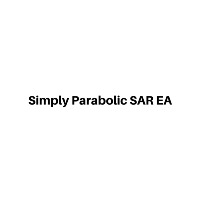
Simply Parabolic SAR EA is an expert advisor that places orders in favor of the trend changes of the "Parabolic Stop And Reverse" indicator, placing its take profit, stop loss and trailing stop. You can see more of my products here: https://www.mql5.com/en/users/joaquinmetayer/seller
Inputs: Lots TakeProfit in points StopLoss in points TrailingStop distance in points Step PSAR Max PSAR
FREE

Martingala Assistance, as its name says ... It is an assistant, an expert advisor that monitors all the orders for the asset in which it has been placed, no matter if that order was by some other expert advisor or by the trader placed on the Manually, he will start his work after each order that is negative.
See more products on: https://www.mql5.com/en/users/joaquinmetayer/seller .
FREE

Recovery Zone Assistance, as its name says ... It is an assistant, an expert advisor that monitors all the orders for the asset in which it has been placed, no matter if that order was by some other expert advisor or by the trader placed on the Manually, he will start his work after each order that is negative.
This Expert Advisor is based on this sistem on video "Recovery Zone" on https://www.youtube.com/watch?v=DJz4E7VyeSw. See more products on: https://www.mql5.com/en/users/joaquinmetayer
FREE

One Click Close All is a script that when thrown on any chart will automatically close all orders regardless of the asset or what type of orders they are, it will close everything much faster than a human could. You will find paid versions of the same style of this script, but read carefully and you will see that it performs the same function ... here you have it for free, enjoy it.
FREE

Server Time On Chart is a simple indicator that shows the time of the broker's server with hours, minutes and seconds in the lower left corner of the chart's. Within the inputs you can only change the size of the font and the color you want depending on your taste. You can see more of my publications here: https://www.mql5.com/en/users/joaquinmetayer/seller
FREE

Simply Trailing Stop is a simple Expert Advisor that automatically trails stop on the chart that has been activated. It can be used as a complement to orders placed manually or through another expert advisor that does not perform a trailing stop, you only have to activate it in a new chart, not in the same one in which you already have your expert advisor but it will not work. You can see more of my products here: www.mql5.com/en/users/joaquinmetayer/seller
FREE
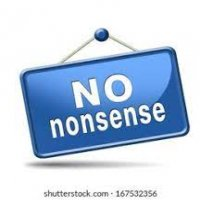
Then the script will take the necessary action: 1. Finds out how volatile is the pair and saves value for future calculation. 2. By implementing risk management strategy, it calculates how much money to risk on one trade. 3. Then it calculates lot size to trade after getting volatility value and risk amount. 4. Furthermore, it calculates take profit and stop loss level. 5. Finally, it sends order to take trade with optimum lot size risking given risk percentage and putting st
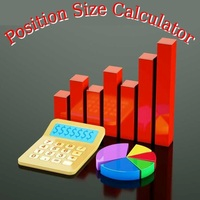
Money Management Money management is the most important in successful trading, if we have the best indicators in the world and doesn't have the proper money management it's very difficult to succeed. Proper lot sizing is the most important part in money management. So we have made a best tool for lot sizing. This tool is easily customizable and very easy to handle for Traders. "This tool is completely free" To understand how to make use of t
FREE

Virtual Assistant MINI VIRTUALL ASSISTANT = MAKE YOUR TP AND SL VIRTUAL! Tool meant to control your stop loss and take profit by converting them to virtual SL/TP (with support for TRAILING) Convert all SL and TP to virtual so your exits on trades are hidden from your broker!
Run this EA on any graph, choose 1MIN timeframe (VA is autosaving data only on new bar detected, so graph TF equals to VA autosave period) !!! When using virtual trade exits, stable connection is needed for order execut
FREE

Simple Stats is utility for history management. Allowing you to clearly see trading performance for each symbol separately , and so it helps you to find the most and the worst profitable type of trades based on past results. History period depends on settings of your terminal, so if you want to get report for each month, you have to use custom period and run SIMPLE STATS for each. SS will distinguish reports with filename - each history report is named with account number and date of the oldest
FREE

Trading Control Pad is a useful tool for all traders. To send BUY/SELL, pending order, modify and automatic setting SL and TP in one click by the current symbol. The Trading Control Pad can help you being comfortable and quickly trading. Pad can help you automatic and manual partially close some lot at the target, breakeven and trailing stop.
The Trading Control Pad features / Functionality Showing the currency pair, the total positions, the number of buy and sell orders. Standard tools for o
i just finished a robot that allows me to quickly monitor the entire market through my phone. In the past , I often clicked on currency pais, so it took a lot of time . watch my video and you will see how simple it í to monitor the whole market now. I believe it wil help you .The robot is only responsible for sending images from the chart you have set up to telegram for quick tracking instead of having to click each currency pair. i would like to add that each mt4 can only send 11 images at th

VIRTUALL ASSISTANT = MAKE YOUR TP AND SL VIRTUAL! Tool meant to control your stop loss and take profit. Main idea of this program is to convert all SL and TP to virtual so your exits on trades are hidden from your broker. Run this EA on any graph, choose 1MIN timeframe (VA is autosaving data only on new bar detected, so graph TF equals to VA autosave period) !!! When using virtual trade exits, stable connection is needed for order execution! Best works with VPS! Developed with ECN accounts.

NEWS Telegram is an U tility can get NEWS from Website " http://calendar.fxstreet.com " and send to yours Telegram Chanel
Only attach to Chart then do this step as bellow: In the terminal, open Tools ---> Options ---> Expert Advisors ---> add " http://calendar.fxstreet.com " to the "Allow WebRequest for listed URL list" field.
SETTING UP THE UTILITY: Tools -> Settings -> Advisers -> Allow WebRequest for the following URLs (Add URL: https://api.telegram.org ); Create your own bot in Teleg
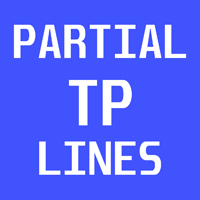
This a very Simple EA with two take profit level lines TP1&TP2 both lines can be added using a button, incase the lotsize is less than 0.01 the lines will not show
in addition to that the EA has a breakeven function, where it moves the stoploss to entry point once the price reaches TP1 or TP2 , this function is disabled by default
please let me know if you face any issue with this EA
FREE
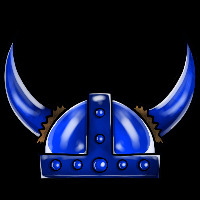
A simple Utilitie/Indicator that will show Profit in percentacge and actual for the following; Today Total profit for the day. The past 4 days. The current Week and For the current Month.
Total Live Current Profit/Loss is also displayed.
Please refer to the images that have been attached. If any further help is requred regarding setting the Indicator up or sugestions for further updates please send an email over to oskarqscac@gmail.com and I'll be happy to help.

Comprehensive on chart trade panel with the unique ability to be controllable from mobile as well. Plus has a library of downloadable configuration, e.g. exit rules, extra panel buttons, pending order setup and more. Please see our product video. Works with all symbols not just currency pairs. Features On chart panel plus controllable from free app for Windows, iPhone and Android Built-in script engine with library of downloadable configuration, e.g. add 'Close All Trades in Profit' button, exit

信号乘数 EA MT4 不仅仅是另一个手数乘数。 除了通过专家顾问或手动输入乘以您账户交易的手数之外,它还会主动监控您的交易。 EA 可以向您发送关于每笔新的原始交易和倍增交易的电子邮件和推送通知,并且如果需要,还可以在预定义的时间提供每日通知。 这些每日通知包括您账户的基本详细信息,例如余额、净值和保证金水平。 最重要的是, 信号乘数 EA MT4 将自动关闭所有未平仓交易(包括原始交易和乘数交易),并在达到您的紧急净值水平时启动新交易的对冲。 此功能可以保护您的交易账户免受进一步损失,并为您提供时间来删除您的专家顾问并关闭任何剩余交易。 需要注意的是,紧急对冲需要对冲账户,这意味着您的经纪商应该允许对冲。 此外, 信号倍增器 EA MT4 可通过多种方式有效管理倍增交易。 它可以复制原始交易的止盈和止损水平,应用您的自定义止盈、止损、盈亏平衡和追踪止损水平,或在篮子级别对所有乘法交易使用篮子设置。 重要提示: 请注意,根据 MQL5.com 的公告,未来将限制复制和倍增信号订阅交易。 因此, 信号乘数 EA MT4 将不再能够乘以您的信号订阅交易 !!!
提示:

A versatile tool for: " viewing trading records ", " trading management ", " risk management" and "calculator " For $ 30, get 3 versatile tools. Each tool is only $ 10. With just one purchase, use several commonly used tools for a trader. In the first section, view your trading history in detail for each trade, In the second part, perform and manage all types of transactions with accurate and convenient profit and loss limits, And in the last part, use a professional and complete calculator.

Garfield Equity Loss Closer is an expert advisor who will stay in control of the equity / float of the account, when the negative float reaches the amount defined from the inputs, he will close all existing orders.
Only one input, it is the negative amount in the currency of your account that you must reach to start closing all positions.
Its use is recommended for those expert advisors who use a volume increase system, either hedging (recovery zone) or martingale since sometimes without re
FREE

Elliott Wave Helper - a panel for making elliott wave and technical analysis. Includes all known wave patterns, support and resistance levels, trend lines and cluster zones. Manual (Be sure to read before purchasing) | Version for MT5 Advantages
1. Making wave analysis and technical analysis in a few clicks 2. All Elliott wave patterns available, including triangle and combinations 3. All nine wave display styles, including a special circle font 4. E lements of technical analysis : trend lines

The most different product of the site: This tool is an auxiliary tool aimed at managing your trades and psychological discussions. As you probably know, more than 70% of the reason for the success of big traders is psychological issues. Only 30% is related to your strategy. So it is better to strengthen this big part with a tool. With a free tool, I allow you to become a better trader This tool consists of several rules. In version 1.0, we have 7 rules. In later versions, we will add more ru
FREE

This reliable, professional trade copier system is without a doubt one of the best on the market, it is able to copy trades at very fast speeds from one master account (sender) to one or multiple slave accounts (receivers). The system works very fast and mimics the master account a full 100%. So changing stop losses, take profits, pending orders on the master account is executed on the slave accounts too, like each other action. It is a 100% full copy (unlike many other copiers who only copy mar
FREE

This script is a part of the Sounder_TopBottomLevels product which is intended to alarm the trader by sound when a Symbol's price goes above or below certain level(s). One of the product's features is a handy operation. You manage the levels by dragging lines on the chart with the mouse. Another feature is an optional Windows application which shows the chart that currently alarms the trader (this script contains this application, when you launch this script in the terminal it unpacks the applic
FREE
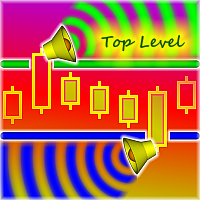
This script is a part of the Sounder_TopBottomLevels product which is intended to alarm the trader by sound when a Symbol's price goes above or below certain level(s). One of the product's features is a handy operation. You manage the levels by dragging lines on the chart with the mouse. Another feature is an optional Windows application which shows the chart that currently alarms the trader. And the sounds are customizable which may be useful for office with a number of the terminals running
FREE
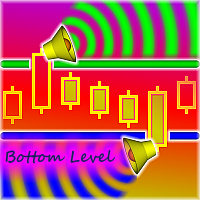
This script is a part of the Sounder_TopBottomLevels product which is intended to alarm the trader by sound when a Symbol's price goes above or below certain level(s). One of the product's features is a handy operation. You manage the levels by dragging lines on the chart with the mouse. Another feature is an optional Windows application which shows the chart that currently alarms the trader. And the sounds are customizable which may be useful for office with a number of the terminals running
FREE

Switch & Refresh Charts This Script shows all the charts open on your MT4 platform in sequence with a delay of the second you specify, and refreshes the displayed charts if desired.
When it comes to the first chart you started, it waits for the minute you specify and starts the same cycle again.
The file you downloaded is located in the 'Scripts' section and when you come to the graphic you started to finalize, it should be removed from the chart as seen in the screenshot.

This is an EA that automatically sets the Stoploss of the order to the entry price. This EA works for most currency pairs and Gold. For simplicity, I set the input: - Auto Entry: Yes || No: You type Yes or No for the EA to work or not. - tral_stop: The distance between the current price and the entry price. If enough and greater than the required distance of the Server, Stoploss will move to entry. - Entry + Fix Point: For example, if you type 10 Points, the Stoploss will be translated by 10 Poi

This is a simple mt4 advisor that monitors the drawdown levels Features:
Easy to use Useful for money managers How to Use Load the EA once a single chart Type the maximum drawdown desired in inputs
Leave the EA alone and never close that chart The EA monitors all trades and magic numbers in your account.
Input Parameter Drawdown Percent: Maximum drawdown in percentage terms allowable in the account. When the drawdown level is surpassed, the EA will close all trades and delete all pendin

This reliable, professional trade copier system is without a doubt one of the best on the market, it is able to copy trades at very fast speeds from one master account (sender) to one or multiple slave accounts (receivers). The system works very fast and mimics the master account a full 100%. So changing stop losses, take profits, pending orders on the master account is executed on the slave accounts too, like each other action. It is a 100% full copy (unlike many other copiers who only copy ma

Trailing Stop toolbox, better and friendly. Trailing Stop tool box using Moving Average, Parabolic SAR, Ichimoku Kijun-sen, trailing stop normal, trailing stop by candle, trailing stop by targets and trailing stop by lowest, highest candle numbers. Manage orders by currency pairs and comments, trailing one or many orders at same time. MQL5 versition: https://www.mql5.com/en/market/product/87245
Workflow: Set your comment, profit, stoploss, lotsize, t imeframes and chose indicator for begin. C
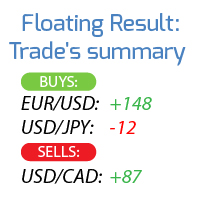
Calculates the profit / loss of all open trades, grouping them into 2 categories: Buys and Sells.
The trading symbol and the floating result are displayed. My #1 Utility : includes 65+ functions | Contact me if you have any questions Due to the different monitor resolutions, some users may encounter the fact that the labels will be displayed with an overlay or be too small. If you encounter such a problem, you can adjust the font size: the 1st parameter in the input variables. The ty

This reliable, professional trade copier system is without a doubt one of the best on the market, it is able to copy trades at very fast speeds from one master account (sender) to one or multiple slave accounts (receivers). The system works very fast and mimics the master account a full 100%. So changing stop losses, take profits, pending orders on the master account is executed on the slave accounts too, like each other action. It is a 100% full copy (unlike many other copiers who only copy ma
FREE

Trade Manager is a powerful tool for M anaging Your Trades and provides a unique M oney Management system. What trade manager do for you: In Panel: - Current Time-Frame Title - Remaining time to close candle - Current Spread - Maximum Allowed Order Volume in Lot - Daily Profit Report - Weekly Profit Report - Monthly Profit Report - Total Profit Report - Show Profits in percentage /Dollar/Pips - in-panel input for set in profit Stop-Loss When Risk-Free Your Order - in-panel input for order
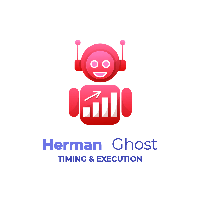
" A successful trading means being able to master the art of timing, the art of execution and the art of protecting your capital in a very simple and faster way ". HermanGhost Manager is the most powerful tool that's actually designed to help you win in terms of executing different operations BUY,BUY STOP, BUY LIMIT, SELL,SELL STOP, SELL LIMIT, STOP LOSS, TAKE PROFIT, BREAKEVEN, TRAILING STOPS, all can be executed in seconds. features : The intuitive interface One time configuration One click b

It may be true that “Time waits for no one [human],” but at least now you can control the marching time of all your robots. EA Schedule Launcher (ESL) can launch and close any number of your EAs and/or indicators at custom beginning and ending times. You save your EA and/or indicator to a template and input when to open and close them. The power to control your EAs trading time window can improve both strategy performance and terminal/computer performance.
Note: Limited to 5 templates. Purcha
FREE

Welcome. This indicator is for alarming the trader by sound when Symbol's price goes above or below certain level(s). It doesn't do any trading. Setting the levels is very handy, you just drag them with the mouse on the chart. You can customize the sounds the Indicator alarms you by (may be useful for office with a number of the terminals running). Also, this product includes an auxiliary Windows application that makes the usage even more handy. This product includes 4 parts: Sounder_TopBottomLe
FREE

A script that allows you to select all items on the current chart.
Very simple, but at the same time can be a very useful script, especially when a keyboard shortcut is assigned to it. You no longer need to manually select all objects on the chart. This is the opposite script to my "Unselect All" script. The script does not have any input parameters.
Have fun using this free tool. Please let me know what do you think about it.
FREE
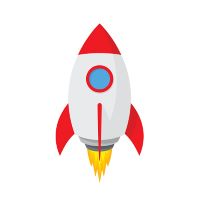
A rocket (from Italian : rocchetto , lit. 'bobbin/spool') [nb 1] [1] is a projectile that spacecraft , aircraft or other vehicles use to obtain thrust from a rocket engine . Rocket engine exhaust is formed entirely from propellant carried within the rocket. [2] Rocket engines work by action and reaction and push rockets forward simply by expelling their exhaust in the opposite direction at high speed, and can therefore work in the vacuum of space. In
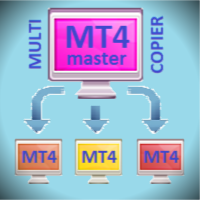
Fast and relible, low CPU usage, optimized code. Can copy from single master to few clients or from few masters to single client. Do not affect to other EAs or manual trading, just specific magics orders. Can use few methods of lots size for copying trades. And a lot of other features. Thanks for using!
Installation: Master -> Client(s). Install copier for every terminal at a single chart. Few Masters -> Client. Install copier for every master terminal at a single chart. Install client copier

This is a simple but useful utility that plots the running p/l chart so you can understand the EA performance around the clock. Alongside the chart, it provides the account information for easy reference. In addition, if configured properly, it can send you push-notifications via your MetaQuotes ID ( https://www.mql5.com/en/articles/476 ) The graph shows the account running p/l in range during the corresponding timeframe - the same as the chart. The running p/l is calculated from open orders and

MT4 Alert Signal Trader is an EA that helps you trade MT4 Alert popup. Some indicators can provide signals by showing an alert popup containing signal texts. This EA will read and trade these signal texts. The alert texts should contain at least 2 elements: (1) a symbol text (ex: "EURUSD") and (2) a command type (ex: "Buy", "Sell", "Close") that trigger EA's trading activities. Some other contents that may have or not are open price, stop loss, take profit values... The EA needs an aweso

EXTREME PRICE ACTION DASHBOARD
Make your trades professionally using advanced statistics and price action. Manages 29 pairs simultaneously. It has Buy and Sell buttons, close buy and close sell separately for each pair. Stop Gain and Stop Gain programmable in Pips automatically. Dynamically calculates 5 regions where statistically the most assertive sales and 5 more assertive shopping regions are found. Indicates the total lots, buy balance and sell balance for each pair. Change the graph's

NOTE: DEMO VERSION CANNOT WORK IN STRATEGY TESTER. If you want to use Demo please contact to me. ______________________________________________________________ Trading Tookit MT4 has various functions: - Calculate position size - Create unlimited price alerts, notifications will be sent to your phone and Telegram account - Calculate position size based on risk amount or risk as a percentage of account - Quick entry through price lines: Entry line, take profit line, stop loss line - Automatic

Open Or Close All Currency pairs in single click
A very Using tool that every trader wish to have in his tool box. For the Traders who are Trading multiple currencies this is a most needed tool. Much of time is saved by using this tool. Open all currency pairs in a single click with the time frame we wish. Closes all charts in a single click. Input Parameters: Open All Symbol : Open All Chart symbols from the broker
Symbols To Open : Open All Major Pairs and Cross Pairs

Smarty Trade Panel ( https://t.me/SmartyTradePanel ) is a visual set and go trade panel. Press the BUY or the SELL button to make the trade settings visible. The trade levels can be moved around with the mouse. A magnet function will be active as long as you hold the shift-key pressed. I have chosen to avoid entering numbers to make the panel an excellent tool for rapid low time-frame trading. In a few seconds you can set the SL, ENTRY and TP levels and arm the trade without to worry about mone
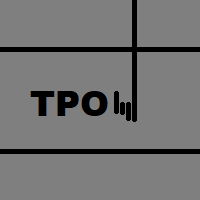
TRAIL PENDING ORDER
WHAT IS IT? - It is a utility that creates pending orders at the click of a button based on predefined settings by the user. - It is not a bot, this utility requires someone to trigger it.
WHY WAS IT CREATED? - It was created to take advantage of highly volatile conditions in the market caused by high impact news events.
SETTINGS: - PriceLevel *- Amount of points away from current price to create orders. - TrailOrders *- Pending orders will trail the price (on or off).

It may be true that “Time waits for no one [human],” but at least now you can control the marching time of all your robots. EA Schedule Launcher (ESL) can launch and close any number of your EAs and/or indicators at custom beginning and ending times. You save your EA and/or indicator to a template and input when to open and close them. The power to control your EAs trading time window can improve both strategy performance and terminal/computer performance.
Note: EA cannot be run with the visu
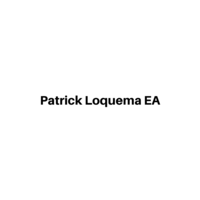
Patrick Loquema is a fully automatic robot, entering the market randomly will always remain with a sell order and another open buy order ... he uses a system similar to martingale, only without keeping open orders, but increasing the volume by multiplying by 1.5 for each new losing order until it closes positively. The only parameters to be changed by the user is the initial lot, of course ... and “Stopp Distance”. Now you ask yourself, and take profit? double the stop ... And what is the multi
FREE

EA New Zealand Bank - Automated Trading for NZDUSD Instructions: Compatible brokers: TICKMILL, TitanFX, IcMarkets, FXPig. Symbol: NZDUSD. Recommended account type: LOW SPREAD. Timeframe: 1 HOUR. Please note that I do not recommend using this expert advisor with any broker outside the list. It has been specifically developed and tested for optimal performance with the mentioned brokers and symbol. To get started, I recommend testing the strategy on a demo account. Conduct a thorough strategy test
FREE
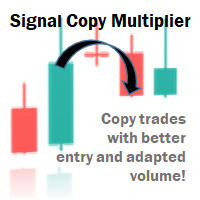
Signal Copy Multiplier automatically copies trades on the same account, for example, to get a better entry and adjusted volume on a subscribed signal. MT4-Version: https://www.mql5.com/de/market/product/67412 MT5-Version: https://www.mql5.com/de/market/product/67415 You have found a good signal, but the volume of the provider's trades is too small? With Signal Copy Multiplier you have the possibility to copy trades from any source (Expert Advisor, Signal, manual trades) and change the volume o

This Robot was created to be used in backtesting and to be able to prove to yourself that it is possible to win in trading, you open and close operations in backtest being able to manipulate Take Profit and Stop Loss.
This means that you will be able to see and interpret your trading. Somos empresa pequeña donde hacemos robots por encargo contactanos y lo haremos posible lo que desees :)
https://t.me/iamrealjokr
FREE
MetaTrader 市场 - 在您的交易程序端可以直接使用为交易者提供的自动交易和技术指标。
MQL5.community 支付系统 提供给MQL5.com 网站所有已注册用户用于MetaTrade服务方面的事务。您可以使用WebMoney,PayPal 或银行卡进行存取款。
您错过了交易机会:
- 免费交易应用程序
- 8,000+信号可供复制
- 探索金融市场的经济新闻
注册
登录