适用于MetaTrader 4的EA交易和指标 - 264

Levels_KEY_Integra - это алгоритм глубокого сканирования рынка и вычленения Ключевых ценовых уровней.
Параметры HISTORY_D1 - Глубина сканирования на Дневном графике. Levels_D1 - Цвет уровней D1. Levels_W1 - Цвет уровней W1. Leave_Mark - "Оставить след". Возможность сохранения рисунка после удаления индикатора. Важные замечания: Проверять индикатор-сканер в тестере не имеет смысла. Резу
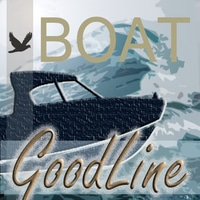
EA船GoodLine
船GoodLine专家顾问的工作原理是平均两个随机指标与可选择和可配置的参数,限制噪声和轻微的"假"运动使用Lim参数。 EA很容易针对选择所有设置参数进行优化。
机器人计算趋势,并在它的方向进行交易。 EA有两种结束交易的模式。
Normal mode( Net=false )以获利或止损专家顾问结束交易。
在"Net=true"模式中,如果交易是在错误的方向上进行的,则构建平均网络,并由TR关闭。
所有交易无一例外都有StopLoss和获利,这是由STTP管理器为整个平均网络构建的。 在一个SL和一个TP的方向上的所有交易。 在与经纪人失去沟通的情况下,所有交易都受到保护。
EA的参数:
MAGICB-长方向的神奇数字; 魔术-短方向的魔法数字;
"__工作时间__GMT__"; Hours_to_GMT_Offset-以代理终端时间的GMT时间小时为单位。
小时-在一个时间间隔或全天候启用/禁用工作; Begin_hour-EA开始在GMT上工作的时间; End_hour-当EA停止自动放置初始交易的时间。 与此同时,顾问继续服务已

You can try this EA in the strategy tester,
or you can try this demo version:
https://www.mql5.com/en/market/product/46367
Trade Manager This assistant automates various aspects of order handling in MT4. The assistant allows you to plan a trading strategy defining Entry Levels, Stop Loss, Take Profit, execution of orders on one level, partial closes, Break Even, etc. Basic characteristics Trades calculation 3 basic lines are drawn that define the entry level, SL and TP. You can move this line

Introducing RSI DECODER "Time is the most important factor in determining market movements and by studying past price records you will be able to prove to yourself history does repeat and by knowing the past you can tell the future. There is a definite relation between price and time." - William Delbert Gann Caution: RSI DECODER is not a Holy Grail System. It is a tool designed to give you insight into the current market structure. Trading decisions should be made in combination with an economi

Cheap Robot is a fully automated EA for the Metatrader4 platform. You do not need to configure it. Just upload the robot to the Metatrader4 platform, open the GBP1D currency pair H1 timeframe and start trading the robot. You don’t have to do anything else. The robot itself will analyze the market, open / close transactions, manage finances and risks. This is a complete automated trading system.
How to start trading using Cheap Robot: If you do not have a Metatrader4 terminal yet, you need to i

Dynamic SR Trend Channel
Dynamic SR Trend Channel is a simple indicator for trend detection as well as resistance/support levels on the current timeframe. It shows you areas where to expect possible change in trend direction and trend continuation. It works with any trading system (both price action and other trading system that use indicators) and is also very good for renko charting system as well. In an uptrend, the red line (main line) serves as the support and the blue line serves as the r
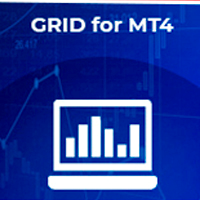
GRID for MT4 交易面板具備開倉、平倉和追踪訂單功能。訂單由一籃子關閉,可以是單向 - 僅買入或賣出,或雙向買入和賣出。要平倉,可以使用止損、止盈、盈虧平衡和追踪止損功能。止損和止盈可以設置為餘額的百分比。具有最短持倉時間和最短開單間隔秒功能。
選項: MULTIDIRECTIONAL_MODE - 同時關閉雙向訂單,如果為 true - 關閉一籃子訂單,如果為 false - 買入和賣出訂單分別關閉; MIN_HOLDING_SEC - 最小持倉時間,以毫秒為單位; SL_PERCENT - 如果為真,則止損設置為餘額的百分比; STOPLOSS - 止損; TP_PERCENT - 如果為真,則以餘額的百分比設置止盈; TAKEPROFIT - 止盈; USE_BREAKEVEN - 使用未平倉頭寸的盈虧平衡點; BREAKEVEN_STOP - 以點為單位的利潤,達到該點時止損將設置在盈虧平衡水平 + BREAKEVEN_PROFIT 點; BREAKEVEN_STEP - 訂單在盈虧平衡點平倉時的盈利點數; USE_TRAILING - 使用虛擬追踪止損。如果
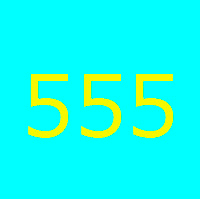
The EA works with pending orders.Recommended Currency Pair GPBUSD H1.With good market valontility gives a good profit.Advisor is fully automated for working in the market.It is also possible to use auto-management.It is possible to use the swap size, ideal for strong volatility or at night.When trading, two pending orders are placed, when one works, the second is deleted. Trading is not intermittent.

Рекомендуемая пара AUDCAD
Рекомендуемый минимальный баланс 1000$ Платформа МТ4
Советник открывает ордера на определенных уровнях при определенной комбинации баров.
Рабочий ТФ M5 рекомендуемая пара AUDCAD.
Данный советник использует усреднение позиций без увлечение лота для выхода из посадки, так же хеджирование сделок. Оптимизация и настройка произведена по историческим данным с 01.2019 - 12.2019 по котировкам Dukascopy M1:
Параметры
ТР - Устанавливаем тейк профит в пипсах Лот - лот
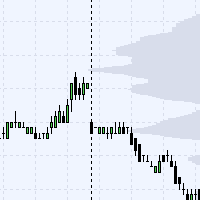
This indicator is showing level's density prices on background's graph.
Theses levels are showing the prices that are the most traded by the market. This means that these levels can be used in order to place stoploss or takeprofit for swing orders, or for scalping manually in short time periods. This gives a statistical advantage as these levels are more likelely to be reached or pullbacked by the market. It is also usefull on VIX for example to determine when to enter local low volatility.
T

Profit Chaser is based on Parabolic SAR indicator. This indicator give an edge by pointing the direction an asset is moving, as well as providing entry and exit points. NOTE: The EA version of this indicator will be available soon. It will automatically open and close trades for you, it will also allow you to insert your preferred inputs such as Lot size; Take profit; Stop loss; Trailing stop; Break even etc. HOW TO USE: Sell Signal; Place a Sell trade when the indicator arrow points down. Clos

Ea is a fully automatic trading system. The system is based on indicators and additional filters for signals. Orders are closed by profit or stop loss.It is possible to trade both one order and the inclusion of additional orders.This can affect the level of drawdown. When trading one order, your drawdown remains at a minimum position, which significantly reduces the load on the deposit.The adviser is suitable for both beginners and experienced traders.The indicator data is processed by the trip

The Magic Grabber EA Recommend pair EURUSD on H1 time frame with default settings (can be changed only risk settings). Recommend deposit from 100 EUR/USD/GBP. Recommend broker with leverage from 1:100 to 1:500. Does the EA have stop level? YES :)
TimeFilter Trading by time, True/False. StartHour Starting trading from x hours. StopHour Stop trading at x hours. TradingLot Trading lot size.(If lot size set to 0.00,then EA starts ope

The principle of this indicator is very simple: detecting the trend with Moving Average, then monitoring the return point of graph by using the crossing of Stochastic Oscillator and finally predicting BUY and SELL signal with arrows, alerts and notifications. The parameters are fixed and automatically calculated on each time frame. Example: If you install indicator on EURUSD, timeframe M5: the indicator will detect the main trend with the Moving Average on this timeframe (for example the Moving

mql5 equivalent: https://www.mql5.com/en/market/product/43341#!tab=overview
TrixEA is an EA using the triple exponential strategy, using crossover of 15 exponential moving agerage, 25 exponential moving average, and 50 exponential moving average.
Recommended configuration:
take profit: 390 stop loss: 455 trailing value: 295 short ema: 15 medium ema: 25 long ema: 50 Period: M30
For USCrude, taking into consideration a spread of 10, which is a worst case scenario for tier-2 brokers, the EA is c

Scanner Dashboard for Best Heiken Ashi VQZZ Arrows Indicator here: https://www.mql5.com/en/market/product/45900 Check out this post for detailed description on How To Use All Indicator extras and template: https://www.mql5.com/en/blogs/post/758259
Please note that if you are using too many pairs/timeframes, then VQZZ calculations might slow down the dashboard. So be careful not to use too many VQZZ Higher timeframes if you are using too many pairs.
Also, VQZZ is based on higher timeframes. e.g
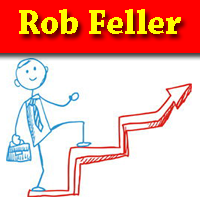
Rob Feller is a fully automated forex trading system. The robot itself analyzes the market, determines the points where to open orders, automatically calculates the size of StopLoss and TakeProfit, automatically calculates the volume of opened orders and their number in the section. The robot opens orders in sections. That is, the robot analyzes the market, determines the direction of the trend, and in this direction opens one or more deals. The number of deals in a section is specified in the
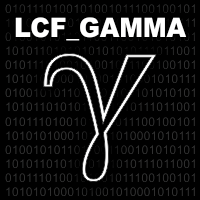
LCF_GAMMA uses two types of Stochastic Oscillator. The LONGSHOT type, which defines the main direction and leads one position (buffer) and the PEAK2PEAK type, which acts as the main profit maker.
It is good at commodities such as OIL, GOLD, SUGAR and currency pairs such like USDJPY (all M15), but occasionally needs to calibrate settings, so long-term tests in the same settings will not quite reflect its usefulness. In the screenshots, I present test results based on the 5-month period, but keep

The EA uses a strategy based on the use of two custom indicators and trading is carried out on 4 timeframes. The expert uses an adaptive impulse system for determining market entries that performs numerous calculations using two custom indicators on M5, M15, M30, H1, H4. A multi-currency adviser trades in 26 currency pairs. Use multicurrency testing for 26 currency pairs in MetaTrader 5. Instructions for launching multicurrency testing are shown in the video. The EA does not use Martingale and A

This indicator is very straightforward to understand and use for any financial instruments and all time frames. All traders had come across indicators that contain numerous input parameters that will change Buy and Sell position when you change those parameters value. Many traders asked what parameter's value will be more accurate. So, I decided to make an universal indicator without any input parameters. In this case you will have very stable indicators without any worries that you put some wro

GridBreakTimeSuper SymbolChangerTF
GridBreakTimeSuper SymbolChangerTF is a Utility created based on grid trading strategies. This one was coded with Symbol and Time-frame Changer to remove the stress of opening a lot of chart windows.It opens any number of Buystops and Sellstops orders respectively as defined by the User with a predetermined gap up and down from the current price as also set by the User. This EA works based on time set by the User for opening and closing of all orders and trade

Greetings to all my friends! This advisor is made for you. Provides fully automated trading on all instruments. It includes two modes of opening orders, both single-sided and transaction lacquering mode. You can use open position tracking according to your settings. The dynamic operation algorithm takes into account the open interest of buyers and sellers at the same time based on the current price. It works softly and reliably. For a complete understanding of the work, we recommend installation

The Identify Market State indicator allows you to set the beginning of a new trends and pullbacks on an existing trend. This indicator can be used both for trading on scalper strategies and for long-term trading strategies. The indicator is based on the 14 periodic DeMarker indicator and the 8 periodic simple moving average from this indicator. Statistical studies have shown that the sharp peaks of the DeMarker indicator curve when they drop below its minimum li

Coloured price charts, generating black arrows. User can change the colours of the arrows in the colour section of the indicator. It is consider a great scalping tool on lower time-frames, while higher time frames will have fewer opportunities but trades will possibly last longer. There is an input for Alert on or off. This can be used effectively on M15/M30 Chart until up to H4 chart time. It is best if the user has some experience with money management, utilising trailing stop to protect

Это наш самый серьёзный проект экстра-класса ориентированный на максимальный успех и дальнейшее улучшение. Успейте купить торгового робота всего за 60 $. В дальнейшем будет однозначное увеличение стоимости. Мы вам предлагаем: Стоимость эксперта 60 $. Онлайн поддержку и последующее улучшение проекта. Стабильнейший алгоритм исключающий критические ошибки.
Технические аспекты робота.
Раскрывать всё мы не хотим и не будем. Однозначно можем сказать что принцип работы основывается на сеточной торгов
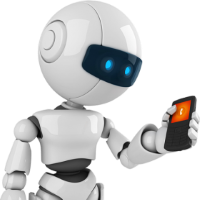
The work of the Stable Pulse bot is displayed in the form of several key mmoments, which can be seen in the screenshots. This development is a scalping system. You can download and test the bot for free this way by yourself making sure of its capabilities. The bot can be tested on different currency pairs and different periods. The main thing is to set the tester settings as shown in the screenshot, for correct testing. You need to trade on timeframes M1-M15. Expert Advisor is designed to trade

货币强度计,为您提供当前哪些货币强,哪些货币弱的快速视觉指南。 该仪表测量所有外汇交叉货币对的强度,并对它们进行计算以确定每种货币的整体强度。 我们根据 28 对的趋势计算货币的强度。
.货币强度计是指标的通用名称,用于显示您是在处理强货币还是弱货币。这种基于算法的指标依赖于各种货币对的汇率来提供每种货币的强弱程度。
通过访问我们的 MQL5 博客,您可以下载该指标的免费版本。 购买前试用,不受 Metatrader Tester 限制: 单击此处
1. 文档 所有趋势货币强度文档(说明)和策略详细信息均可在我们 MQL5 博客的这篇文章中找到: 单击此处。
2. 联系方式 如果您有任何问题或需要帮助,请通过私信联系我。
3. 作者 SAYADI ACHREF,金融科技软件工程师,Finansya 创始人。

多单实用工具 多单实用工具的设计目的是让交易者在价格出现小幅波动时,就能轻松获利,而不必等待价格走很长的距离才能实现目标。 该工具可以同时在同一货币对、同一方向上开启多个订单,数量由用户设定,或由您的经纪商允许的最大数量决定。 它的理念是:与其追逐 100–200 点(这在短时间内可能难以实现,甚至不现实),不如在同一时间开启多个订单,并设定一个较短的止盈目标。例如,交易者可以开启 5 笔或更多订单,并设定 20–25 点作为止盈目标,这个目标会自动应用到所有订单。实现 25 点比追求更大幅度的波动容易得多,但结果却可以相同:例如 5 笔订单,每笔 25 点,总计等于 125 点,而价格只需移动 25 点即可。 虽然该工具易于使用,但在入场之前必须对市场走势和价格的未来方向进行准确分析,否则可能会造成较大的回撤。除非您选择 1:1 或 1:2 的止损与止盈比例,否则一定要设置止损,以避免风险——这就是所谓的交易纪律(交易无止损是非常不好的习惯!)。 为了降低风险,该工具内置了保本功能(默认设置):当价格比开仓价上涨 10 点时,系统会自动将所有订单的止损调整到开仓价之后 5 点的位置。

MULTIPLE ORDERS With Symbol and Time Frame Changer
Multiple Orders Utility is created to give easy profits-making trades with a little movements and without going long distance to get it all. This Utility opens multiple orders as many trades as the number specified by the User or as many as permitted by your Broker in the same direction on the same currency pair simultaneously.
The idea behind it, is that instead of running after 100 - 200 pips which may not likely be attainable in the record

Switching between multiple tabs, applying multiple indicators at the same screen. All this overloads the screen and consumes the system resources. The "Scorpion Ultimate Dashboard" comes with the solution, combining 12 indicators in a simple dashboard. It provides the trader with the ability to observe a currency pair from many indicators, and thus being able to glimpse many currency pairs in a short amount of time.
The available indicators in the dashboard : - Moving Average Period 5 - Moving

Let´s do it -it is a Secure Automated Software for trade Forex market and indices.
Can used this EA whit 100$ in your account
The architecture is a Fully Automatic Autonomous Robot Expert capable of independently analyzing the market and making trading decisions
Let´s do it It is an advanced trading system. This is a fully automatic Expert Advisor. It is a 100% automatic system, the system controls both the inputs and the batches, the operator just has to place the robot on the graph
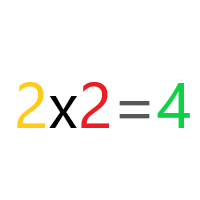
Simple and fast trade duplicator that copies trades on the same account with the reverse function.
The reverse can be used for locking. You can choose to duplicate transactions for the current or all instruments.
Parameters
Duplicate in reverse - the direction of duplication; Duplicate symbol - duplicate the selected tool; Manual lot size - hand size of the volume; Do not duplicate if spread > - do not duplicate a trade if the current spread is larger; List of magic to be duplicated - filte

The DYJ Hedging is based on the following idea:crossing of two Moving Average lines (Fast and slow ) is used as a signal for opening positions. We will now apply game theory strategy on the future of per currency instead of a price chart of history. This is one level higher. Dynamic Market game theory is a special feature of Advanced Currency Health Bars indicator and you cannot find in any other Currency Meter! This is a very unique function. Dynamic Market game theory strategy Health Bars ar
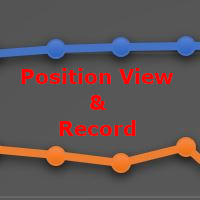
When I was testing several EAs on my demo account I realised, that I could not distinguish between the running orders. There were simply too many orders opened. For this I wrote this EA. Normally I test over 10 EAs on one demo account at a time.
As you can see in the screenshot, there is one table with open positions. All orders are grouped by Magic Number. Now you see the opened orders, the profit and the drawdown of each Magic Number.
In addition there is an option to connect the Magic Num
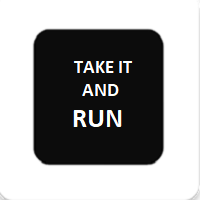
Take it and Run: multi-Currency scalping expert Advisor!
The algorithm embedded in the EA reacts to the frequency of price fluctuations and instantly reacts to an unexpected decline or rise.Does not use martingale, averaging, or other dangerous strategies.Like all scalping expert advisors, I do not recommend setting the maximum spread greater than 15.Checked for GBPUSD and EURUSD.
Works only with pending orders.Trailing for both pending and open orders.
Advisor settings:
StartHour: the Start

The Next Generation Scalper is a new generation fully automatic scalping Expert Adviser. In addition to the classic trailing stops visible to brokers, the adviser uses several more smart trailing stops that are hidden for the broker. In the expert information table, it is possible to track low-quality brokers with the help of slippage analysis, using these tools you can get the best trading results. Each market entry point is analyzed by an advanced selection algorithm. After determining the op

New features, flexible settings, quick optimization and only important functions. And also the time filter makes it possible to use the robot for scalping on any time frames. Optimize for your trading style. If you put the robot on different pairs and on several time frames, you get an excellent trading portfolio, but most importantly, do not forget to change the magician (Magic).
Important: before using the adviser, download and install the set files that I post in the "Discussions". Each pai
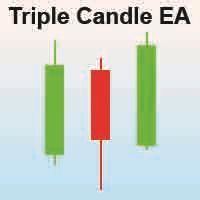
The "Triple Candle" EA is based on the trend following indicator; the moving average. Even though indicators are lagging, but the algorithm behind the EA confirms the trend before riding it.
The best timeframe for the EA is H1, and it works best with the EURUSD currency pair.
EA Inputs : - MA period : The moving average to determine the trend direction. Default has been set to 34 periods. - MA method : The moving average calculation method. Default is Simple (SMA). - Lot : The lot used for the
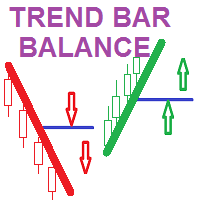
Trend Bar Balance Indicator Simple indicator based on trend detection and support resistance breakage It detects the major trend and the minor support and resistance levels *** a signal for UP /BUY is detected and alerted in a BULL trend and a resistance level break *** a signal for DOWN /SELL is detected and alerted in a Bear trend and a support level break THE POWER OF THIS INDICATOR I USE IT WHEN YOU COMBINE ITS DAILY SIGNALS FROM DIFFERENT CHART SYMBOLS AT SAME TIME AND CLOSE ALL ORDERS BY

Expert adviser candle_EA1_DZ1 The pending order strategy has gained high popularity among Forex traders. This situation was caused by the high efficiency of such a work tactic, which allows to reduce the psychological pressure on the market participant and to open profitable positions in the situation of the sharp price changing. EA Settings: Use default settings Symbol : Recommended EURUSD. Time Frame: 15-30 - Recommended 1h Deposit Recommended : $1000 USD for lout 0.10 Use a brok

The HTF Stochastic displays Stochastic oscillator from a higher time frame. For example: You can see D1 Stochastic on a M30 chart. It has all parameters available like a normal Stochastic. The HTF Stochastic is visible for all time frames below the one you setup. So if you choose H4 period you can see Stochastic oscillator from that time frame on H1, M30, M15, M5 and M1 chart. For M30 setup, you can have M30 Stochastic on M15, M5 and M1 chart.

Классический советник скальпирующего типа, работает при спокойном рынке. Имеются настраиваемые фильтры спреда , трейлинг Стоп и вообще достаточно гибок и настраиваем под ваши условия торговли. Работает на парах USDCHF , EURGBP M15 ( Настройки будут в обсуждениях)
Не использует агрессивные \ опасные методы торговли (мартингейл, сетка...).
ВАЖНО : Прибыль, полученная Вами при тестировании - не гарантирует получения прибыли в будущем.
Lot - Объем фиксированного лота. UseMM - Включить\от

Continuation of the Vik Standard advisor, all the same but without martin and with additional functions: time filter, safe, no loss and trawl, + additional separate strategies.
This version has a huge number of trading options.
Features:
1. Your strategy builder.
2. Large selection of standard indicators.
5. Supports four and five characters.
6. Restoring balance after loss.
7. Safe.
8. No loss.
9. Time filter
10. Additional individual strategies.
Sets in discussion

Trailing Complex is a Stop Loss trailing system that includes 9 components: Setting SL on the level based on the specified loss percentage of the deposit. Moving SL to breakeven. Standard trailing. PriceChennel based trailing. Fractals based trailing. The ATR indicator based trailing. MA based trailing Parabolic SAR based trailing Trailing based on a user drawn trend line. Any of the components can work alone or in combination with others. System settings allow to work with one symbol and scan a

The "MA Cross Plus" EA is based on Moving Average crossovers as its name says. But what is special about this Expert Advisor is that it uses not one, but two algorithms to filter bad trades to the maximum. As all traders know, moving averages are a trend follow. And there is a saying "The trend is your friend". So, why go against the trend when you can ride the trend and profit from it, while avoiding the fake trend at the same time. The default settings of the EA are basic, and have been tested

GAP TRADING ROBOT
Welcome to the Gap Trading Robot wich is based on certain Gaps in the Market. =================================
The Ea has the following settings Recommended Time Frame EURO/USD 4Hours but works on all Pairs. On the lower Frames there are too many small trades but its up to yourself. I would recommend to test it on a Cent Account if you are not sure. The Ea has been created by myself and i use it as well for my private trading. The EA has more settings It can be used as
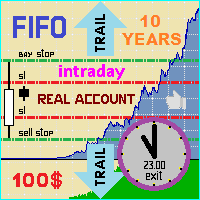
PRADO 是一个安全的专家顾问 ,可以交易挂单,立即设置止损和获利,多功能追踪止损。 从版本 7.0 开始,EA 有 4 种交易策略。由于 4 种策略同时工作,任何市场行为都可以获得更平滑的盈利能力图。 PRADO 不使用:网格、平均、增加订单量和其他危险技巧。 最低存款 500 美元 。 趋势水平的 盘中交易 。 该工具 仅为 USDJPY 。您无需配置任何东西 - 使用默认设置。使用点差为 0-3 的账户,这将增加您的利润。 用于测试和交易: 所有分时、 H1 期间、1 个图表。 自 2010 年以来 ,设置已针对历史进行了优化。 PRADO 可供初学者和经验丰富的交易者使用。 设置的描述可以在评论,第 9 页,帖子 #432 中找到。 监控: Prado broker ICMarkets Global,账户类型:raw spreed,点差0-3,佣金7.0美元。这个监控从advisor第一个版本就开始工作了,所以从advisor上次更新之日起检查测试结果! PRADO 只适合长期使用!

该软件适用于两种人: 1.如果你已经有很好的指标了,那么,你可以购买该工具调用指标下单,该软件有很好的风控。 2.如果你还没有好的ea或者指标,但是认为,好的指标可以带来收益,也愿意去寻找,那么你也可以购买该ea。 当你购买后, 1.作者可以帮你修改一个ea的源码(由于作者时间有限,仅限一次,并且小改动)。 2.如果你觉得该软件有需要改进的地方,可以提给作者,如果是通用的功能,作者评估后将尽力满足。 如果对该产品感兴趣或者有疑问,以及需要任何帮助,可以添加作者微信/whatsapp/telegram:17317545896 -----------------------------------------------------------------------------------------------------------------------------------------------
这是一个可以调用指标的通用EA。可以调用当个指标信号进行下单,最多可以同时调用3个指标共振下单,可以下载进行回测,判断指标是否有效。下面有参数的详细说明: In
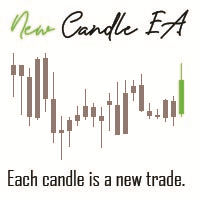
The "New Candle" is an Expert Advisor that has an algorithm running beneath it that looks at price action. The EA is a market scalper, which means that trades run for a short period of time and the Take Profit is small, which is the definition of scalping. To the contrary of indicators which are lagging, price action is always running with the price.
Best settings for the Expert Advisor : - Lot : It depends on the Account Balance. Default for the EA is 0.01 lot (micro lot). - TP : Take profit s
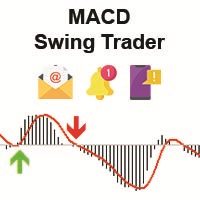
The "MACD Swing" custom indicator is based on the MACD oscillator with custom settings and an algorithm that both serves to generate signals of buy or sell depending on the market status. It also sends alerts (window alert, email alert, push notification alert) whenever a buy/sell signal occurs, and the alerts are customizable (they can be turned ON or OFF).
Indicator inputs : - Signal arrow size : buy/sell signal arrow size (between 1 and 5). - Signal arrow distance from the candle : buy/sell
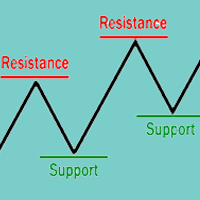
The concepts of support and resistance are undoubtedly two of the most highly discussed attributes of technical analysis and they are often regarded as a subject that is complex by those who are just learning to trade. This article will attempt to clarify the complexity surrounding these concepts by focusing on the basics of what traders need to know. You'll learn that these terms are used by traders to refer to price levels on charts that tend to act as barriers from preventing the price of an

DCC Trader
https://youtu.be/2wCzTFIGNp4 Welcome to the DCC Trader ================================= Please see attached the screenshot from the Backtest. It is only a 2 year history but it shows that this EA can generate good growth. The Ea has the following settings Recommended Time Frame EURO/GBP Day On the lower Frames there are too many small trades but its up to yourself. I would recommend to test it on a Cent Account if you are not sure. The Ea has been created by myself and i use it
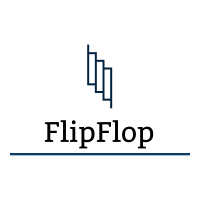
From the data of some candles we calculate the price direction. In more than 90% of cases, the indicator indicates correctly. Arrows indicate, that you can open a long or short order. If you use it for trading, pay attention to money management!
There are no parameters to set. Only drug and drop this indicator on chart and enjoy! It is a very simply indicator.
Only used on EUR/USD H1 timeframe!

Bond14 在没有指标交易机器人的情况下,它使用对已打开订单的分析来做出交易决策。使用具有灵活设置和限制的订单网格。智能交易系统始终在市场中。 设置说明 Lot - 订单量,如果 value = 0,则订单量自动确定, Choice_method - 从账户余额或自由资金中计算订单量, 风险 - 自动确定订单量的百分比水平, Drawdown_Percentage - 以百分比表示的回撤限制,负数, Lot_Multiplier - 网格订单数量的乘数, Grid_Step - 网格订单之间的距离, Delta_Step - 增加网格订单之间的距离, Take_Profit - 盈利水平,计算值,取决于订单总量, MagicNumber - 顾问的订单标识符, New_Cycle - 启用/禁用新周期的自动启动, MaxOrders - 网格订单的最大数量, 滑点 - 滑点, Profit_Plus - 利润随着订单量的增加而增加, 金字塔 - 使用最大总手数, clrp - 颜色, _x - 沿 X 轴的坐标, _y - 沿 Y 轴的坐标, CommentsCount - 评论

GridBreakTimeSuper is a Utility created based on grid trading strategies. It opens any number of Buystops and Sellstops orders respectively as defined by the User with a predetermined gap up and down from the current price as also set by the User. This EA works based on time set by the User for opening and closing of all orders and trades once in a day according to the time set by user. The general idea here is that each currency pair has specific time that breakout is always most likely as ther

隆重推出 Period Separator Pro Utility,这是一款功能强大的工具,旨在通过在图表背景上绘制多时间框架交易时段来增强您的交易体验。该实用程序通过方便的快捷按钮面板提供独特的用户体验,让您轻松查看和管理不同的时间范围。 使用 Period Separator Pro Utility,您可以轻松地同时可视化多个句点分隔符。例如,您可以将 15 分钟、30 分钟、1 小时、4 小时、每日、每周和每月的周期分隔符叠加到 5 分钟图表上。此功能使您能够全面了解不同时间范围内的市场。此外,该实用程序会在打开新蜡烛时通知您,确保您随时了解关键的市场动向。 该实用程序的一个宝贵功能是它能够显示打开的蜡烛在重要时间范围内关闭的剩余时间。它不仅限于当前时间范围,还为您提供 M1、M5、M15、M30、H1、H4 和 D1 的剩余时间。此信息使您能够更好地管理您的交易决策并有效地安排您的进场和退场时间。 Period Separator Pro Utility 拥有一系列可定制的功能,以满足您的喜好和要求。您可以快速激活或停用每个周期分隔符和剩余时间单独显示,让您完全控制图表上显
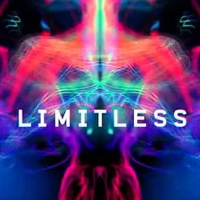
Limitless Lite follow trend. Color change trend changed.
Works in EURUSD/GBPUSD/XAUUSD/US500/USDCAD/JP225/USDTRY/USDMXN and all pairs
Best timeframes 1H/4H/DAILY
Signal on close of a bar.
DOES NOT repaint. DOES NOT repaint. DOES NOT repaint. DOES NOT repaint.
DOES NOT recalculate. DOES NOT recalculate. DOES NOT recalculate. DOES NOT recalculate NOTE : TREND CHANGED FOLLOW ARROW
Settings : No Settings, change color

複製器 MT4 是安裝在一台計算機或 VPS 服務器上的多個 MetaTrader 4 (MT4) 和 MetaTrader 5 (MT5) 帳戶之間交易的最快和最可靠的複制器。交易從 MASTER 賬戶複製到 SLAVE 賬戶,複製由於通過文本文件交換信息而發生,速度小於 0.5 秒,參數可配置。交易複製器高精度控制MASTER賬戶的所有變化,調整SL和TP水平,支持部分和完全關閉訂單,修改掛單等。
複印機在同一台計算機上的終端之間工作,而不是通過互聯網!要在 MT4 和 MT5 終端之間複製交易,您需要購買兩個版本的產品。
MT5 產品版本: https://www.mql5.com/ru/market/product/45792
這個交易複印機可以做什麼: 將交易從一個帳戶複製到多個或從幾個帳戶複製到一個; 複製市價單和掛單,可配置; 根據幻數或符號複製交易; 更改交易代碼,例如,在 GBPUSD 對上打開交易,而不是 EURUSD 對; 反向複製交易,例如,打開一個賣出訂單,而不是買入; 增加或減少複製交易量; 與 MASTER 賬戶完全或部分同步交易; 支持部分平

Greasy scalper is an indicator for scalping. Shows in which direction now with a high probability there will be a price movement. This may be a movement of several points, or several tens of points. But most likely this movement will happen with a high degree of probability. And the larger the timeframe, the greater the likelihood that the price will go in the direction of the arrow. Knowing this information, we can use it for profit. We can open short trades in the direction of the arrow. As s

Moss use mean reversion trade. Orders are opening and closing by indicators, and not important it's profit or loss. it's using martingalse in it strategy. You can set limit of equity drawdown, and Moss be close opened orders, if equity drawdown more then this parameter. Moss trade better, if it's works at non trended pair (for example AUDCAD). But it's can be optimised for different pairs. You can cofig it for use same strategy with two different parameter sets. Moss trade only at candle open, s
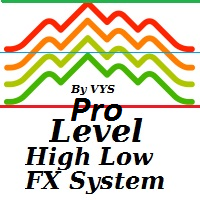
Level high low Pro. the indicator is based on the trading system developed by forex trading experts; this indicator is based entirely on it.
it perfectly determines the highs and lows of the price
great for picking strategies
also knows how to work and trend
works great on binary options for binocular ...
Options worth making a deal for 1-3 candles. its advantages: You can choose absolutely any tool. no need to heap a lively chart with various indicators that contradict each other, or buil

What makes the "Oil Formula" custom indicator special, is that it is not based on indicators, but on an algorithm that predicts to the best possibility of the price direction. The signals given by the indicator can be filtered using one of the built-in MetaTrader 4 indicators, or other strategies for optimal results. It also sends Alerts (window alert, email alert, push notification alert) whenever a buy/sell signal occurs, and the alerts are customizable (they can be turned ON or OFF).
Indicat

In the age of speed, everyone wants to gets what he/she wants quickly. Trading is all about gaining money, and scalping is a way of doing it in a short time. The "Scorpion Scalper Pro" has been named on the scorpion because of its speed. The indicator serves to provide signals for the M15 timeframe. It also sends Alerts (window alert, email alert, push notification alert) whenever a buy/sell signal occurs, and the alerts are customizable (they can be turned ON or OFF).
Indicator inputs : - Buy

Martingale trend strategy.
Robot opens default order according to the Parabolic trend indicator. If the robot is mistaken in the trend direction, it closes the wrong order and opens a new one in the opposite direction with a larger lot.
If the direction chosen by the robot is right, it opens another order in this direction using a standard lot.
Input parameters LotStart - default lot (manual). TakeProfit - Takeprofit, pips. StopLoss - Stoploss, pips. Multiplier - multiplier for lot calcul

Welcome to the Swiss Trader ================================= Please see attached the screenshot from the Backtest. It is only a 5 year history but it shows that this EA can generate good longterm growth. The Ea has the following settings Recommended Time Frame EUro / CHF Day On the lower Frames there are too many small trades but its up to yourself. I would recommend to test it on a Cent Account if you are not sure. The Ea has been created by myself and i use it as well for my private trading
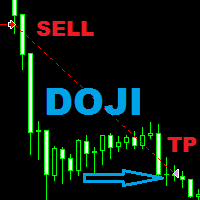
This expert uses suport and resistance in combination with ATR to place pending orders at those levels . For closing it uses Doji candle pattern or the closing at the end of the day . It is mainly built for the EUR/USD pair , M 15 Timeframe . Every position has Stop Loss and Take Profit , does not use grid , martingale or other dangerous trading methods . The expert also has Trail Stop and Breakeven functions for users who want to use them . Recommended on : EUR/USD only - M 15 Timeframe .

Common information
Sniper Trade Panel - panel for manual trading, which automatically calculates the volume of an order depending on the stop loss value and the specified risk.
How it works
On the panel we set the risk value (%); Press the "SL" (Stoploss) button, a line appears on the chart (which shows where the stop loss of the new order will be); We move this line to the level where our future stop loss will be located (below the price level for the buy order, above the price level for the
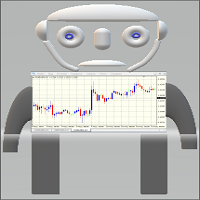
Автоматический эксперт TwoWayScalper работает одновременно в Long и Short. Эксперт может работать по одной из трех стратегий,включение и отключение которых осуществляется в настройках советника. Не использует индикаторы и работает на всех временных периодах. Используемая стратегия - скальпинг. В зависимости от выбранной стратегии и настроек советника, торговля ведется с использованием мартингейла и без. Используемый лот двух видов: фиксированный и риск от баланса.

Powerful Strength Meter - a trend direction indicator. The indicator measures the strength of the trend and shows the trader signals in the form of two lines: red and green. Indicator signals are very easy to read. If the green line crosses the red line up - this is a buy signal. This means that now the price will go up. If the green line crosses the red line from top to bottom - this is a sell signal. The larger the time frame, the more accurate the indicator signals. You can also, for example

THE GOAT INDICATOR ON THE MQL5 MARKET! ️ GET THIS INDICATOR AND STOP LOOKING FOR ANOTHER INDICATOR ️ ️ GET IT NOW BEFORE PRICE INCREASE! ️
SPECIAL DISCOUNT FROM 138$ -> NOW ONLY 88$!!! 2020 Breakthrough Indicator! Imagine that indicators can move the price/market!
This indicator use for predict price movement! Using special algorithm for predicting the next price movement! This indicator can be used in any timeframes and any symbols! You can use it for binary option signals
MetaTrader 市场 - 在您的交易程序端可以直接使用为交易者提供的自动交易和技术指标。
MQL5.community 支付系统 提供给MQL5.com 网站所有已注册用户用于MetaTrade服务方面的事务。您可以使用WebMoney,PayPal 或银行卡进行存取款。
您错过了交易机会:
- 免费交易应用程序
- 8,000+信号可供复制
- 探索金融市场的经济新闻
注册
登录