适用于MetaTrader 4的EA交易和指标 - 266

FxChanelPro FxChannelPro - the top channel indicator - time-tested, is a complete trading system. The indicator algorithm forms an extended trading channel (blue lines), as well as trading signals in the form of arrows. The down arrow (red) is a signal to sell or close a previously open buy position, the up arrow (green) is a signal to buy or close an earlier open sell position. The indicator also forms intermediate lines of goals. In the upper left corner, the indicator displays approximate est

Dual Super Trend Channel - Индикатор канала, целью которого является нахождение правильных уровней поддержки и сопротивления. За основу при разработке индикатора брались положения Теории Ганна. Прекрасно подходит как для начинающих, так и для профессиональных трейдеров. Рекомендуемый таймфрейм - H1, H4, D1. Рекомендуемые валютные пары: Мультивалютный. Работает как на 4-х, так и на 5-и значных котировках.

Multi Strategies Single Combined Select from up to 6 Strategies solo or Combine different strategies for signal generation (Combining more than 2 strategies may LIMIT a lot the number of signals)! ALL inputs and Strategies selection From Chart !!! Also Inputs editing from Chart !!! Push your strategy bottom (one strategy) OR Combine signal from as may strategies (up to 6) : Selected and enabled strategies will be in GREEN !!! 1- BUY SELL areas 2- Support resistance break signal 3- Elliot wave

MHA Gold Trader This EA is developed for trading GOLD specially . However trading other instruments is possible in user choice. Trading strategy is using powerful entry signal of Divergence concept and the EA will manage next orders to hit take profit. This is monitoring link for Real Account which is managing with this EA. I'm so interested to hear your comments and resolve probably issues.
EA Parameters: Section 1: Trades Management
Broker Digits : To select between 4,5 or 6 digits .
ECN

Forex Gump Special is an automatic trading robot for the GBPUSD currency pair. The robot trades on the basis of breaking the boundary price. Using the averaging algorithm, the robot analyzes the market and marks the points of maximum and minimum prices, thus building a virtual channel. Further, the robot analyzes the price movement and as soon as the price goes beyond the virtual channel, the robot opens a deal in the opposite direction. This trading algorithm is based on the idea of returnin
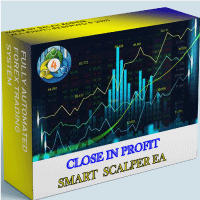
Close In Profit Scalper is a pro Smart Grid forex Scalper Expert Advisor that works with an intelligent strategy to make profit on trend ( up and down ) and recover the lose trades with a smart Strategy as well. Download These SETs For The best Results: https://drive.google.com/open?id=1sTg7LtEeWZTyZdG_IYJWfO7bvpMoNgwZ Find 2 Sets, One for GOLD ( XAUUSD ) and the other one is For other Pairs.
Close in Profit EA has 2 Engines:
Engine 1 ( Smart Martingale ) : only made to collect pips from both

Reverse Grid is adopted from the dynamic grid trading system. The system has a mechanism for positioning, buying and selling according to trends. The system does not use a specific percentage to stop losses, but instead uses zone management methods to reduce the increase of drawdown. Passed 5 years back test of real tick data (2015-2020)
Key Features Timeframe: M15 Currency pairs: EURUSD Use only five-digit accounts Initial deposit: $ 1000 It is recommended to use a low spread ECN Broker, 1:5

The Signal Envelopes indicator uses the robust filtering method based on: (1) the moving median Buff0 = <Median> = (Max {x} + Min {x}) / 2 and (2) the averaging algorithm developed by the author Buff1 = <(<Median> ) ^ (- 3)> * (<Median>) ^ 4 based on the moving median. The Signal Envelopes indicator allows you to most accurately and with the minimum possible delay set the beginning of a new trend. The Signal Envelopes indicator can be used both for trading according to scalpe

Perfect Set Files - m5 mini spread Set M15 m15 only one currency Set M1 only 0-3 spread M15 set - works based on the VolatilityAverageSingleHighLimit indicator Signal Settings: ModeIndicator - indicator operation mode, Off / Average / High WorkZeroBar - work on the zero bar (true) if false - we fix the intersection of the indicator lines on the formed bars VolatilityAveragePeriod - indicator period VolatilityAverageRatio - indicator ratio Lots - fixed lot LotsPercent - pe

The Spacial § Two System in this EA,Normal System is a Trend tradeing , Contrarian System is a martingale . § The Trend trade add order increase profit.
§ Have a simple CCY Power system.
§ Recording of top price & reach a certain distance reopen order. § Can Set the Time setting use on night scalper. This EA is suitable for trading EUR/USD, CAD/CHF, USD/CAD, AUD/USD, EUR/CAD, EUR/AUD, AUD/CAD, , or any symbols you like. Defaults setting are not optimized for any symbols, please find your own se
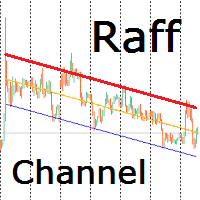
Индикатор строит канал Раффа на основе линейной регрессии. Красная линия тренда может использоваться для принятия решения о покупке или продаже внутрь канала при подходе цены к ней. Настройками можно задать ширину канала по коэффициенту отклонения от базовой линии или по максимальному и минимальному экстремуму. Так же можно включить продолжение канала вправо от текущих цен. Индикатор канала регрессии Раффа – удобный инструмент, значительно облегчающий работу современного трейдера. Он может быть
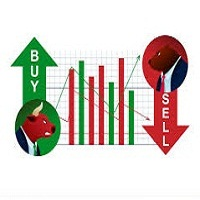
Opposite market “Always go with the trend. Education is imparting of information to the mind and the shaping of the mind and of the personality” – Richard Weaver
When many of us started trading Forex several years ago there was very little information about Forex trading systems available on the Internet. But thanks to the internet, we can now download this strategies that are inculcated within this different systems
Opposite market V.1.0, will surely give you what you desire for you investme

覆盖98%价格区间的通道指标,是您投资分析的利器。 肯特纳通道Keltner Channels是一种反映股票价格运动趋势和波动性的价格通道。它与著名的布林线Bollinger Band有一定的相似性,但计算方法不同。 肯特纳通道(KC)是一个移动平均通道,由叁条线组合而成(上通道、中通道及下通道)。若股价於边界出现不沉常的波动,即表示买卖机会。肯特纳通道是基于平均真实波幅原理而形成的指标,对价格波动反应灵敏,它可以取代布林线或百分比通道作为判市的新工具。 肯特纳通道是由两根围绕线性加权移动平均线波动的环带组成的,其中线性加权均线的参数通道是20。价格突破带状的上轨和下轨时,通常会产生做多或做空的交易信号,指标的发明人是Chester Keltner,由Linda Raschke再度优化改进,她采用10单位的线性加权均线来计算平均真实波幅(ATR)。 肯特纳通道Keltner Channels的构成: 一个简单的Keltner Channels含有三条线:中线,上轨和下轨。 中线是EMA(20),价格的20日EMA均线。 上轨=中线+2*A
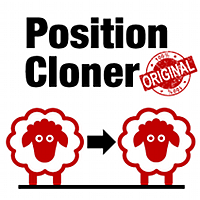
Position Cloner (PC) is a helpful utility that can be used like an EA to duplicate specific positions within the same MT4 instance. This is valuable e.g. to increase the risk when copying a signal to your account. When trading big capital you can also decrease the original risk of your EAs or manually opened positions and then let PC duplicate them. This way you avoid negative slippage due to inordinate lot sizes.
You can choose between different, fully customizable options of how PC must clone

The indicator does not use predictions. It merely shows what range the price is in.
However, it does a good job with chart markings and mapping current trade preferences.
It can act as an independent tool of medium and long-term urgent trade, and together with oscillators it is possible to build a good scalper system. Important! The signal is 0 bar - does not repaint! Indicator parameters:
Zone Range (Pips) - size of zone in pips excluding the number of characters;
Line or Histogram Width -

This indicator is specially made for binary options trading. The indicator works well with seven currency pairs. EURUSD, AUDCAD, GBPUSD, AUDUSD, EURGBP, EURJPY, NZDUSD. The indicator works with online daily quotes on mt4 as well as offline OTC quotes for weekend trading. Provided your options broker offer OTC facility for weekend trading. It is profitable with or without martingale. But more profitable with martingale of 6 steps maximum. It work on 1 minute, 5 minutes, 15 minutes and 30 minutes

The "Pyramids trend line" is a trading and a Filtering tool too, it is based on a combination of important indicators in one tool. We programmed a dashboard that helps you know the current direction for each time frame, to avoid wasting time searching for it. We also put a percentage of the trend to know its current strength (using all time frames).
The advantages of this indicator: It is easy to know the trend in all time frame. It is easy to know the strength of the trend. It gives you the

Market XVolatility / is an indicator that analyzes and visualizes momentum and price strength. The MXV is a confirmation indicator that analyzes buying and selling pressure by looking at price movements and whether volume is falling or rising. Therefore, the MXV is used by trend-following traders who want to know if a trend is strong enough to enter and by counter-trend traders who look to fade trends. RED color in up
A red color means that there is indecision in the market and that price


Market Volatility Why Use Volatility Indicators For Options? Binary options traders can profit from volatility indicators more than traders of conventional assets. There are two main reasons for this statement:
Some Trades Win On Volatility Alone Traders of conventional assets are unable to win a trade on volatility alone. Stock traders, for example, can use volatility indicators as one factor in the decision-making process, but volatility indicators say little about whether an asset’s price wi
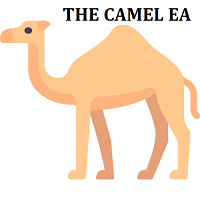
The "Camel EA" is based on Moving Averages. It confirms the uptrend or the downtrend, and enters the trade accordingly. It has been optimized to follow the trend.
The recommended settings for the EA: Currency: EURUSD Timeframe: H1 EA Settings : Default settings are optimized to work best with the settings above. For other timeframes, these settings might need to be changed.
EA inputs: - Fast moving average: a moving average that follows the price and smooths it to reduce market fluctuations -

INVISIBLE BID MANAGER - invisible positions for my broker.
Entry for bid price into trading positions.
If you have a floating spread, you won't miss a deal.
Trade open, after reaching bid price. Suitable for floating spread, opening long position does not wait for ask price, but store entered at bid price.
SETUP
BuyLots - volume Buy trade in lots BuyOpenPrice - opening price Buy trade BuySLPrice - StopLoss Buy Buy Price BuyPTPrice - Profit Target Buy Buy Price
SellLots - volume Sel

This EA Automatically sets stop loss and take profit levels on limit orders. It is fully adjustable : you can set the amount of pips for your SL or TP level Helps limit your risk Automatically Just drag and drop onto your MT4 chart and it start working for you You can save different pip levels to drag onto the chart You only have to drag it onto the chart once and it will automatically set your SL and TP level Every time you enter a Pending Order
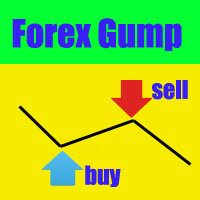
SETTINGS OF SLOW MA MA period is the averaging Period for calculation MA shift is Shift of the indicator concerning the schedule. Averaging method - Averaging method. Price type - The used price. SETTINGS OF FAST MA MA period is the averaging Period for calculation MA shift is Shift of the indicator concerning the schedule. Averaging method - Averaging method. Price type - The used price. OTHER SETTINGS Arrow indent, points - An arrow space from MA. Turn on the Alert? - to include/switch off
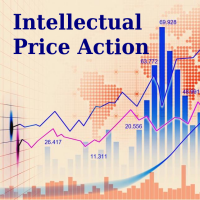
The basis of the indicator is based on my trading strategy, according to which I trade daily. I automated my system so that it would learn on the market independently. The indicator will not show transactions on the history of the chart, since all calculations of the trading system are in real time.
Differences from other indicators:
Real time calculations Dynamic Take Profits Dynamic Signals Trend Signals Ideal for beginners Any Currency Pair Any TimeFrame Suitable for scalping
To enter

Daklak MT4 is a EA which use the martingale strategy. This EA has been tested for 20 years historical data with good result and acceptable drawdown. Note: 1. The default setting is set for AUDUSD 30M chart. 2. Minimum deposit: $1000 3. Account type: Hedging Account Parameters Lot Size per 1000=0.01- Mean the starting lot size will be 0.01 per 1000 unit balance. (ex: if the balance is $3000, the first trade lot size will be 0.01)
Start Distance Rate=5.0- Mean the distance rate of the first
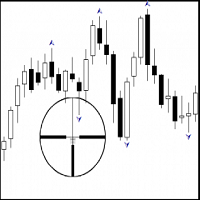
Many traders, especially the beginners, get tired of manual trading and start using robots. Of course, advertising plays a significant role in choosing the algorithm. Often, system and EA vendors hide information about their product until the customer buys it. Profit Hunter EA is no exception, so in our review we will try to find out whether this robot is efficient or you should better search for its counterparts.
Profit Hunter EA
A variation of the "martingale" technique used in the EA is a
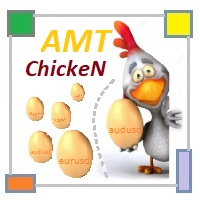
AMTchiken Основные идеи: " курица по зёрнышку клюёт " - вход в рынок минимальным размером лота по нескольким торговым инструментам одновременно; " не храните яйца в одной корзине " - распределение баланса для торговли на большом количестве валютных инструментов. Это повышает стабильность торговли и позволяет отслеживать большее количество движений цены на рынке и извлекать из этого большую прибыль. Пользователь имеет возможность выбора индикаторов для генерации сигналов ( 8 вариантов ) тренда и

GOOD LUCK Please contact me The indicator allows you to trade binary options. The recommended time frame is М1 and the expiration time is 2, 3, 5 minutes. The indicator suitable for Auto and Manual trading. A possible signal is specified as a arrows above/under a candle. You should wait until the candle closes! Arrows are not re-painted Trade sessions: Any Currency pairs: Any Working time frame: M1,M5 Expiration time: 1,2,3,4, 5, 10, 15 minute With auto trading with Bot, buffer
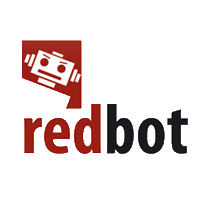
The mechanism of work of the Red Bot Expert Advisor is designed so that before opening a transaction, they undergo instant implicit filtering, which, if there are competent and practical settings, allows the buyer to level the number of unprofitable and unproductive transactions. The adviser has a large number of internal regulators, software installations and special codes that help to safely and efficiently trade.
This is a fully automated Expert Advisor, built on the scalping strategy, work
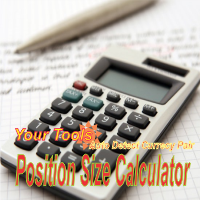
In the financial world, risk management is the process of identification, analysis and acceptance of uncertainty in investment decisions. Essentially, risk management occurs when an investor or fund manager analyzes and attempts to quantify the potential for losses in an investment, such as a moral hazard, and then takes the appropriate action given his investment objectives and risk tolerance. This tool should be the success key before you lost your capitals due to the unawareness of market beh

MARCH BONUS FOR FIRST 10 BUYER AT THE PRICE OF 30$, PRICE WILL INCREASE AFTER BACK TO 70$ BY 17TH MARCH 2020
ABOUT THE INDICATOR the indicator identify early trend reversal it can be use by any type of trader; scalper, day trader, swing trader it works for all timeframe IT SEND NOTIFICATION DOWN TO YOUR MOBILE PHONE
HOW TO USE ? take trade when the BLUE OR RED BOOM REVERSAL INDICATOR PAINTS
MY STRATEGY FOR SCALPER BUY: look for Blue boom reversal indicator on 15Mins or 30Mins Timeframe and re
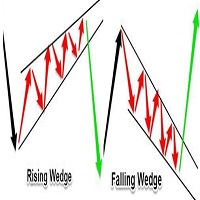
Automatic redrawing of Trend Supports and resistances levels and Possible Wedge pattern formation to indicate price breaking of Rising Wedge (signal SELL) or price breaking of falling Wedge (signal BUY) Very simple and smart indicator ALERTS AND MOBILE NOTIFICATIONS availavle !!! you can edit the calculation bars of the bars count for formation of the trend lines and the initial shift from current price Smaller values for bars /shift inputs when using Higher Time frames (D1-H4) and the reverse

I will support only my client. สำหรับลูกค้า Parameters
General Trade Settings Money Management
Lot : Fixed (can change) Strategies - H1 and H4 Strategies you can using both it is fixed with MA, Bollinger band, Candlestick Levels Close Functions - H1 and H4 Strategies you can using both MagicNumber - individual magic number. The EA will only manage position of the chart symbol with this magic number. NextOpenTradeAfterMinutes - 20 minutes is default, can change it MaxSpread - upto currenc

Key concepts of Dynamic grid trading system
-Dynamic Grid uses a simple grid basis from dynamic grid development, the number of orders that vary according to data. -Take advantage of the volatility of the product. -Use volatility to help in zone consolidation and manage position sizes. -Trading grids according to price directions can use the advantage to adjust costs and can reduce the increase of drawdown. -Not stoploss is a zone management. -Do not need a martingale, double lot. -Can trade

I will support only my client. สำหรับลูกค้า Win Sniper Follow is a fully automated Expert Advisor with no use of martingale. Night scalping strategy. The RSI indicator and an ATR-based filter are used for entries. Real operation monitoring as well as my other products can be found here : https://www.mql5.com/en/users/winwifi/ General Recommendations The minimum deposit is 100 USD, the recommended timeframe is M15, H1, H4. Use a broker with good execution and with a spread of 2-5 points. A ver

Virtual Bot Pro will open virtual trades, using them to monitor the market to determine the entry point(according to the inputs parameters), at which point Virtual Bot Pro will start opening real trades. It is recommended to test this Expert on demo account or cent account.
Input Parameters TF - the choice of time frame Start - choose whether you want to trade long or short positions only or both.
Trend Disabled Enabled TF Trend - the choice of Time Frame for trend.
Spread - for 5 digit

I developed a special algorithm indicator
Indicator EXACTLY-SR-LEVELS looks for confluence of at least two combination algorithm levels (day+week,day+mont,day+year, week+month, week+year,month+year)
LEVELS ARE NOT REDRAWN IF THE NEW HIGH / LOW INDICATOR IS CALCULATING NEW LEVELY AND DRAWS IN THE GRAPH
On a new low/high day - the S/R day is recalculed. On a new low/high week - the S/R week is a recalculed On a new low/high month - the S/R month is a recalculed On a new low/high year - the S/R
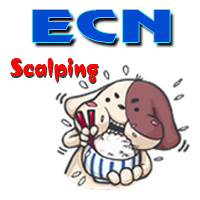
ECN Scalping is a trading adviser using an algorithm based on the ability to adapt to the current market situation. All orders are opened with a strictly fixed Stop Loss. How it works?
Buy our advisor. Download to your terminal. Set on the chart of any currency pair (for example EURUSD). Turn on the Autotrade button and "Allow live trading". Do not change the settings, Advisor is automatic! Please notice that the performance of the EA depends heavily on your choice of Broker and VPS. Key Optim

The EA uses the Stochastic indicator. Long and Short trades are opened each in their own range of indicator levels. The lot of transactions changes depending on the established risk level and the results of previous transactions. The EA has two modes of use. 1-without using the averaging network. 2 - using the averaging network. To choose from, according to your preferences.
The settings for these modes are different.
The default settings are optimized for EURGBP M15 in non-network averaging

This Indicator is made on the behalf of traders to trade inside the Gann angles. The indicator has the inside function of auto adjusting the chart window zooming in/out when the terminal is connected to the internet and new Tick come to draw the angles on the proper way of price and time. The angle would be not drawn until the suitable zooming is not achieved upon tick by tick.
The starting value of angle drawn is calculated the Zigzag indicator. The zigzag can be adjusted through the back-cand

这是一个专门应用在黄金(XAUUSD)上面的全自动交易程序。
产品特点: 1、使用简单,无需设置任何参数,可以直接运行; 2、弹性风控,安全稳定,很难亏损,容易翻倍,适合长期投资; 3、每单都会有止损和止盈; 4、没有危险策略(比如马丁、网格、套利等); 5、支持的时间周期为1小时; 6、黄金小数点为2和3的交易平台都支持; 7、支持各种点差的平台,拥有很好的滑点保护算法。
使用建议: 1、建议运行在远程服务器或VPS上; 2、建议账户资金大于等于1500美金; 3、杠杆比例建议1:200以上; 4、建议使用ECN或STP账户类型,其他稳定可靠平台也行; 5、点差当然越小越好,因为成本越低收益越高,使用什么交易商平台可自行考量; 6、运行自动交易程序之后,不要人工干预,让它自动运行即可;
必要设置: 1、运行EA时,打开MT4黄金(XAUUSD)图表,并且选中1小时周期; 2、执行测试时,务必将input参数isTestMode设置为true,正式运行在live模式可以不管它;
可选参数:
lotFactor:每一个订单的手数因子,取值范围0.01~0.2,默认值0.1

Zone Recovery Hedging Strategy What to do when the market goes against you? No matter how good you are at taking the entry points, no matter how good you are at predicting the market, it is a matter of time before the market goes against your trade. What do you do when the market goes against you? Do you just take the loss and try to recover the loss later from other trades? Or, do you just sit there and watch in dismay as this one bad trade eats up your hard earned profit and the money you inv

Moment - авторский индикатор, имеющий простые настройки, и несколько типов сигналов. Каждый пользователь сможет настроить его показания под свой стиль торговли, и валютную пару. Индикатор не меняет свои показания.
Со всеми моими продуктами можно ознакомиться по ссылке https://www.mql5.com/ru/users/slavakucher/seller
Параметры индикатора Основные настройки ( Main Settings ): HistoryBars - количество баров для отображения. CalculationPeriod - период для расчетов. IndicatorDelta - дельта. Indi

Простая в управлении Торговая панель обеспечит безопасную торговлю. Вычислит объём сделки от заданного уровня Stop Loss и величины убытка. Поможет рассчитать сейф, и в ноль закрыть неверную сделку. Интуитивно понятный интерфейс делает панель удобной в управлении, освобождая внимание трейдера для принятия решения о входе в сделку. Программа сделает все расчёты за вас. Поэтому работа с помощью панели Снайпер - оптимальное решение для торговли с соблюдением Мани-менеджмента. А это главный ключ к по
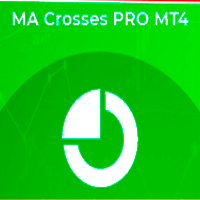
MA CROSSES PRO MT4 是一個移動平均線交叉箭頭指標。指標參數有直觀的名稱,每行單獨配置。指示器可以通過顯示箭頭、發出聲音信號、向移動終端和電子郵件發送通知來發出信號。
指標不會重繪 僅在蠟燭收盤時發出信號 非常適合剝頭皮 適用於任何貨幣對和任何時間範圍 時間越長,信號越好 作為任何交易策略的附加組件兼容。
選項:
FASTER_MA - 快速移動週期; FASTER_MA_METHOD - 快速移動平均法; FASTER_MA_PRICE - 使用價格; FASTER_MA_SHIFT - 移位; SLOWER_MA - 緩慢移動週期; SLOWER_MA_METHOD - 緩慢移動平均法; SLOWER_MA_PRICE - 使用價格; SLOWER_MA_SHIFT - 移位; ALERT - 顯示一個對話框; PUSH_NOTIFICATIONS - 向移動終端發送通知; SEND_MAIL - 發送電子郵件;

外汇市场时间指标,包含 悉尼,东京,伦敦,纽约 4个市场时间 考虑了服务器夏令时切换,以及各市场的夏令时切换 input int InpServerTimeZoneNoDSTOffset =2; 非夏令时服务器时间GMT偏移 input ENUM_DST_ZONE InpServerDSTChangeRule = DST_ZONE_US; //服务器端夏令时切换规则 按照纽约还是欧洲 input int InpBackDays=100; // 最多绘制天数,出于性能考虑 input bool InpShowTextLabel=true; // 显示文本标签 哪个市场,当前波动点数 input color InpTextColor=clrWhite; // 标签文本颜色 input int InpTextFontSize=8; //标签文本字号 input bool InpFillBack=false; //方框背景色是否填充 input ENUM_LINE_STYLE InpLineStyle=STYLE_DOT; // 方框线样式
input bool

The intelligent algorithm of the Trend Detects indicator shows the points of potential market reversal. Strategy for trend trading, filtering market noise and all the necessary functions built into one tool! The system itself shows in the form of arrows when to buy and when to sell. Uses only one parameter for settings. Simple, visual and effective trend detection.
Most often, a good trend is visible on the price chart visually. But an experienced trader must clearly understand the current bal

SYMBOL POWER based on inputted 5 time frames and Compared to 20 Other Symbols !! Great Indicator YOU DON'T HAVE TO SHIFT ON ALL TIME FRAMES FOR EACH CURRENCY PAIR TO CONCLUDE ITS TREND AND ITS POWER YOU HAVE IT ALL IN ONE TABLE , 20 CURRENCY PAIR WITH 5 TIME FRAMES ALSO , COMPARE BETWEEN CURRENCIES STRENGTH AND ALERTS THE STRONGER /WEAKER PAIR BASED ON 5 TIMEFRAMES CALCULATIONS ALEERTS enable /disable using 5 time frames M5 M30 H1 H4 and D1 ( latest version You SELECT you own 5 timeframes from
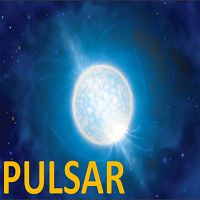
Pulsar it is a Secure Automated Software for trade Forex market and indices.
The architecture is a Fully Automatic Autonomous Robot Expert capable of independently analyzing the market and making trading decisions
Pulsar It is an advanced trading system. This is a fully automatic Expert Advisor. NO INPUT TO SELECT FOR THE TRADER ALL AUTO MATED THIS SYSTEM IS ALWAIS IN THE MARKET IN THE TWO DIRECCTION MAKE WINING CYCLES
PULSAR . It is a 100% automatic system, the system controls b

Flashkey - Professional Keyboard - Seteable Shortcuts for MT4 Professional investors do not use a mouse, use shortcuts FlashKey is a program that allows the user to operate very quickly in the financial markets trought HOTKEYS (shortcuts). With all functions executed DIRECTLY FROM THE KEYBOARD. Turn an ordinary computer into a PROFESSIONAL TRADING KEYBOARD Features: Quickly open orders to market Simultaneously send many pending orders Close all positions Covers positions to Breackeven Modify St

Expert Advisor for trading binary options in EA mt4. He has one step of a martingale with an adjustable coefficient. Displays its indicators on the chart. It can work on several currency pairs at the same time. It is possible to choose a working time frame. Trading greatly depends on the settings of the built-in indicator, so it is advisable to choose the most optimal settings, although you can also trade with the built-in ones. Also has built-in money management. successful bidding to all.

Trading Binary ? No problem, Scorpion Binary custom indicator helps you spot the entry points to the binary options (call / put).
Indicator Inputs : - Signal arrow distance from the candle (in pips) - Signal arrow size (from 1 to 5) - call / put put signal color - Window pop up alert - Email alert - Push notifications
Recommended Settings : - Timeframe : M1, M5, and M15 - Expiry time : 3 candles (3 minutes for M1, 15 minutes for M5, 45 minutes for M15)
For any suggestion, issues, or question.

ULTIMATE SCALPING MT4 é um Expert Advisor profissional automatizado para escalpelamento projetado para trabalhar no mercado FOREX. A estratégia usa o índice de força relativa RSI e a faixa verdadeira média ATR para determinar os melhores pontos de entrada no mercado. O Expert Advisor é adequado para traders experientes e iniciantes. Os pares mais voláteis são adequados para o trabalho: GBPUSD, USDCAD, EURUSD, USDJPY, USDCHF, AUDUSD, NZDUSD.
Versão MT5: https://www.mql5.com/en/market/product/46
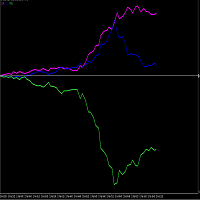
PLEASE NOTE THAT LIKE MANY SUCH INDICATORS ON THIS MARKET, THIS INDICATOR WILL NOT WORK AS A DEMO DOWNLOAD FOR STRATEGY TESTER. Therefore the 1 month option at the lowest cost allowed of $10 is available for you to test. One of the better ways to trade is to analyze individual currencies rather than currency pairs. This is impossible with standard chart indicators on MT4. This currency strength meter allows one to trade the USDMXN or EURMXN. Each currency (not pair) is measured constantly ag

V O L A T I L I T Y W A T C H E R A highly powerful Market Volatility Detector. It gives current situation of market technical sentiment.
V E R Y I M P O R T A N T Once the tool detects and alerts you, you have to act on it right away for more precision of entries. Once the recommended pair to trade is gone, wait for the next recommendation. If your MT4 is newly installed, there's no sufficient data yet for all 28 pairs that the tool monitors. You have to

This is a trend indicator with some filters. If you use this tool as it is written in the recommendation. Trading recommendations 1 It is worth opening a deal while receiving a signal (The blue dot indicates that it is possible to open an order for Buy. The red dot indicates that it is possible to open an order for Sell) 2 Set Take Profit at 40 pips or 4 points 3 Stoploss is not installed in its place, we exit on the opposite signal if the transaction was unprofitable
It is important to need a

PREDATOR MT4 is a # FOREX advisor with an advanced adaptive strategy. It is assumed that if the price has been fluctuating in a narrow range for a long time, then orders of large players are collected there, and the price will bounce several times in the opposite direction from this level. Suitable for both experienced traders and beginners. The # ADVISER should be used on highly liquid currency pairs with a small spread and commission. MT5 version: https://www.mql5.com/en/market/produ

This is a Currency Strength Meter Indicator. Build in different calculation methode that show very smooth index. It prevent for minor trend strengtness in case for decreasing fake signal. I'll explain about the parameters below : suffix : Additional quote after name of currency,should be added. (i.e. EURUSD.c, suffix is .c ) TF1 : First Coloum Type of Timeframe. TF2 : Second Coloum Type of Timeframe. TF3 : Thirth Coloum Type of Timefra

Expert for a binary options on mt4, he have two built-in a indicators and many different settings. The expert has one a level of martingale, but it is recommended to use it on the instruments with a yield of 85 percent. it can be used simultaneously on a variety of currency instruments. All settings have already been made, but you can also configure them yourself . Currency for do trading is a Russian ruble. Good trading to everyone.

WINTER SALE — LIMITED TIME! Buy any of our expert advisors with a huge discount 60 OFF and get News Scope EA PRO as a bonus! For Settings, Instructions and LIVE Results Click Here! News Scope EA PRO is a fully automated trading system which takes much of the work out of trading, leaving you free to do other things! News Scope EA PRO is a very effective and potentially highly profitable strategy for high impact news trading. Usually, when a major news event occurs, the price spikes in one, or bo

Автоматический торговый советник - скальпер, использующий для торговли период низкой волатильности рынка. Советник использует продвинутый алгоритм для поиска точек входа, а так же несколько дополнительных фильтров на вход и выход из сделки. Советник не нуждается в оптимизации или какой-либо дополнительной настройке. Мониторинг работы советника: https://www.mql5.com/ru/signals/author/whitelake
Особенности Не использует мартингейл, усреднение, пересиживание убыточных сделок. На всех ордерах исп
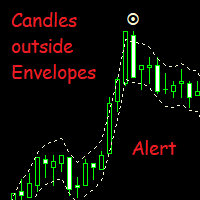
This indicator allows you not loosing any important moment of the market, at the same time that you dont need to be in front of the chart watching that moment to come.
You just set the patterns up, and then the indicator will bring the signal and alert to call your attention.
Its possible to be alerted when volativity comes without watching the charts like a crazy.
You can set it up and follow the trend, when trend gets power. (Eg. A big period and a small deviation number could call attent

Lizard Scalper Pro is a trading robot for the trading on forex. This is a Counter Trend system that trades mainly during Asian and NY sessions. Expert advisor not use grid, martingale , arbitrage o high frequency trading . Fix and Visible Stop loss and Take Profit
Important Information Revealed By purchasing this Expert Advisor you are entitled to receive a free copy of Eagle Scalper Pro ! (All future updates included) -> To Receive it, Please Contact me by mql5 or email !
The s
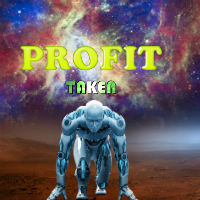
PROFIT TAKEN Полностью автоматический советник при необходимости применяется усреднение. Советник может торговать на любых парах. Усовершенствована стратегия Мартингейла - появилась возможность выбора коэффициента что увеличивает шансы приумножить депозит и выйти быстрее из просадки, а так же выбор торговли не по фиксированному лоту а по проценту от депозита . Робот ориентирован на круглосуточную торговлю. Советник открывает ордера на определенных уровнях при определенной комбинации баров

The EA’s unique algorithm calculates the average price (reflected in the form of a trend line on the chart), which is the center of price attraction in the framework of the traded timeframe.
At times of increasing volatility, the adviser begins work with the goal of fixing profit in the region of the center of attraction of the price.
Advisor does not use dangerous trading methods.
It is recommended to install a trading expert on a remote server (VPS). Recommended Trading Instruments (TF 5M)
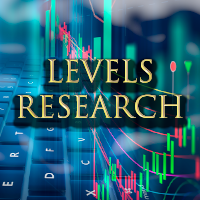
Данная панель упростит работу тем, кто использует в своей торговле горизонтальные уровни. Панель дает возможность быстро переключатся по инструментам, при этом в несколько кликов устанавливать уровни на графиках и взаимодействовать с ними. Имеется гибкая настройка оповещения. Одно из преимуществ данного продукта, показывать вид пробития уровня, это ложный пробой или закрепление за уровнем.
Настройки
Market_Watch - При (true) выводит инструменты из списка панели "Обзор рынка", при (false) инструм

The EA automatically opens orders both when the price moves in the direction of an open position, and against it, depending on the settings. He will always open the necessary additional orders in time for you if you suddenly find yourself not at the terminal. And it will also automatically close them when the specified profit margin is reached. Functions: manual opening of any types of orders; automatic opening of market orders in accordance with the settings; the ability to set a lot multipli

我滑点=0;-允许滑点,0-不使用 S cmt="";-评论订单 我魔法=20200131;-魔术,EA的订单ID 工作时间="00:00-24:00"; - 格式为HH:MM-HH:MM,全天0-24或00:00-24:00 D fix_lot=0.01;//fix lot-working lot Order_tp D=100.0;//TP. 我建议-10.0-以点为4个字符获利! EA自动检测5个字符的工具,并将自动增加值10倍。 D order_sl=0.0;//SL-止损点数为4个字符! B AverageUse=true;-使用平均或不 D LotMn=1.59;-用于平均的很多乘数。 D AverageStep=30;-订单之间的步骤. 我推荐-100 D平均值平均值=60;-当平均值时获利。 I MaxOrders=20;-平均网格中的最大订单数。 我推荐-5 TF tf=PERIOD_D1;-working TF 我BarRepeat=3;酒吧重复-在同一方向重复酒吧的最小数目
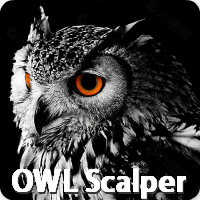
在购买EA时,请注意以下风险: 1)过去的表现并不能保证未来的盈利能力(EA也可能造成亏损)。 2)对于高点差和高滑点平台,大批量交易可能会很糟糕。 OWL Scalper能够为刚开始交易的人们以及希望分散投资风险的更高级的交易者提供一种现成的交易解决方案。该EA在一天中安静的时间段执行交易操作。交易是根据特殊算法开仓和平仓的。该EA不需要太多时间来了解设置,因为EA提供了最少的输入,这些输入适用于大部分货币对。 推荐:USDCHF、EURAUD、GBPUSD、AUDCHF、AUDNZD、EURCHF、NZDCHF、GBPJPY 时间范围:M5
参量 MAGIC :唯一的EA魔术号 StopLoss :最大允许损失值 TakeProfit :最大利润值 CompoundMode: 是否使用复利模式 Risk: 每次使用多少资金进行交易(0.1==10%),并自动计算手术(如果 CompoundMode =true) Lot: 固定手数(如果 CompoundMode =false) BarOutSL: 在上一个订单s/l关闭后,在几根K线内暂停同方向交易 StartTime: 交易
您知道为什么MetaTrader市场是出售交易策略和技术指标的最佳场所吗?不需要广告或软件保护,没有支付的麻烦。一切都在MetaTrader市场提供。
您错过了交易机会:
- 免费交易应用程序
- 8,000+信号可供复制
- 探索金融市场的经济新闻
注册
登录