Fan sayfamıza katılın
Öyleyse bir link gönderin -
başkalarının da faydalanmasını sağlayın
- Görüntülemeler:
- 21968
- Derecelendirme:
- Yayınlandı:
- Güncellendi:
-
Bu koda dayalı bir robota veya göstergeye mi ihtiyacınız var? Freelance üzerinden sipariş edin Freelance'e git
This is the strategy scoring system used for Shuriken EA.
It can monitor the trading activity of up to 10 Expert Advisors by inputing their different magic numbers in the settings.
The chart display shows the total pips made, wins % and number of trades for each EA, plus the combined totals with overall Profit Factor and Net Profits shown below.
If you use lots of expert advisors this will help you keep track of their performance.
Usage:
- Copy Shuriken.ttf font file to C:\Windows\Fonts folder first.
- Shuriken Lite.mq4 goes in the experts folder.
- Place on a chart and input the magic numbers of your EA's trading on the account.
- A value of 0 will score your manual trades.
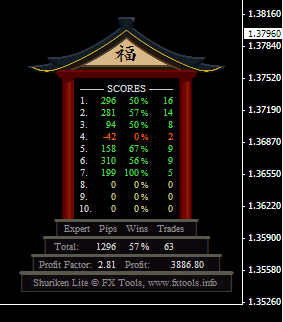
- Click Chart Shift button to make room for the display.
 News events and market times on your chart
News events and market times on your chart
Indicator displays News with a market clock.
 MA's on the side
MA's on the side
Often times I find my chart is too cluttered with indicators to see the price action, however I still need those reference points. My solution was to create an indicator which displays the current level of some of the MA's of the current candle.
 AVer12345
AVer12345
Make big deal!
 My Line Order
My Line Order
A simple way of managing orders and other features through horizontal lines.