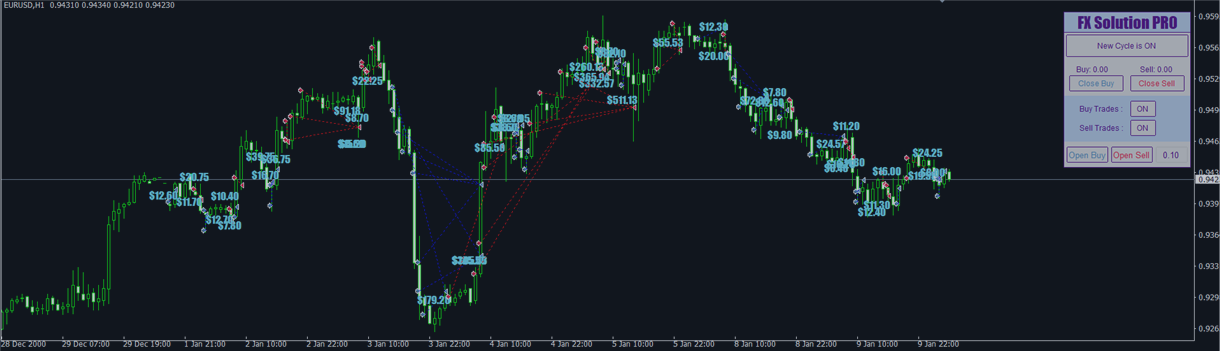FX Solution - The Expert Advisor opens trades near the previous highs when the price rises (uptrend) and around the previous lows when the price goes down (downtrend).
Use the EA with any trend indicator for the best performance.
For example, with the indicator
FX Direction Indicator - https://www.mql5.com/ru/market/product/71611?source=Site + Profile
FX Direction Indicator MT5 - https://www.mql5.com/ru/market/product/72062?source=Site + Profile
✅✅✅ In the new versions of the advisor, the mode of restoring unprofitable positions is implemented!
✅✅✅ The advisor is easy to set up and use!
✅✅✅ Doesn't load the terminal!
✅✅✅ Effective both during long-term trends and during flat!
✅✅✅ The EA panel allows you to manage its main functions or manually open additional orders at your discretion!
Advisor logic:
The Expert Advisor opens trades based on the signals of the built-in indicator.
In case of unprofitable positions, the EA opens a grid of deals with a position volume multiplier and a dynamic order step. The order grid is closed when the profit from trades is greater than the drawdown from unprofitable orders. The EA also implements an algorithm for restoring unprofitable positions. Thus, the advisor protects your deposit in the most unexpected market situations, but at the same time it entails certain risks. Therefore, please, before using the advisor on a real account, test it in the strategy tester.
How to test the Expert Advisor is described in detail in this article -
Recommended currency pairs for using the advisor:
Carry out optimization in the strategy tester before using it on a real account!
EUR / USD- Euro / US Dollar
GBP / USD- British Pound / US Dollar
AUD / USD- Australian dollar / US dollar
NZD / USD- New Zealand Dollar / US Dollar
USD / JPY- US Dollar / Japanese Yen
USD / CHF- US Dollar / Swiss Franc
USD / CAD- US Dollar / Canadian Dollar
Recommended timeframes M15-H1.
Step settings:Start lots - Select the volume with which the first order will open.
Buy trades - enable / disable buy orders.
"True" - allow. “False” - disable.
Sell trades - enable / disable sell orders.
"True" - allow. “False” - disable.
New cycle - allow opening new orders after the current ones are closed. If this variable is disabled (“False”), the advisor will open the first deal, but will not open new ones after it is closed.
"True" - allow. “False” - disable.
Autolot - enable / disable automatic lot calculation.
Autolot deposit per 0.01 lots - the amount of the deposit for every 0.01 when using an autolot.
Maximum size for order - The maximum order size in lots.
Take Profit - profit size in points.
Recovery Algorithm - enable / disable the algorithm for recovering unprofitable orders.
"True" - enable. “False” - disable.
Use Recovery Algorithm after number of orders - Allow recovery after the specified number of orders. Restoration of orders will start only after opening the specified number of orders.
Expert advisor signal settings:Multiplier - coefficient for each subsequent order after the first.
If “Start lots” = 0.10, and “Multiplier” = 1.5, then each subsequent order before closing the grid will be 0.10 * 1.5 = 0.15
Fixed Step - a fixed step between orders.
Dynamic Step start after number of orders - allow a dynamic step after the specified number of orders. If “Fixed Step” = 200, and “Step multiplier” = 1.2, then after the specified number of orders, the step size will be 200 * 1.2 = 240 points.
Step multiplier - multiplier for dynamic step.
Period first - fast variable of the oscillator.
Period second - slow variable of the oscillator.
Period third - slowdown of the oscillator.
Method oscillator - the method for calculating the oscillator.
Price oscillator - the price of the used oscillator.
1 - low / high prices 2 - apply to close.
Up level - Zone of sell signals.
Low level - Zone of buy signals.
Magic - The magic number of the advisor. Specify different values if you want to use the EA on several symbols.
Slippage - maximum slippage in points for opening / closing orders.
Spread limit - maximum spread for opening orders.
Maximum orders - the maximum number of orders.
Show EA panel - show / hide the panel.
Font size - font size.
Visual components of the advisor:
Advisor control panel.
New Cycle - “ON” enable the opening of new orders after the current ones are closed. ”OFF” - disable.
Close buy - close all purchases.
Close sell - close all sales.
Buy Trades - “ON” -allow purchases ”OFF” -prohibit purchases.
Sell Trades - “ON” -allow sales ”OFF” -prohibit sales.
Open Buy - Open a Buy order
Open Sell - Open a Sell order
The current version of the advisor is available at the link:
MT - 4 https://www.mql5.com/ru/market/product/70921?source=Site+Profile
MT5 - https://www.mql5.com/en/market/product/71080?source=Site+Profile
Post a review please!
⭐⭐⭐⭐⭐