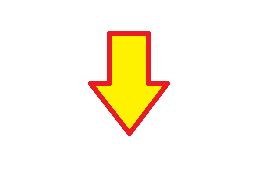Advantages of the EA
for MetaTrader
5
- the Ability to test the EA in a multi-currency strategy tester.
-
- Create Set files at your discretion.
- Complete a report on the trade in the strategy tester:
- Drawdown on balance and free margin.
- Profit for each year, month and profit for all time as well as lots of profit information in average calculations.
- Number of orders per month, week and average for all time.
---------------------------------------------------------------------------------------------------------------------------------------------------------------------
Instructions for running multi-currency testing on MetaTrader 5
------------------------------------------------------------------------------------------------------------------------------------------------------------------------------------------------------------------------------------------------------------------------------------------------------------------------------------------
---------------------------------------------------------------------------------------------------------------------------------------------------------------------
Descriptions of important parameters
Black Arbitrage MT5 - https://www.mql5.com/en/market/product/40132
1) Enable and disable currency pairs.
2) Enable and disable trading strategies.
3) Standard Take Profit as % of the current balance for all currency pairs.
When N % is reached, the EA will close all orders for all pairs and start trading again.
Parameters:
- Take Profit in % - when N % profit is reached, all orders will be closed.
- Number Execution TP Every Month - number of executions of TP per month. (each month the counter is reset to the specified value in the settings).
4) Standard Trailing stop as % of the current balance for all currency pairs.
Example:
When (Trailing Stop) 10 % is reached then the EA set (Trailing Step) 5 % and then if the profit grows then the EA moves the Trailing step to capture more profit.
Note: when the Trailing Stop is activated, the EA does not open new orders. As soon as the % of the total profit will be less (Trailing Step) EA will close all orders and the EA will start trading again.
Notes: Trailing Stepshould always be less than Trailing Stop.
5) Take Profit and Trailing Stop in % for Arbitrage strategies.
These parameters are used to close groups of orders for different currency pairs.
For example: EURUSD and GBPUSD will close together and also there may be more currencies in the same group.
Note: these settings are not for closing all orders on all currency pairs.
6) When N % percent is reached, all orders for all pairs will be closed and the EA will stop working.
To work EA change the settings:
1) turn off the parameter: Use_Closing_Profit_in_Percentage= false then click "OK".
then configure the parameter: Use_Closing_Profit_in_Percentage= true and adjust
the parameter to your new Balance: Start_Balance;
OR
2) just turn Off the parameter: Use_Closing_Profit_in_Percentage = false then click "OK";
---------------------------------------------------------------------------------------------------------------
- Use Alert after closing orders- alert messages after closing all orders.
- Use EMAIL after closing orders - EMAIL messages after closing all orders.
- Start_Balance - starting balance for interest calculation;
- Percent of the Start Balance - the percent of the starting balance;
7) Custom risk setting.
Example:
User_Balance = 1000;
Add_to_User_Balance [%] = 10 -
parameter addition for balance for a smooth transition to a new lot.
Lot_on_every = 0.01;
The lot size is increased automatically by the growth of the balance in two.
If the current balance is $ 1100 or less then the lot will be 0.01, if the balance increase to $ 2200 or more then the lot will be 0.02, if the balance increased to 3300 or more then the lot will be 0.03 and so on.
8) Setting Risk MM on the basis of the stop loss.
9) Settings to limit the use of Capital in %.
10) Button to close all orders.
Note: to unlock the BUTTON, press the "open lock"button.
11) Download all set files.