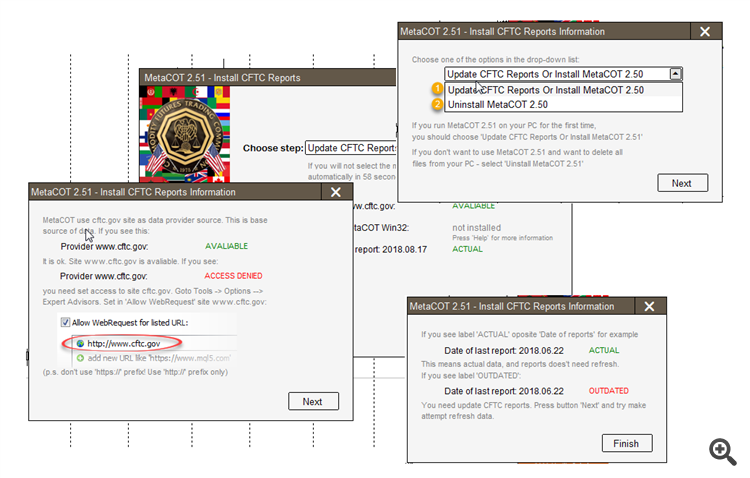The updated version of the program has many improvements and additional features. This post will talk about these features.
You can download CFTC reports automatically now, using a special Windows utility
Starting from this version, a new utility for downloading reports is available - MetaCOT Data Provider. This utility work as Win32 system tray application and download CFTC reports in background mode:

If you use this utility you can do auto update reports from MetaCOT indicators and don't use utility MetaCOT Install CFTC Reports. It runs background and when new reports will be available, it will download them. All indicators will reload new reports automatically.
It is an option. You do not have to use this program. You can update reports using MetaCOT Install CFTC Reports as you have done before.
MetaCOT Install CFTC Reports was rebuilt. Its interface was improved
In the old version interface of MetaCOT was not informativity. Now it shows much useful information:
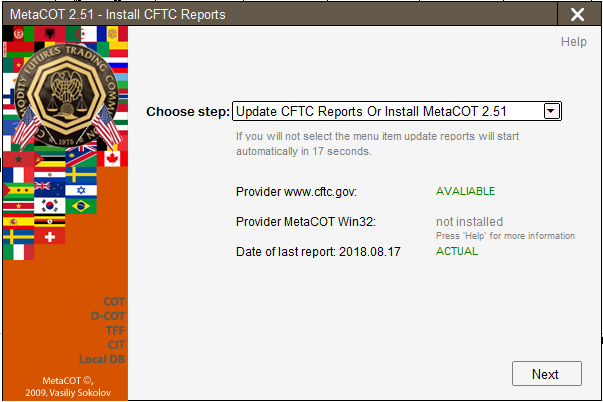
If connection wrong or access denied - it shows 'ACCESS DENIED'. If connection available, it shows 'AVAILABLE'. If Data is outdated, it shows 'OUTDATED', or 'ACTUAL' otherwise. It is very useful. This information allows you to quickly identify the problem and fix it.
Also, MetaCOT Install CFTC Reports was included information system. Now, you can press 'Help' and then will show the help system:
it is very powerful and effective system for resolve all questions
MetaCOT CFTC Install reports can use a local base of CFTC reports now
If you use MetaCOT Data Provider Win32 you can parse local reports. Just run the program and it will do everything itself:
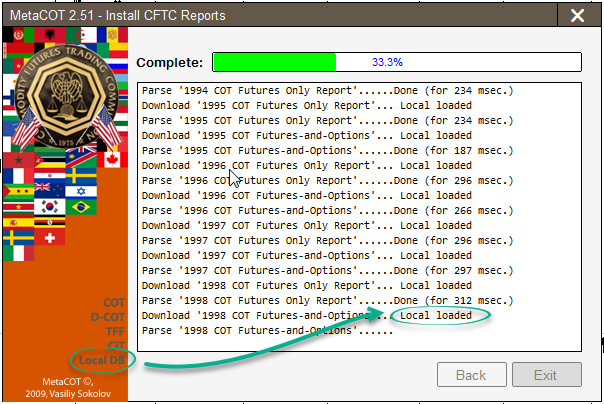
This mode works very fast!
MetaCOT ToolBox and Indicators was included inner data reports
In previous versions, we had to download data separately. You had to install the indicator first, download the data, and then start testing. It was difficult. Now, indicators and ToolBox library include inner data. If you didn't install CFTC reports you can see inner COT data. Also, you see new MessageBox:
It works in strategy tester also well!
Add new parameter: Not Show Continues Data
In version 2.51 all indicators began to have a new parameter 'Not Show Continue Data':
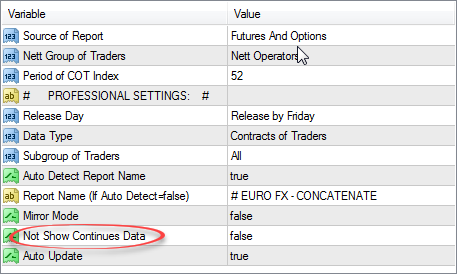
What is this mean? By default, this parameter defines as false. In the false mode, MetaCOT indicators continue to draw last know value:
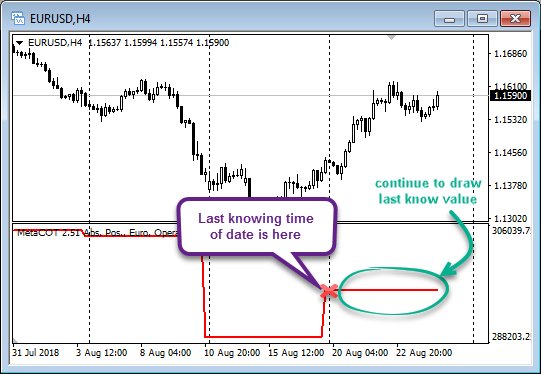
If this parameter is true, last unknowing values are empty:

Add new parameter: Auto Update
By default, this parameter defines as true:
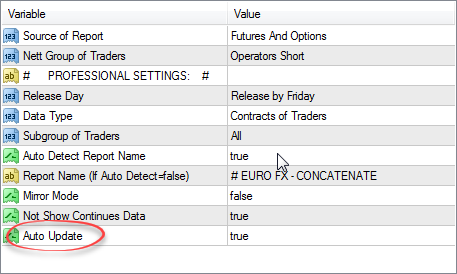
In this case, the indicator will check source CFTC report in MetaCOT folder. If there is new data - will start downloading. If you want it to work, you need install MetaCOT DataProvider Win32 on your PC.
Fix many bugs
MetaCOT includes some bugs. They were fixed:
- Fixed a bug in strategy tester. When any indicators were started in strategy tester it's values was intermittent.
- Fixed a bug that caused an error 'invalid pointer access' in some cases
- Added control for bad combination parameter. If you select nonreportable group of trades and also select Data Type as 'Number of Traders' you will see the message 'Incorrect combination of parameters'.
Matakot have new opportunities but it remained the same. Always will be. This is done specifically to ensure stability. No new interfaces! No drastic changes! Good old metacat will always be the same.