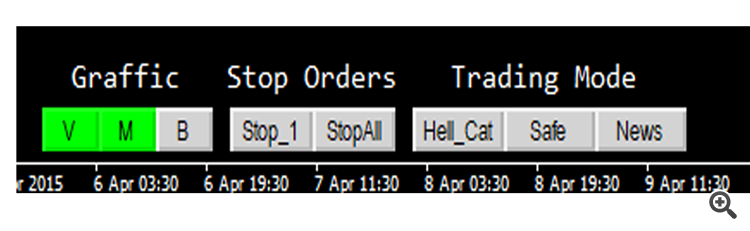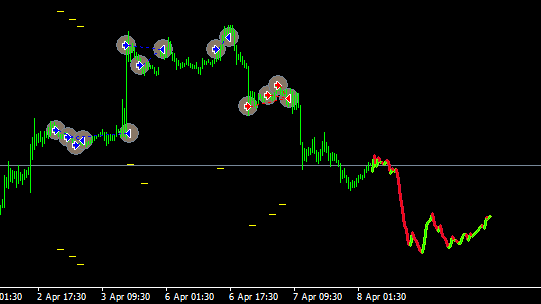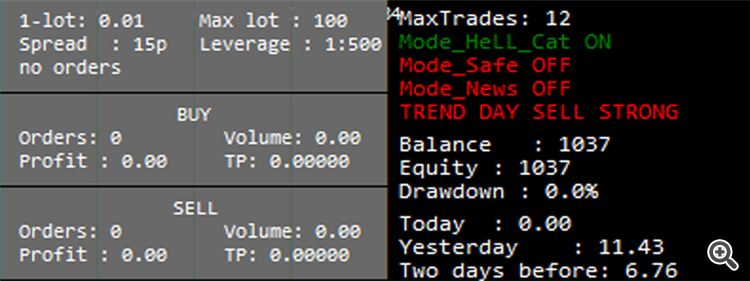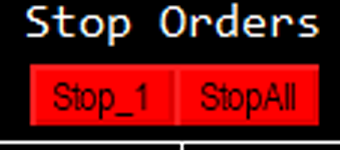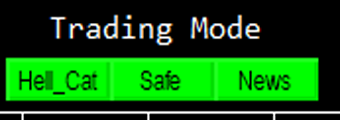Recommendations for using the advisor HeLL _ Cat Pro
The main distinguishing possibility of an advisor is the flexibility in choosing a trading strategy. The most optimal option is to correctly understand the risks and profitability in different modes and flexibly manage them depending on the current situation in the market. Example: for small deposits up to $ 100 it is necessary to limit trading in the Safe mode , with deposits from $ 100 to $ 500 you can connect mode News on two or three currency pairs with a small spread and turn on HeLL _ Cat mode at no more than one - two currency pairs, with deposits above 500 it is also possible to connect to all of the aforementioned manual trade in HeLL _ Cat mode on several pairs, and for deposits above 1000 $ you can use all the modes at will.
The best variant of profitability is not in the increase of lots ,but in a reasonable approach to the choice of the number of currency pairs.It should also be noted that many deposit protection regimes depend on the total lot and can trigger more often,than with standard lots.
Also note that it is necessary to specify in the parameter of settings of your broker's GMT adviser! You can specify a time shift between the time of your broker and the time of Greenwich on the Internet (for example: the broker works in Moscow time (+3) and means parameter GMT = 3).
To automatically run the News mode, you need to add the automatic download and update link to the Metatrader 4 terminal.
To do this, click on the "Service" => "Settings" => "Settings" => tab "Advisors" => to set the "Allow WebRequest for the following URL" => buttons to click on the green "+" icon and insert the following link in the input field:
http://ec.forexprostools.com/?columns=exc_currency,exc_importance&importance=1,2,3&calType=week&timeZone=15&lang=1
Advisor Settings.
It is worth notinng that in various modiffications of the adviser line HeLL Cat settings may vary, this settings completely coincides with the settings of the Expert Advisor.Differences of version HeLL Cat Pro from HeLL Cat version are that the Pro version contains additional functions that will be listed below. It will also indicate which settings are not available in the version of HeLL Cat Lite.
- Mode _ HeLL _ Cat - forcibly activates (true) and deactivates (false) the HeLL_Cat mode. By pressing the HeLL_Cat button on the graph, if this parameter is set to true, the button does not turn off this mode.
- Mode _ Safe - force (true) and disables (false) the Safe mode. When pressing the Safe button on the graph, if this parameter is set to true, the button does not turn off this mode.
- Mode _ News - forcibly incorporates (true) and deactivates (false) the News mode. By pressing the News button on the graph, if this parameter is set to true, the button does not turn off this mode.
- Info - forcibly includes (true) and disables (false) display of information on open orders. By pressing the M button on the graph, if this setting is set to true in the setting, the button does not turn off the display of information.
- Panel - force (true) and disables the (false) display of the control panel by using the buttons. By pressing button B on the graph, if this parameter is in the settings is true, then the control panel button.
Time control.
- StartHour is the start time of an Advisor in HeLL_Cat mode. It should be taken into account that it is considered by the broker's time.
- EndHour is the end time of an advisor in HeLL_Cat mode. It should be taken into account that it is considered by the broker's time.
- GMT - the shift of your broker's time from Greenwich.
- DayBuffer is a parameter of the number of days during which all past transactions will be displayed on the chart.
Magic Setup
- Magic number BUY Hellen _ Cat - identification number for orders for sale in HeLL_Cat mode.
- Magic number SELL HeLL _ Cat - identification number for orders for sale in HeLL_Cat mode.
- Magic number Safe mode - identification number for orders in Safe mode.
- Magic number News mode - identification number for orders in Safe mode.
HeLL _ Cat mode settings
- UseNewBar - includes (true) and disables (false) the opening of orders only on the new bar. (Not available in HeLL Cat and HeLL Cat Lite)
- All _ Open - turns on (true) and turns off (false) the opening of orders at the same time in both directions. (Not available in HeLL Cat and HeLL Cat Lite)
- TIME _ TREND - Setting the timeframe selection to calculate the trend. ( 0- M1, 1- M15, 2- M30, 3- H1, 4- H4, 5- D1, 6- M5.)
- TIME _ CCI - Setting the timeframe selection for logical cores ( 0- M1, 1- M15, 2- M30, 3 -H1, 4- H4, 5- D1, 6 -M5.)
Control and protection of the deposit.
- ProtectDEPO - includes a module for forced closing of a series of unprofitable orders, when confirming a motionless motion.
- maxlotPD is the total total lot parameter in which the ProtectDEPO begins to search for a position to close a series of unprofitable orders.
- buk is the parameter of the total number of open orders, in which the ProtectDEPO begins to search for a position to close a series of unprofitable orders.
- TIME _ DP - Setting the timeframe selection on which ProtectDEPO works.
- periodDP - Set the number of candles on which the moment of closing the orders will be calculated.
- RISING - includes the module for opening one order of the opposite in the direction of the closed ProtectDEPO module with orders and the total lot equal to the closed-to-order orders. Allows you to partially compensate for loss in directional motion (Not available in HeLL Cat and HeLL Cat Lite)
- TPR - Take Profit Order Module RISING.(Not available in HeLL Cat and HeLL Cat Lite)
- SLR - Stop Loss Order of the RISING module. (Not available in HeLL Cat and HeLL Cat Lite)
Module No Loss.
- No _ Loss - a module for the transfer of profitable warrants to profits when achieving certain profit parameters.
- rt is the minimum distance in the five-digit points from the price of the opening of the warrant to which Stop Loss is transferred to the profit zone, under the condition rt * flipnl is less than the difference between the opening price and the current price in profit.
- flipnl is a parameter that multiplies the number rt to calculate the distance setting of the Stop Loss level in the profit zone.
Module of a totem set for each order Stop Loss and Take Profit .
- MODE _ SL - Activation of the automatic installation mode for each Stop Loss and Take Profit order.
- flip is the parameter of the calculation of the channel boundaries for setting Stop Loss and Take Profit levels.
Module of inclusion of averaging mode with deferred orders with customizable lot increase factor. (Not available in HeLL Cat and HeLL Cat Lite)
- stop _ mult _ lot -Include the Module of averaging mode with deferred orders with a customized lot increase factor (Not available in HeLL Cat and HeLL Cat Lite)
- Maxlot is the parameter of the total lot above, which begins to open pending orders for averaging open positions. (Not available in HeLL Cat and HeLL Cat Lite)
- Steps - a step in five-digit points from the price for opening pending orders.(Not available in HeLL Cat and HeLL Cat Lite)
- TIME- time in minutes, after which the pending order is removed and a new one is opened. (Not available in HeLL Cat and HeLL Cat Lite)
- mult _ vtp - the lot parameter, with which new pending orders will be opened. (Not available in HeLL Cat and HeLL Cat Lite)
- CLOSE _ ALL - activation of the mode of compulsory closing of all unprofitable orders, when a certain drawdown is reached as a percentage of the total balance.(Not available in HeLL Cat and HeLL Cat Lite)
- Drop - percentage of the drawdown from the total balance of the account.(Not available in HeLL Cat and HeLL Cat Lite)
- LOCK -include the auto-positioning module with deferred reverse order orders.
- lock _ step - the parameter of the total number of orders in the series, after which three locating pending orders will be opened.
- l 1 is the factor of the nearest deferred order to the price.
- l 2 is the factor of the average deferred order to the price.
- l 3 is the factor of the long-delayed order to the price.
- PartLock is the parameter of the multiplier of the locating order with respect to the total total lot, when it is displayed using the control panel on the graph.
Money Management options
- UseMM is the module for turning on the automatic calculation of the original lot from the balance.
- min _ Lot - manual installation of the original lot.
- MaxTrades is the maximum number of orders in the series.
- Risk- parameter for calculating the automatic lot from the balance in percentage.
Virtual Take settings Profit and Trailing Stop
- Adaptation module for automatic calculation of virtual Take parameters Profit depends on the behavior of the price.
- TP _1 - the virtual Take parameter level parameter Profit for the first order.
- TP _ x is the parameter of the total virtual Take Profit for orders in the series.
- TP _ step- parameter on how much to increase the level of total virtual Take Profit with every order.
- TralStart is the parameter of the distance value after passing the virtual Take Profit , after which the Virtual Trailing starts Stop .
- TralSize is the parameter of the distance value of the Trailing Stop .
- Mult -coefficient of rising lot of Sequence _ Work.
Setting the level calculations and setting the adaptive coefficient increases the lot.
- Sequence _ Work Module to enable installation of an adaptive network of orders.
- Pip _ Step _0 - the distance in points for the step between the orders for the first three orders in the grid.
- Step _ Coef _0 is the coefficient of step increment for the first three orders in the grid.
- Mult _0 is the gain factor for the first three orders in the grid.
- Pip _ Step _1 - the distance in points for the step between orders for orders from 4 to 6 in the grid.
- Step _ Coef _1 - step increment coefficient for orders from 4 to 6 in the grid.
- Mult _1 is the multiplier increase factor for orders from 4 to 6 in the grid.
- Pip _ Step _2 - the distance in points for the step between orders for orders above 9 in the grid.
- Step _ Coef _2- step increment coefficient for orders above 9 in the grid.
- Mult _2-the multiplier increase factor for orders above 9 in the grid.
- Slip - acceptable price slip when opening an order.
Adaptive Lotion Adjustment Settings
- mult_ps is the increase of the lot, which the councilor decides to set depending on the situation.
- mult_ pm - the coefficient of increase in the lot , which the councilor decides to establish depending on the situation.
- mult_pf - the coefficient of increase in the lot , which the councilor decides to establish depending on the situation.
- mult_ prs - the factor of the increase in the lot , which the councilor decides to establish depending on the situation.
- mult_ prm - the factor of the increase in the lot , which the councilor decides to establish depending on the situation.
- mult_ prf - the factor of the increase in the lot , which the councilor decides to establish depending on the situation.
Overlap settings (Missing in HeLL Cat and HeLL Cat Lite).
- OverLap - the overlap module, in which the advisor overrides the warrants that the warrant can, regardless of their position.(Not available in HeLL Cat and HeLL Cat Lite)
- LeadingOrders is the value of the value of the order from which the overlap works.(Not available in HeLL Cat and HeLL Cat Lite)
- ProfitPersent is the percentage of the overlap. (Not available in HeLL Cat and HeLL Cat Lite)
- SecProfitPersent is the percentage of the overlap in which the penultimate order is connected to the overlap. (Not available in HeLL Cat and HeLL Cat Lite)
- OverLapAuto - Switch on the overlap constantly. (Not available in HeLL Cat and HeLL Cat Lite)
- Trend - to activate the filter mode according to the RSI indicator .