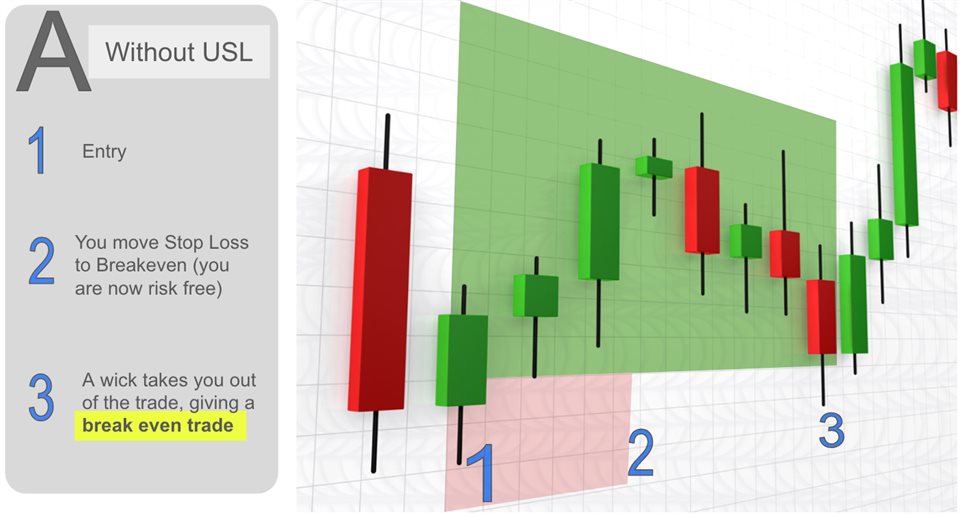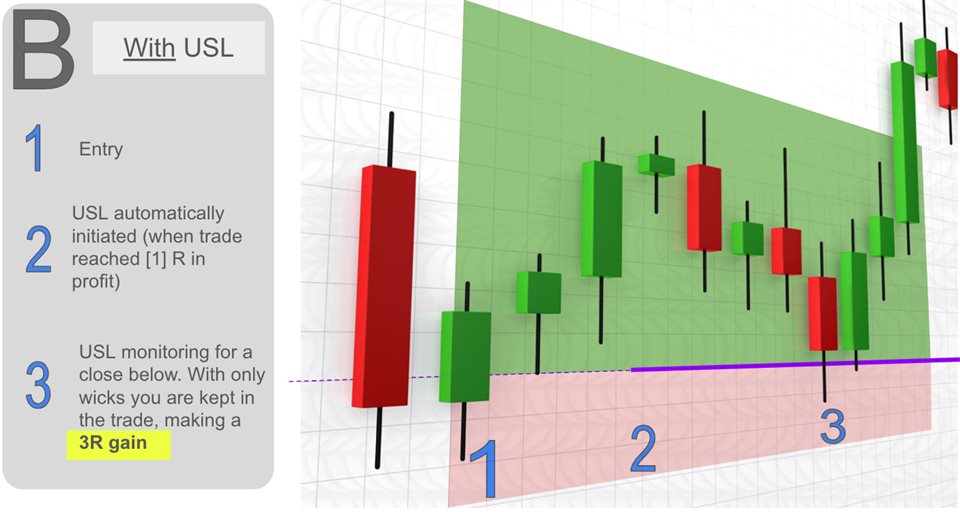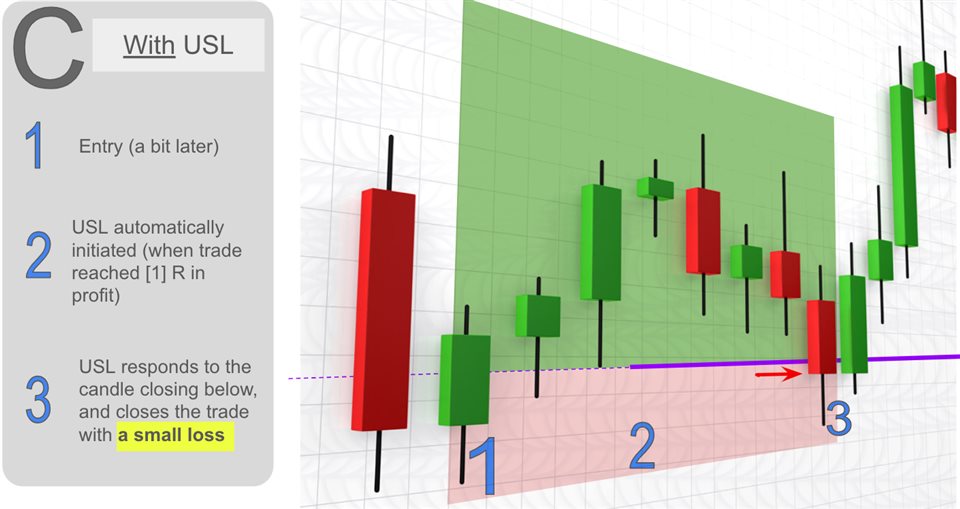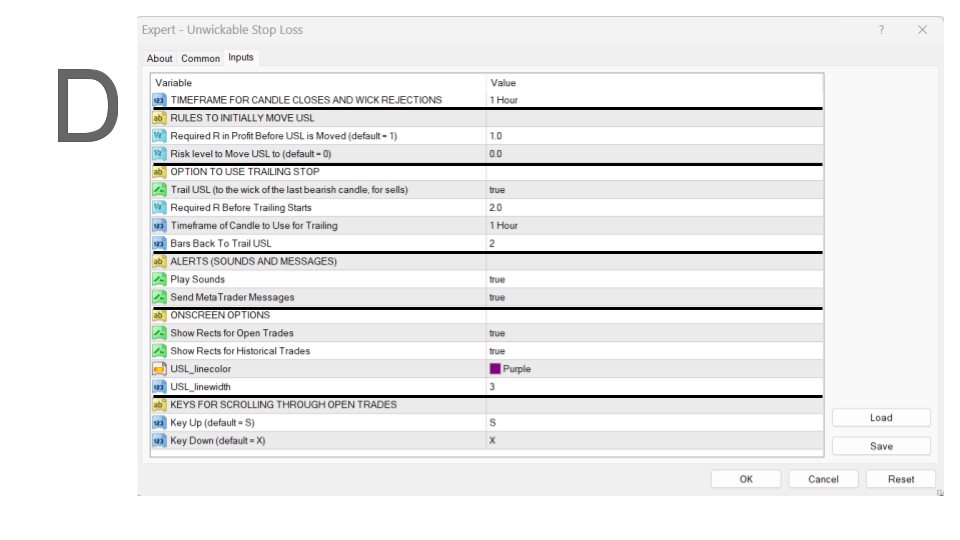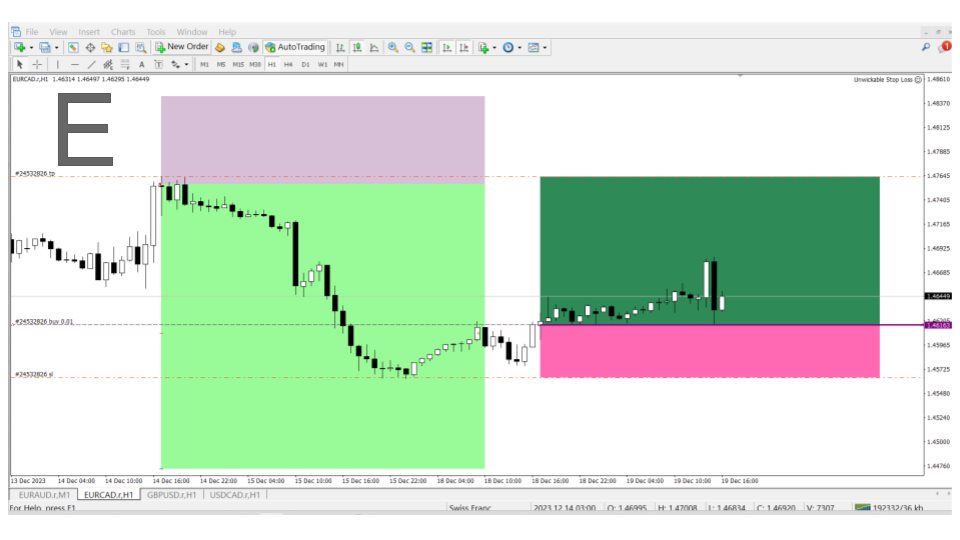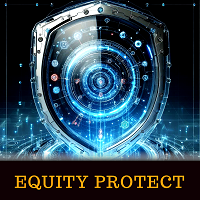Unwickable Stop Loss
- 유틸리티
- Kovilan Moodley
- 버전: 2.0
- 업데이트됨: 20 12월 2023
당신 없이도 손익분기점에 성공하는 거래가 되는 것에 지치셨나요? Unwickable Stop Loss(USL)로 거래를 계속할 수 있습니다!
당신은 꼼꼼하게 거래를 계획하고, 인내심을 갖고, '완벽한' 순간에 진입했습니다. 거래가 귀하에게 유리하게 진행됨에 따라 귀하는 위험에 처한 자본 없이 안전하다고 느끼면서 손절매 손실을 손익 분기점으로 이동합니다. 그러나 시장은 예상치 못한 방향으로 방향을 틀어 여러분을 가로막고 여러분이 의도한 방향으로 나아갑니다(스크린샷 A 참조).
무엇을 다르게 할 수 있는지 궁금하신가요? 정류장 이동 시간을 정하는 것은 입장 시간을 정하는 것만큼 어렵고, 잘못하면 조기 종료되는 경우가 많습니다.
이동 정지의 불확실성을 탐색하는 더 좋은 방법이 있다면 어떨까요? 조기 종료를 제거하여 거래를 더 오래 유지하는 것
하드 스톱로스와 원활하게 작동하는 위험 관리의 판도를 바꾸는 Unwickable Stop Loss(USL)를 소개합니다. USL은 심지가 조기에 빠져나가지 않는 거래를 제공하여(스크린샷 B 참조) 악랄한 시장 심지에 대해서도 손익 분기점 또는 후행 중지 탄력성을 유지하면서 하향 보호의 보안을 제공합니다. USL은 USL 아래에 캔들을 닫도록 요구하는 방식으로 작동합니다(스크린샷 C 참조).
USL(Unwickable Stop Loss)의 주요 이점:
1 - 정신적으로 더 쉬운 거래 경험을 위해 가능한 한 오랫동안 거래를 유지하십시오.
2 - 사용이 간편하며 손실 제한 전략의 유연성을 원하는 트레이더에게 매력적입니다.
3 - USL이 자동으로 추적되어 시장 상황으로 인한 조기 종료를 방지하여 이익을 보호합니다.
4 - 경험이나 의지에 대한 의존을 대체합니다. 사전 정의된 임계값과 이정표를 사용하여 일관성을 확보합니다.
USL이 당신에게 적합합니까? 만병통치약이 아닐 수도 있습니다.
이미 손익분기점에 도달하지 않았거나 수익성이 없는 경우 USL은 마법처럼 수익성을 높여주지 않습니다.
USL은 보안을 제공하지만 여전히 손실 위험이 있습니다(스크린샷 C 참조).
잠재력 계산:
100번의 거래, 30번의 승리, 40번의 손실, 30번의 손익분기점 거래를 한 트레이더를 생각해 보세요. 거래당 위험이 1%라고 가정하면 USL은 손익분기점 거래가 진행되도록 허용함으로써 잠재적으로 이익에 8%를 추가할 수 있습니다. 부록을보세요.
사용 지침:
1 - Unwickable Stop Loss 전문가를 단일 차트에만 배치합니다.
2 - 거래를 입력하면 USL 라인이 나타나 선택한 매개변수에 따라 자동으로 조정됩니다.
3 - 원하는 경우 라인을 수동으로 조정합니다.
4 - 선택한 키(기본적으로 S & X)를 사용하여 현재 거래를 스크롤할 수 있습니다.
시스템 매개변수 - 필수 설정(스크린샷 D 참조):
거래 기간: USL(Unwickable Stop Loss)은 이 기간 내에 모든 윅에 대해 탄력성을 유지하며 H1 본체 마감이 USL 라인 아래에서 발생한 경우에만 거래를 종료합니다.
이익 수준 결정: USL 선을 이동하려는 이익 수준(손익분기점 또는 선택한 위험 수준(예: 0.5R))을 결정합니다.
추적 중지 결정: 추적이 시작될 수 있는 이익 수준을 지정합니다(예: 2R). 추적에는 USL을 거래 방향으로 마감된 마지막 캔들의 심지로 이동하는 것이 포함되며, 기본 설정은 캔들 2개 떨어져 있습니다.
과거 직사각형 표시에 대한 참고 사항:
USL은 MetaTrader 클라이언트의 계좌 내역 탭에 표시된 과거 데이터에 액세스할 수 있습니다. 필요한 경우 기간을 조정하려면 마우스 오른쪽 버튼을 클릭하세요. USL은 원래의 손절매 수준이 필요하므로 USL이 활성화된 거래의 내역만 표시할 수 있습니다.
거래 예 - 실제 USL 시각화(스크린샷 E 참조):
실제 거래에서 USL의 효과를 확인하기 위해 여기에 두 가지 예가 있습니다. 정지 추적을 포함하여 USL로 관리된 역사적 거래와 심지에 의해서도 중단되었을 수 있는 현재 거래이지만 USL 덕분에 우리는 여전히 잠재적 이익을 위한 거래에서.
결론:
Unwickable Stop Loss는 거래 결과를 최적화하기 위한 체계적인 청산 전략을 제공하는 거래 전략에서 누락된 부분일 수 있습니다. 데모를 시도하고, 과거 거래를 분석하고, USL이 귀하가 찾고 있던 솔루션인지 결정하십시오.
귀하의 거래에서 USL의 효과를 살펴보세요. 추가 안내가 필요하시면 연락주세요. 저희가 도와드리겠습니다!
신관. 계산 세부정보
100번의 거래를 하고 30번의 승리(거래당 평균 위험의 2배), 40번의 손실, 30번의 거래에서 손익분기점에 도달한 거래자는 거래자가 거래당 자본의 1%를 위험에 빠뜨린 경우 총 수익은 20%가 됩니다(2% 이익에서 30승 - 거래당 1%에서 40손실).
이 거래자의 승률은 30%이므로 손익 분기점 거래 중 최소 30%가 승자로 바뀔 수 있다고 가정하는 것이 합리적입니다.
조기에 종료하는 대신 손익분기점 거래가 진행되도록 할 수 있다면 수익에 18%(30개 거래의 30%, 2%)를 추가할 수 있습니다.
이를 위해서는 거래의 나머지 70%가 약간의 손실을 입도록 허용해야 할 수도 있습니다(시장이 실제로 우리에게 확실히 반대인지 확인하기 위해 - 스크린샷 C 참조).
각 거래에서 약 0.25%~0.5%의 손실이 발생한다고 가정하면 총 손실은 약 5%~10%가 됩니다.
따라서 보수적으로 보면 수익에 최소 8%를 추가할 수 있습니다. 직접 계산할 때 실제 결과를 사용하세요.