TradeKeeper Lite
- 유틸리티
- Evgeniy Scherbina
- 버전: 2.15
- 업데이트됨: 3 5월 2020
The utility TradeKeeper Lite can show your profits for different periods and bip a sound when you reach a profit target value. Click the tachometer to quickly switch to the next profit period. There are 5 of them: This Day, This Week, This Month, Last 90 Days and All I Made.
With the utility TradeKeeper Pro, available at this link, you can also open trades with a magic number and volume of your choice, trail any orders with a simple trail or iSAR-based trail, as well as close any open trades and pending orders using different techniques.
Click the minus/plus button in the corner to collapse or expand all data.
The profit calculation takes into account swaps and commissions.
You should use your entire trading history for a correct profit calculation: go to the tab "Terminal >> Account History", click the
right mouse button and set "All History".
Properties of the TradeKeeper Lite:
Color preset - you can choose among 2 for now.
Fontsize - helps fit the text to your screen resolution.
Corner - choose where to place your data: Left upper chart corner, Left lower chart corner, Right lower chart corner or Right
upper chart corner.
Magic - your magic number to keep account of. It is handy if you have several strategies and you want to see the stats for only one of
them.
Profit period - how your tachometer calculates profits by default: This Day, This Week, This Month, Last 90 Days or All I Made.
Profit max - it is used for creating your tachometer. It should be positive.
Profit min - it is used for creating your tachometer. It should be negative.
Profit target - you indicate this in your deposit currency. The TradeKeeper Lite calculates the current
profit value as a difference of Equity and Balance. When the target you set is reached, the TradeKeeper Lite notifies you
with a sound.

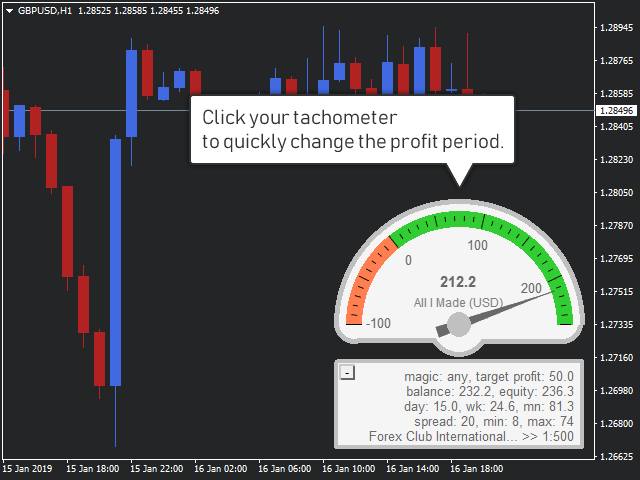

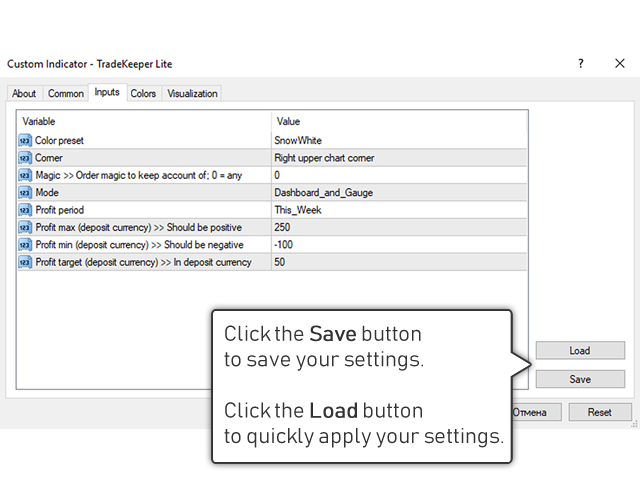




















































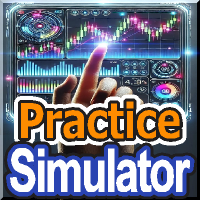










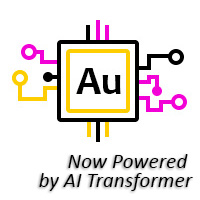



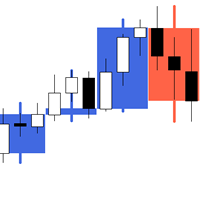



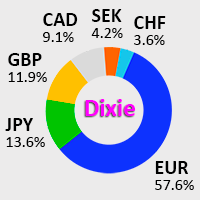
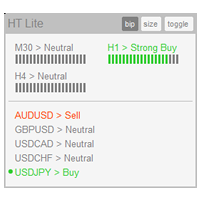
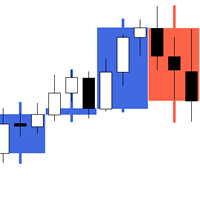




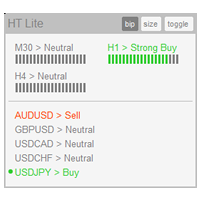


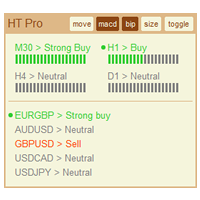



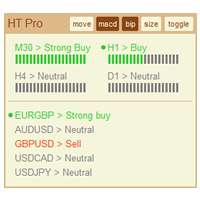



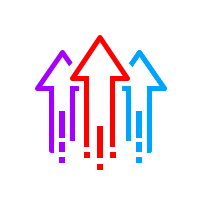
사용자가 평가에 대한 코멘트를 남기지 않았습니다