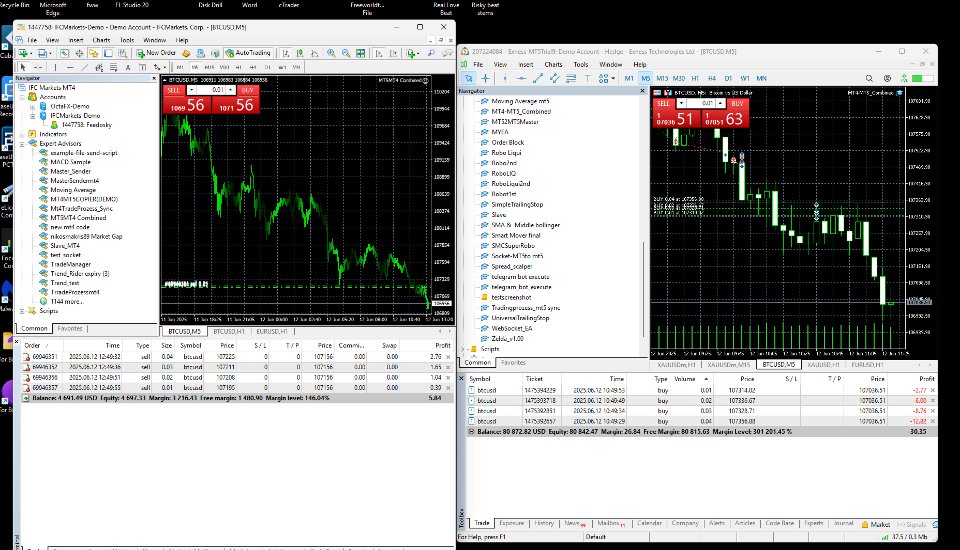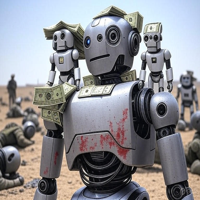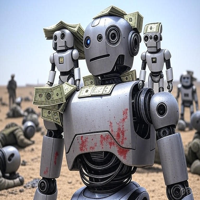MT4 to MT5 and MT5 to MT4 Dual Copier
- 유틸리티
- Freedom Uzochukwu Nnadi
- 버전: 3.0
- 업데이트됨: 13 2월 2026
- 활성화: 10
MT4/MT5 Dual Copier Pro: Skyrocket Your Trading Success with Seamless Precision!
Youtube Demonstration: https://youtu.be/auW00CG386o?si=Du2axdoBzTmUJ3yp
Unlock the power of automated trade replication with Dual Copier Pro, the ultimate Expert Advisor (EA) designed to revolutionize your trading experience on MetaTrader 4 and MetaTrader 5. Whether you are a seasoned trader, a hedge fund manager, or a prop firm guru, this robust, feature-packed tool ensures your trades are copied with lightning-fast accuracy across multiple accounts or platforms. Say goodbye to manual trade management and hello to effortless profitability!
What's new in 3.0 ?
Added comments to copied trades for easy identification
Added max no. of positions to copy for account protection
Added Trailing stop and Breakeven functions for securing profits
Enhanced the closing logic to track all positions better even with fast or batch closures
Added an option to use Default lot size, TP and SL instead of signal's
Now copies pending limit and stop orders with an input option for order expiry , in minutes
Why Choose Dual Copier Pro?
Seamless Trade Copying Across MT4 and MT5 bridges the gap between MetaTrader 4 and MetaTrader 5, allowing you to copy trades effortlessly between platforms or within the same platform. Master your strategy on one account and watch it replicate instantly on others, perfect for managing multiple client accounts or diversifying your portfolio.
Blazing-Fast Execution uses a 1-second polling mechanism, so trades are copied in near real-time, ensuring you never miss a market move. Our advanced file-based communication system guarantees reliable data transfer, even under high market volatility.
Flexible Master and Slave Modes let you operate in Master Mode to broadcast your trades or Slave Mode to receive and execute them. Run multiple Master and Slave instances with unique channel IDs to manage distinct strategies or client groups. The power is in your hands!
Reverse Trade Capability enables you to hedge or diversify by flipping BUYs to SELLs and vice versa in Slave Mode. Perfect for contrarian strategies or managing correlated accounts with opposite positions.
Universal Symbol Mapping intelligently normalizes symbols across brokers, handling variations like EURUSD, EURUSDm, EURUSDz, and more. No matter your broker’s naming convention, our EA ensures flawless trade replication for forex, metals, crypto, and indices.
Robust Trade Tracking maintains meticulous records of open and closed trades using unique trade IDs, preventing duplicates and ensuring every trade is processed exactly once. Our smart queue system handles high trade volumes without a hitch.
MT4 and MT5 Compatibility leverages MT5’s deal history and position management while seamlessly supporting MT4’s order-based system. Switch platforms without changing your workflow, our EA adapts to you.
Comprehensive Trade Data copies every detail: symbol, volume, stop-loss, take-profit, and action BUY, SELL, or CLOSE. Our CSV-based file system ensures all trade parameters are transferred accurately, so your Slave accounts mirror the Master’s precision.
Secure and Reliable operation includes retry mechanisms for file operations and verification of written data, ensuring no trade is lost. The EA clears communication files on startup to prevent stale data, keeping your trading environment pristine.
Magic Number Support assigns unique magic numbers to Master and Slave trades for easy identification and filtering. Perfect for running multiple EAs on the same account without interference.
Key Features at a Glance
Cross-Platform Trade Copying covers MT4 to MT5, MT5 to MT4, or same-platform replication. Real-Time Performance delivers 1-second trade updates for minimal latency. Symbol Normalization handles broker-specific symbol variations such as XAUUSD vs. XAUUSDm.
Trade Reversal Option flips trades for strategic flexibility. Robust Error Handling retries and verifies for reliable operation. Scalable Architecture supports multiple Master/Slave pairs via unique channel IDs.
Detailed Logging monitors every action in the MetaTrader Experts tab. Queue Management processes high trade volumes without overload. Clean Initialization clears old data to start fresh every session. Universal Compatibility works with forex, commodities, indices, and crypto.
Who Is Dual Copier Pro For?
Fund Managers copy trades across client accounts with precision. Prop Traders scale strategies across multiple accounts effortlessly. Retail Traders mirror winning trades to secondary accounts.
Signal Providers distribute trades to subscribers in real-time. Hedgers use reverse trades to balance risk across accounts.
Why Dual Copier Pro Stands Out
Unlike other trade copiers, Dual Copier Pro combines speed, reliability, and flexibility in a single package. Its intelligent design minimizes latency, maximizes compatibility, and adapts to any trading style. Whether you are copying a single trade or managing a portfolio of accounts, Dual Copier Pro delivers unmatched performance.
Get Started Today!
Don’t let manual trade management hold you back. Join thousands of traders who trust Dual Copier Pro to streamline their operations and boost their profits. For just a one-time investment, you’ll gain lifetime access to this game-changing tool, complete with free updates and dedicated support.
Buy Now and take control of your trading empire! Visit our website or contact us for exclusive offers. Scale your success with Dual Copier Pro, your trades, your rules, your profits!
Dual Copier Pro: Copy Smart, Trade Hard!
Key Notes
Pls note: The MT5 counterpart program is sold separately due to MQL5 restrictions. You can purchase the MT5 counterpart program under "more from author"