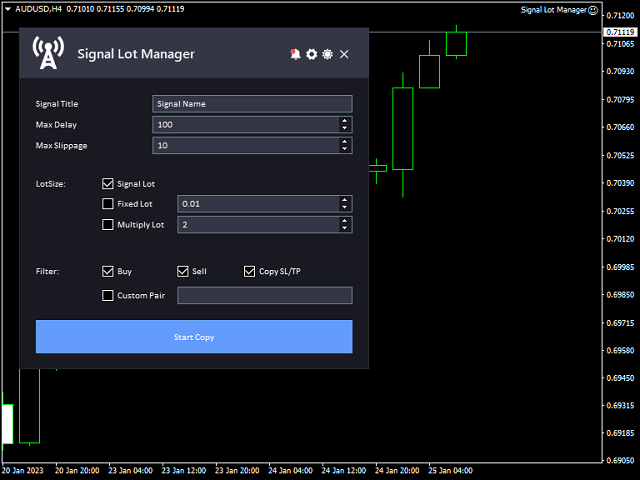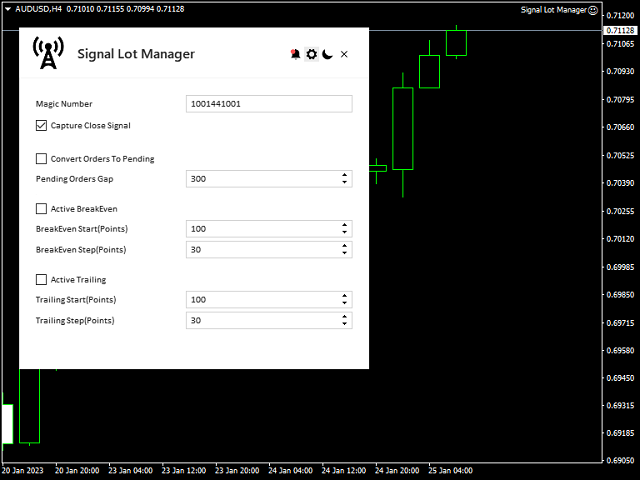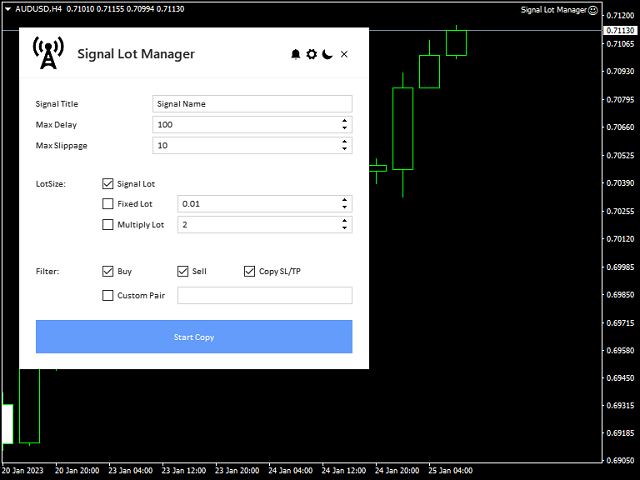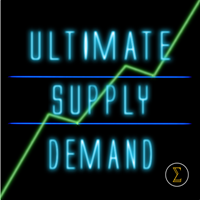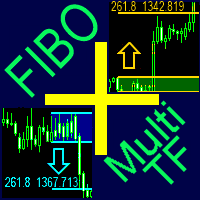Signal Lot Manager
- ユーティリティ
- Omar Alkassar
- バージョン: 2.20
- アップデート済み: 20 8月 2023
- アクティベーション: 10
素晴らしい信号を見つけましたが、プロバイダーの敷地が小さすぎますか?より大きなポジションボリュームが必要ですが、ターミナルの設定が悪すぎますか? Signal Lot Manager は、必要な量の重複注文によってプロバイダーのポジション量を増やします。
ロットサイズと注文をコピーするシグナルの名前を設定するだけです。
Signal Lot Manager は、端末上で注文を複製するためのロット乗数ユーティリティです。ソースは、任意のアドバイザー、手動取引、個別の取引シグナルを選択できます。簡単なセットアップで幅広い機能を備え、高速性と信頼性も備えています。
Sign Lot Manager インストールおよび入力ガイド
EA に関する通知を受け取りたい場合は、URL を MT4/MT5 ターミナルに追加してください (スクリーンショットを参照)。
一般的な入力:
- シグナル タイトル: シグナルの名前 (シグナル順序のコメントからコピーできます)。
- 最大。スリッページ: オープントレードに対して許容される最大スリッページ。したがって、現在の価格が最大値を超えた場合、シグナル注文のエントリー価格と比較したスリッページ距離の場合、取引はコピーされません。これは、特にボラティリティが高いとき(ニュースリリース)、コピーされた取引の望ましくないスリッページを防ぐのに役立ちます。
- 最大。遅延: シグナル注文からコピーできる取引の最大待機時間。シグナル注文の取引開始時刻からこの取引タイムアウトを超えると、取引は開始されません。これは、アカウント/端末がしばらくシャットダウンされた場合に古い取引がコピーされるのを防ぐのに役立ちます。例: 取引タイムアウトが 60 秒であるということは、売買注文をオープンするシグナル中に端末が切断された場合、60 秒以内に端末が再度接続されて注文がオープンされますが、60 秒を超えると注文は無視されることを意味します。
- ロットサイズの設定方法: 取引量の設定方法を選択します。 3 つのオプションがあります。
- シグナルロットサイズ: Ea は同じシグナルロットサイズで新しい注文を開きます。
- シグナル ロット サイズを乗算します。Ea は新しい注文を開き、シグナル ロット サイズの係数を乗算します。
- 固定ロットサイズ: シグナルのロットサイズに関係なく、すべての取引は固定ロットサイズで設定されます。
- 注文フィルター: コピーされる注文の種類を選択します。複数のオプションがあります:
- 買い注文: 買い注文がコピーされます。
- 売り注文: 売り注文がコピーされます。
- SL/TP のコピー: 注文のストップロスとテイクプロフィットレベルをコピーするかどうかを選択します。
- カスタム ペア: カスタム ペアの取引のみがコピーされます (上記の注文タイプと組み合わせます)。
- マジックナンバー: Signal Multiplier EA MT4/5 が管理目的で、オープンしたすべての取引に適用するマジックナンバー。
- Capture Close Signal: 元の取引が閉じられた直後に、Signal Multiplier EA MT4/5 によって開かれたコピー/乗算されたすべての取引を即座に閉じるオプションの True/False。
- 成行注文の代わりに未決注文をオープンする: シグナルが新しい成行注文を実行すると、Ea は未決注文をオープンします。現在の価格から指値注文をオープンする予定を定義できます。
- ポイントでの損益分岐点開始: Signal Multiplier EA MT4/5 によってオープンされたすべてのコピー/乗算取引に対して EA が損益分岐点を開始するレベル (元の取引には影響しません)。
- ポイント単位の損益分岐点利益: Signal Multiplier EA MT4/5 によって開始されたコピー/乗算されたすべての取引の利益レベル (元の取引には影響しません)。EA はストップロス レベルを損益分岐点に移動します。
- ポイントのトレーリングスタート: Signal Multiplier EA MT4/5 によってオープンされたコピー/乗算されたすべてのトレードについて、EA がストップロスのトレーリングを開始するレベル (元のトレードには影響しません)。
- ポイント単位のトレーリング ステップ: Signal Multiplier EA MT4/5 によってオープンされた、コピー/乗算されたすべての取引のトレーリング ストップロス ステップ (元の取引には影響しません)。
重要:
- EA は 1 つのチャートにのみインストールしてください。
- 敷地サイズを選択するときは注意してください。地面に埋め込まないでください。
- [信号タイトル] パラメーターに信号の正確な名前を入力します。
- このツールはまだ部分的な決済をサポートしていないため、シグナルが注文を部分的に決済した場合、ツールはすべての注文を決済します。
- EA にオープン注文がある間は設定を変更しないでください。
このツールについてご意見をお聞かせください。改善の必要がある場合はお知らせください。
お願いします 私に連絡して ご質問やサポートがございましたら、こちらからお問い合わせください。
#tags シグナル サブスクリプション マルチプライヤー ロット サイズ コピー機 マルチプライヤー デュプリケーター エキスパート アドバイザ マニュアル トレード 変更 サイズの増加 ボリューム ロット シグナル ロット シグナル ロット デュプリケーター