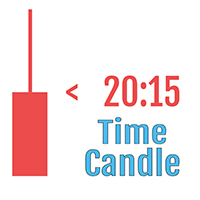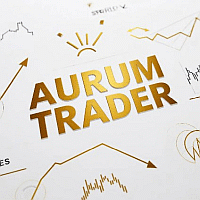I più venduti sul Market:
I codici sorgente più scaricati questo mese
- YY_Cross_2_Ma The two moving averages crossover strategy is one of the most common trading strategies in the financial market. It is based on the use of two moving averages (usually long and short term) and signals an entry into a position based on their crossover.
- Supertrend A SuperTrend indicator that plots trend direction using ATR volatility to create dynamic support/resistance levels for MetaTrader 5.
- ZigZag HH HL LH LL Pattern Label Indicator (MT4) This indicator is an enhanced version of the standard ZigZag used in MetaTrader 4. It automatically detects and labels structural price points: Higher High (HH), Higher Low (HL), Lower High (LH), and Lower Low (LL). The indicator draws trend lines between ZigZag points and prints the market structure on the chart in real time. Useful for: • Market structure analysis (HH, HL, LH, LL) • Pattern recognition (Head & Shoulders, Quasimodo, Break of Structure) • Trend continuation / reversal confirmation • Dashboard scanners and multi-timeframe systems The code has been optimized to remove warnings, uses only MQL4-compatible functions, and ensures clean object management with timeframe tagging. Suitable for manual traders, system builders, and EA developers.
Gli articoli più letti questo mese

In questo articolo, mostriamo un modo semplice per installare MetaTrader 5 sulle versioni Linux più diffuse: Ubuntu e Debian. Questi sistemi sono ampiamente utilizzati sull'hardware del server e sui personal computer degli operatori.

Come acquistare un robot di trading dal Market MetaTrader e installarlo?
Un prodotto del Market MetaTrader può essere acquistato sul sito MQL5.com o direttamente dalle piattaforme di trading MetaTrader 4 e MetaTrader 5. Scegli il prodotto che desideri e che si adatta al tuo stile di trading, pagalo utilizzando il tuo metodo di pagamento preferito e attiva il prodotto.
Come testare un trading robot prima di acquistarlo
L'acquisto di un robot di trading su MQL5 Market ha un netto vantaggio rispetto a tutte le altre opzioni simili: un sistema automatizzato offerto può essere accuratamente testato direttamente nel terminale MetaTrader 5. Prima dell'acquisto, un Expert Advisor può e deve essere eseguito con attenzione in tutte le modalità sfavorevoli nel Tester strategico integrato per ottenere una comprensione completa del sistema.
I più venduti sul Market:
I prodotti gratuiti più scaricati:
45 nuovi segnali ora disponibile in abbonamento:
| Crescita: | 412.39 | % |
| Equity: | 3,690.52 | USD |
| Saldo: | 3,690.52 | USD |
| Crescita: | 210.91 | % |
| Equity: | 30,250.23 | USD |
| Saldo: | 31,091.23 | USD |
Nuove pubblicazioni nel CodeBase
- Professional Order Manager Fox Wave Clean - Professional Order Manager Professional EA for efficient trade management with one-click position control. Clean design, powerful functionality.
- Coloured Bollinger Bands Indicating Narrowing and Widenning Phases A simple indicator based on Bollinger Bands showing its narrowing and widening phases with red/green colours.
I prodotti gratuiti più scaricati:
I più venduti sul Market:
21 nuovi segnali ora disponibile in abbonamento:
| Crescita: | 169.13 | % |
| Equity: | 269,128.27 | USD |
| Saldo: | 269,128.27 | USD |
I codici sorgente più scaricati questa settimana
- Simple_Price_EA The simplest Expert Advisor that analyses the price movement on a given number of bars and opens a corresponding position.
- Grid Master Overview Grid Master EA is an automated trading system that implements a bidirectional grid strategy. It places multiple pending orders above and below the current market price, capturing profits from market oscillations in both directions.
- Supertrend A SuperTrend indicator that plots trend direction using ATR volatility to create dynamic support/resistance levels for MetaTrader 5.
Gli articoli più letti questa settimana

In questo articolo, mostriamo un modo semplice per installare MetaTrader 5 sulle versioni Linux più diffuse: Ubuntu e Debian. Questi sistemi sono ampiamente utilizzati sull'hardware del server e sui personal computer degli operatori.

Come acquistare un robot di trading dal Market MetaTrader e installarlo?
Un prodotto del Market MetaTrader può essere acquistato sul sito MQL5.com o direttamente dalle piattaforme di trading MetaTrader 4 e MetaTrader 5. Scegli il prodotto che desideri e che si adatta al tuo stile di trading, pagalo utilizzando il tuo metodo di pagamento preferito e attiva il prodotto.

I metodi di William Gann (parte II): Creazione dell'indicatore Quadrato di Gann
Creeremo un indicatore basato sul Quadrato del 9 di Gann, costruito squadrando tempo e prezzo. Prepareremo il codice e testeremo l'indicatore nella piattaforma su differenti intervalli di tempo.
I prodotti gratuiti più scaricati:
I più venduti sul Market:
I prodotti gratuiti più scaricati:
I più venduti sul Market:
23 nuovi segnali ora disponibile in abbonamento:
| Crescita: | 210.09 | % |
| Equity: | 7,797.39 | USD |
| Saldo: | 9,277.98 | USD |
Nuove pubblicazioni nel CodeBase
- MA Price display The indicator is written by request on the forum.
- Builov RSI Pro - Strategy EA Builov RSI Pro - Strategy
I prodotti gratuiti più scaricati:
25 nuovi segnali ora disponibile in abbonamento:
| Crescita: | 201.58 | % |
| Equity: | 1,219.67 | USD |
| Saldo: | 1,219.67 | USD |
I più venduti sul Market:
Nuove pubblicazioni nel CodeBase
- Input_Struct Structure of input parameters
- StrategyTester in pips Tester statistics in pips with an early filter. This is how it should be done.
I prodotti gratuiti più scaricati:
I più venduti sul Market:
Gli argomenti più popolari sul forum:
- Discussione sull’articolo "Pagamenti e metodi di pagamento" 14 nuovi commenti
- Sistemi Esperti: MQL5 Programming for Traders – Source Codes from the Book. Parte 6 3 nuovi commenti
- Loading error - failed [539] 3 nuovi commenti
Nuove pubblicazioni nel CodeBase
- Simple_Pending_Orders_Time The Expert Advisor works with pending orders Buy Stop and Sell Stop according to the time specified in its input parameters.
- Simple_Price_EA The simplest Expert Advisor that analyses the price movement on a given number of bars and opens a corresponding position.
- iVIDyA indicator for mt4 VIDyA is only available by default in mt5, here is it's mt4 equivalent. Note if using it with an EA call it using the iCustom() function.
I prodotti gratuiti più scaricati:
I più venduti sul Market:
I codici sorgente più scaricati questo mese
- Open Range BreakOut Indicator for MetaTrader 5 The Open Range Breakout (ORB) indicator is a powerful technical analysis tool that identifies and tracks price breakouts from the opening range of trading sessions. This indicator is based on the concept that the high and low prices established during the first minutes of a trading session often serve as significant support and resistance levels throughout the remainder of the day. The indicator automatically calculates the opening range based on user-defined time periods, plots multiple price targets, and provides visual and audio alerts for potential trading opportunities. It is designed to help traders identify high-probability breakout trades and retest scenarios.
- Supertrend A SuperTrend indicator that plots trend direction using ATR volatility to create dynamic support/resistance levels for MetaTrader 5.
- Simple_Three_Inside_Pattern_EA A simple Expert Advisor that trades when the price forms the "Three From Within" pattern.
Gli articoli più letti questo mese

In questo articolo, mostriamo un modo semplice per installare MetaTrader 5 sulle versioni Linux più diffuse: Ubuntu e Debian. Questi sistemi sono ampiamente utilizzati sull'hardware del server e sui personal computer degli operatori.

Come acquistare un robot di trading dal Market MetaTrader e installarlo?
Un prodotto del Market MetaTrader può essere acquistato sul sito MQL5.com o direttamente dalle piattaforme di trading MetaTrader 4 e MetaTrader 5. Scegli il prodotto che desideri e che si adatta al tuo stile di trading, pagalo utilizzando il tuo metodo di pagamento preferito e attiva il prodotto.
Come testare un trading robot prima di acquistarlo
L'acquisto di un robot di trading su MQL5 Market ha un netto vantaggio rispetto a tutte le altre opzioni simili: un sistema automatizzato offerto può essere accuratamente testato direttamente nel terminale MetaTrader 5. Prima dell'acquisto, un Expert Advisor può e deve essere eseguito con attenzione in tutte le modalità sfavorevoli nel Tester strategico integrato per ottenere una comprensione completa del sistema.
25 nuovi segnali ora disponibile in abbonamento:
| Crescita: | 350.55 | % |
| Equity: | 145,170.58 | USD |
| Saldo: | 145,448.25 | USD |