Unisciti alla nostra fan page
- Visualizzazioni:
- 13060
- Valutazioni:
- Pubblicato:
-
Hai bisogno di un robot o indicatore basato su questo codice? Ordinalo su Freelance Vai a Freelance
The AutoFibAutoTrend indicator, in which you can change colors and the values of horizontal Fibonacci levels.
//+------------------------------------------------+ //| Indicator input parameters | //+------------------------------------------------+ //---- Input parameters of the ZigZag input ENUM_TIMEFRAMES Timeframe=PERIOD_H6; // ZigZag indicator timeframe for calculation input int ExtDepth=12; input int ExtDeviation=5; input int ExtBackstep=3; //---- indicator display settings input string Sirname="AutoFibAutoTrend"; // Name for the indicator labels input bool ShowFib=true; input color FiboColor=clrGray; //Fibo color //---- input double FiboLevel1 = 0.0; //value of Fibo level 1 input color Color_Level1 = clrRed; //color of Fibo level 1 input double FiboLevel2 = 0.236; //value of Fibo level 2 input color Color_Level2 = clrDarkViolet; //color of Fibo level 2 input double FiboLevel3 = 0.382; //value of Fibo level 3 input color Color_Level3 = clrOrange; //color of Fibo level 3 input double FiboLevel4 = 0.500; //value of Fibo level 4 input color Color_Level4 = clrMagenta; //color of Fibo level 4 input double FiboLevel5 = 0.618; //value of Fibo level 5 input color Color_Level5 = clrBlue; //color of Fibo level 5 input double FiboLevel6 = 1.000; //value of Fibo level 6 input color Color_Level6 = clrRed; //color of Fibo level 6 input double FiboLevel7 = 1.236; //value of Fibo level 7 input color Color_Level7 = clrDarkViolet; //color of Fibo level 7 input double FiboLevel8 = 1.382; //value of Fibo level 8 input color Color_Level8 = clrOrange; //color of Fibo level 8 input double FiboLevel9 = 1.500; //value of Fibo level 9 input color Color_Level9 = clrMagenta; //color of Fibo level 9 input double FiboLevel10 = 1.618; //value of Fibo level 10 input color Color_Level10 = clrBlue; //color of Fibo level 10 input double FiboLevel11 = 2.000; //value of Fibo level 11 input color Color_Level11 = clrRed; //color of Fibo level 11 //---- input bool ShowFibFan=true; input color FibFanColor=clrMediumSeaGreen; input uint FibFanSize=1; //---- input bool ShowTrend=true; input color TrendColor=clrBlue; input uint TrendSize=5;
For the indicator to operate, add to <terminal_data_folder>\MQL5\Indicators the compiled indicator file ZigZag_NK_Color.ex5.
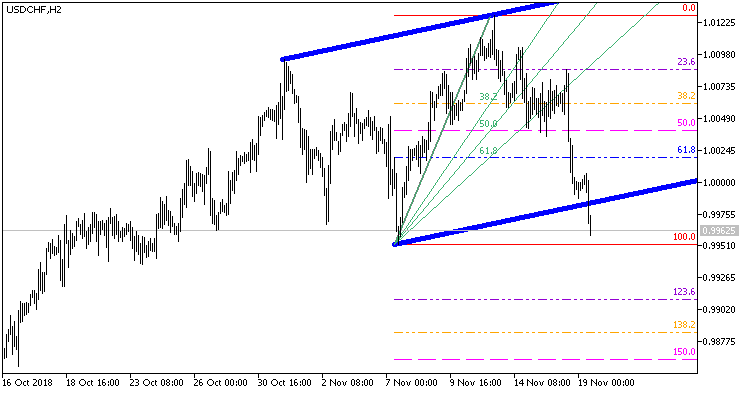
Fig.1. The ColorAutoFibAutoTrend indicator
Tradotto dal russo da MetaQuotes Ltd.
Codice originale https://www.mql5.com/ru/code/23293
 Exp_ColorMaRsi-Trigger_MMRec_Duplex
Exp_ColorMaRsi-Trigger_MMRec_Duplex
Two identical trading systems (for long and short deals) based on the ColorMaRsi-Trigger indicator signals that can be configured in different ways within a single EA with an ability to change the volume of a forthcoming trade depending on the results of the previous trades for this trading system.
 Elders_Safe_Zone_MTF
Elders_Safe_Zone_MTF
The Multi timeframe Elder's Safe Zone indicator
 Hoop master
Hoop master
The Expert Advisor uses Buy Stop and Sell Stop pending orders. Martingale.
 MTF_MA
MTF_MA
The Multi-timeframe Moving Average indicator