Trail Stops by Custom Indicator
- Utilidades
- Andrej Nikitin
- Versión: 1.46
- Actualizado: 11 febrero 2021
- Activaciones: 5
The Expert Advisor modifies the Stop Loss orders of positions opened for the instrument of the current chart based on the custom indicator values. It is possible to use both the default settings or your own.
Integrates NRTR (Nick Rypock Trailing Reverse), Moving Average indicators and linear regression channel.
Attention!
To use the adviser, you must have minimal knowledge!
Namely, to be able to look into the indicator code.
You need to know the indicator buffer number in which support values are stored and the buffer number of the resistance values.
Switchable modes
- only profit - trailing enabled only when in profit,
- only to price - trailing stop moves the stop loss level only towards the price,
- every tick - trailing triggers on every tick or only on formed bars.
- every order - each position is processed individually, or all as a total position.
- hide stop - enable mode of hiding the stops. If enabled, stop loss orders are not placed.
- Notification On/Off - enable sending notifications to mobile device.
- Email On/Off - enable sending e-mail messages.
Parameters
- support - the number of the indicator buffer with the support value (stop loss for long position).
- resistance - the number of the indicator buffer with the resistance value (stop loss for short position).
Extra parameters
- magic number - magic number. If not zero, only the positions with this number are processed.
- deviation - deviation in points, which is allowed when performing trading operations.
- switch for notifications on balance change
- threshold for notifications on low margin level. If 0, notification is disabled.
Keyboard Shortcuts
- Shift+? - Display/hide information on hotkeys.
- Shift+0 - Zero the levels of hidden stops.
- Shift+1 - Brief trading report for the current symbol.
- Shift+2 - Brief trading report for all but the current symbol.
- Shift+3 - Brief trading report for all symbols.
- Shift+4 - Summary report on activity on the account.
- Shift+5 - Summary report on daily trading for all symbols.
- Shift+6 - Summary report on daily trading for the current symbol.
- Shift+R - Open the list of available indicators.
- Shift+С - Clear trades tracing in all windows.
- Shift+S - Additional settings.

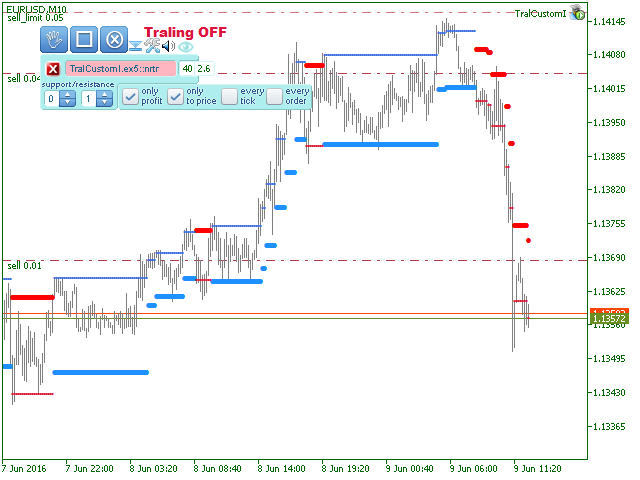
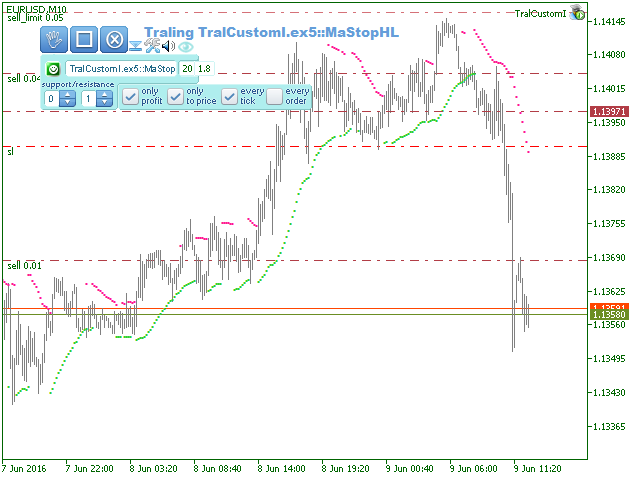
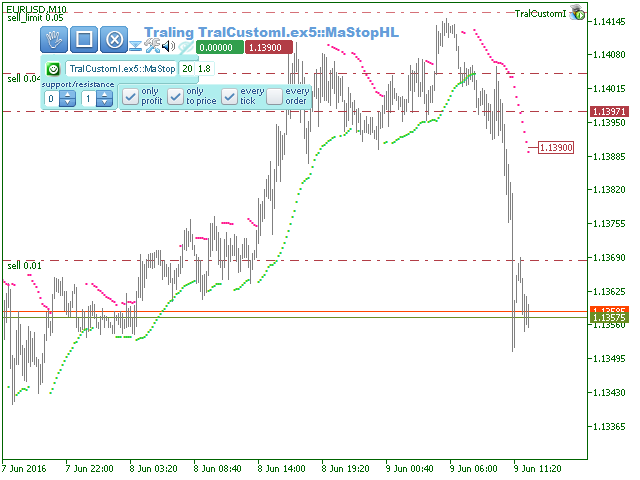
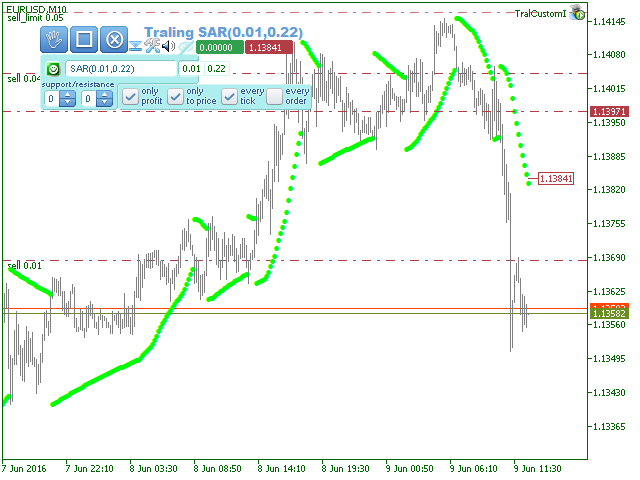
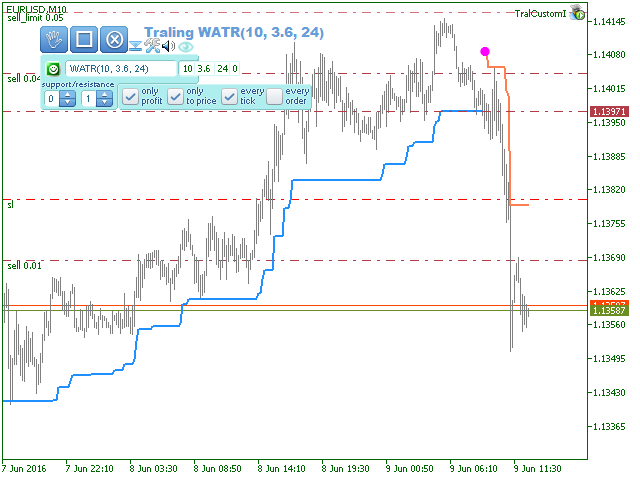

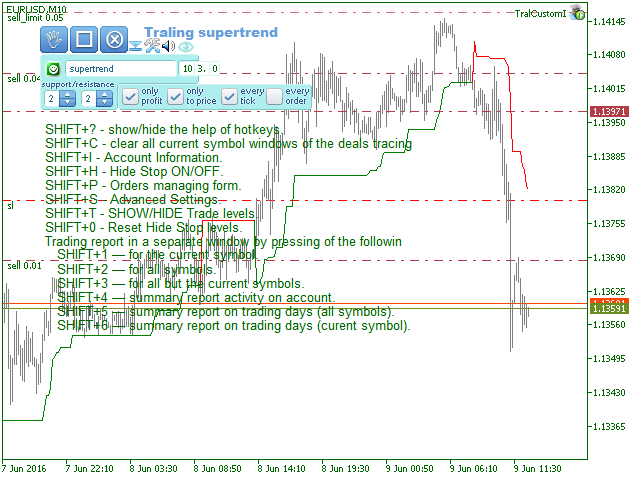
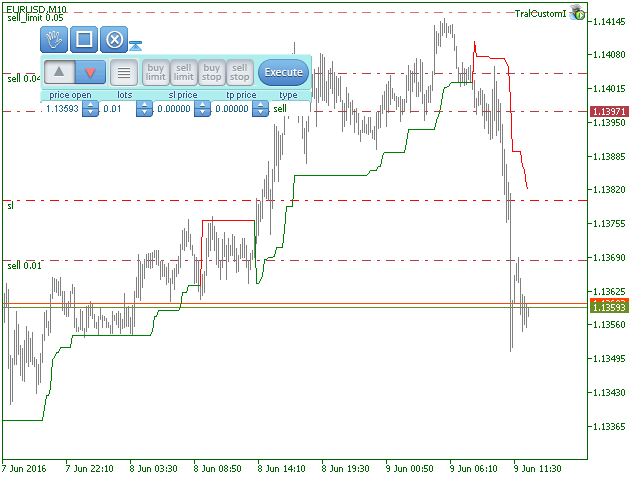
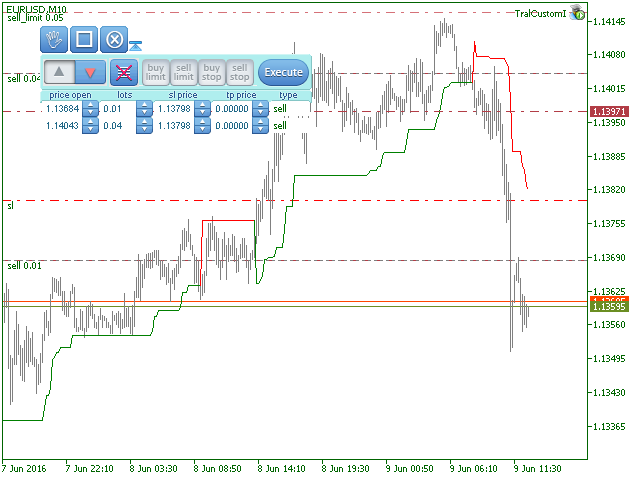
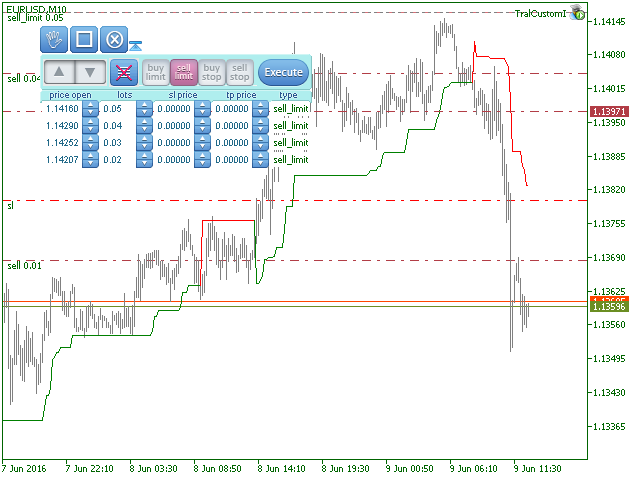










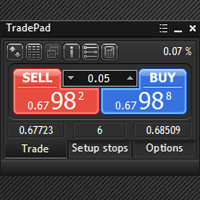










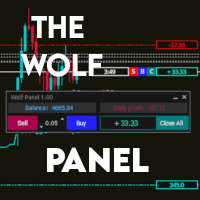



































































Quite unique and good. Does what it says.