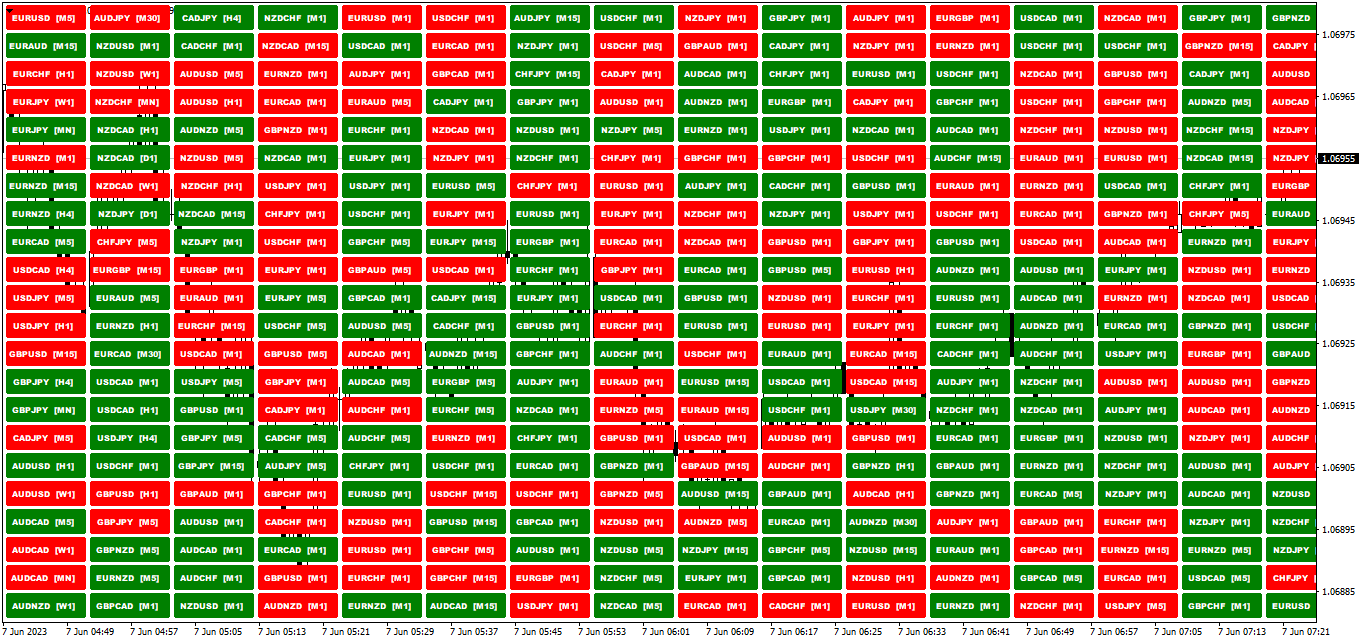Thushara Dissanayake / Profile
- Information
|
8+ years
experience
|
87
products
|
115
demo versions
|
|
2
jobs
|
0
signals
|
0
subscribers
|
With over 8 years of experience as both a programmer and a Forex trader, I’ve developed more than 85 products, with over 1000 sales so far. My passion for automation drives me to create tools that capture real trading knowledge, aiming to make it easier for traders to make smarter, faster decisions.
I offer a wide range of trading solutions for all types of traders, from beginners taking their first steps, to experienced professionals looking for precision tools. Every product I release is carefully tested for quality and performance, ensuring you get access to some of the most reliable and innovative tools available today.
My mission is simple: to help traders grow by giving them the right tools and ongoing support. I’m always here to answer your questions and help you make the most of your trading journey.
Join our growing community of traders and explore the difference that well crafted Forex Trading Robots, Indicators, and Trading Applications can make in your success.
Channel: https://www.mql5.com/en/channels/forexrobotarmy
Chat: https://www.mql5.com/en/messages/010362012813dc01
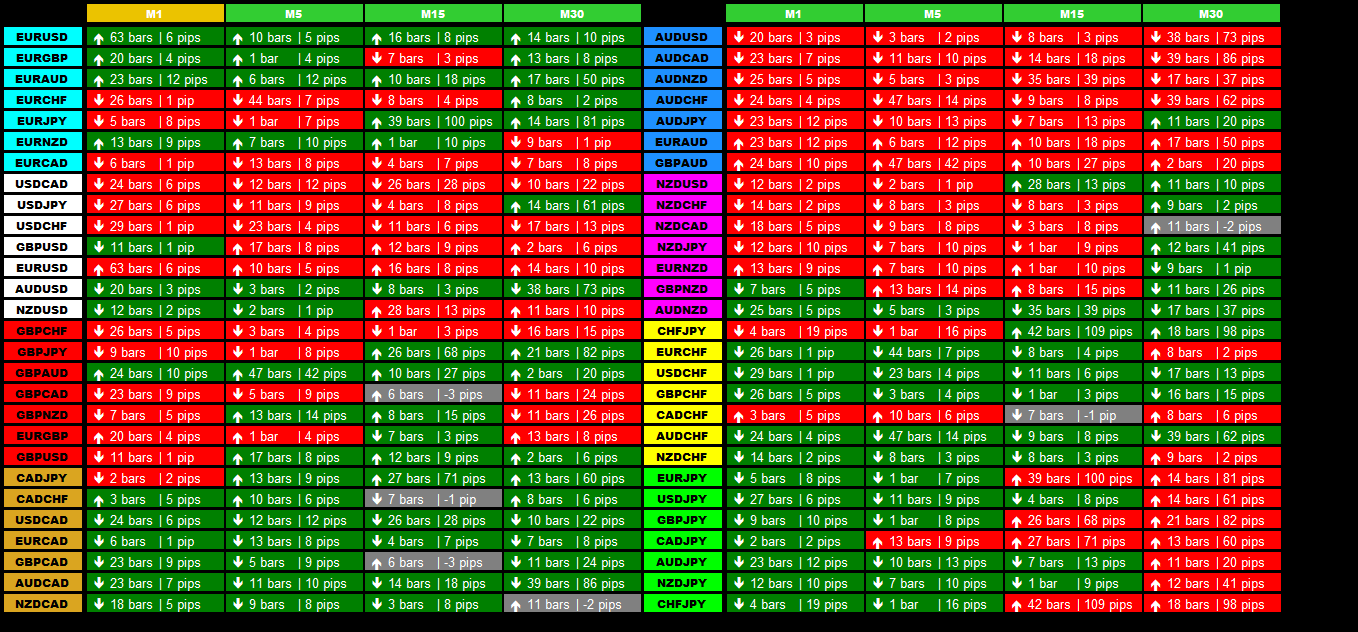
The Moving Average Currency Strength Dashboard is a powerful and comprehensive indicator that provides a deep insight into currency momentum across multiple symbols and timeframes. This robust tool utilizes moving averages to identify the latest crossover points and effectively tracks the strength of currencies up to the current price. With its intuitive design and user-friendly interface, this dashboard offers a wealth of information for traders seeking to make informed decisions. One of the
The Parabolic Breakout Scanner Pro is a comprehensive market analysis tool designed to monitor multiple currency pairs and timeframes simultaneously using Parabolic SAR breakout detection . This indicator continuously scans across various trading instruments and time horizons , identifying potential breakout patterns and providing traders with a centralized dashboard of trading
Introducing the Moving Average Crossover Scanner Pro, a powerful and versatile Multi-symbol, Multi-timeframe indicator designed to enhance your trading decisions. This advanced indicator incorporates Moving Average (MA) crossovers and offers additional features to provide fast and reliable alerts. With the Moving Average Crossover Scanner Pro, you can benefit from the unique characteristics of MA crossovers across multiple currency pairs and timeframes. The indicator's
Update Now: https://www.mql5.com/en/market/product/99324 "Wait for candle close" option removed, filtering automated with advanced algorithm.
Introducing the Hull Moving Average Scanner , an advanced multisymbol and multitimeframe indicator for MT4. This powerful and versatile tool is designed to enhance your trading decisions. The indicator incorporates the Hull Moving Average (HMA) and offers additional features to provide fast and reliable alerts. With the Hull Moving Average Scanner, you can benefit from the unique characteristics of the Hull Moving Average across multiple currency pairs and timeframes. The indicator's
Introducing the Hull Crossover Alert indicator for MT4, a powerful tool designed to enhance your trading decisions. This indicator utilizes the Hull Moving Average (HMA) and incorporates advanced features to filter false signals and provide fast and reliable alerts. With the Hull Crossover Alert indicator, you can benefit from the unique characteristics of the Hull Moving Average. Its responsiveness to price changes and smooth curve help you identify potential trend shifts and market reversals
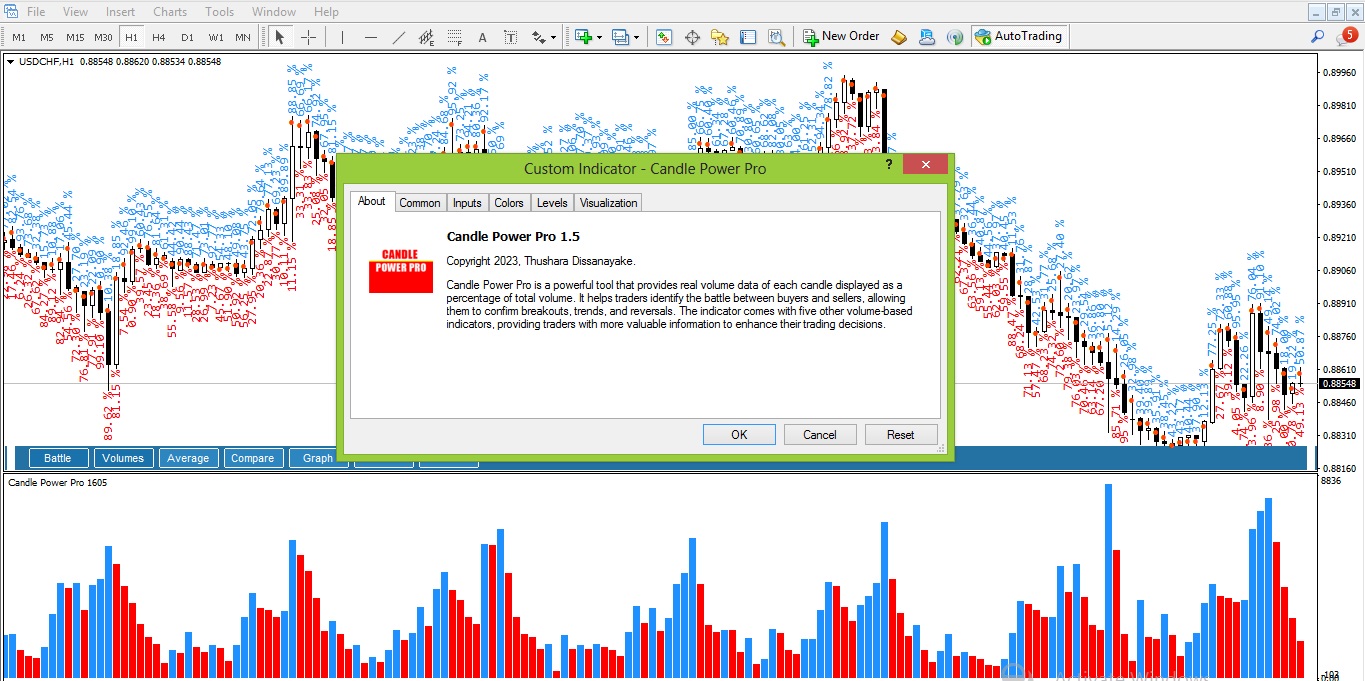
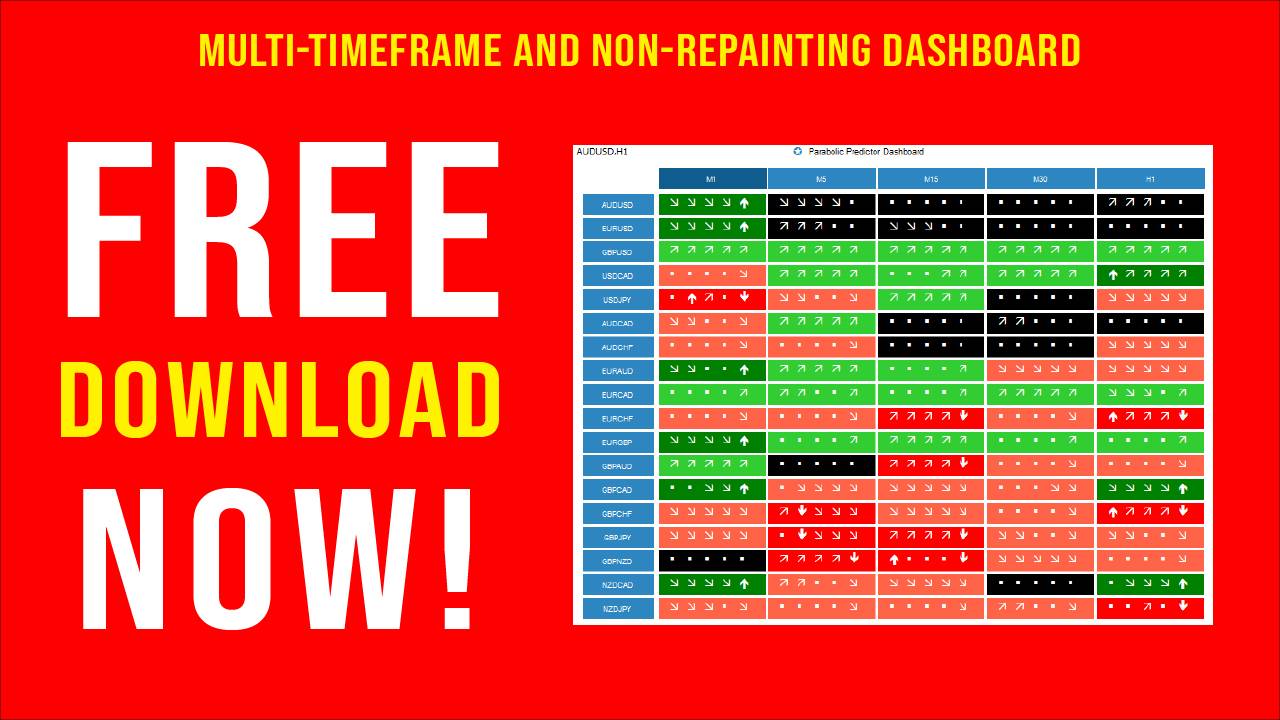
Watch Now: https://www.mql5.com/en/market/product/58011
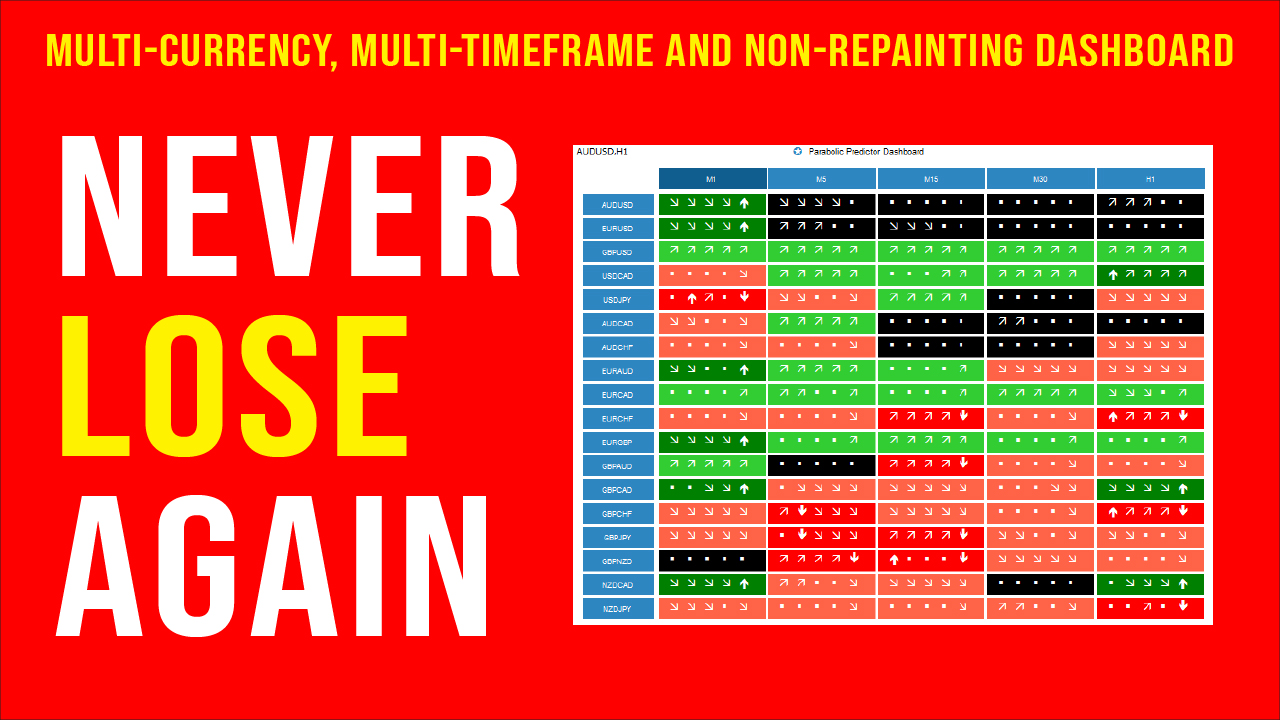
This multi-chart utility allows you to add watermarks to all opened charts with ease. It's perfect for YouTubers, signal providers, screenshot uploaders, bloggers, and anyone who needs to add watermarks to their charts.
Some of the key features of this utility include fully customizable watermark areas (font, font size, color, corner, distance, etc.), two custom text areas, and one account information display area. You can display important information such as broker, client, server, balance, profit, symbol, timeframe, symbol + timeframe, and more.
Using the Watermark Manager Utility is a breeze with its easy-to-use parameters. Don't miss out on this essential tool for chart watermarking!
Download Now: https://www.mql5.com/en/market/product/43646

Download Now: https://www.mql5.com/en/market/product/58011
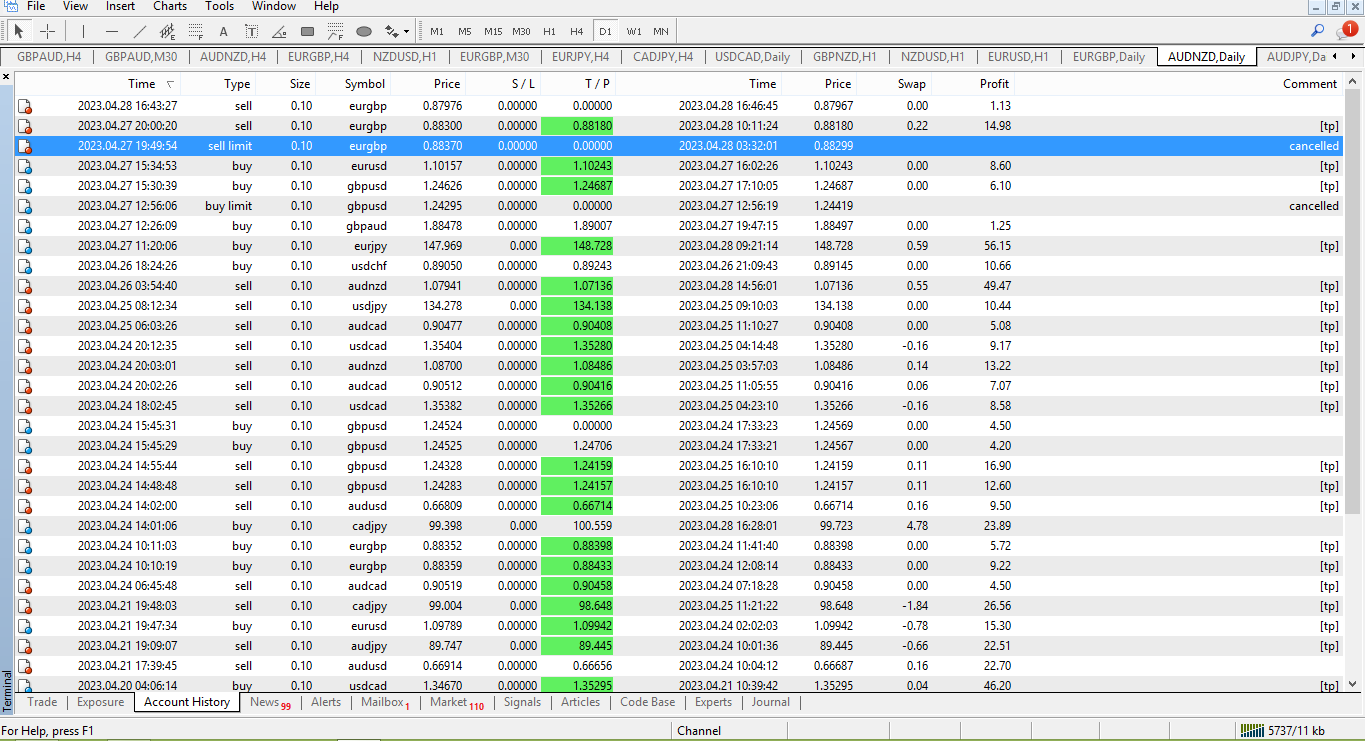
This powerful tool can quickly draw trend channels for any symbol and time-frame, making it a must-have for any trend following trader. And the best part? It includes a mini control panel that allows you to easily adjust the time periods and save identified channels before changes occur with new market movements.
Gone are the days of spending hours drawing trend lines on your charts, only to have to redraw them when the market changes direction. With Ez Channel, you can simply view the available trend channels and select the one that best fits your strategy. And with the ability to save identified channels and view them with other time-frames, you can easily stay on top of market trends and make informed trading decisions.
But don't just take our word for it - try Ez Channel for yourself and experience the power of automatic trend channel identification. With its easy-to-use parameters and mini control panel, you'll wonder how you ever traded without it.
So what are you waiting for? Buy Ez Channel now and take your trend following strategy to the next level!
MT5: https://www.mql5.com/en/market/product/43379
MT4: https://www.mql5.com/en/market/product/42930
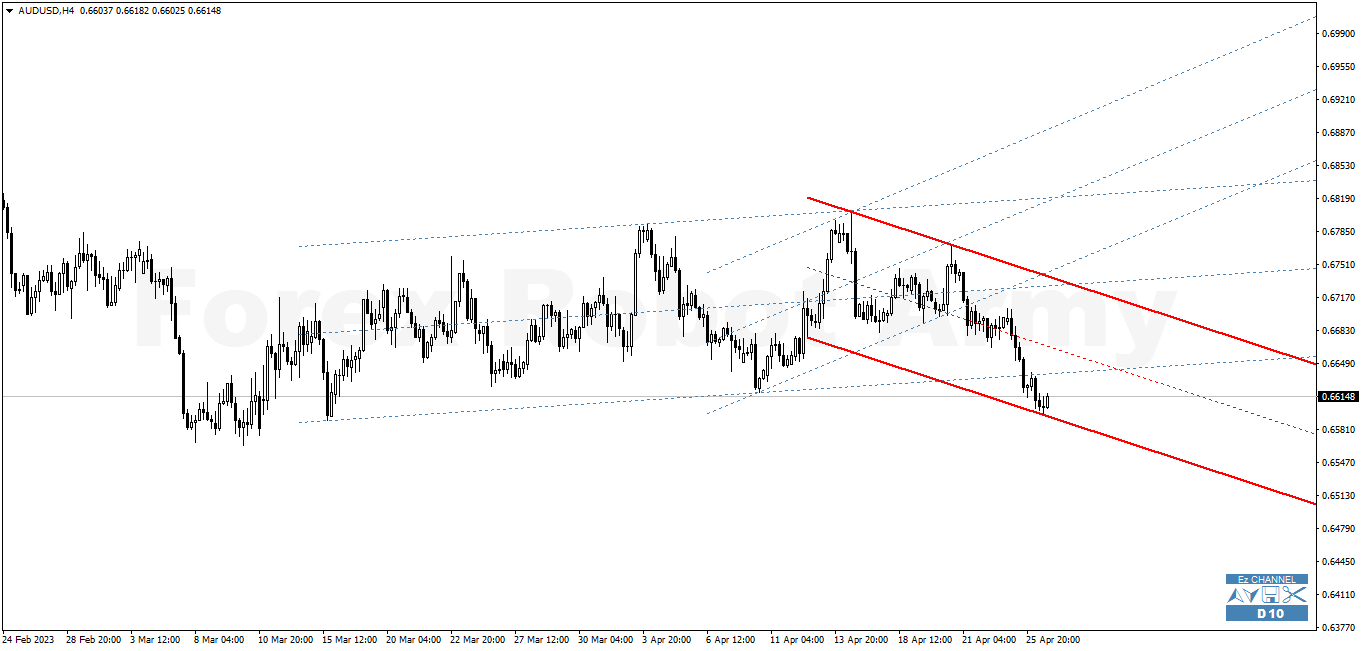
One of the most unique features of the Parabolic Predictor Dashboard is its non-repainting technology, ensuring that you never miss a signal or lose a trade due to false signals. Plus, with its user-friendly parameters, you can customize the indicator to suit your trading style and preferences.
But that's not all - the dashboard also comes with a fast alert system that sends notifications to your mobile, email, or desktop, ensuring that you never miss a profitable opportunity. And with its compatibility with any MT4 pair and timeframe, the Parabolic Predictor Dashboard is the perfect tool for both new and experienced traders.
Don't miss out on the chance to take your trading to new heights - get the Parabolic Predictor Dashboard today and start making profitable trades! Click now to download: https://www.mql5.com/en/market/product/58011
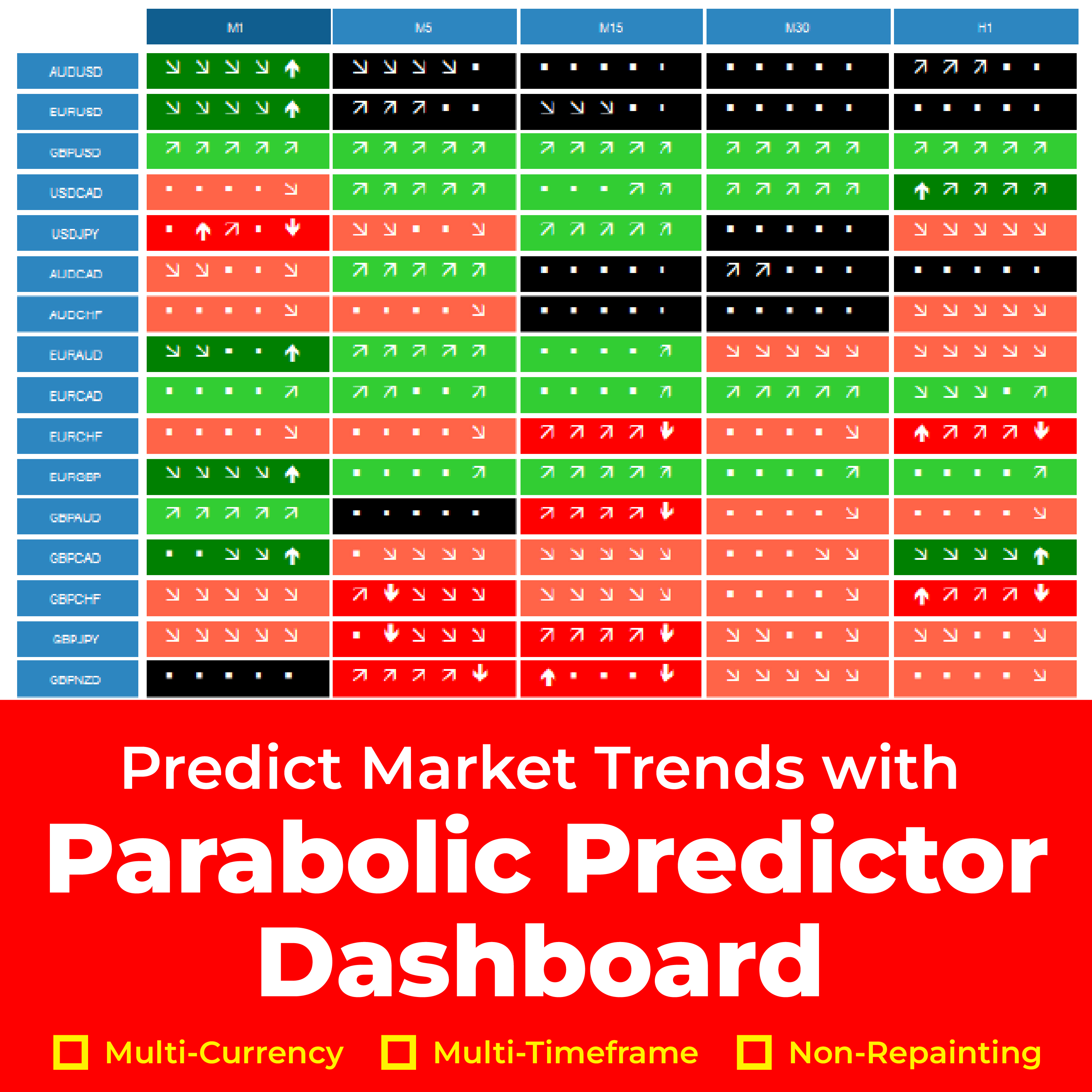
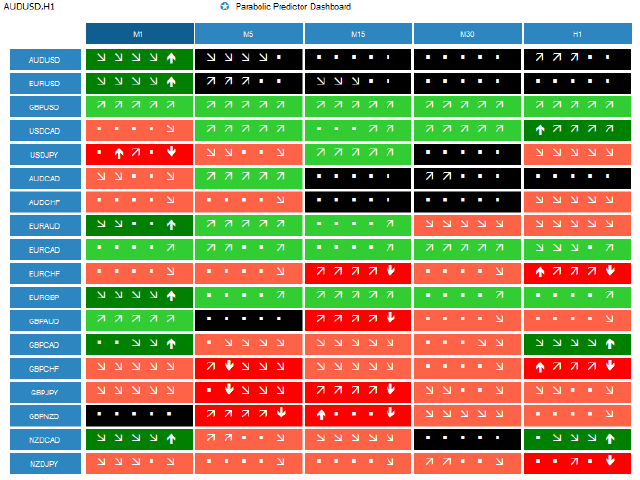
The Parabolic Predictor is a powerful technical indicator designed to identify precise trends and filter traditional Parabolic signals to predict market entry and exit levels. With its advanced techniques, this indicator offers an accurate visualization of trend direction, optimal entry levels, and take profit levels directly on the chart. Additionally, it features a fast alert system that sends notifications via mobile, email, and pop-up alerts whenever a signal is generated or a take profit
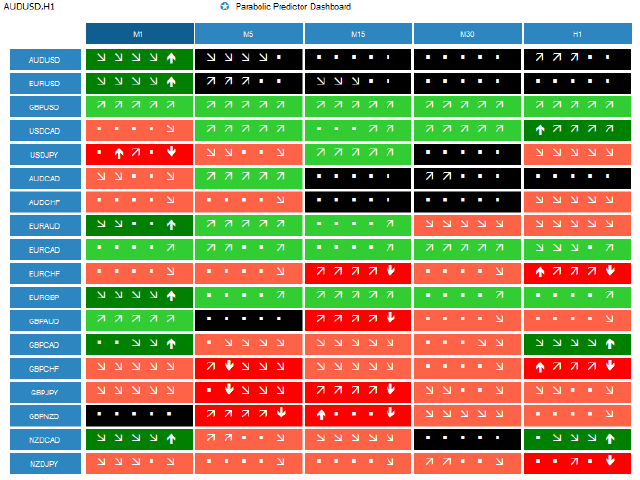
Introducing the Parabolic Predictor Dashboard , an advanced multisymbol, multitimeframe, and non-repainting dashboard indicator based on the popular Parabolic Indicator. It filters traditional Parabolic signals to identify the exact trend and predict market entry and exit levels. This indicator is not just a dashboard. With one click on the symbol, you can see the trend direction, accurate entry levels, and take profit levels on a new chart window. And with our fast Alert system, you'll never