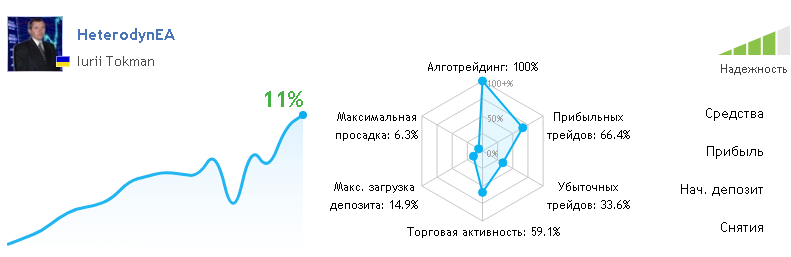Iurii Tokman / Profile
- Information
|
13+ years
experience
|
86
products
|
232
demo versions
|
|
31
jobs
|
0
signals
|
0
subscribers
|
Provides the ability to create programs using a programming language and mql4 mql5 for trading platforms metatrader.

min lot 0.01
leverage 1:500
ea - https://mql5.com/5t7yz
indicator - https://mql5.com/5t80y
monitoring - https://www.mql5.com/ru/signals/484051
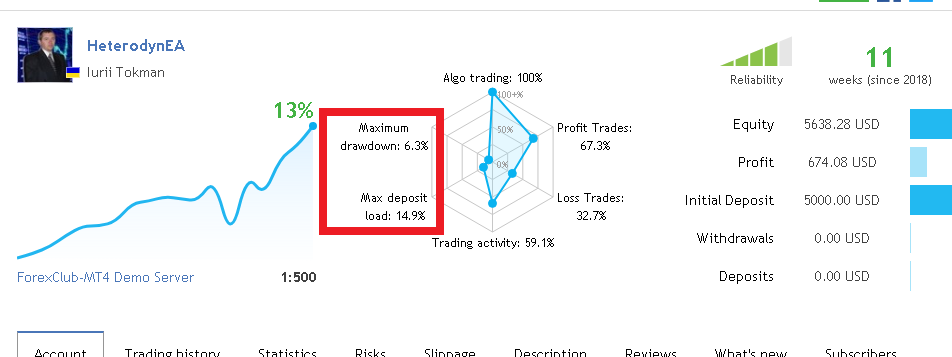
A Captivating Glimpse into the Market: The Instant State Indicator Unlock a powerful tool for graphical analysis that instantly reveals the current state of the market! This indicator, elegantly positioned in a separate lower window, acts like a seasoned analyst, clearly signaling the phase the price is in. Its primary value lies in its ability to proactively warn of potential trend reversals, providing traders with a valuable opportunity for timely entry into profitable positions. Flexible
Day Channel The indicator draws a channel built on the extremum levels of bars from the older period set in the settings, and also displays the level of closing prices. For the indicator to work correctly, the current period for which the indicator will be set must be less than the specified period in the indicator settings. Description of indicator settings: TimeFrame - selection of a period for plotting indicator levels. By default, the daily chart period is set. LevelClose - enable or
"Trend Navigator": The Indicator That Unlocks the Secrets of Market Dynamics Forget wandering through the labyrinths of price fluctuations! The "Trend Navigator" indicator is your personal compass in the world of financial markets. It clearly visualizes the three fundamental directions of price movement: a rapid surge upwards, an unstoppable fall downwards, and a calm sideways drift. This tool is your faithful assistant in determining the dominant trend direction . In simple terms, it makes
Line Profit Indicator of the visual line of profit in the deposit currency. Works only if there are open positions in the market for the symbol on which the indicator is installed. You can move the line with the mouse or enable automatic tracking of the Bid price. Description of indicator settings: colotLine - line color WidthLine - line width colotText - text color FontSize - the height of the text Anchor - an anchor method for text FollowBid - follow the Bid price
MovingInWL The Expert Advisor is designed to move the stop of open positions to no loss when they reach a certain predetermined profit level. Description of the advisor settings: MagicNumber - order identifier LevelProfit - The level of profit in points that the position must reach in order for its stop to be moved to the level without loss. LevelWLoss - The level without loss in points, to which the stop position will be transferred after its profit reaches the LevelProfit
Chart Changer Indicator for fast navigation through financial instruments. When you click on the button, you go to the chart of the financial instrument, the name of which was written on the button. In other words, the indicator opens or unfolds an existing chart window, if there is no such chart, the indicator will open it if it exists in the market watch of this terminal. For each chart, you can customize the name of the financial instrument, text color and background color; in total