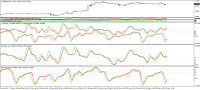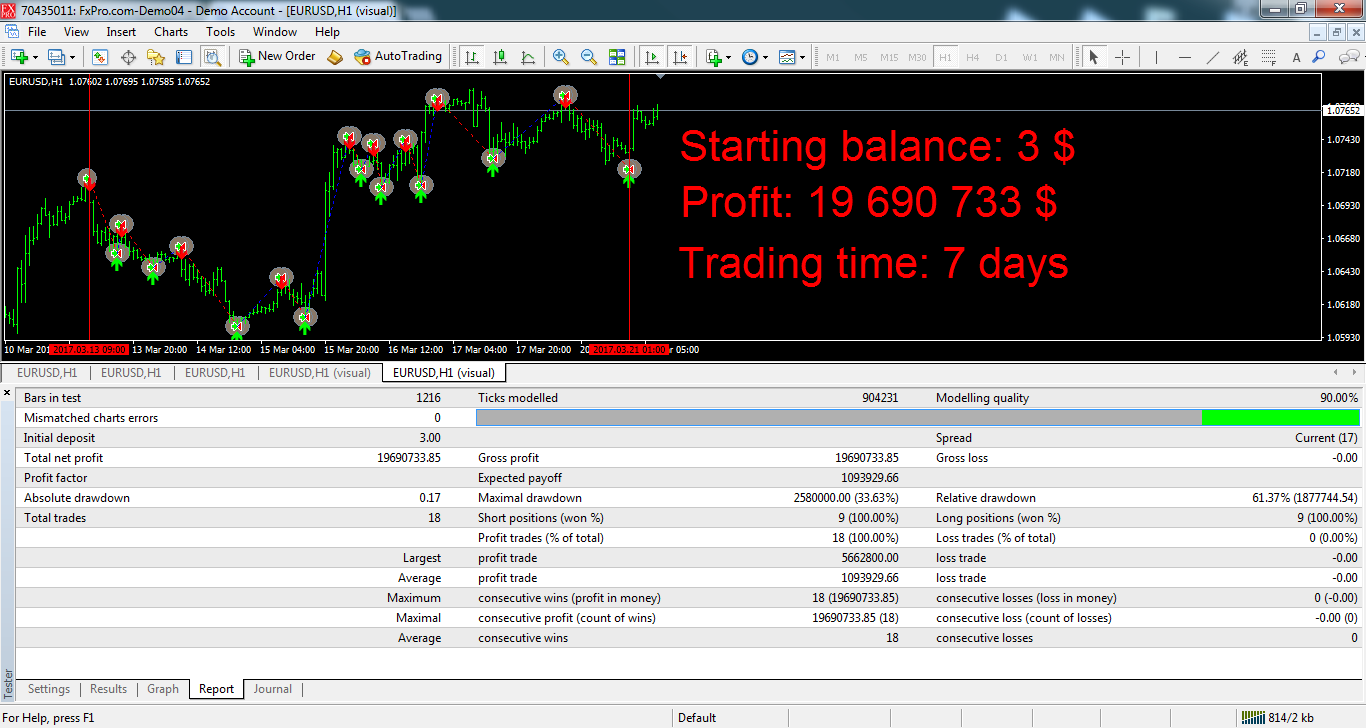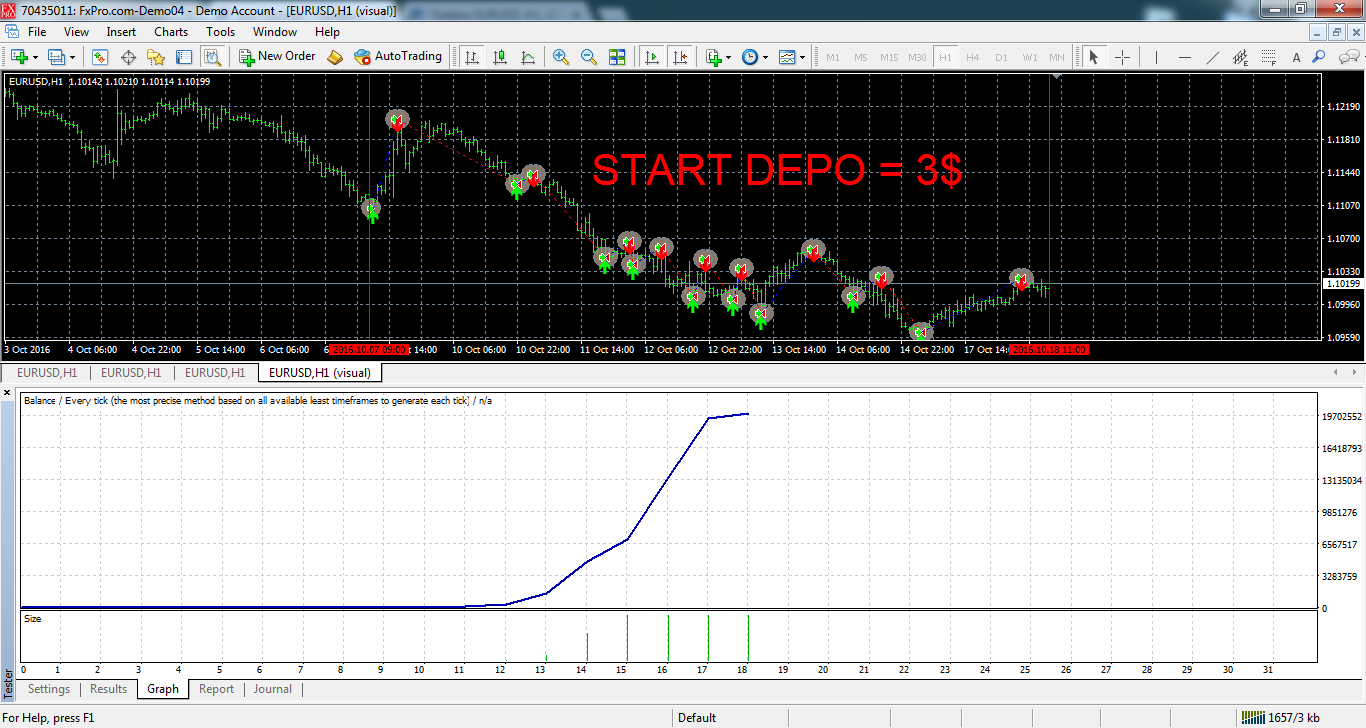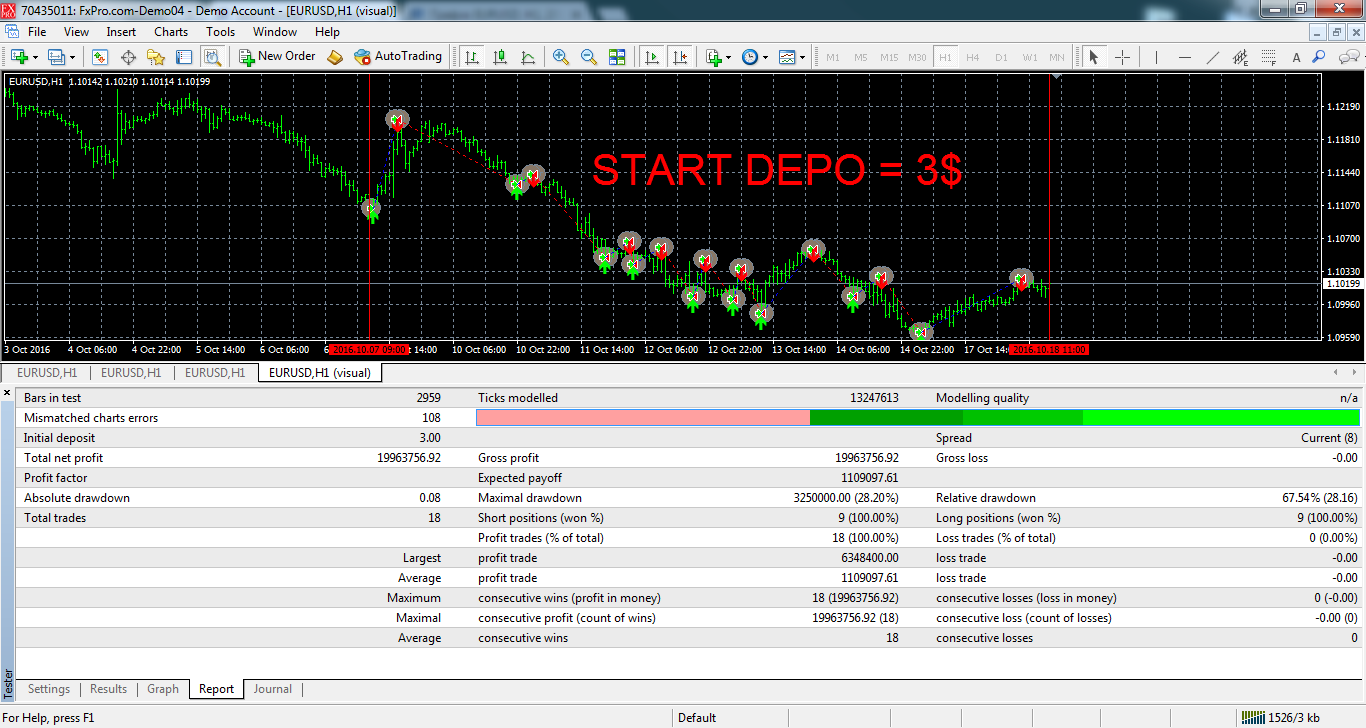Iurii Tokman / Profile
- Information
|
13+ years
experience
|
86
products
|
233
demo versions
|
|
31
jobs
|
0
signals
|
0
subscribers
|
Provides the ability to create programs using a programming language and mql4 mql5 for trading platforms metatrader.
The Crazy Scalper trading robot does not use any indicators. It utilizes a scalping system, which trades in two directions simultaneously (buys and sells). Two opposite positions cannot bring profit at the same time, one of them will be losing. If there is a losing position, a lock is used. If the locking position fails and price reverses to the opposite, teh robot moves it to breakeven using the averaging system and pending orders. Settings TakeProfit = 3; - the take profit in points;
The Expert Advisor uses the FletBoxPush indicator for market analysis and for determining trading signals. The indicator is built into the Expert Advisor, there is no need to additionally run it on a chart. The EA trades breakouts of certain levels determined as flat borders. The EA uses Stop Loss. Description of EA Parameters TimeFrames chart period required for the indicator colour - the color of the price zone defined as flat, a setting for the indicator Rectangle - show price zones defined
This is the RSI-based oscillator. Settings: Price - applied price. Possible values: PRICE_CLOSE - Close price; PRICE_OPEN - Open price; PRICE_HIGH - High price; PRICE_LOW - Low price; PRICE_MEDIAN - Median price, (high+low)/2; PRICE_TYPICAL - typical price, (high+low+close)/3; PRICE_WEIGHTED - weighted Close price, (high+low+close+close)/4. RSI_PERIOD - averaging period for calculating the index. K - dynamics ratio. Mode - averaging method. Possible values: SMA - simple; SMMA - smoothed
This is the oscillator with dynamic levels based on CCI indicator. Settings: CciPeriod - averaging period for the indicator calculation. Price - applied price. AvgPeriod - averaging period for calculating the indicator smoothing. AvgMethod - averaging method for calculating the indicator smoothing. MinMaxPeriod - dynamic levels calculation period. _levelUp - upper level. _levelDown - lower level
Twins Oscillator based on the Stochastic indicator. The upper readings of the indicator can be used as buy signals, the lower readings of the indicator can be used as readings for sell signals. Settings: Kperiod - period (number of bars) for calculating the% K line. Dperiod - averaging period for calculating the% D line. slowing - slowing down. method - averaging method (simple, exponential, smoothed, linearly weighted). price - price for calculation (0 - Low / High, 1 - Open / Close)
ForexMarshalsSmart The EA's strategy is based on low-risk trading based on medium-term market trends. In the absence of aggressive scalping, the average profit per trade is 15-50 pips. ForexMarshalsSmart works with any MetaTrader 4 broker and meets the requirements of all the world's leading brokers. Description of the advisor settings: LotPosition - volume of market positions LotOrders - the volume of pending orders Distance - distance between orders, profit distance MagicNumber -
This is an oscillator with dynamic levels. Description of the indicator settings: mode - choose the line type: main line or signal line. Kperiod - the period (number of bars) for calculating the %K line. Dperiod - the averaging period for calculating the %D line. slowing - the slowing value. method - the averaging method. It can be any of the following values: Simple averaging. Exponential averaging. Smoothed averaging. Linearly weighted averaging. price - choose the price for calculations. It
The indicator works only on the chart periods smaller than the daily period. It shows the boundaries of the daily candle and trading sessions. Description of the indicator settings: Count_Bars - limit on the number of bars for indicator calculation lineColor - line color lineStyle - line style lineWidth - line width candle_up - color of bullish candle mark candle_dn - color of bearish candle mark candleWidth - candle width AsiaBegin - opening time of the Asian session AsiaEnd - closing time of
The indicator works only on the chart periods smaller than the daily period. It shows the boundaries of the daily candle and trading sessions. Description of the indicator settings: Count_Bars - limit on the number of bars for indicator calculation lineColor - line color lineStyle - line style lineWidth - line width candle_up - color of bullish candle mark candle_dn - color of bearish candle mark candleWidth - candle width AsiaBegin - opening time of the Asian session AsiaEnd - closing time of